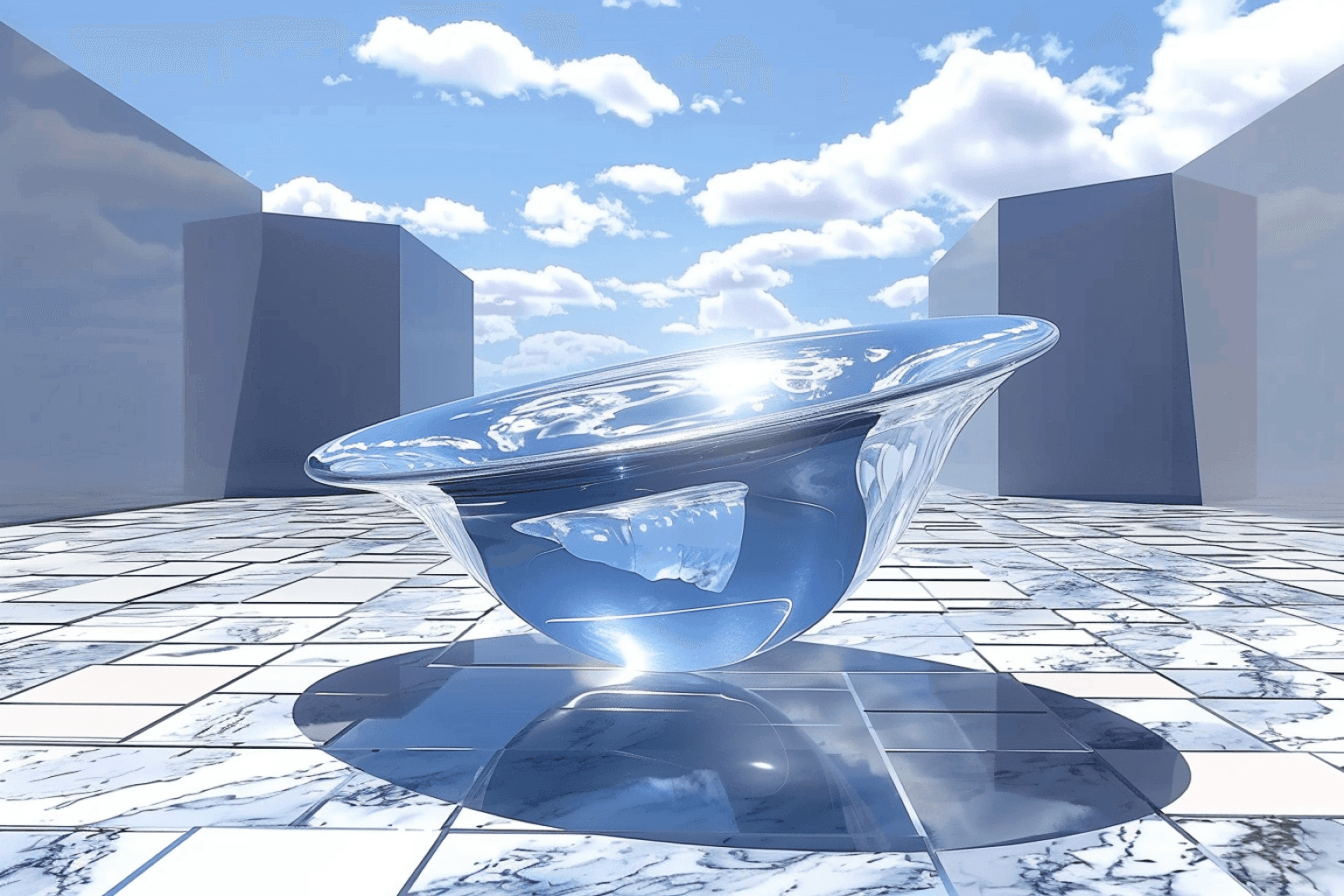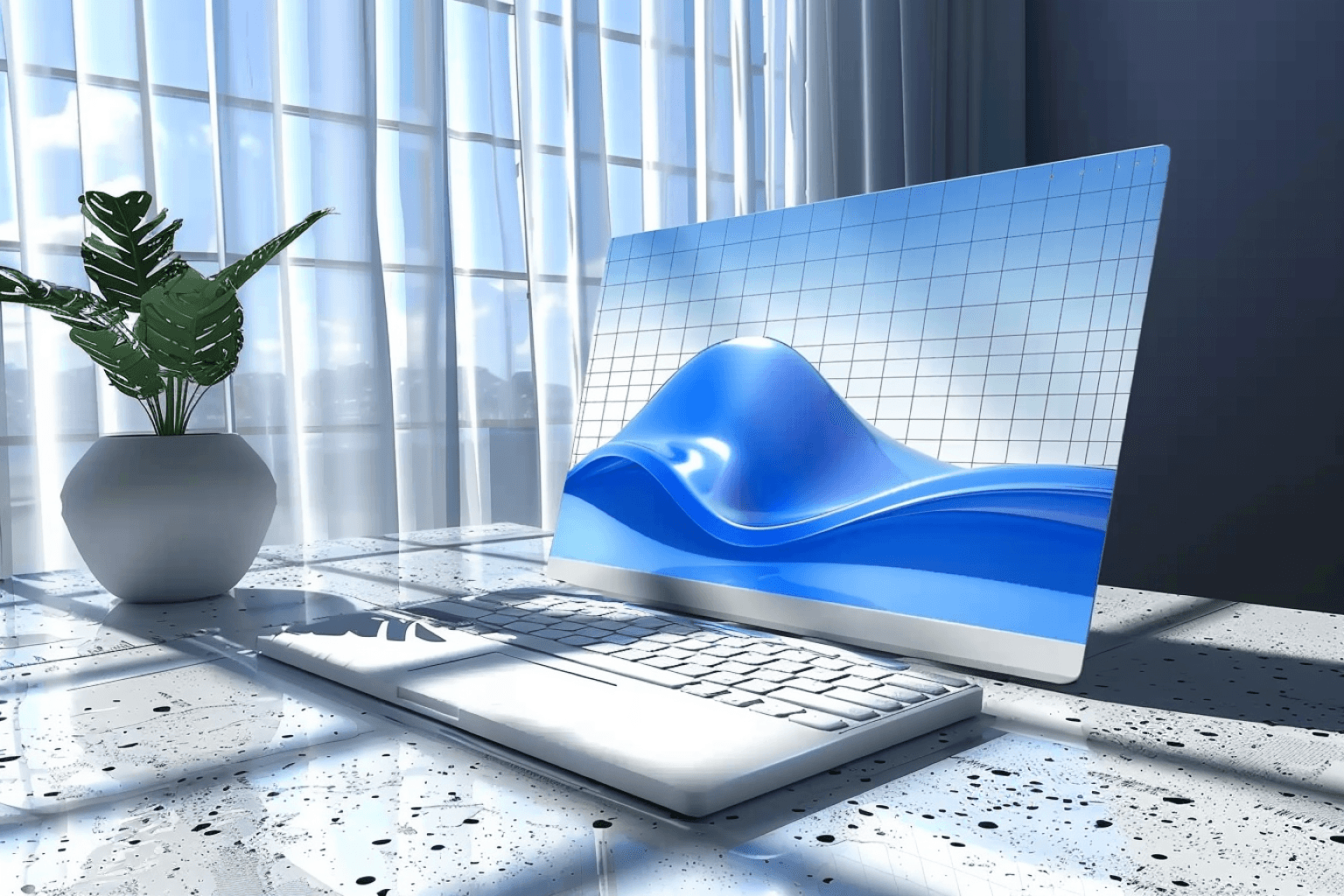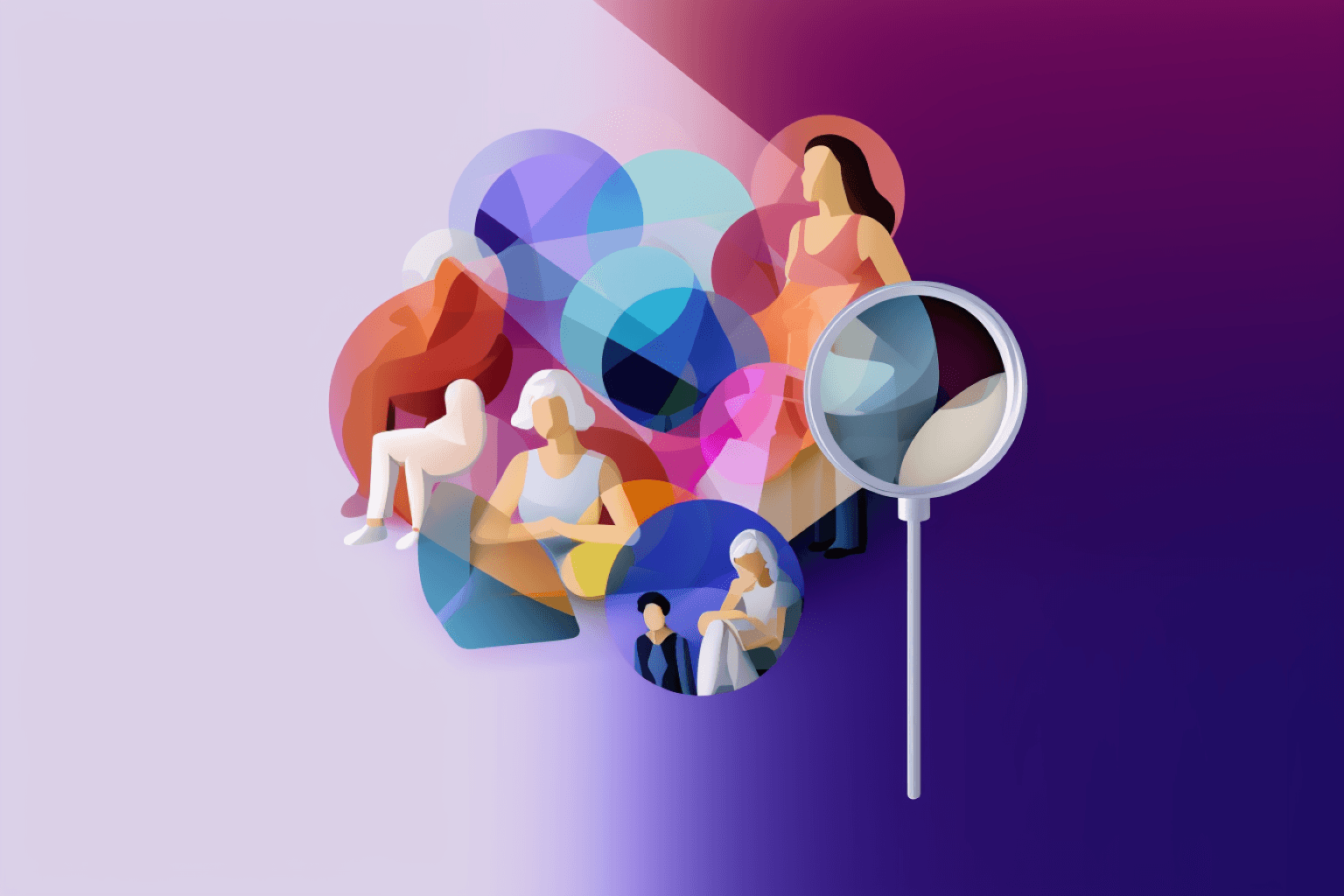A lot of marketing activity is designed primarily to get people to visit your website. It’s your digital front door, and it plays an important role throughout the entire sales funnel from brand awareness to lead generation.
But what happens once they get there? Learning about how your website is performing, and what you can do to improve its performance across the lifecycle, is essential to building a successful marketing strategy — and it all starts with tracking website metrics.
In this article, we’ll cover:
Types of website metrics
Since your website is at the center of your digital ecosystem, the list of trackable metrics is comprehensive. It can help to divide them up into three categories:
Acquisition metrics
This refers to any sources of traffic like organic and paid search, organic and paid social, referral, email, and direct traffic. Getting more granular, you can also look at the performance of individual search terms, social posts, or campaigns.Website engagement metrics
Engagement metrics include both traffic volume (including visitor type) and how visitors engage with your website.Website conversion metrics
This includes your website conversion on the whole, revenue attributed to your site, and the performance of individual pages, groups of pages (like a blog), or landing pages.
Metrics across these three categories give you an understanding of how people find your website and what happens once they get there. While they do represent three phases in a customer acquisition journey, they are all connected — and should be analyzed as such.
15 important website metrics to track for growth
This is a comprehensive list of website metrics that you can consider tracking in a dashboard and/or KPI-ing against. Below the list, you’ll find a website analytics dashboard that includes essential reports to give you a detailed traffic summary.
Acquisition metrics
1. Website sessions
What it is: A session is recorded when someone visits your website and ends when there is a period of inactivity. The exact period of inactivity can differ from platform to platform, but universally every pageview tracked during the activity period is included in one session.
2. Website users or unique visitors
What it is: Users or unique visitors shows you the number of people who visited your website in any given period of time. Visitors are assigned a unique identifier so that when they return they are logged as returning users (included in total sessions), but not new or unique visitors.
3. Sessions by source / Sessions by campaign channel
What it is: A report that measures where your traffic is coming from. It typically includes various metrics that show you which sources are the biggest drivers of traffic. It can be used in conjunction with engagement and conversion metrics to identify which traffic sources bring in the most valuable visitors.
Usually includes:
Direct traffic: Visitors who type your URL directly into the browser
Organic search: Visitors who find you through a search engine results page
Paid search: Visitors who click on a keyword in your paid search campaign
Email: Visitors who clicked on a URL in one of your email campaigns
Social: Visitors who come to your website from your organic social media profiles, posts, or link in bio tool
Paid social: Traffic from your paid social media campaigns
Referral: Traffic from websites you’ve partnered with through campaigns, guest blogging, link exchanges, or review sites
4. Sessions by region
What it is: The number and/or percentage of sessions by region or country.
5. Sessions by device
What it is: A report showing the number and percentage of sessions on each device type (E.g. desktop, mobile, tablet) in any given period of time. Related metrics include:
Sessions by platform: Number and/or percentage of sessions by platform (e.g. iPad, iPhone, Windows, Mac, Android)
Sessions by web browser: Number and/or percentage of sessions by web browser (e.g. Chrome, Safair, Firefox)
6. Keyword ranking performance
What it is: SEO metric that refers to your website’s organic ranking positions for specific keywords in the SERPs. This can show you which keywords are driving the most traffic for your website, and how keywords that are important to your business are ranking (i.e. how your SEO efforts are performing)
Website engagement metrics
7. Average time on page
What it is: Shows the amount of time (in minutes) users spend on a specific website page before leaving to give you an indication of how engaged users are with the content on the page.
8. Average session duration / Dwell time
What it is: How much time a visitor spends on your website before returning to the search page or exiting the tab or window.
9. Average pages per session
What it is: How many pages (on average) a person visits within a session.
10. Scroll depth
What it is: What percentage of a page do users see before they stop scrolling. This can be an indication of whether the content above the fold is enticing enough for your visitor to keep scrolling.
11. Bounce rate
What it is: The percentage of visitors who leave your website immediately after entering. A high bounce rate can indicate an issue with the user experience (for example, a page not loading or loading very slowly) or the content they see on the page not matching their expectations (usually a mismatch between search term and page content).
12. Page load time / Page speed
What it is: The time (in seconds) it takes for a page to load. This is an important metric to keep track of - it contributes to your ranking in the SERPs and studies show that one in four visitors will abandon a website if it takes more than four seconds to load.
13. Top pages
What it is: A report that shows the top pages visited on your website. This will give you an indication of the top-performing pages for traffic.
Similar reports include:
Top landing pages: Top landing pages based on traffic volume
Top blogs/article pages: Top performing blogs or articles based on traffic
Top exit pages: An exit page is the last page a visitor views before they leave your website. Top exit pages are those that are most commonly visited before exiting.
Conversion metrics
14. Website conversion rate
What it is: A metric that shows how much of your total website traffic is taking a conversion action (e.g. making a purchase, signing up, completing a form). A low conversion rate requires further investigation — start by looking at the following metrics to narrow in on the pages or sources driving your conversion down.
Conversion rate by traffic source
Page-level conversion rate
Landing page conversion rate
15. Number of leads
What it is: The number of leads generated from your website. Leads may be determined by form fills (book a demo or chat to sales), content downloads, or capture widget completions. Related metrics include:
Number of MQLs: Marketing qualified leads who have entered the funnel through marketing activities.
Number of SQLs: Sales-qualified leads who have been identified as ready to buy through a lead scoring model or a methodology like BANT.
SQLs by source: Identify which sources are generating the highest volume of SQLs. In other words, the highest-quality leads.
Website analytics dashboard template
A website analytics dashboard does not need to include all of the metrics listed above. It should be an easy-to-digest, visual representation of how much traffic you have, where it is coming from, and how it is converting.
This website analytics dashboard template includes key metrics and visual reports like users, sessions, bounce rate, campaign sources, and sessions by region. It is designed to give you a structured base to streamline the reporting process, and can easily be customized with conversion metrics and other reports that are important to your business.
Click the unit below to start using our website analytics dashboard today.
Website metrics FAQs
What are website metrics?
Website metrics measure how your website is performing for traffic, engagement, and acquisition, and give you information about the type and volume of traffic different channels and search terms are generating.What’s the difference between website metrics and KPIs?
Key personal indicators (KPIs) are used by individuals, teams, and organizations to track progress towards specific goals. All KPIs are metrics, but not all metrics are KPIs — KPIs should be a smaller list of important metrics that are considered vital signs of the company’s health. Our article KPIs vs. metrics (here) goes into much more detail about the difference between the two, and how to identify the right KPIs for your team or business.How do I track website metrics?
Tracking website metrics requires adding a tracking code to your website. This allows the platform to track website sessions and user sessions (anonymous and known sessions). There are plenty of third-party tools that allow you to track website metrics via a tracking code or pixel, including Ortto. For more on how to do this with Ortto and what can be achieved once it’s set up, visit our blog on how to implement web visitor tracking.