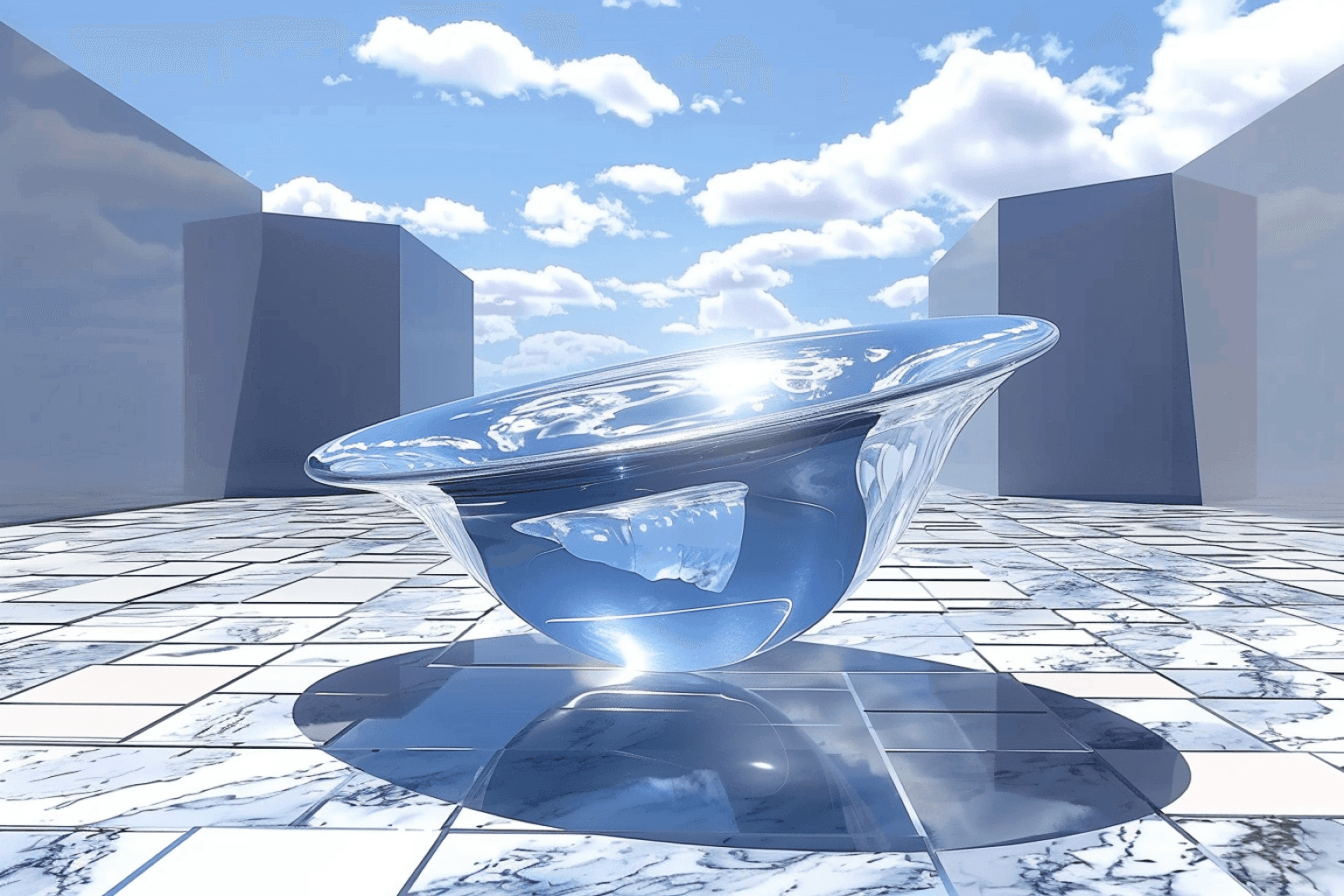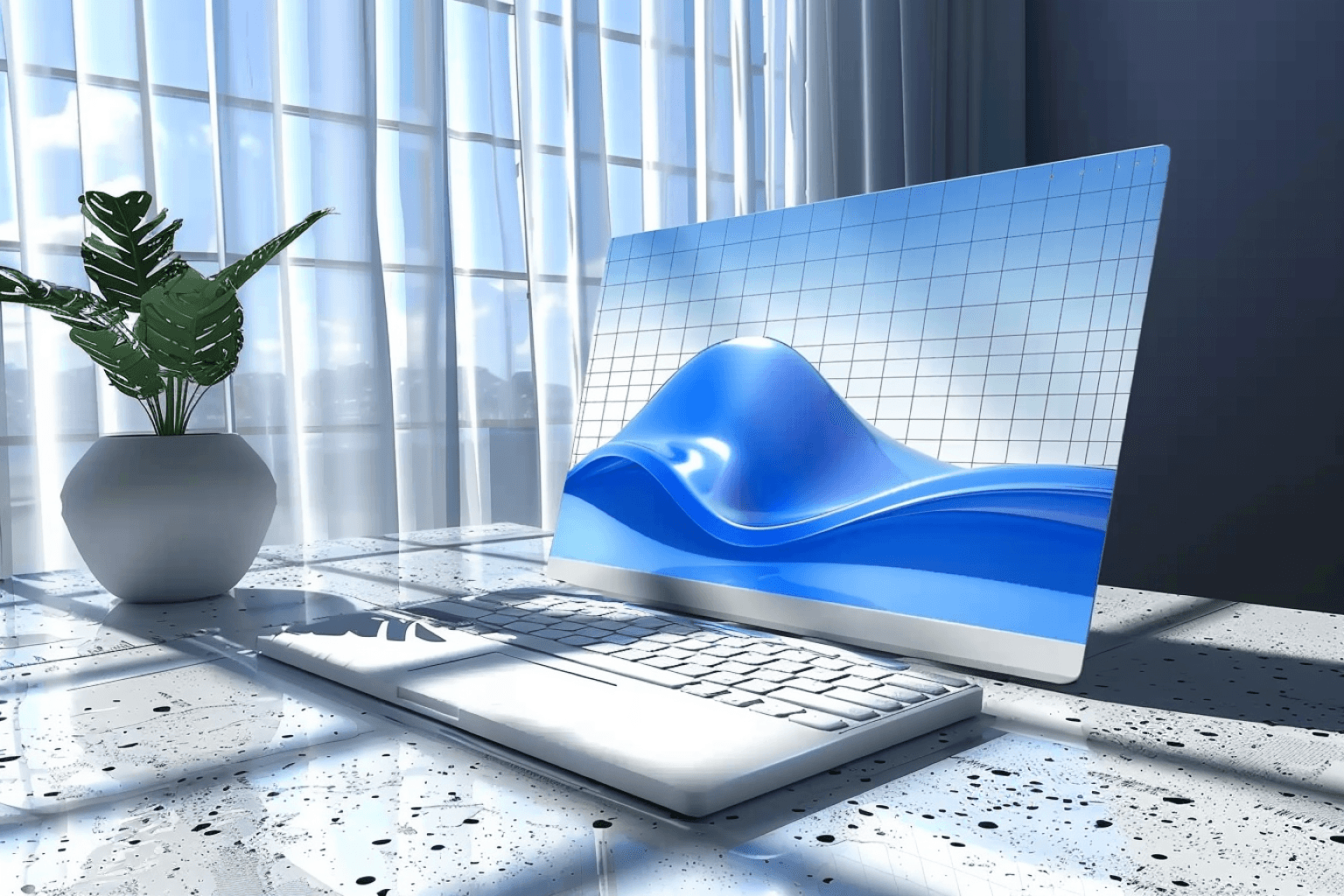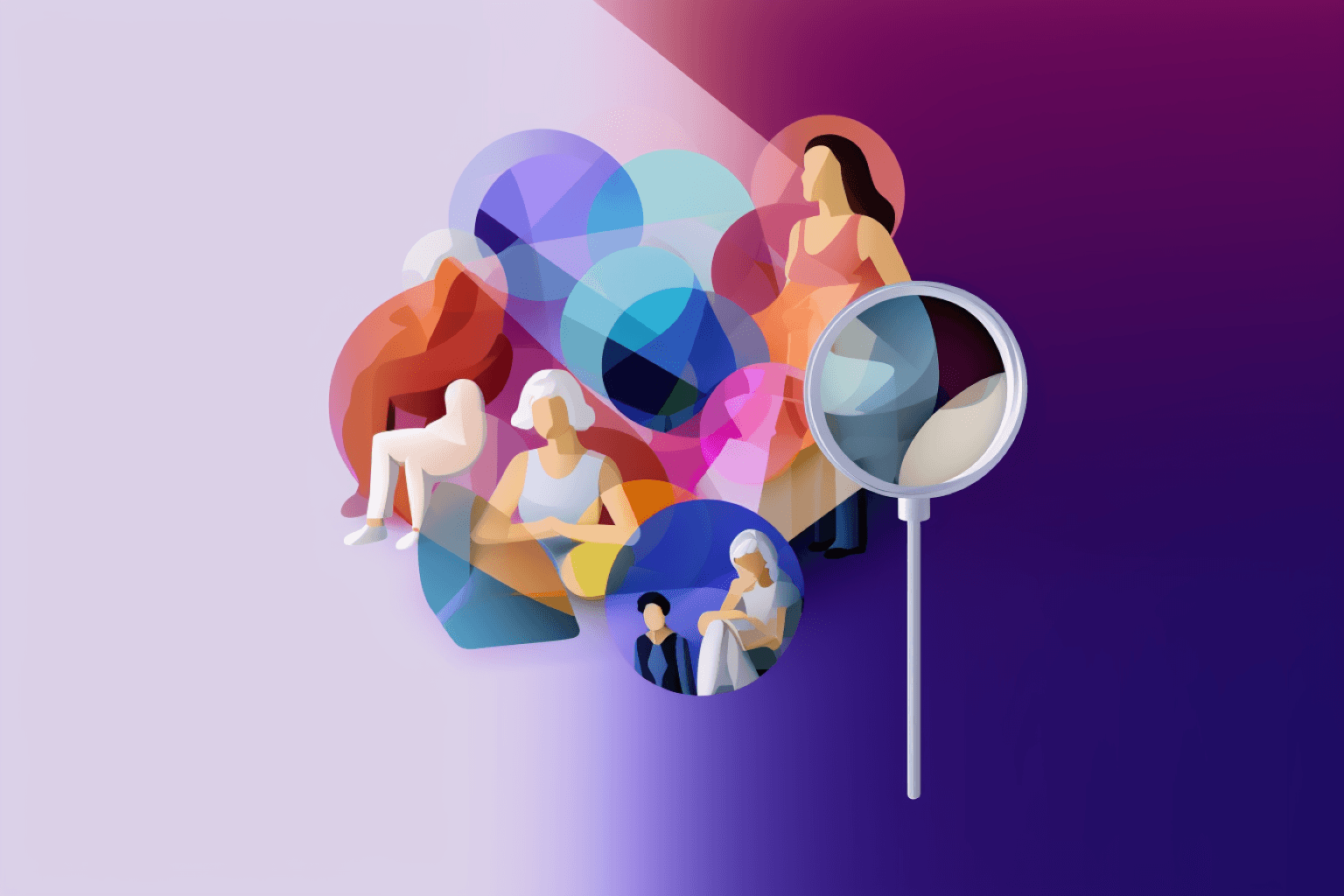Many startups sign up for new SaaS tools as they’re needed. Want to host a webinar? Find a tool. Need an answer to a sticky data problem? Start searching for a CRM. Beginning your content marketing journey? Time to ask your network about a CMS.
While this approach certainly gets the job done, it can lead to an unnecessary number of overlapping tools that clutter up your COGs. Whether you're building your tech stack from the ground up or consolidating a cluttered stack, taking a more intentional and thoughtful approach to your subscriptions can save you time and money — and even open up new opportunities for growth.
To help you on your journey, we’ve vetted the most popular SaaS tools in 15 different categories to give you a list of 43 tools based on your business’s needs.
What to consider when building your tech stack
There’s a lot to consider when evaluating SaaS solutions and often it’s not until you get on the tools and start to play around that you really understand whether the tool is right for your team and goals.
To curate this list, we used the selection criteria below to determine whether a tool made the cut.
Short product adoption period/ease of use
Support team available
Help documentation available
Strong third-party reviews
Affordable (Note: affordable means different things to every business. We’ve ensured that there is at least one highly free or startup-friendly option in every category)
Security measures including SOC2, HIPAA and GDPR compliance
Flexibility e.g. integrations and open APIs
Scalability - no one wants to have to switch tools just because their business has grown.
Our long list will give you all the information you need to create a toolbox that will serve your business needs. All prices stated are in USD, quoted on a monthly billing cycle where possible, and correct as of the time of last update (September 2024). It’s always worth checking the website’s pricing page to get an update and a view of all plans available, as we’ve displayed just the bottom and top tiers to give you a range.
If you’re stuck between a few options, don’t forget to embrace those free trials. There’s truly nothing quite like experiencing a product first-hand.
43 powerful SaaS tools for startups and scaleups
With 43 tools across 12 categories, we guarantee you'll find something new to play with in this list. Let's get into it.
Project and people management tools
A great project management tool will keep your team on track to reach their goals, facilitate collaboration for remote, in-office or hybrid teams, create effective channels for feedback, and create efficiencies that make life easier.
Asana
Asana is one of the most popular project management tools for a reason. It is powerful and flexible enough to support a wide range of teams, project types, and workflow styles, but focused enough to keep your team on track without unnecessary or distracting additions. While Asana is easy to use, and most team members will be able to onboard themselves using help documentation, some people do experience a bit of a learning curve initially.
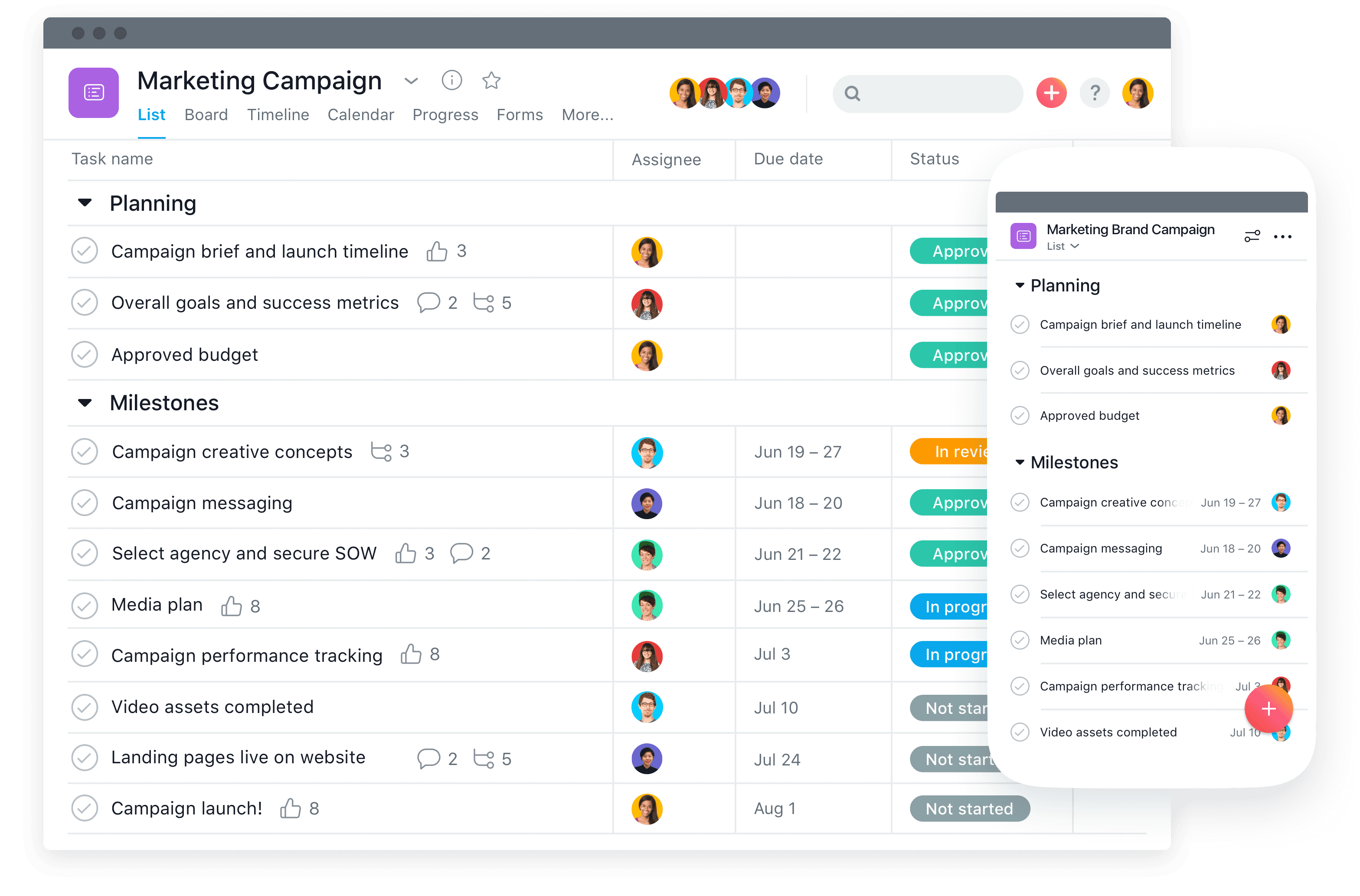
Features we love (all available on the free plan):
Projects
Tasks and subtasks with assignees and due dates and times
Columns to organize workflow into stages
Calendar view (crucial for content planning)
Individual views including My Tasks and Inbox
Goals to set and manage team or company KPIs
Followers to keep abreast of progress
Strong security infrastructure
G2 Rating: 4.4 / 5 stars
Entry-level price: $0, 15 users limit
Business level price: $24.99 per user, per month
Mosaic
Proactively preventing employee burnout is essential to building a positive culture and keeping productivity high. But, as any people manager will tell you, doing this successfully is easier said than done. After all, there’s a fine line between being busy and motivated, and overloaded and burned out. Mosaic is an AI-powered resource management and workforce intelligent tool that helps you efficiently plan and staff projects, and forecast workload in the future. It’s an ideal solution for project-based teams looking to round out their financial and project management tools with a resource planning solution.
Features we love:
High-level resource planning that goes above and beyond tasks
AI-powered insights to optimize your workforce
Templates and project duplication
Workload prediction to get ahead of potential bottlenecks
Hiring suggestions
Org charts
Asana, Google Workspace and Slack integrations (plus more)
Easy-to-read dashboards and reports
Budget tracking to prevent scope creep
G2 Rating: 4.5 / 5 stars
Team plan: $9.99 per user, per month
Business plan: $14.99 per user, per month
Trello
Trello’s biggest advantage is that it is incredibly user-friendly, and new team members can quickly onboard themselves. In Trello, the Board view shows various “Cards” (tasks) in columns that represent different stages of your workflow. Creating Card templates ensures that everyone who enters a task is including all of the necessary information.
Features:
Drag-and-drop task cards
Labeling, tags and comments
Cards archive
File attachment with upload from Google Drive or Dropbox
Automated email notifications
Activity logs
SSL Data Encryption
Developer API
Customer support
Priority tags
G2 Rating: 4.4 / 5 stars
Entry-level price: $0 per member, per month
Premium level price: $10 per month for up to 100 users
Slack
Slack hardly needs an introduction. With real-time messaging through chat, calls, or huddles, and a fully-searchable record of files and conversations, plus integrations and a whole host of other features, it’s a must-have for making work more collaborative, productive, efficient, and fun.
Features we love:
Direct messages, channels for groups, and connections to make chatting to outer-company teams and individuals possible
Emoji reaction and giphy integrations
Powerful search to track down conversations, files, or reminders
Loads of integrations to enable reminders and more
Message scheduling
‘Remind me’ and ‘Mark as unread’ features for all messages
Direct messaging with yourself for on-the-go reminders
G2 Rating: 4.5 / 5 stars
Entry-level price: $0 per member, per month
Plus level price: $12.50 per active user, per month (billed annually)
Google Workspace
As obvious as it is, we could not write this list without giving Google Workspace a shout-out. Gmail, Calendar, Drive, and Meet are all staples in work collaboration. Since tools like Gmail have become so well adopted, most users are able to jump in and start work instantly without any friction. With everything integrated, it’s simple to do things like attach Docs from Drive into your Meet invitations or email even large documents.
Features we love:
Schedule send in Gmail
Calendar insights like time spent in meetings
Advanced settings on meetings to set focus time
Strong spam filters
Powerful search functionality in Drive
One click to add Meet link to a calendar meeting
G2 Rating: 4.6 / 5 stars
Business Starter price: $6 per user, per month
Business Standard price: $12 per user, per month
Startup tip: Use Founderpass's Google Workspace promo code to get 20% off for 12 months.
Loom
Loom allows you to record, share and interact with screen recordings to create tutorials for onboarding customers, content creative, customer support, and onboarding new team members. It’s a time-saving tool that makes it easy to explain how to do something online. You’ll be surprised at just how much you use it!
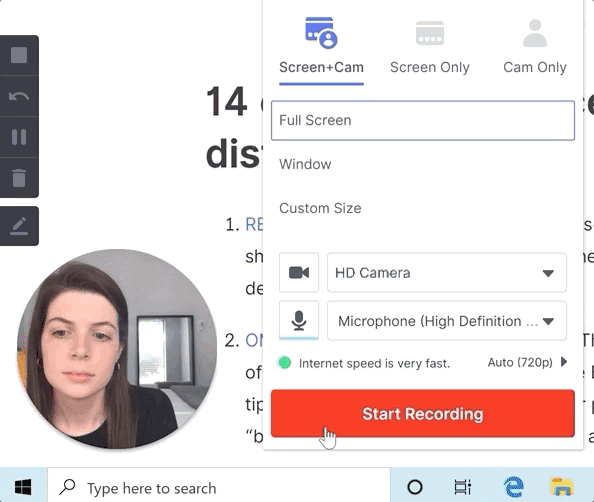
Features we love:
Ability to screen record with a camera bubble and voice over
Instant, simple video editing
Transcriptions of videos
Privacy controls
Cloud-based video share and one-click link generation for shares
G2 Rating: 4.7 / 5 stars
Starter price: $0 per creator
Business price: $12.50 per creator, per month (paid annually)
LastPass
Once you start using LastPass, you’ll struggle to remember how you managed your passwords securely without it. For teams, Lastpass allows you to group passwords into folders, and securely share folders with other team members for instant access to all the login details, credit card information, and other secure details. It includes multi-factor authentication that secures the LastPass vault and single sign-on applications and can automatically audit user passwords for security. The ‘generate secure password’ feature automatically creates a highly secure password that is automatically stored in your vault so you don’t need to remember it or — IT team forbid — write it down.
Features we love:
Chrome add-on to make logins and password generation easy
Unlimited passwords
Secure, encrypted password vault
Password generator
One-to-one (free) and one-to-many sharing (paid feature)
Security and dashboard score (paid feature)
Dark web monitoring (paid feature)
Multi-factor authentication
Library of self-help resources and LastPass community
G2 Rating: 4.5 / 5 stars
LastPass teams: $0 per creator
Business price: $7 per user, per month (paid annually)
Marketing automation tools
Marketing automation is essential to every SaaS and B2B business. It helps us onboard users, announce new features, keep users engaged, generate customer feedback, and, importantly for any SaaS product-led growth leaders, convert users to paid plans.
The aim of the game with marketing automation is to create omnichannel experiences in the one platform, allowing you to track messaging across the entire customer journey, or phase of the customer journey.
Ortto
Ortto unifies your data sources, tracks system activities (like email engagement), and allows you to build custom activities giving you a complete and consolidated view of the customer journey. All of this data can then be filtered to build entry and exit criteria for journeys and triggers for omnichannel messages, or to populate personalized content.
With a highly intuitive UI and top-rated support, Ortto is known for making powerful marketing automation simple.
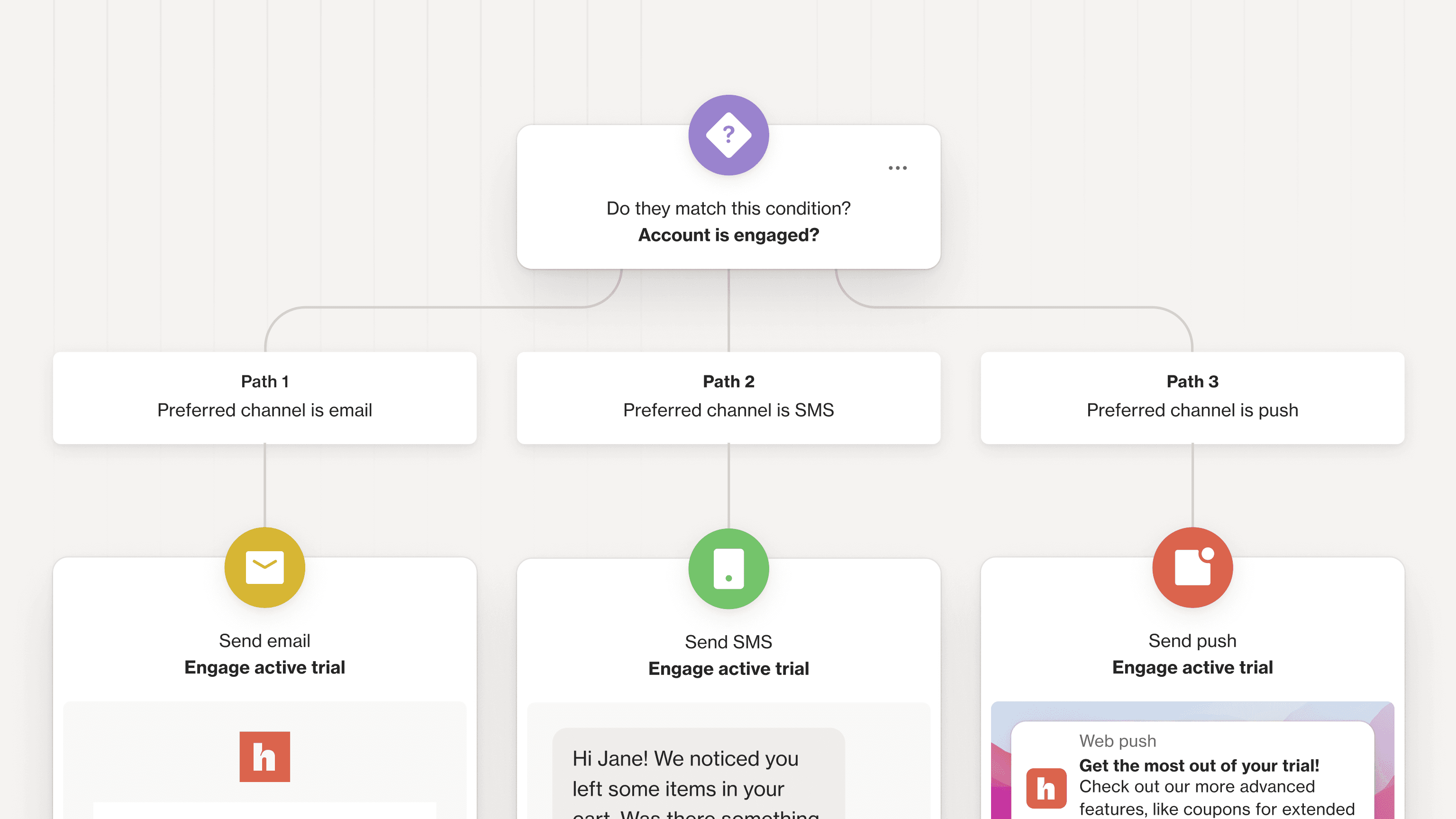
Features our users love:
Create custom activities based on any combination of data
Automate email, SMS, pop-ups and in-app messaging
Simple email builder and brand book
Templates for popular journeys like onboarding
A/B testing on subject lines, SMS, and more
Visualize the customer journey in an intuitive builder
Version history with the ability to revert to previous edits
Merge tags and dynamic content blogs to personalize content
Reporting with attribution on every journey
G2 Rating: 4.3 / 5 stars
Professional pricing: $509 per month, paid annually. Startups may be eligible for to join our startup plan.
Appcues
Appcues focuses more specifically on in-product marketing automation and offers a wide range of onboarding and product experience tools including modals, checklists, tooltips, slideouts, hotspots, a resource center, and NPS. It’s easy to implement and offers a range of patterns that can be designed and edited using the Appcues Builder Google Chrome Extension. This is a great tool for SaaS businesses who want to level-up onboarding, keep users engaged, and expand existing customers.
Appcues is a little on the pricier side, but if you’re looking to build advanced, in-app, automated flows, it’s worthwhile.
Features we love:
No-code onboarding flows
Flow builder Chrome extension that makes creating flows simple
Events explorer to measure performance
Integrates with a wide range of programs
No-code design on features including images, video, text, and buttons
G2 Rating: 4.6 / 5 stars
Essentials plan: $249 per month, paid annually, based on 2,500 MAUs
Growth plan: $879 per month, paid annually, based on 2,500 MAUs
Zapier
Zapier doesn’t fit into any one category in this list. It allows you to automate anything in 5,000+ apps, without writing a line of code, meaning you can automate workflows, file management, analytics, dashboards and — of course — marketing communications.
Ortto integrates with Zapier, making it easy to do things like connect LiveStorm with your CDP to capture Webinar registrants and enter them into journeys. Or you could integrate with Hootsuite to create a custom activity in Ortto every time a new outbound message is received.
Features we love:
Over 5,000+ apps to automate in millions of ways
Zap templates to quickly and simply set up automations
Zap editor to build your own automations
No-code automations mean anyone can build a Zap
Community forum to discover new Zaps or get help
Robust help center and training to self-guide
G2 Rating: 4.5 / 5 stars
Free account: $0 per month for 1-to-1 automations
Starter account: $19.99 per month
Sales tools
Your customer data is the lifeblood of your business. With the right tools, this data is transformed into an insights engine that helps you grow. When curating your customer data and sales toolbox, look for tools that will help you route leads to the right place, automate communications or notifications, unify and organize data, and automate the capturing of data, including sales interactions.
Salesforce Sales Cloud
Salesforce is one of the most widely-used and trusted customer relationship management platforms out there. It is a cloud-based tool, meaning employees who are remote or traveling to meetings can easily access the information they need and input data on the go. Despite being one of the biggest and most trusted CRM solutions out there, Salesforce’s per-user pricing makes it an affordable option for any sales team.
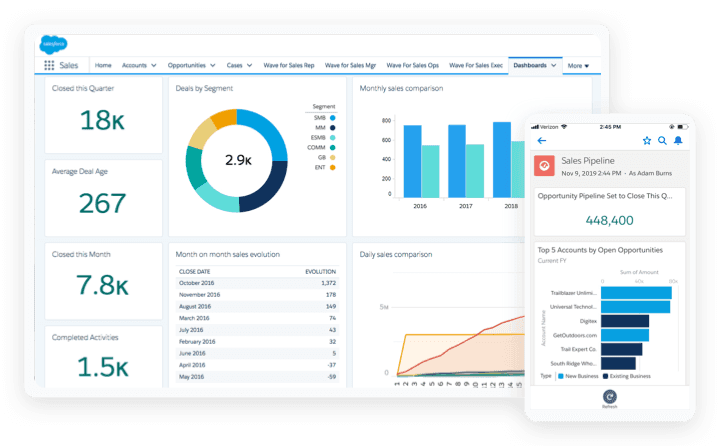
Features we love:
In-depth contact management
Opportunity management including a customer timeline to track interactions with sales teams
Sales forecasting
Workflow process automation
Integrates with your Ortto CDP so you can unlock a single customer view
G2 Rating: 4.4 / 5 stars
Essentials: $25 per user, per month for up to 10 users
Unlimited account: $300 per user, per month
Pipedrive
Pipedrive is another cloud-based CRM, with affordable options for smaller businesses. It’s known for being a quick-to-onboard, easy-to-use option that prioritizes usability above all else. All features are built around activity-based selling, giving sellers the chance to control the actions that drive deals towards completion. It has over 300 marketplace integrations (including Ortto) to enable automated workflows.
Features we love:
Very user-friendly and easy to use
Pipeline customization to tailor processes to your needs
One-click integration with Ortto CDP allowing you to unlock a single customer view
Wide range of integrations with platform leaders
Open API and AI-powered sales assistant
G2 Rating: 4.2 / 5 stars
Starter: $25 one user, per motnh
Professional: $80.00 per user, per month
Calendly
Calendly makes scheduling meetings efficient, eliminating the need for back-and-forth between your sales team and your leads. Simplified scheduling is the main drawcard for sales teams, but it’s the integrations that help you unlock a whole new world of customer data. For example, you can integrate your Calendly with Ortto to understand the impact meetings have on key metrics like retention, conversion rate, and MRR.
Features we love:
Pool scheduling availability together to offer leads more options
Control meeting length and type
Standardize scheduling with templates
Plug-and-play integrations with CRMs like Salesforce and CDPs like Ortto
Bird’s eye look at team activity
Reminders, check-ins, and follow-ups to get more from meetings
G2 Rating: 4.7 / 5 stars
Basic: $0 per month
Standard: $10 per seat, per month
Data enrichment tools
Data is great. Completed data is even better. A data enrichment tool enriches your first-party company and individual data by updating information, adding new data points, or completing records. The software itself collects, sorts, and verifies millions of data points across hundreds of public and private data sources to enrich your records.
There are other ways of enriching data, including surveys sent through your marketing automation platform, but a data enrichment tool operates in real-time automatically, saving you time while ensuring that records are kept up-to-date.
Clearbit
Clearbit is a best-in-class tool for targeted B2B marketing and is used by companies like Intercom, Asana, and Hubspot. It scans more than 250 sources including websites, public records, legal filings, and social media networks, and refreshes data every 30 days.
Features we love:
Real-time enrichment
100+ B2B attributes distilled from 250+ data sources
Technographic data points
Powerful APIs and webhooks to integrate with all your go-to tools
Enables precise targeting to eliminate wastage and drive conversions
Uncover companies behind anonymous website visitors
G2 Rating: 4.4 / 5 stars
Pricing: Based on volume, packages and add-ons. Contact Clearbit for a quote
ZoomInfo
ZoomInfo boasts customers like Google, snowflake, and T Mobile, and is one of the leaders in the space. They offer comprehensive B2B intelligence, giving you access to information like job responsibilities, work experience, education, social media profile links, and more. Company insights will give you a view of department org charts so you can identify the users and buyers in the organization and target the right people with the right message.
Features we love:
Multi-vendor data strategy enablement
Rules-based data orchestration and workflows to deduplicate, normalize, and segment data
Integrations with CRMs including Salesforce, Pipedrive and HubSpot
100M+ contact records updated daily
38M+ online sources scanned daily
Includes technographic data, buyer intent, and website IP traffic data
ZoomInfo data researchers (real people!) reviewing, verifying and enhancing insights
G2 Rating: 4.4 / 5 stars
Pricing: Based on features, functionality, number of licenses and credit usage
Live chat tools
A great customer support tool could be the difference between your customers churning and sticking around. When agents are empowered with automation tools, AI-assistance, intelligent routing, and performance data, every interaction is more meaningful.
Ortto Talk
Ortto's Talk is an omnichannel live chat support tool, powered by AI. It is embedded in the Ortto platform, meaning your CDP, marketing automation, analytics tools, and knowledge base exist in the same ecosystem allowing your support team to have conversations with full context and see how their performance impacts business metrics.
The Talk inbox is easy to work in and is built on a custom AI model trained on content from your website, help docs, app, and past times to ensure suggested content is relevant and accurate. It also includes voice and screen-sharing to help your team provide better support and solve problems faster.
Features we love:
Live chat with voice and screenshare support
Team inboxes with customizable contact view
Custom trained AI neural model
Role-based permissions available
Saved replies and AI suggestions
Conversation tags and dmessage routing with assignment rules
Integrated with your CDP, marketing automation, analytics and knowledge base
G2 Rating: 4.3 / 5 stars
All-inclusive Professional Pricing: $509.00 per month, paid annually
Zendesk
Zendesk is a leader in the space, offering a complete customer service solution that is easy to set up and use. You’ll get access to automation tools and an AI-powered chatbot to ensure your customer service team can focus on the bigger queries. Intelligent routing helps get the right query to the right agent, and conversations can happen across messaging, live chat, social, email or voice. Zendesk integrates with Ortto and a huge range of other apps and partners.
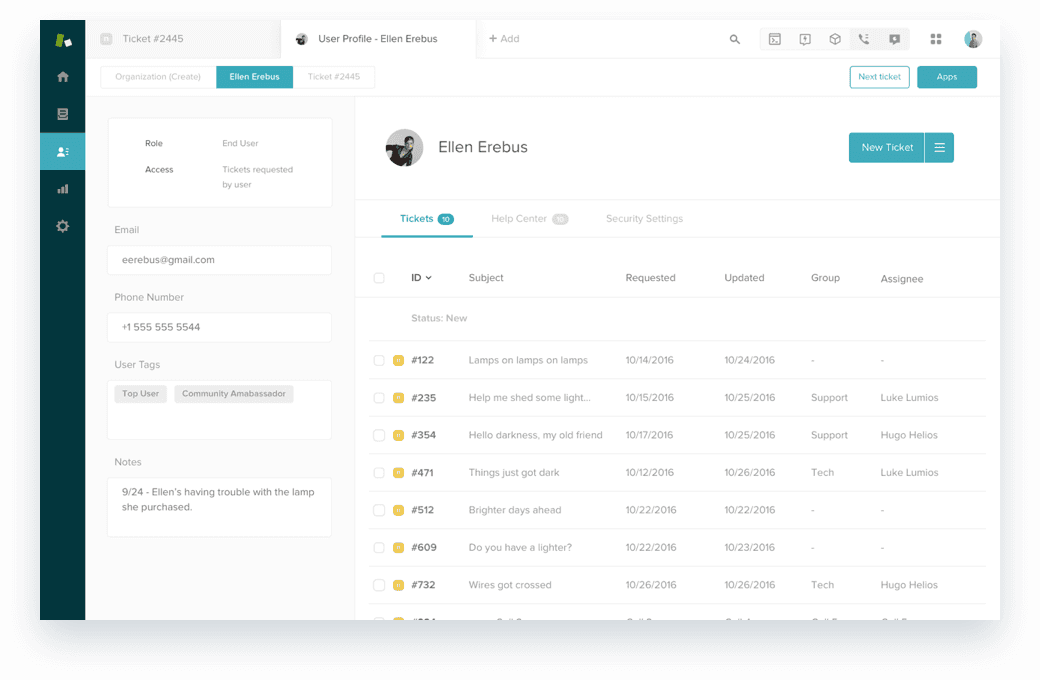
Features we love:
Sophisticated ticketing system
Messaging across web, mobile and social
Live chat support
Easy-to-build automations and workflows
AI-powered automated answers
Data and file storage
Robust APIs and integrations with CDPs and CRMs
G2 Rating: 4.3 / 5 stars
Support Only (Team) plan: $19 per agent, per month billed annually
Support Only (Pro) plan: $55 per agent, per month, billed annually
Drift
Drift’s Conversation Cloud includes live chat that pops up on your website when your prospects are exploring their options. Build playbooks to target open opportunities when they return to your website, and route them to their account executive. Your reps will even be able to turn that chat into a call or Zoom meeting to strike while the lead is hot.
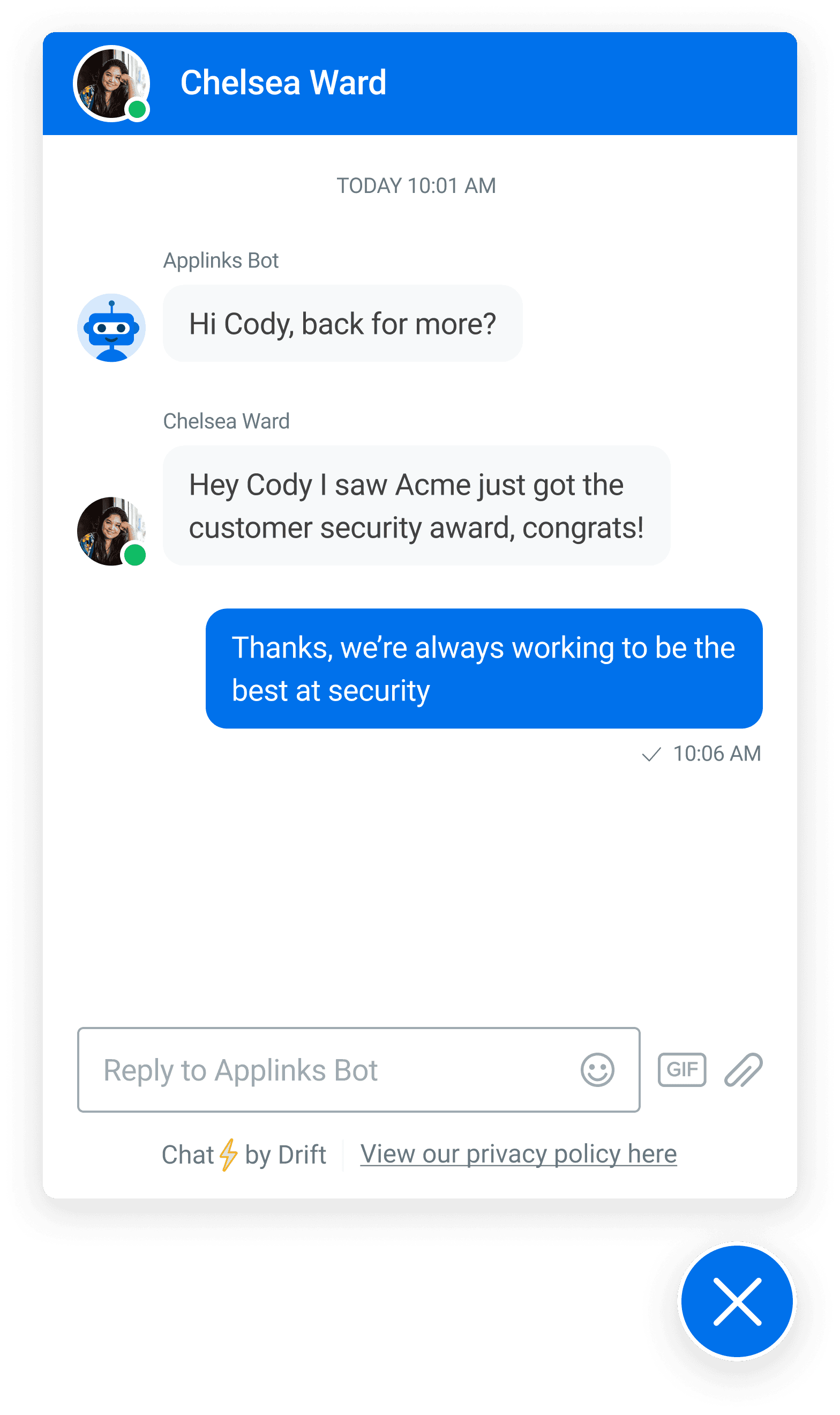
Features we love:
Live chat with the ability to route to account executives
Call functionality and Zoom integration to turn chats into conversations
Video tools to share personalized messages
Conversational AI chatbots
Powerful playbooks with A/B testing on messages
Drift Intel giving you information on anonymous visitors
G2 Rating: 4.4 / 5 stars
Pricing: Contact the Drift team for pricing
Intercom
Intercom uses chatbot and real-time chat to interact with prospects when they land on your website and route them to an account executive or schedule a meeting.
Features we love:
Business messenger to convert visitors
Lead routing to involve sales or support in conversations
Interactivity including meeting books, polls, and multiple-choice questions
Personalized messaging at scale
Wide range of apps and integrations to keep your data in sync
Customized workflows that can be easily built
G2 Rating: 4.5 / 5 stars
Pricing: Contact the Intercom team for pricing
Subscription and payments tools
There’s more to payment platforms than getting paid. From subscription management to electronic contracts, creating a seamless transaction for your new customer is essential to setting them off on the right foot, and helping them upgrade with ease in the future.
Recurly
Recurly is a purpose-built subscription management and recurring billing platform that many SaaS and B2B companies, including Ortto, Sprout Social, and Sling use. By integrating Recurly with your Ortto CDP, you’ll be able to see trial, subscription, charge, and invoice data alongside product actions, marketing data, and customer service data to unlock greater insights and expand customers.
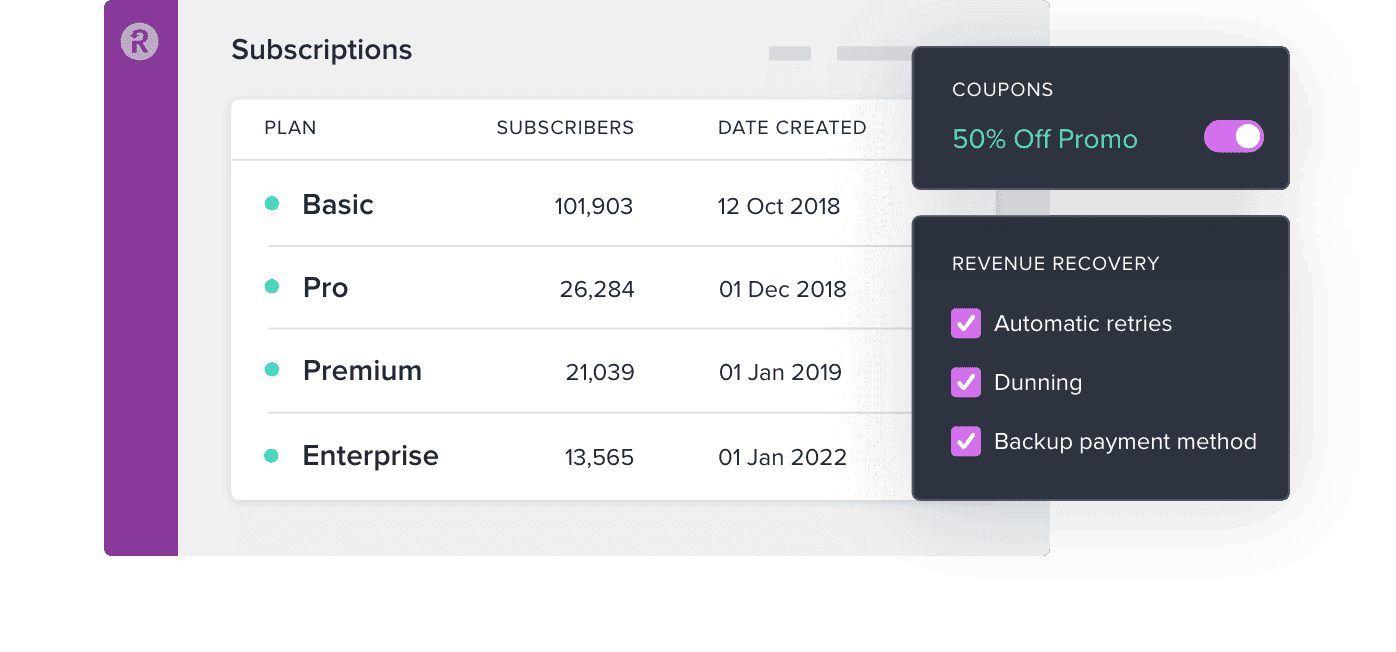
Features we love:
Custom pricing and payment terms
Personalized billing
Easy to implement, onboard and use
Highly scalable
Intelligent tools to recover failed transactions and prevent payment declines proactively, at scale
Subscription analytics to better understand customer behavior
Integrations with CDPs like Ortto to unlock a single source of data
G2 Rating: 4 / 5 stars
Core: Contact Recurly for custom pricing
Stripe
Stripe offers a suite of products to help your business collect recurring payments. It supports any billing model with logic for everything from per-seat to metered, with revenue recognition for upgrades, downgrades and tax rates. Stripe has a huge range of products and solutions available, including invoicing, fraud and risk management, and terminal (in-person) payments, making it a good solution for enterprise-level or holding companies.
Features we love:
Encrypted payments
Digital wallet integration and mobile payments
Integrations with a wide range of business-critical tools
Ability to scale globally with 135+ currencies supported
Support any billing logic and automate billing for subscriptions
Support custom pricing for complicated deals and send quotes and negotiate rates
Automatic reminders for missed or overdue payments
Automatic pro rata when plan changes occur
G2 Rating: 4.2 / 5 stars
Pricing: Contact Stripe for pricing
Chargebee
Chargebee is a subscription management platform that is popular with SaaS and B2B brands with a subscription model. It allows you to create and manage plans, handle trial subscriptions, automate invoices, and more.
Features we love:
Sales workflows to manage enterprise plans
Subscription management supporting multiple pricing models
Ability to offer payment grace periods, upsells, cross-sells with add-ons and more
Automated billing
Revenue operations infrastructure to help decision making
Seamless integration with a wide range of finance, analytics, productivity, and sales tools
Fight involuntary churn by handling failed payments and delinquencies automatically
G2 Rating: 4.4 / 5 stars
Starter: $0.00
Performance: $599.00
Pandadoc
Pandadoc enables teams to quickly create, approve and send proposals, quotes and contracts to customers. Once your docs are sent, you can track document activity and get them signed faster with easy-to-use, access-anywhere eSignature.
Features we love:
Generate, send, and eSign online quotes in the one platform
Interactive tables allow customers to select a plan and sign quickly
eSignature available on any device
Library of over 750+ customizable templates to create on-brand proposals, contracts, or quotes
Drop data directly from your CRM into documents to avoid errors, and send signed contracts directly to your CRM to avoid manual entry
Real-time notifications when documents are opened, viewed or commented on
G2 Rating: 4.7 / 5 stars
Essentials: $19.00 1 seat, per month
Business: $49 1 seat, per month
Webinar tools
We’re not about to suggest that webinars are essential to your success as a SaaS/B2B, but they certainly won’t hurt! Webinars are a great way to generate leads, convert leads without doing individual demos, and engage existing customers or launch new features. These tools, combined with a marketing automation tool like Ortto to manage post-webinar nurture flows, will make setting up and managing webinars simple.
LiveStorm
LiveStorm is an affordable option for webinar and virtual event hosting, with integrated tools to manage videos from start to finish.
Features we love:
Built-in email templates and sequences to increase attendance
Customizable registration pages that take 8 minutes to build
Email deliverability tracking
Website widgets
Built-in social sharing
Polls, chat, and Q&A features
Super easy to set up and use
G2 Rating: 4.4 / 5 stars
Free: Up to 30 active contacts per month, 20 minutes per session
Pro: $79 per month, billed monthly
Streamyard
Streamyard allows you to stream webinars to a wide range of different destinations, including YouTube, LinkedIn, or a page on your site. It also offers pre-recorded webinars, allowing you to film your webinar ahead of time and schedule it for live later. The recording studio is easy to use with simple brand customizations and a variety of different views.
Features we love:
High-quality multi-platform streaming
Easy-to-use recording studio with brand book enablement
Easily change the view of hosts, guests, and shared screens or deck
Supports prerecorded events
Helpful support team
G2 Rating: 4.8 / 5 stars
Free: $0 for streams with Streamyard branding
Basic: $20 per month
Website and CMS tools
What’s a business without a website? These tools are tried and true favorites that help get your website and blog up and running.
Figma
Figma is a free, online UI tool that allows you to create, collaborate, prototype, and handoff designs for your website, product, marketing materials, and templates.
Features we love:
Modern pen tool to design in any direction
OpenType advanced font features
Auto layout to eliminate manual resizing
Plugins for stock imagery, charts, icons, and more
Shareable design systems and libraries
G2 Rating: 4.7 / 5 stars
Starter Team pricing: $0
Organization Team pricing: $45 per seat, per month
Framer
Framer is an easy-to-use tool for designing and publishing response websites. It has an incredibly intuitive interface with a free-form canvas to help designers build with ease, and built-in CMS, AI-powered localization, and maintenance tools that support you as you scale.
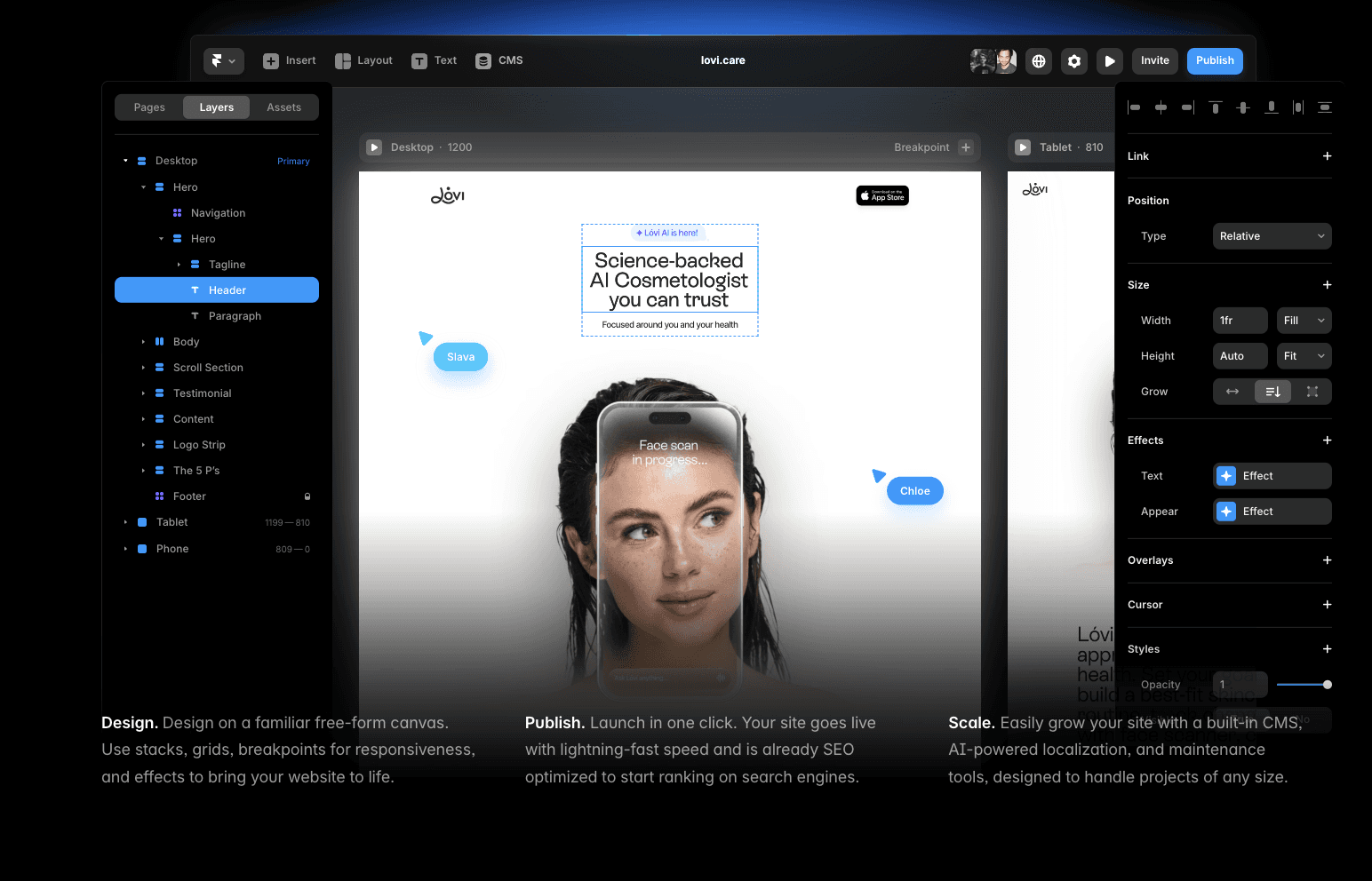
Features we love:
Import designs from Figma
Use absolute positioning and easily adapt your design for any screen size
Visual page structuring and easy linking
Refined animations without code
Built-in CMS
Search-optimization tools and automations
G2 Rating: 4.5 / 5 stars
Starting: $0 for hobby sites Pro pricing: $35 per site, per month
Contentful
Contentful is a headless CMS that acts primarily as a content repository and connects to your front-end via an API. It removes limitations and creates greater flexibility and reach for each piece of content.
Features we love:
Creative control and flexibility without code
Flexible content management system
Cross-functional collaboration with editor
SEO features to ensure your site is optimized for growth
Strong security practices
Fast and reliable hosting provided by AWS
G2 Rating: 4.3 / 5 stars
Basic: $300 per month
Jebbit
Jebbit allows you to build quizzes, surveys, and interactive experiences that help engage your audience, capture accurate first-party data, and increase conversions across your site.
Features we love:
No-code builder
Real-time analytics
Template gallery
Capture attributes to build custom audience segments
Strong security practices
Integrates with 35+ apps and tools
Free trial on all plan types
G2 Rating: 4.6 / 5 stars
Pricing: Contact Jebbit
Content production and optimization tools
This category could be a blog of its own. But the aim of the game is to consolidate and use fewer, smarter tools to increase productivity and decrease overheads. We’re honing in on the essentials, plus sharing a couple of bonus tools that will make your life easier when interviewing experts.
SEMRush
SEMRush is a highly-sophisticated SEO and content management tool that allows you to manage online visibility, search for keywords, and track your performance across every page. We love that it has huge range — writers and SEO novices can start with tools like the Keyword Magic tool, while advanced SEO specialists will have access to tools for backlink, visibility, and competitor tracking, and on-page and technical SEO tools.
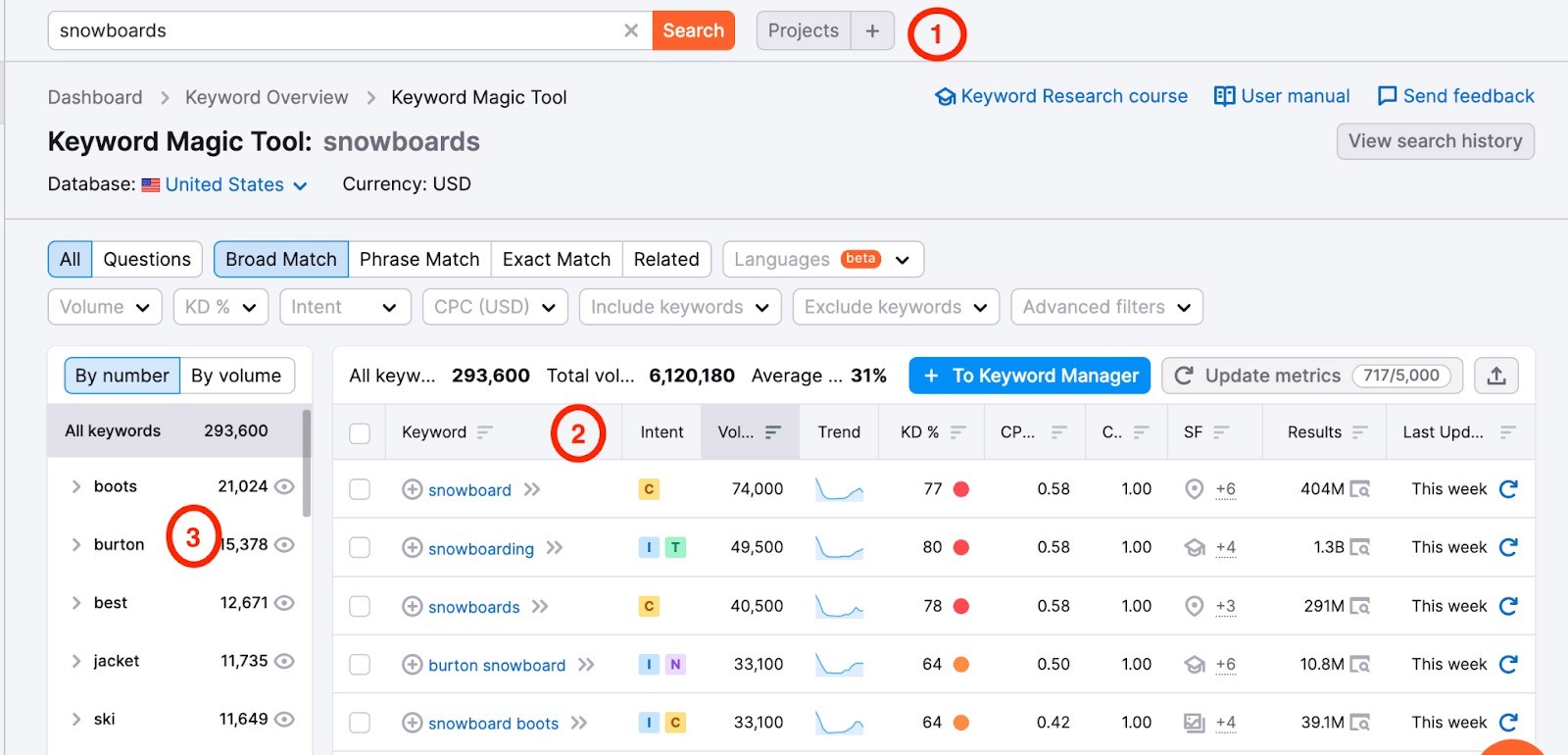
Features we love:
Keyword magic tool
Keyword magic tool
Position tracking and organic traffic insights
Keyword and backlink gap
Google Docs extension including plagiarism check
On-page and technical SEO trackers and tools
Competitor tracking
Clear and easy-to-use interface
Online demos, help pages, and support teams available
Over 800 million unique domains monitored for 142 geo databases
G2 Rating: 4.5 / 5 stars
Free: $0 per month, with limited reports and tools available
Guru price: $249.95 per month
Google Search Console
Another Google product, but one that really can’t be ignored. Search Console is a free service that gives SEO specialists, content specialists, and marketing executives an accurate overview of search traffic and performance.
Features we love:
SEO alerts on issues, delivered via email
SEO change tracking
SEO auditing including technical SEO
Content and rankings including link building and SERP rank tracking
Custom reports and data visualization
G2 Rating: 4.6 / 5 stars
Always free
Grammarly
It’s incredibly rare for an in-house content team to have a sub-editor on staff to check the grammar, spelling, and clarity of the content being produced. While there should always be a process in place for another real person to check your work before it’s published, Grammarly’s free product is a fantastic first-stop to catch typos and errors in their tracks.
Features we love:
Works with a wide range of CMSapplications to catch errors pre-publication
Tone check
Sentence formatting check
Chrome plugin for easy editing
Dictionary to add brand names or industry-specific terms
Advanced grammar and spelling check
Progress reports that inspire you to continuously improve and expand your vocabulary
G2 Rating: 4.6 / 5 stars
Free: Includes basic writing suggestions
Grammarly Business: $12 per member, per month, billed annually
Descript
If you're a proud product geek, Descript will take your breath away. It is an audio and video editor that works just like a word document, allowing you to edit a transcription to automatically edit audio or video. It has some incredibly impressive AI features like automatic filler word removal and voice clone to add words to your audio. Given everything that it can do and the number of tools (and, dare we say, even freelancers) it can replace, the price is very easy to justify.
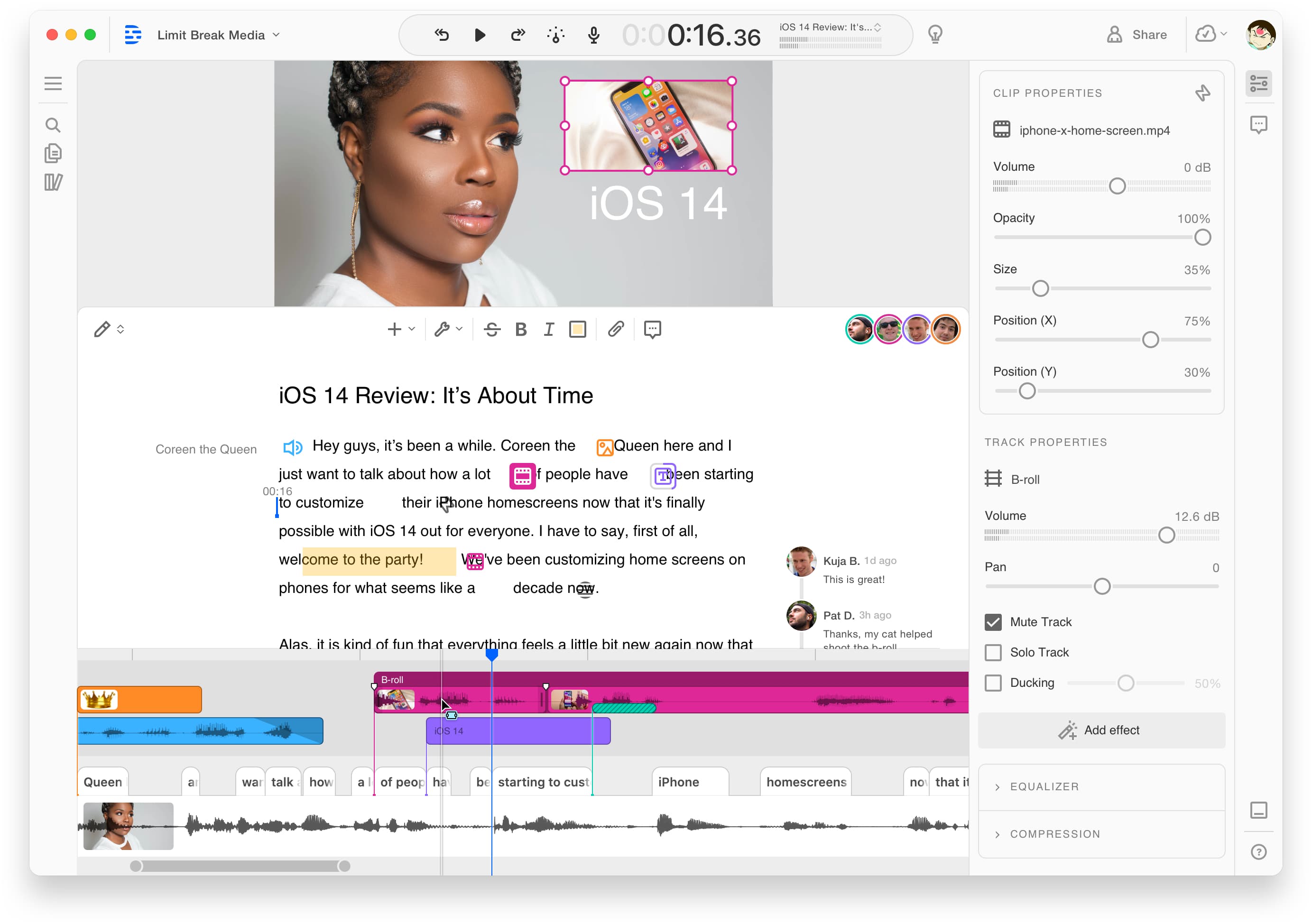
Features we love:
One-click sound enhancements including noise removal and speech enhancement
Remove filler words like ums, uhs, and likes with a single click
AI voice clone to add words to your audio
Multi-track production for advanced editors
Accurate transcription
Video editing tools
Screen recording and webcam recording
G2 Rating: 4.6 / 5
Free: $0 for 1 hour of transcription and full audio and video editing
Pro: $24 per month for 30 hours of transcription and editing
Screencastify
When you need to create and share interactive video content that teaches your audience about your product or service, Screencastify has your back. You can record screen-share videos, edit them using simple tools that zoom, blur, or add on-screen text, and add interactive elements like quizzes to create a professional-looking video that really engages.
Features we love:
Simple screen recording
Interactive quizzes
Pen tool to highlight areas
Zoom and blur tools
AI assistant
G2 Rating: 4.6 / 5
Lite: Free with 10 minute recording limit
Pro: $10 per user, per month, billed annually
Canva
It doesn’t get much better than Canva. Design social creative, presentations, eBooks, blog imagery, infographics, and more using a drag-and-drop interface and an enormous library of templates to work with.
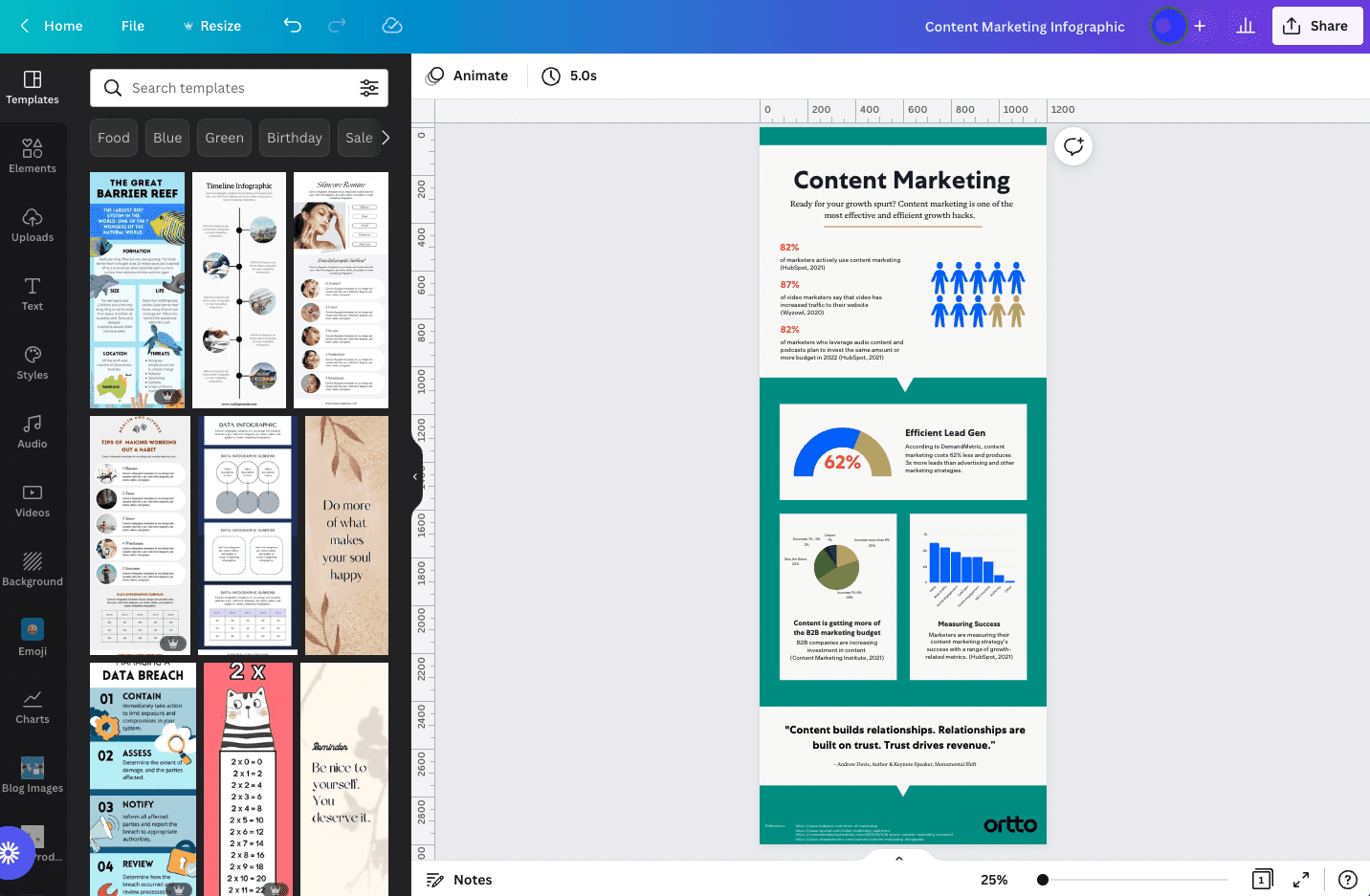
Features we love:
Brand Kit to load logo, colors, and fonts
Vast template library
Video tool with screen sharing
Charts tool for infographics and data visualization
Simple animation tools for social graphics
Print capabilities
Apps to import media, create QR codes, and more
One-click background remover (pro only, but worth it when building presentations with customer and partner logos)
G2 Rating: 4.7 / 5
Free: $0 per month for a wide range of features
Teams: $10.00 per month, per person (minimum 3 people)
Unsplash
When you’re publishing content consistently, you don’t want to be budgeting a per-image cost for every single one. Thankfully, there are a lot of free stock sites out there, but most of them are a giant yawn. Unsplash is different. The images are high quality and can be posted without permission or attribution.
Features we love:
Accurate search
Beautiful, high-resolution images
G2 Rating: 4.7 / 5
Free: $0, always, for unlimited downloads
Social media tools
A social media tool is absolutely essential. It will preserve your social media manager or team’s sanity with post scheduling and will ensure that content can be planned out in advance.
Sked Social
Sked Social is an Instagram-first social media schedule that allows you to cross-post your top-performing content to other platforms. It includes a customizable link in bio tool that directs followers to the page you’re posting about and allows for visual grid planning. If Instagram is your focus, SkedSocial is a must-have.
Features we love:
Customizable link in bio tool
Visual feed planner to create a beautiful, on-brand grid
Scheduling for all post types, including shopping tags (this is a hard-to-find feature and will save your team’s sanity!)
First comment feature
Autopost to Facebook, Twitter, and LinkedIn to repurpose content
In-depth Instagram analytics with insights that will help you grow
Mobile app for on-the-go editing
G2 Rating: 4.3 / 5
Essentials: $59 per month
Professional plan: $199 per month
Loomly
Loomly is an affordable social content management platform that allows for feedback and approvals from stakeholders. With a list view and a calendar view, it’s easy to manage all of your content in one place.
Features we love:
Automated publishing on all the major social platforms
Ability to edit per-platform from base content
Approval and comments features
Audience targeting for organic (where available) and boosting
Interactions to manage community
Analytics for all posts including those published via the platforms
G2 Rating: 4.6 / 5
Base plan: $32 per month, 2 users
Premium plan: $277 per month, 30 users
Linktree
Linktree is the original link in bio tool, and will allow you to connect your social platforms, website, podcast, events and more in a simple mobile-first landing page.
Features we love:
Create and customize a page in minutes
Share anywhere, and drive visits using a QR code
Analytics to monitor engagement, clicks, and revenue
G2 Rating: 4.7 / 5
Free: $0 a month for basic features
Pro: $9 a month includes enhanced customization and analytics
Landing pages tools
If you’re in the business of building landing pages, you might want to check out our blog featuring tips and tricks, examples, and the 10 best landing page builders. It’s a far more comprehensive look at the topic. In the meantime, these two are some of our favorites.
Unbounce
Unbounce offers no-code landing pages with extra features like A/B testing and machine learning powered tools that help you optimize every page. With a wealth of templates and a whole host of integrations, Unbounce will help you get the most out of your landing pages.
Features we love:
No-code customization
A/B testing
CRM/email integrations
Email marketing/domain integration
Drag and drop editor
Vast library of templates
Search optimization
Web analytics
G2 Rating: 4.4 / 5
Build: $74 a month
Optimize: $187 a month
Leadpages
With a drag-and-drop editor, templates, advanced customization and optimization recommendations, Leadpages makes it easy to build landing pages that convert.
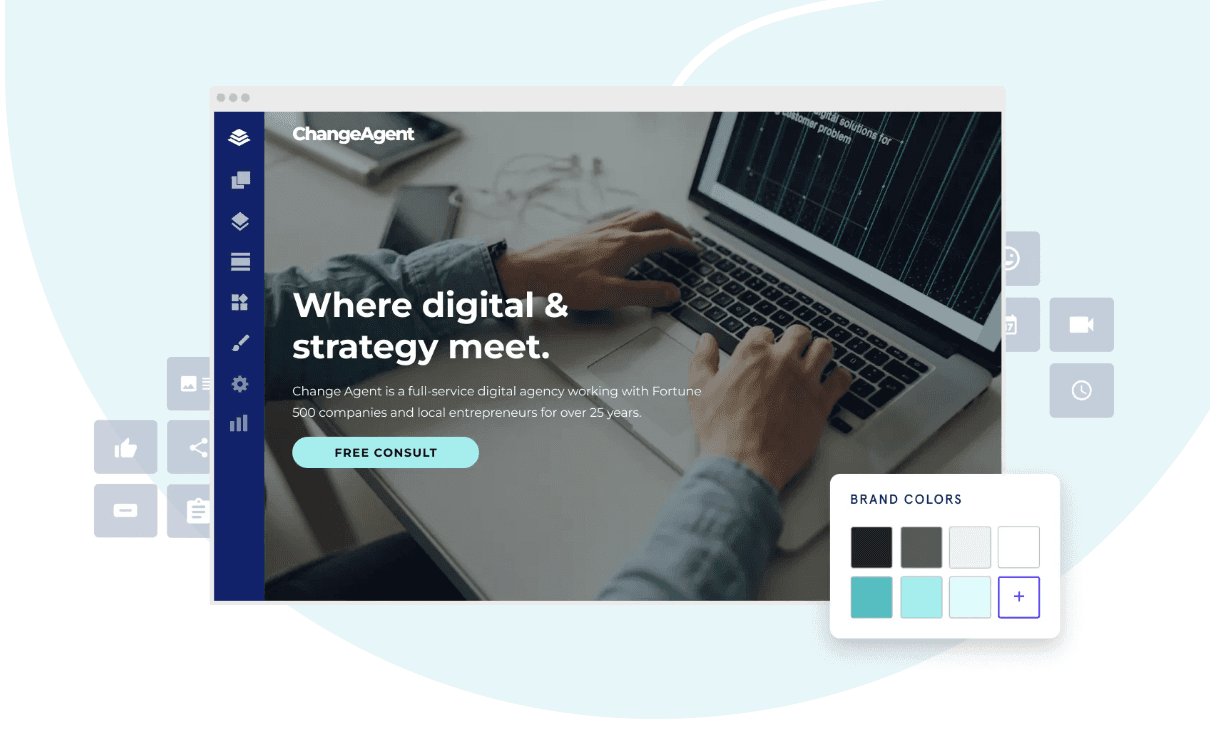
Features we love:
Unlimited traffic and leads on all plans
Mobile-responsive site templates
Unlimited A/B split testing
Custom domain on pro plans
Easy-to-use editor
Search optimization
Built-in analytics
G2 Rating: 4.3/5
Standard: $27 a month, paid annually
Pro: $75 a month, paid annually
Analytics tools
What isn't measured isn't managed. With all of these tools automating workflows and supercharging your marketing efforts, you’re going to need some pretty powerful reporting to measure your results.
Ortto
Our platform brings data from sales, marketing, product, and support together to give you a better understanding of who your customer is and how they are interacting with your business. Features like custom activities, attribution, and cohort analysis allow you to answer once-unanswerable questions and unlock insights that help you grow. Plus, with your customer journey marketing automation in the same place, it’s easy to act on everything you learn.
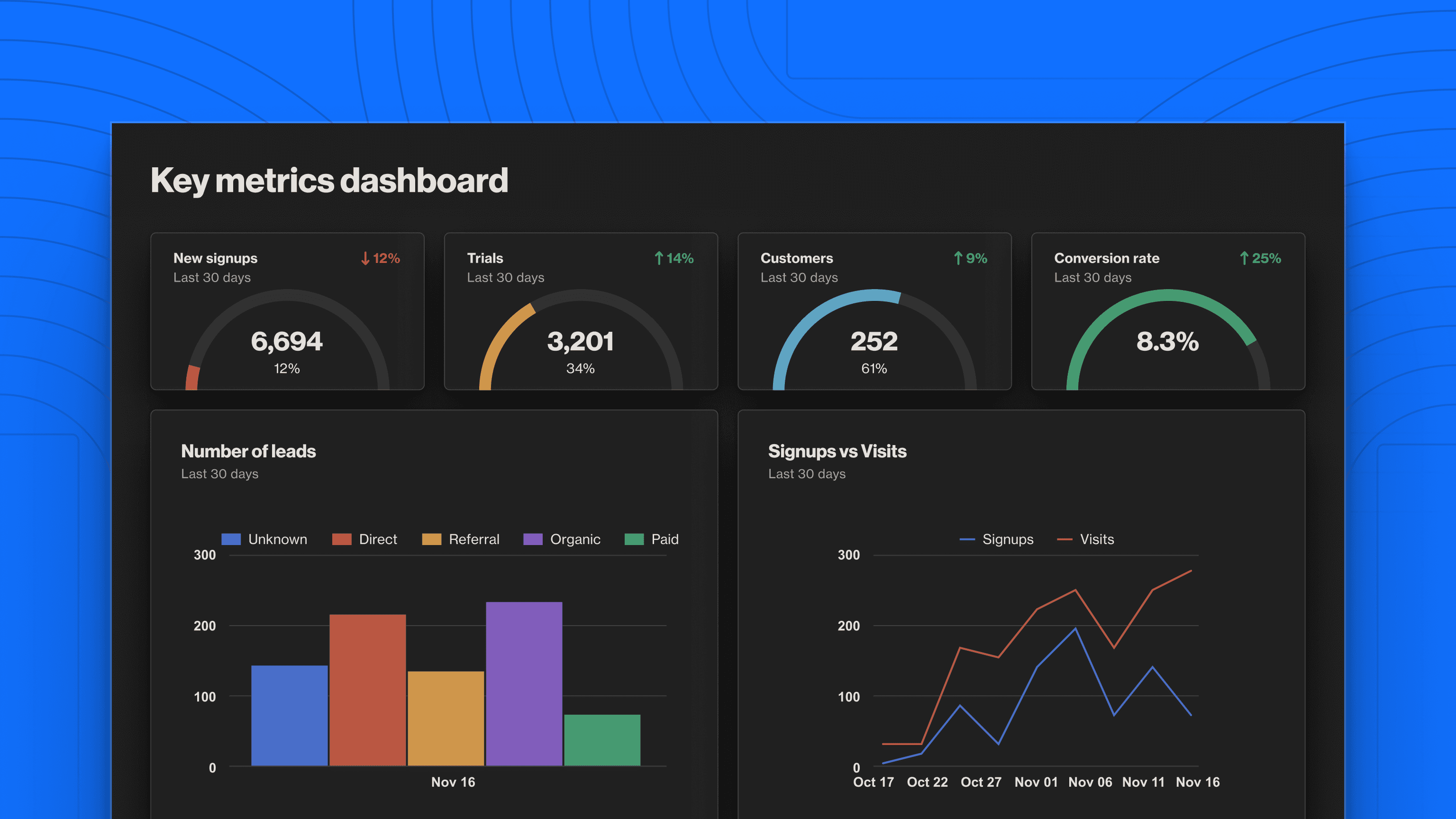
Features our users love:
Real-time insights that go beyond click and open rates
Reveal conversions and revenue attribution on every campaign
See customer, transactional, behavioral and firmographic data in one place
Easy-to-build, easy-to-read dashboards and reports with visualizations
Cohort reports
Slice through data sources to track metrics that matter
Easily shareable reports and dashboards
No-code integrations with all your data sources
G2 Rating: 4.3 / 5 stars
Professional pricing: $509 per month, paid annually. See here for more.
Google Analytics
When it comes to tracking web analytics, Google Analytics (GA4) is the go-to for just about every business type. It gives you a real-time view of your site traffic and how users are interacting with your pages.
Features we love:
Real-time data to monitor site traffic as it happens
Advanced segmentation tools
Mobile device tracking
App tracking
Path exploration to see the sequence of pages visited
Custom reporting
Conversion reporting
Analytics Academy to learn online
G2 Rating: 4.5 / 5 stars
Free: $0 forever for basic features
Google Analytics 360: $50,000 annually
Originally published 9th August, 2022. Updated 30th September, 2024.