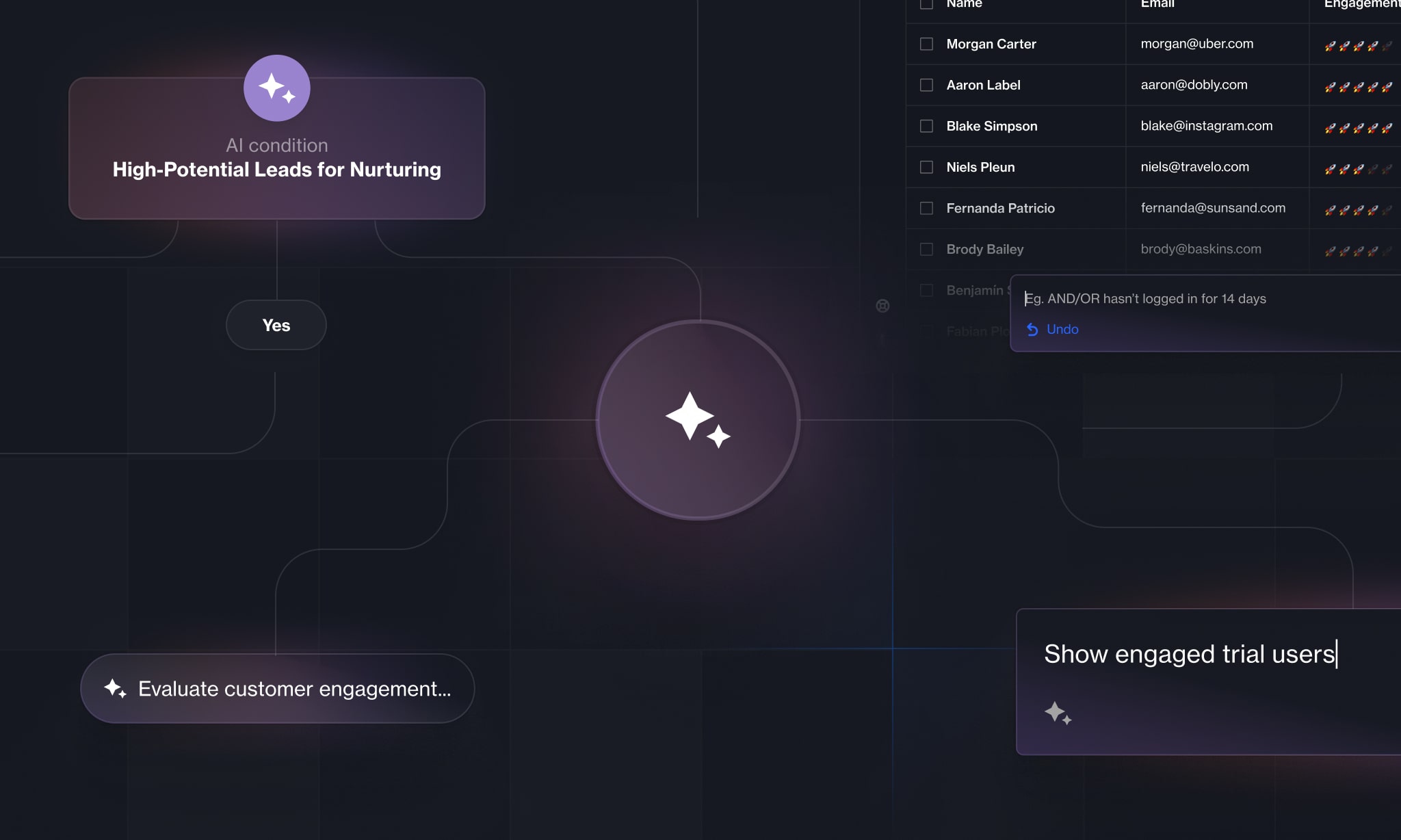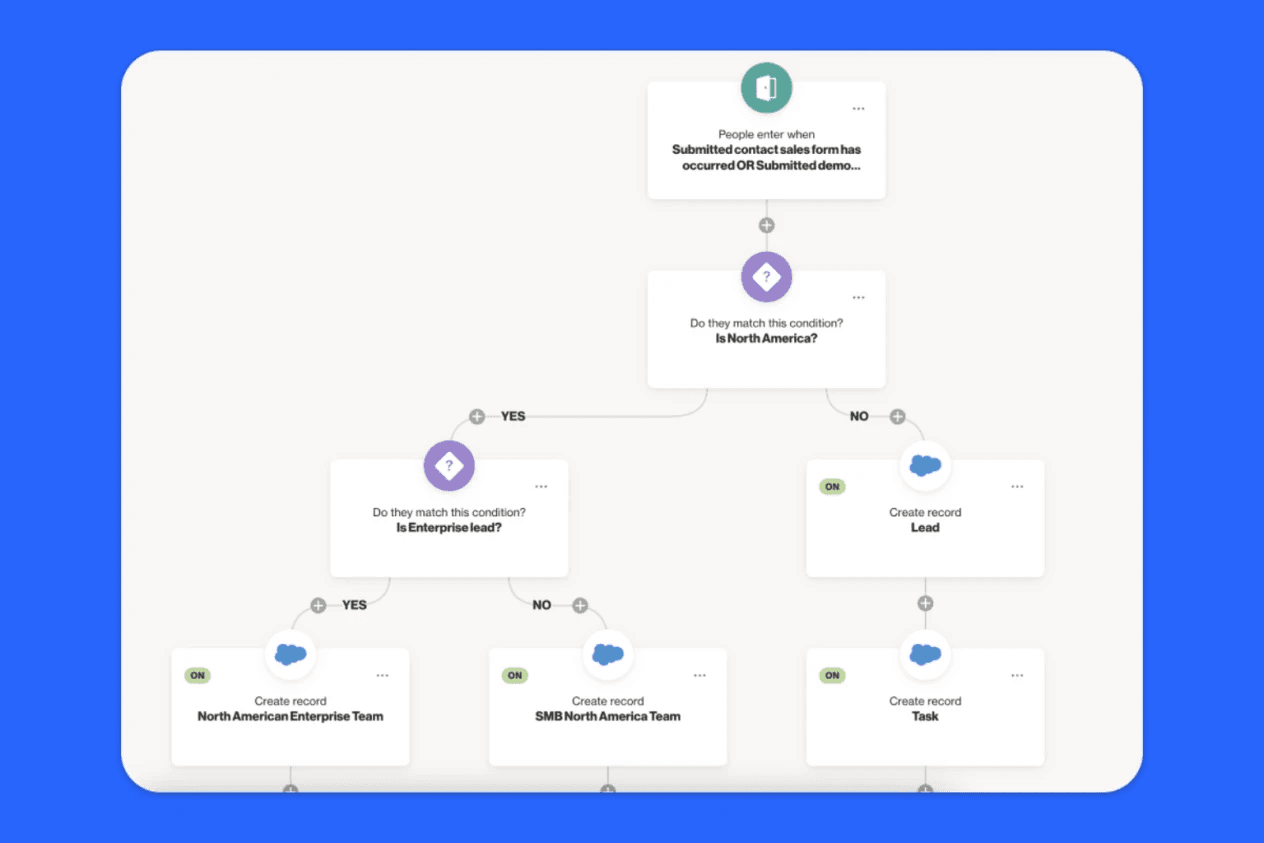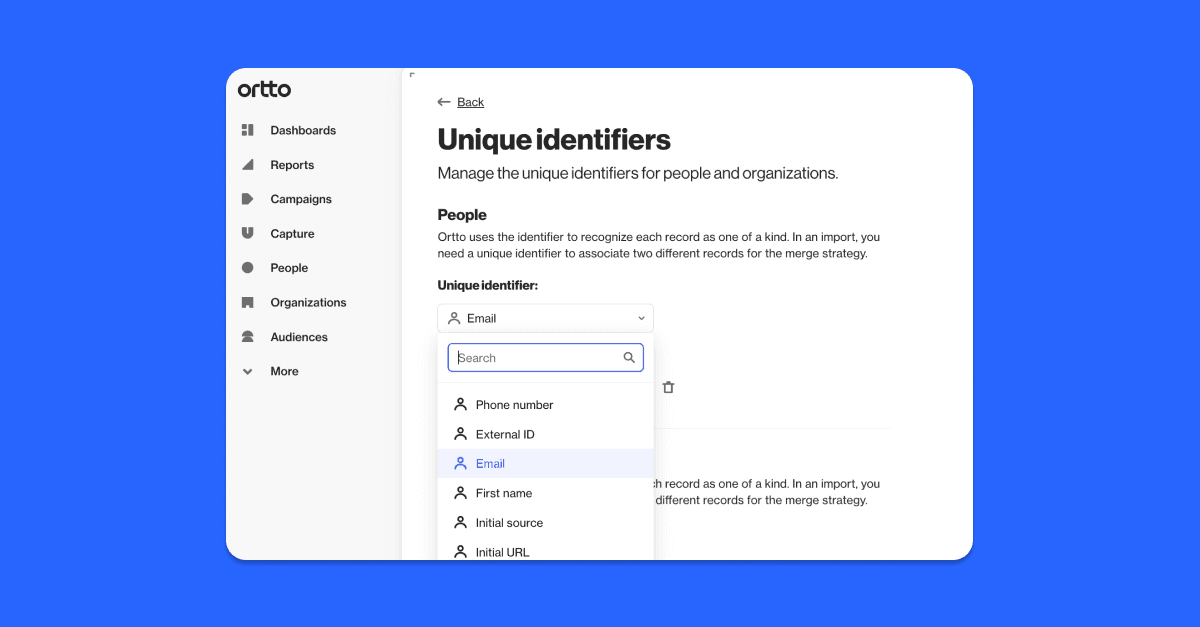Getting a webinar off the ground involves a lot of planning and contributions from multiple stakeholders. So, once you’ve created the content, briefed the speakers, written a script, have a date in mind, and booked speaker rehearsals, it would be a waste if nobody attended it. To make sure your hard work is all worth it, you must promote the webinar effectively.
There is no one-size-fits-all approach to promoting a webinar – your approach will depend on your business, industry, audience, topic, preferred communication channels, and so on. However, there are some sure-fire ways you can increase awareness, get people excited, and get bums in seats (albeit virtually).
This blog will detail all the ways you can promote a webinar and the methods to use on different channels to increase registrations, both pre- and post-event.
6 steps to promoting a webinar
Step 1: Determine date/time
The first step in promoting a webinar is to determine when the webinar will be. If you’ve hosted webinars before, you might already have a good idea of which day/s and time attracts more registrants (e.g. on a Wednesday at 10:00am). If you don’t have this insight, consider your target audience – what they do for a living, their interests, their demographic, etc. – and find a time that is most likely to suit them best. For example, if you’re a B2B company, you’re likely to host a webinar during the week in office hours, whereas a B2C company might host a webinar in the evening or on a weekend.
Also, be sure to consider different time zones if your audience is scattered around the world. For instance, a time that is suitable on the east coast of the United States might not be suitable in the UK, or Australia. Experiment with different timings, and prioritize your biggest audience. After all, you will be able to share the webinar recording to registrants that missed the live event (more on that later).
Also, be sure to give yourself enough time to promote your webinar. You may begin your marketing two or three weeks before the event so there is time to ramp up registrations. On the other hand, if you start your marketing promotions too early, the messaging will lack urgency and your audience may not feel compelled to register.
Step 2: Write a webinar synopsis
Once you have the ‘when’, it’s time to write the ‘why’. By now, you probably have a webinar topic and at least some of the content prepared, so you can write a killer synopsis that will appeal to your audience and encourage them to register. You will use versions of this copy across your marketing in the lead-up to your event.
A good webinar synopsis details the who (your company and webinar speakers), what (the webinar topic), when (date and time – and time zone), and the why (the purpose of the webinar and the challenges you are addressing).
It doesn’t have to be long – in fact, the easier it is to skim-read, the better, so perhaps use bullet points to list your main talking points. Remember to put yourself into the shoes of your audience: what are their pain points, what are their needs and wants, how can your company help them?
Step 3: Build a landing page
Once you have nailed down your date/time and your copy, it’s time to build a website landing page where this information can live and where you can direct people to.
If you don’t want to build a dedicated webinar landing page on your site, there are many landing page builders out there like Leadpages and Unbounce, which you can use to promote your webinar and encourage visitors to register. Or, you can use a dedicated webinar and video conferencing software that manages the process end-to-end, like Livestorm, which will have its own landing page that you can direct registrants to.
Whatever method you choose, ensure your landing page is simple but visually pleasing, has a clear CTA (‘register now!’), a strong headline, and a good image/text ratio.
Step 4: Pre-promotion
Now that your landing page is built and your webinar is firmly in the calendar, it’s time to begin pre-promotion.
There are multiple channels you can use to promote your webinar, such as:
Organic social promotion
Shout about your upcoming webinar across your social media channels (Instagram, Facebook, Twitter, LinkedIn, etc.) and play around with different creatives to pique your audience’s interests.
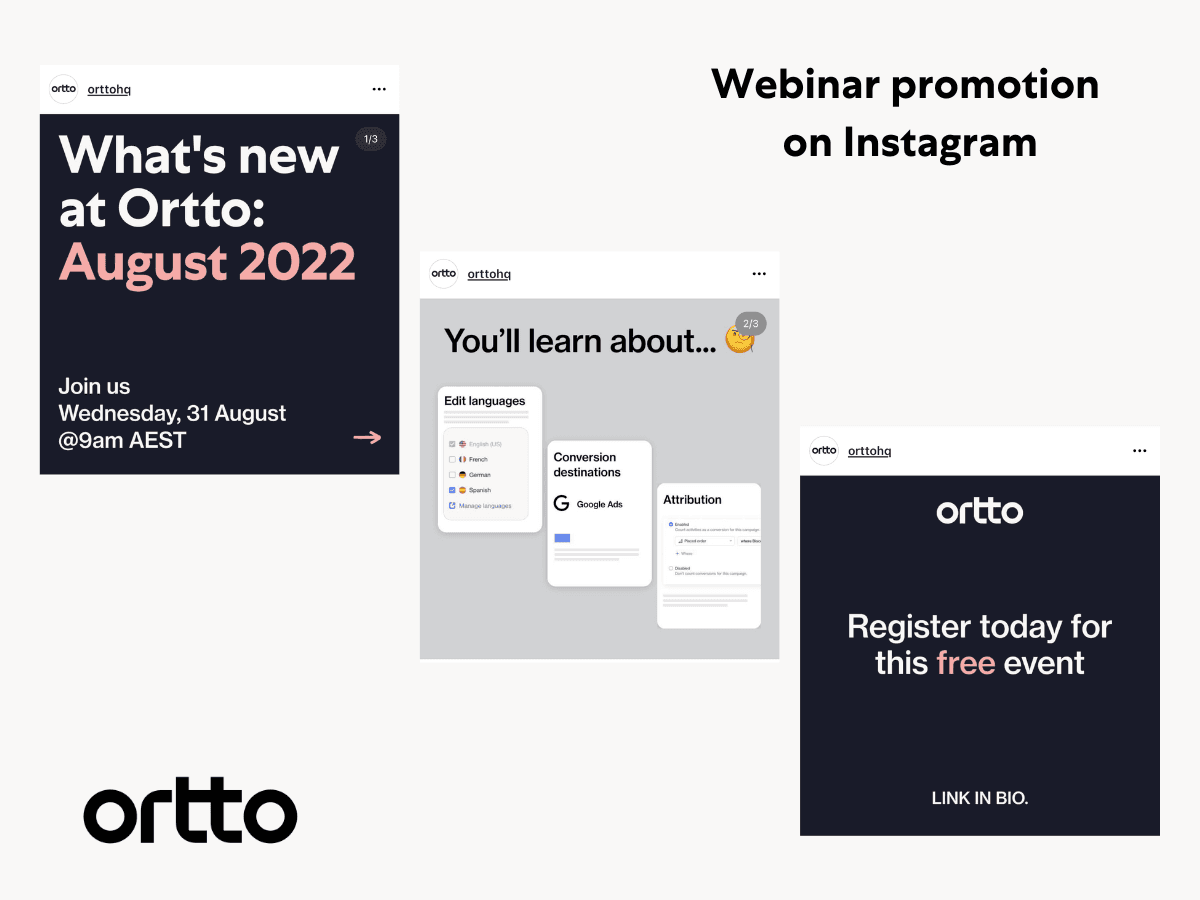
If you have a webinar partner, you could also leverage their social media following by tagging them in your posts and resharing their social promotion.
Retargeting ad campaigns
Ad retargeting is a type of PPC advertising that can help you increase registrations. The click-through rate (CTR) of a retargeted ad is 10x higher than the CTR of a typical display ad. Website visitors who are retargeted are more likely to convert by 43%.
Use retargeting ads to target leads, lookalike audiences and potential customers. If you have a website partner, you can also promote to their audience.
Setting up retargeting is easy. The most popular advertiser tools to use are Facebook and Google (though there are many others), which will place a piece of Javascript on all pages on your website, so that when someone visits your site, this code drops a browser cookie that tells the ad tool to serve them relevant ads across various platforms: social, search, video and more.
Ortto’s Facebook, Twitter, and Google Ads integrations allow you to sync audiences from your customer data platform to ad accounts, making building retargeting lists simple. With your audiences synced, you can ensure your retargeting audience is up-to-date, without having to manually download and upload CSV files.
You can also create audiences in Ortto to use for lookalike audience campaigns. This means you can create lead gen ads targeted to people who look like your existing customers and are therefore more likely to sign up for your webinars. And with Ortto’s integration, the leads/registrants will go straight into your CDP.
Emails to your customer database
One of the easiest ways to spread the word about your webinar is to email your leads and customers. These audiences already know about you and what you do, so you just need to convince them why they should tune into your webinar and what they will get from it.
Below is an example of how we get our customers excited about a webinar with an email announcement.
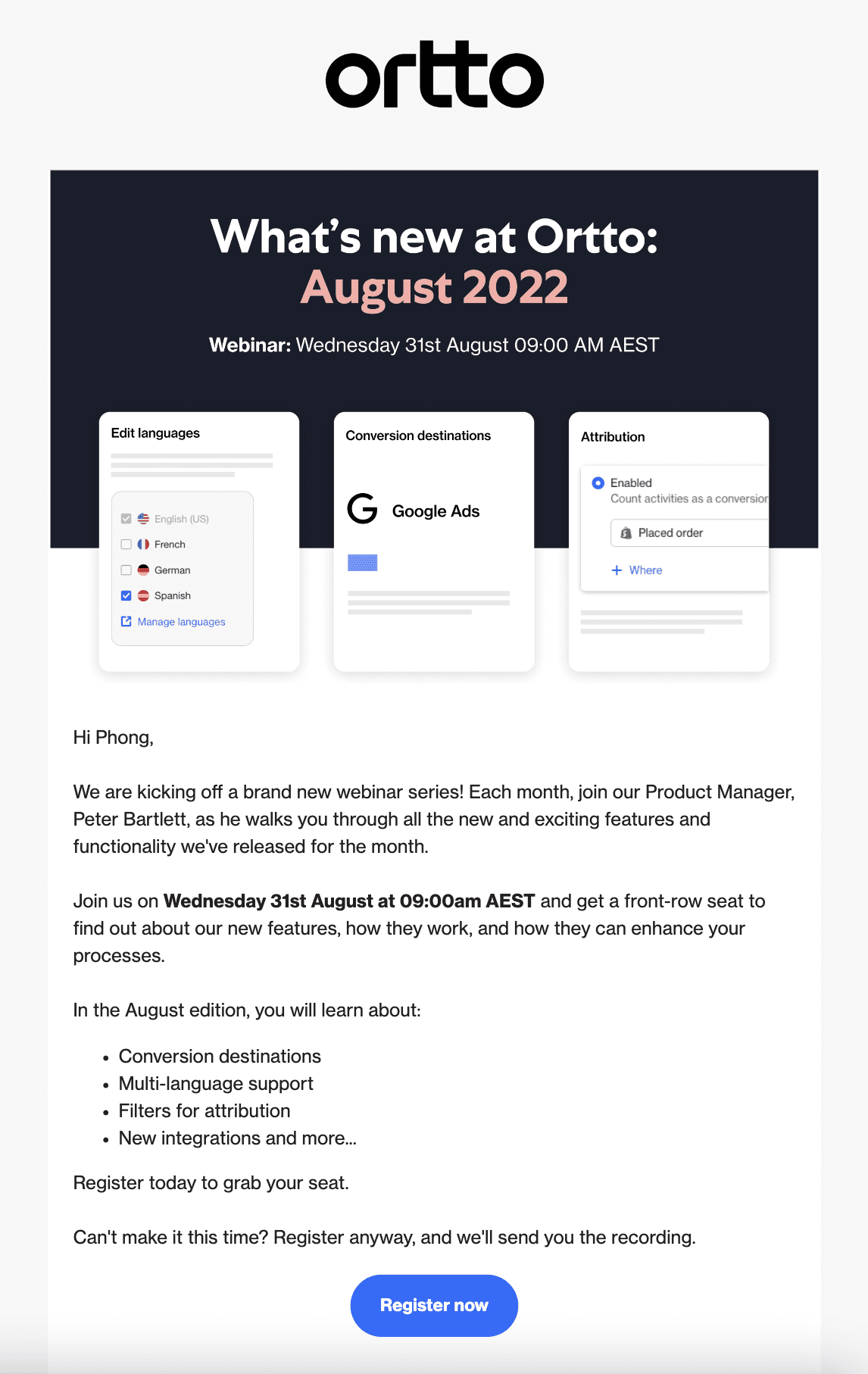
Remember to set up an email journey for those that have registered that reminds them to tune into the webinar. Below is what this email sequence might look like:
Webinar registration confirmation – sent right after registration
1 day reminder – sent 24 hours before the webinar start time
1 hour reminder – sent 1 hour before the webinar start time
5 minute reminder – sent 5 minutes before the webinar start time, prompting registrants to click straight into the event room
Following these emails would be the post-promotion emails, which we will talk about later.
Another tip is to put the webinar invite in your company’s email signature (title, time, and link to register), so that customers are constantly reminded about your event.
Search
Another way to increase webinar registrations is to make sure your webinar landing page is optimized for SEO. This means that if somebody types a query or keywords into a search engine that relates to the topic of your webinar, they will come across it and might be inclined to register.
SMS
Like email, you can use SMS to let your customer database know about your webinar. For more SMS marketing tips and use cases, check out our blog.
Website pop-ups
You can embed pop-up widgets into your site to call attention to your webinar. Ortto has many different types of capture widgets for different occasions, including notifications, banners, bars, exit-intent pop-ups, forms, and spin the wheel. The most popular type of widget for this use case is a bar, which can run at the top or bottom of your website and display all of the necessary information.
Resource management and workforce intelligence tool Mosaic embed bar pop-ups within their site to boost webinar registrations using Ortto, and say they drive 50 registrations to each webinar with this tool alone. Check out the Mosaic case study to find out how Mosaic is using Ortto to create webinar campaigns.
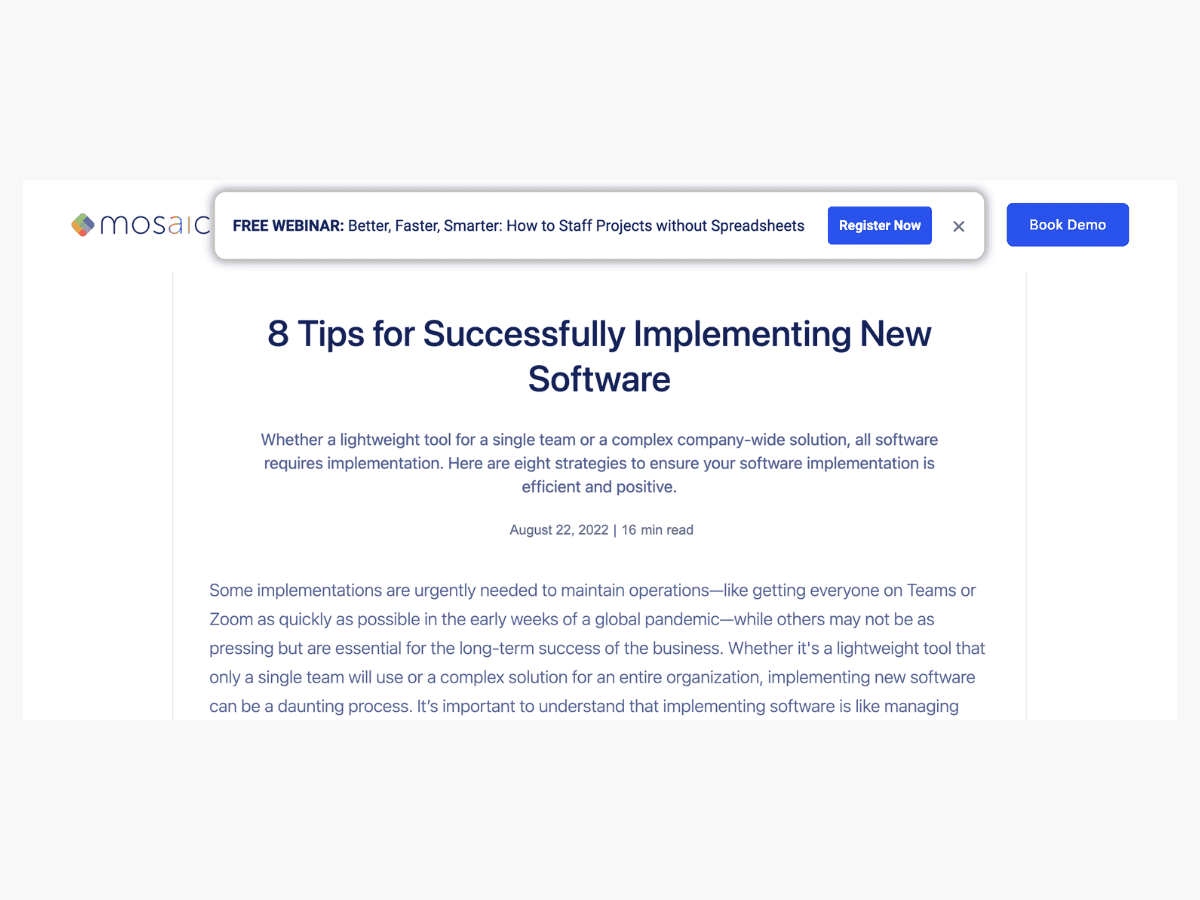
Employee advocacy
You can also leverage your employees’ networks by getting them to promote the webinar across their personal social media accounts and by word of mouth. Perhaps they reshare your company’s promotional posts, or they create a new post using their own words. The bigger the share of voice, the more people you will reach, and the more sign-ups there will be.
Encourage all speakers to share
Your webinar speakers are the face of your event, so encourage them to spread the word to entice their network to attend. The more personal an event feels, the more likely people will register.
Encourage registered guests to share
Harness the power of your registered guests by encouraging them to spread the word. For example, once they register for the webinar, you could send them a confirmation email with a note at the bottom that says something like, “Don’t forget to share the event with your friends and colleagues!”
Perhaps you even incentivize your guests to invite others to attend, by entering them into a draw to win a prize. For example, “Share this post to be in with the chance of winning a $100 voucher to spend at [brand]!”
Using the above channels to promote your webinar in the weeks leading up to the event will up amp up the excitement and make sure that your leads and customers don’t miss the memo.
Step 5: Post-promotion
The webinar is over, but that doesn’t mean the promotional work is done and dusted. Now is the time for post-promotion.
There are multiple ways to shout about the success of your webinar post-event – and get your audience hyped for the next one. This is also the time to share the event recording with registrants, whether they attended or not.
Below is what the webinar follow-up email might look like:
Has attended – sent to attendees right after the webinar finishes, with a link to the webinar recording, along the lines of, “We hoped you enjoyed the webinar and learnt something new!”
Hasn’t attended – sent to non-attendees right after the webinar finishes, with a link to the webinar recording, along the lines of, “We’re sorry we missed you – check out the webinar recording!”
Below is what an automated email webinar journey post-event might look like in Ortto.
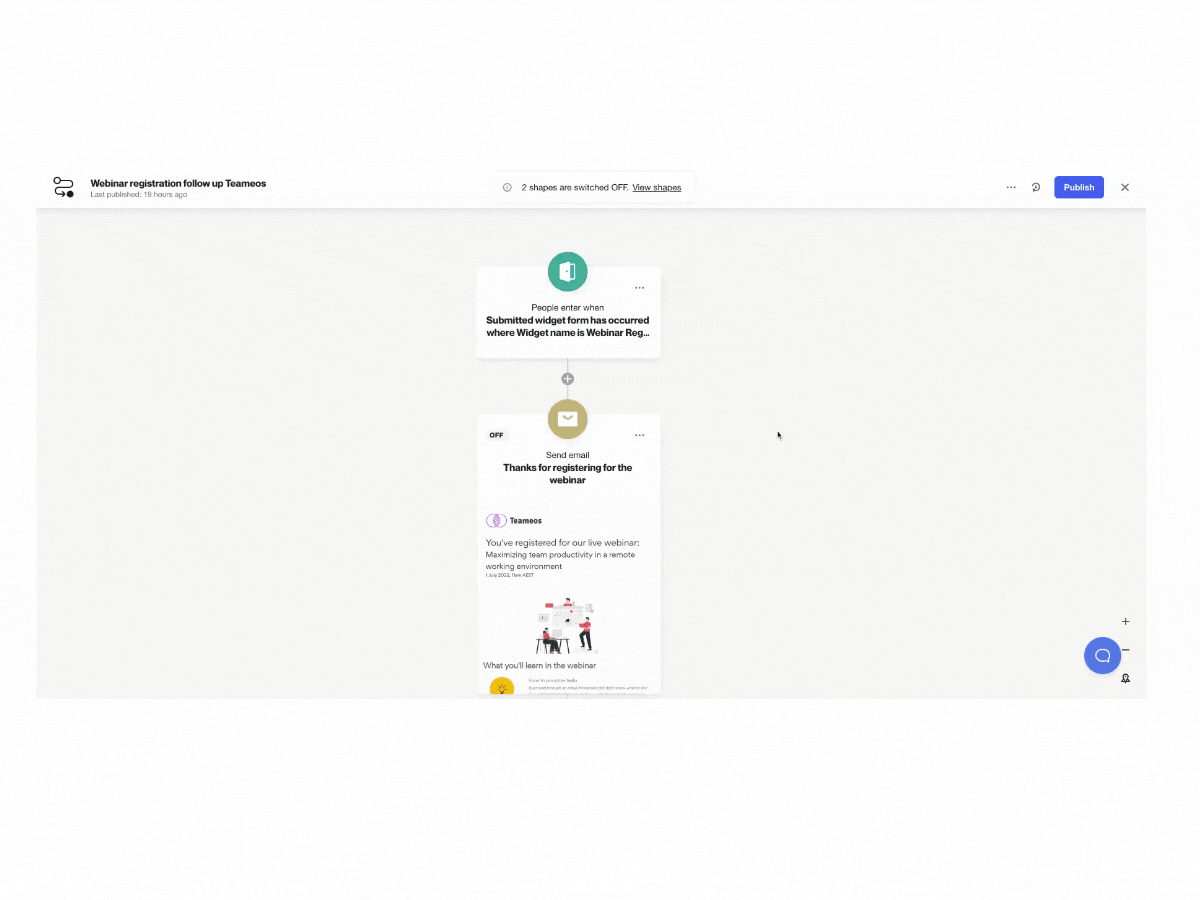
If you’re super organized and you know the title, synopsis, and date of the next webinar you will be hosting, you could include those details in the post-event email. This way, you are making it easy for people to go ahead and click to register for your next webinar while it is top of mind.
The copy could look something like this:
“Hey [name].
Thank you for attending the webinar on [title/topic] – we hope you enjoyed it and learnt something new!
You can download the webinar recording here[link].
Join us for our next webinar: [title, date/time] by registering here[button].
We’ll see you there!
[Team sign-off]”
In the post-event email, you may also ask your attendees to provide feedback on the webinar – the topic, the speakers, the content, etc. You could also ask them what topics they would like to see in the future. This way, you can make sure you’re creating content that your customers want to see.
Social post-promotion
Aside from emailing your webinar registrants the on-demand link, post the webinar recording across your socials:
YouTube: Upload the entire webinar on your YouTube channel (being sure to edit out the intro/outro so it suits an audience watching at a later date). Optimize the video for SEO so that non-registrants can find it organically.
Instagram, LinkedIn, Facebook, Twitter, etc: Post short cuts (ideally between 20-30 seconds) of the webinar to highlight the best bits. Short cuts are more engaging and shareable. Invite your webinar speakers and guests to share your posts, and maybe hint to your next webinar if you have one in the diary.
The webinar recording should also be embedded into a landing page on your website, perhaps with some copy around it that highlights the main take-aways. In fact, you could write an accompanying blog post off the back of the webinar to summarize the biggest points, so that people can consume the content in a different way. Promote this blog post across your site, socials, and via email. The more aware your customers and leads are that you do webinars, the more intrigued they will become, and the more likely they’ll join you for the next one.
Step 6: Report on webinar performance
What gets measured, gets managed. Create a webinar report at the end of each project that details:
Registrations / attendance (and % drop-off)
Pre- and post-promotion strategies implemented
Engagement and CTR across email, social, website pop-up, ads, etc.
Most effective lead sources – to help you attribute revenue to your highest-converting traffic sources
Customer satisfaction and feedback – and any ideas for future topics
The more data you can gather about what worked and what didn’t, the better placed you will be to promote your next webinar.
Final word
Getting into the webinar groove can take some time, and exploring what pre- and post-promotion gets the best traction requires trial and error. But once you’ve nailed down what works – the best days/times, the topics, etc. – you can double down on those tactics and set up a regular webinar cadence or perhaps a webinar series.
Author

More by Ellie Wiseman
Ellie Wiseman has no more articles