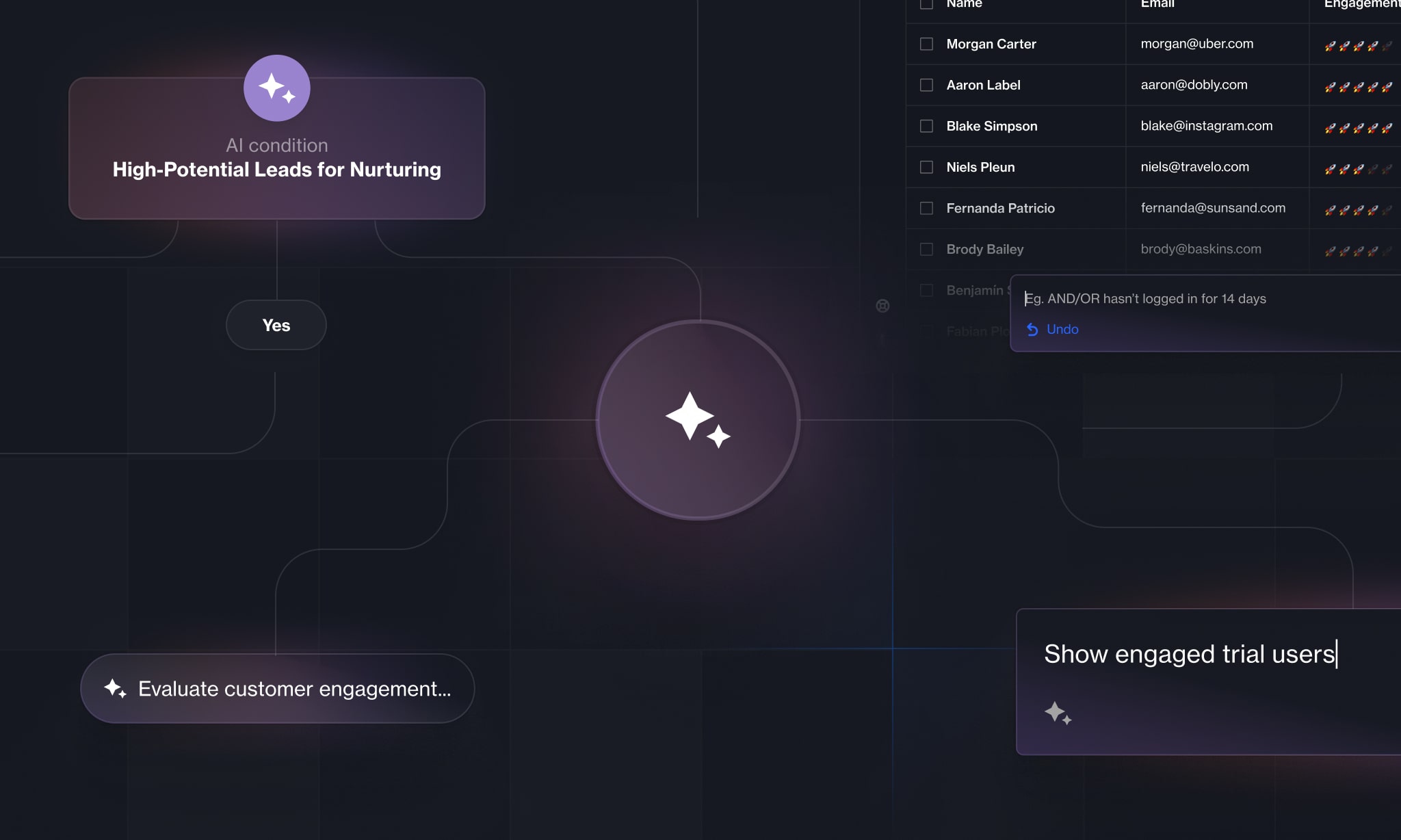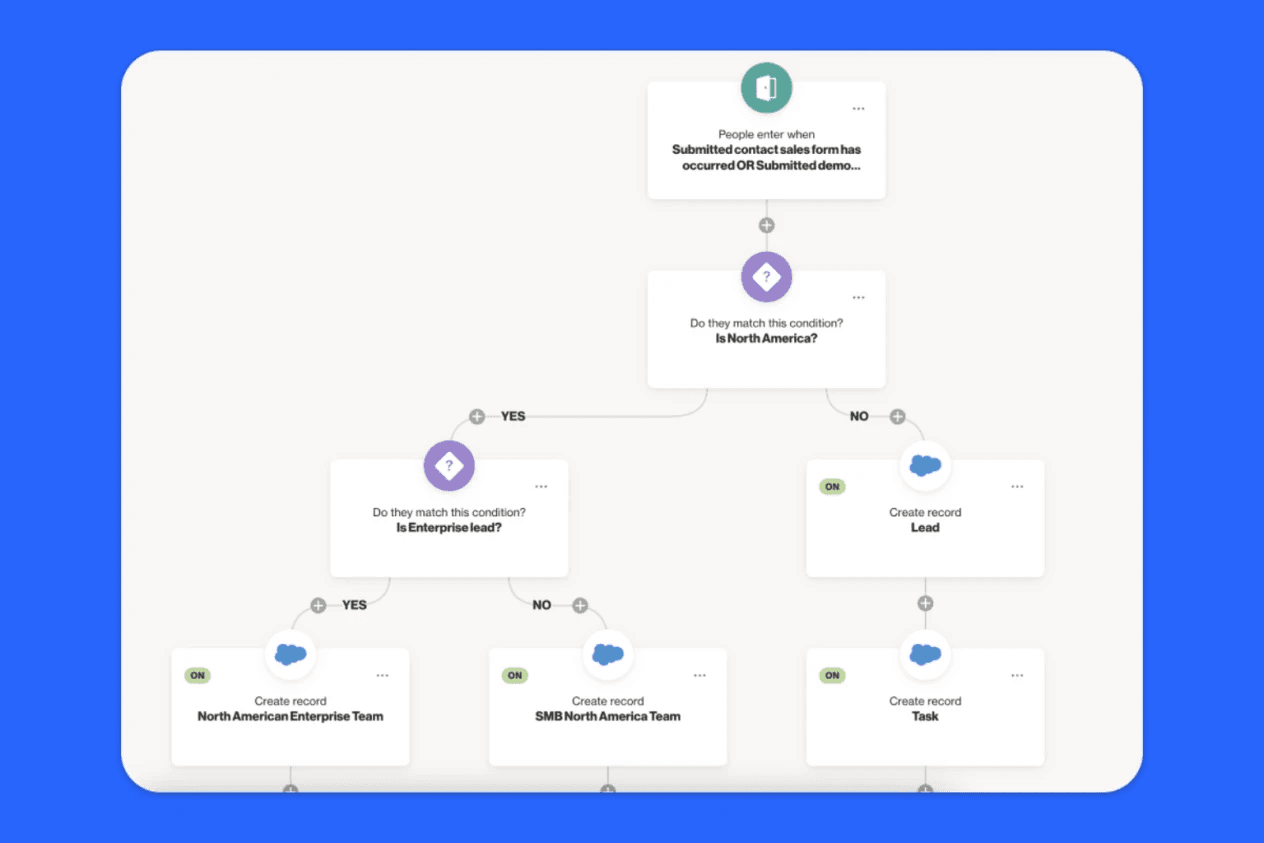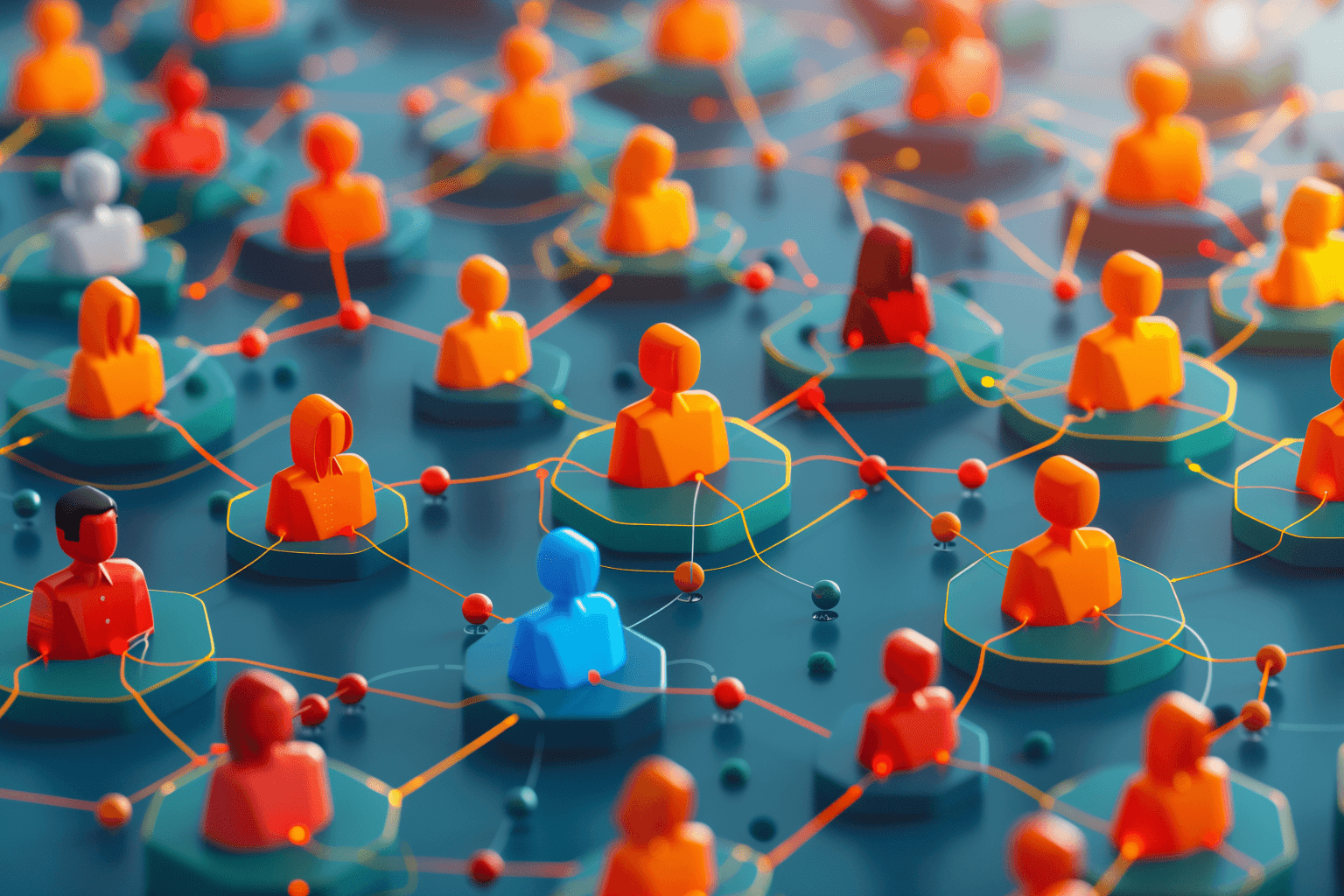There are many different touchpoints a consumer can have with a business, but this information is scattered across systems and locations, making it difficult to get a complete view of the customer and make informed decisions on how best to engage them.
The solution is to use unique customer identifiers to consolidate customer information into a single profile. With a complete view of the customer, you can track the customer journey end-to-end and gain a greater understanding of their behaviors and craft more personalized communications.
Ortto users can implement unique customer identifiers and streamline their marketing, sales, and customer support efforts. In this blog, we’ll talk about use cases and how to set it up in Ortto.
What data points can you collect with a unique customer identifier?
Each piece of customer data collected is a building block. With each additional block, you build a more complete picture of your customer – who they are, what their pain points or goals are, and their buying behaviors.
Some of the most important data points to track include:
Data from channels (website, ads, email, SMS, etc.)
Data from devices (laptop, mobile, browsers, apps, etc.)
Online identifiers (device, login date, mobile ID, IP address – as well as a customer’s interests, needs, wants, etc.)
Offline identifiers (name, email address, phone number, gender, age, location, etc.)
By allocating a unique customer identifier in your CDP – usually a membership or ID number – you will gain the ability to match and consolidate identifiers across channels to get a more accurate and complete view of your customer.
In Ortto, you can also select a fallback identifier for cases where the primary means of identification is not available. In the next section, we’ll share some use cases where the fallback identifier is particularly important.
Unique customer identifiers use cases
Let’s look at some real-world scenarios where a unique customer identifier and fallback identifiers serve an important purpose:
1. B2C company using a customer loyalty number as a unique identifier.
Unique identifiers are especially useful for businesses that have both an offline and online presence, for example retailers with physical stores and an ecommerce store or service companies with offices and online booking systems. In these cases, a customer loyalty number can be used to connect in-store and online visits and purchases, email and phone communications, and offers redeemed. This will give you a better picture of your customer’s behaviors and preferences, allowing marketers to send more personalized messages and giving in-store sales associates more context for conversations.
2. Businesses with multiple offerings
Some businesses may have multiple offerings or even brands under the same umbrella. For example, a general insurance group could have a high-touch, premium brand and an economical, online-only offering under another brand.
A customer may have their home and contents insurance with the higher-tier offering, but their car insurance with the other. In this case, the companies may track the customer’s accounts using one, joint customer ID. This way, the customer’s activities will be unified under one primary means of identification, even in cases of name, address, or phone number changes.
3. B2B company managing account and organization records
In some cases, a unique identifier can be used to unify activities in individual account or organization-level records. For example, a large manufacturer might use a contact ID at a macro level, and a customer ID for individuals at a regional level. While this is necessary to manage various contacts and organizations, it can lead to information being missed in either organization-level or customer-level accounts.
In this case, the primary unique customer identifier would be the contact ID and the fallback would be the customer ID.In the example below, you can see how two different integrations can also be used — the contact ID is through a Salesforce record while the Customer ID is recorded through Stripe.
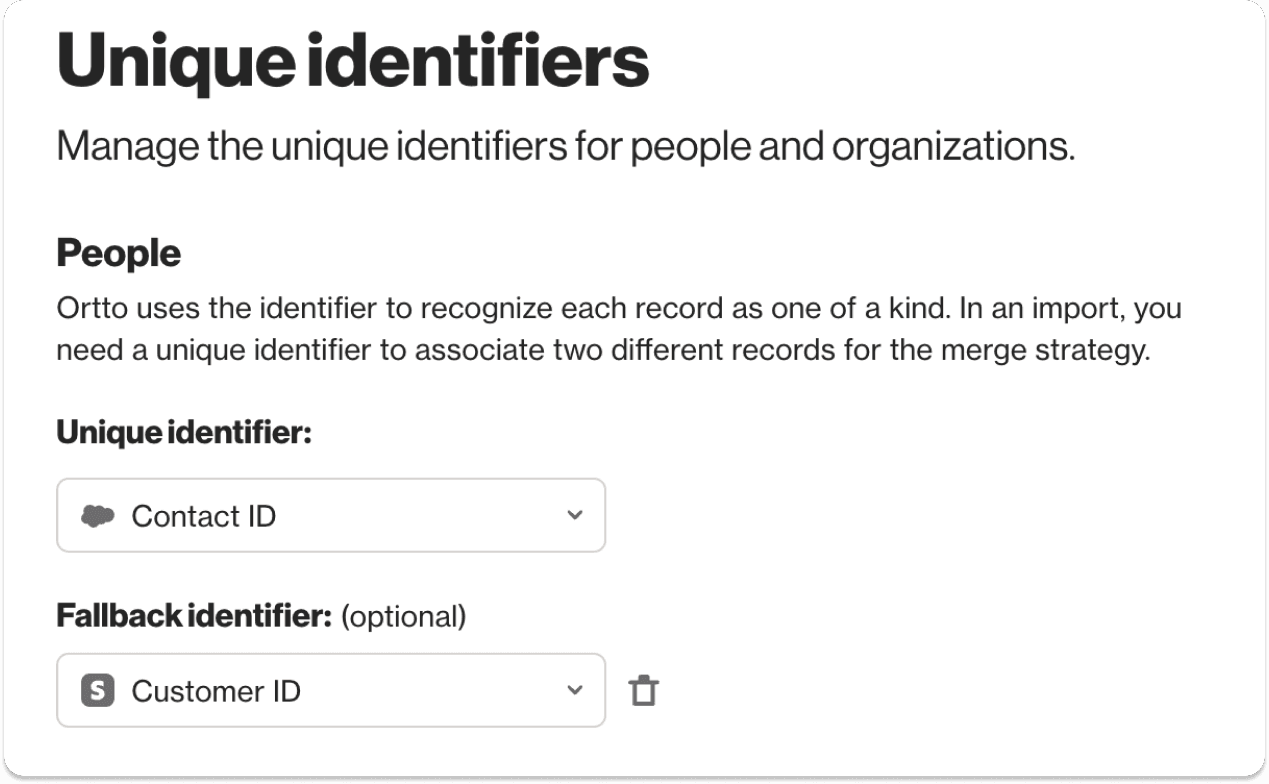
4. External data source identifiers
If you are using an integration like Pipedrive or Salesforce, you may find that some records enter your Ortto account with a customer ID that comes via the CRM, while others who come in through another means do not yet have a customer ID attached to them. In this case, you could use the customer ID from your CRM as the primary unique ID, and fallback to email for anyone else.
The benefits of implementing unique customer identifiers
Using unique customer identifiers helps to achieve identity resolution, allowing you to gain a real-time view of how customers are moving across devices and channels in order to engage with them more meaningfully.
This enables you to:
Gain deeper insights into the ways customers interact with your brand and their products and/or services
Deliver a seamless customer experience across the customer journey, ensuring that messaging is relevant and meaningful across channels
Craft omnichannel personalized messaging that guides customers – and similar audiences – along the buyer journey
Achieve more accurate campaign tracking and understanding of ROI and ROAS, by determining what messages, ads, pages, etc. are most effective
Setting up a unique customer identifier and fallback in Ortto
Setting up a unique customer identifier is easy in Ortto. Follow these four simple steps:
Step 1: Log in to your Ortto account and click on ‘Setup’ on the bottom left, then and click 'Customer data'.
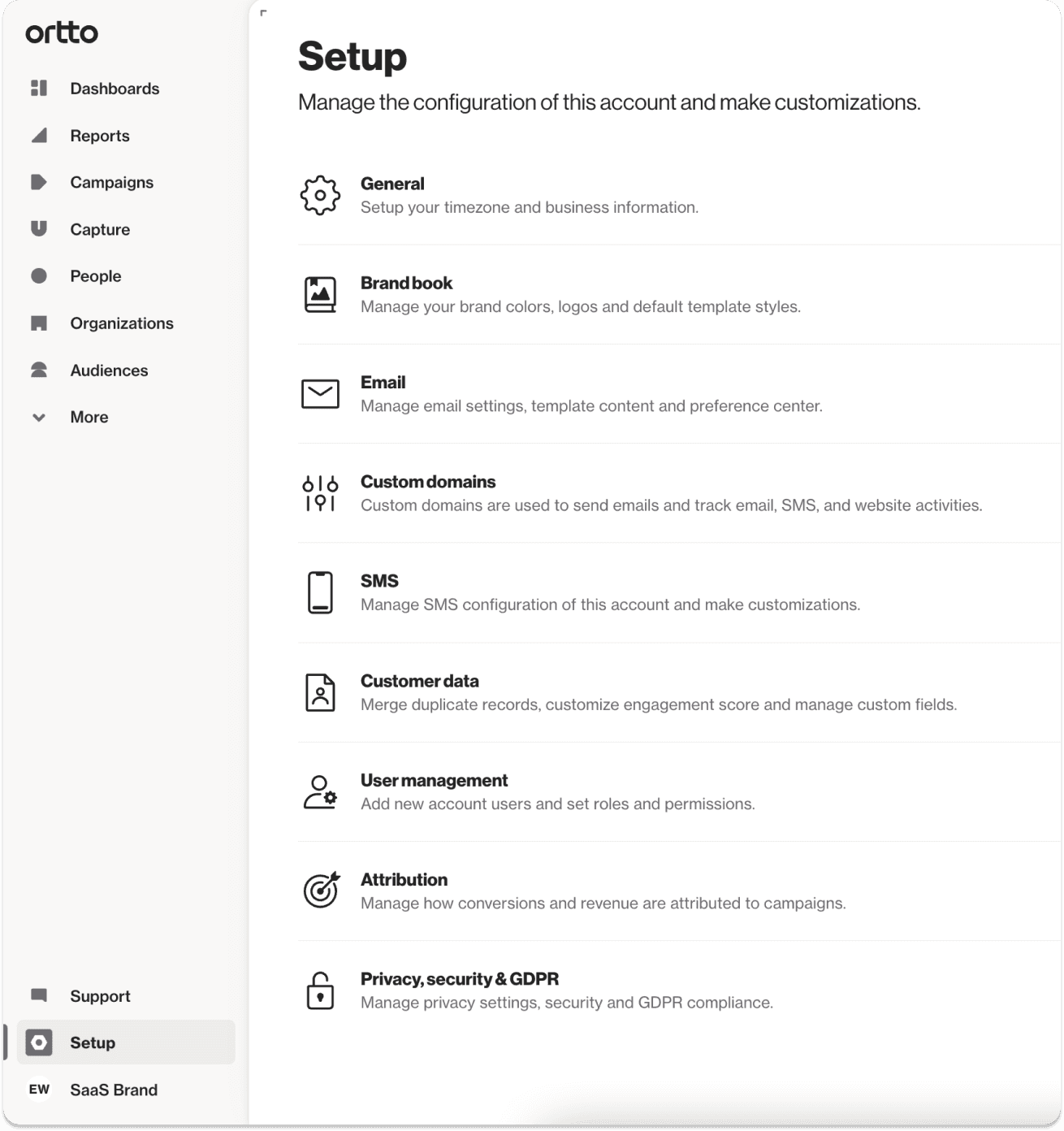
Step 2: Once in ‘Customer data’ click ‘Unique identifiers.'
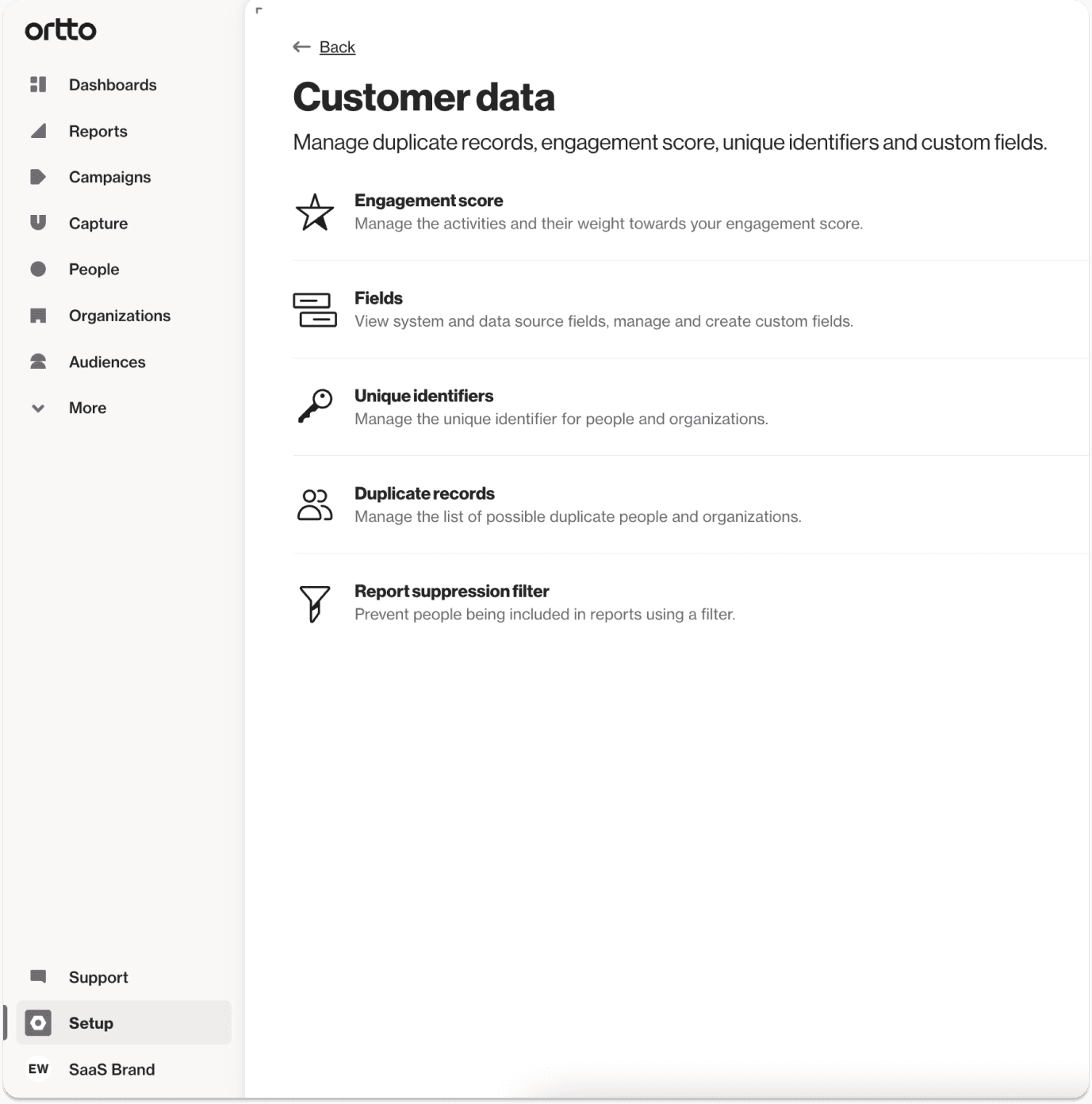
Step 3: Once in ‘Unique identifiers’ you can manage unique identifiers for people and organizations. Choose from a drop-down menu, and then select a fallback identifier.
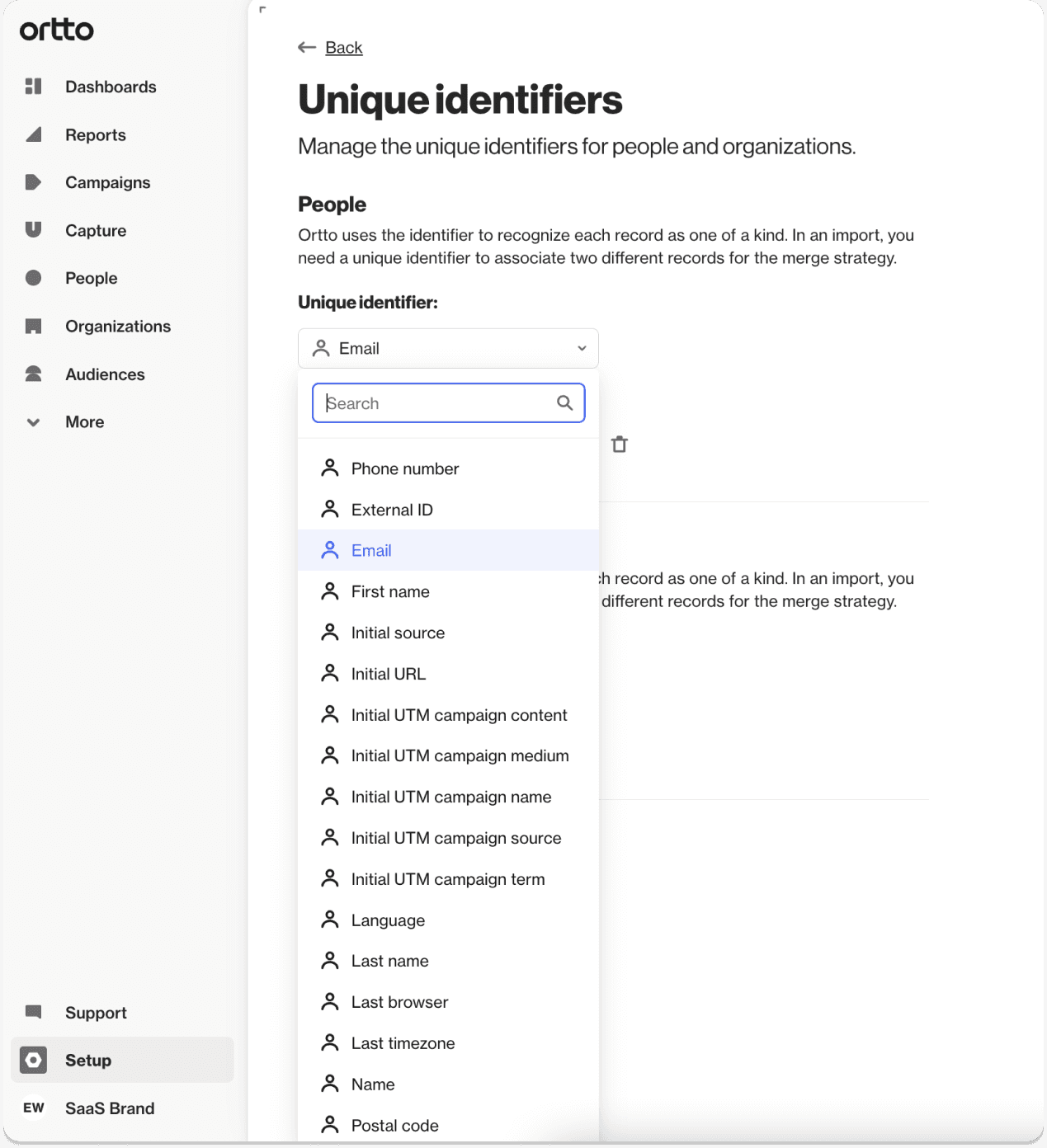
Final word
Use unique customer identifiers to enhance your understanding and visibility of your customers so you can communicate with them in more meaningful ways to guide them down the sales funnel. To implement unique customer identifiers to create a complete picture of your customers, sign up or sign in to Ortto today.
Author

More by Ellie Wiseman
Ellie Wiseman has no more articles