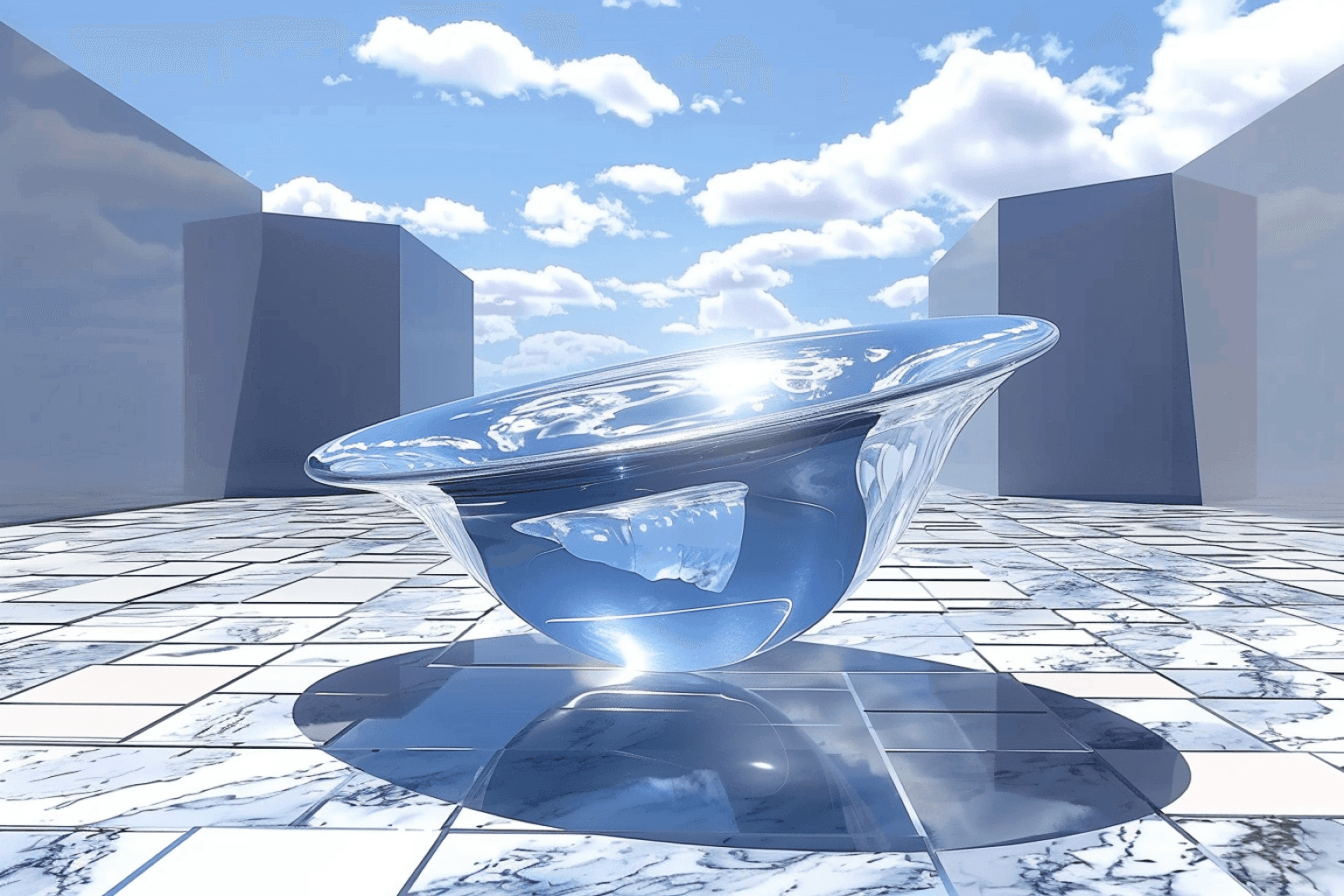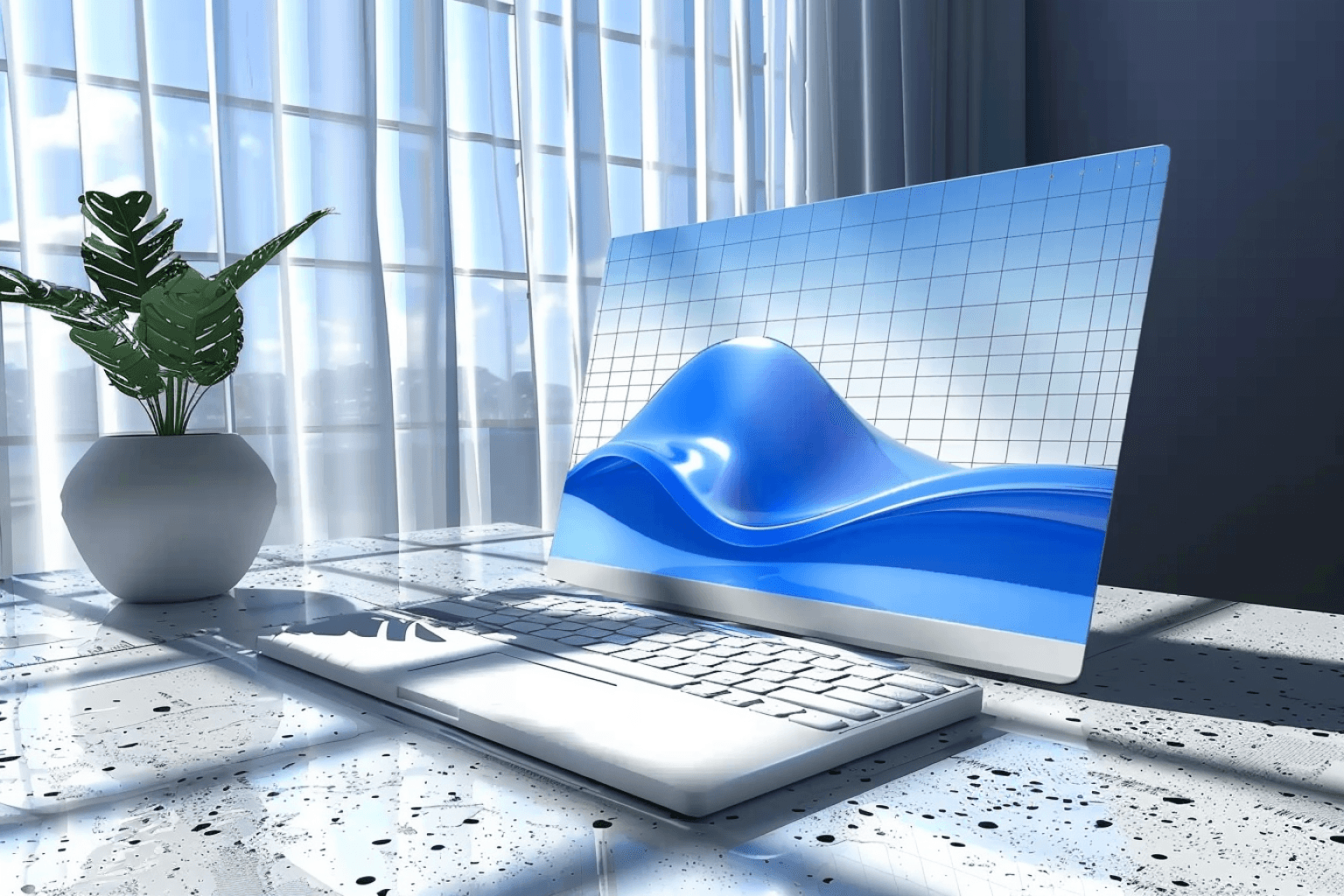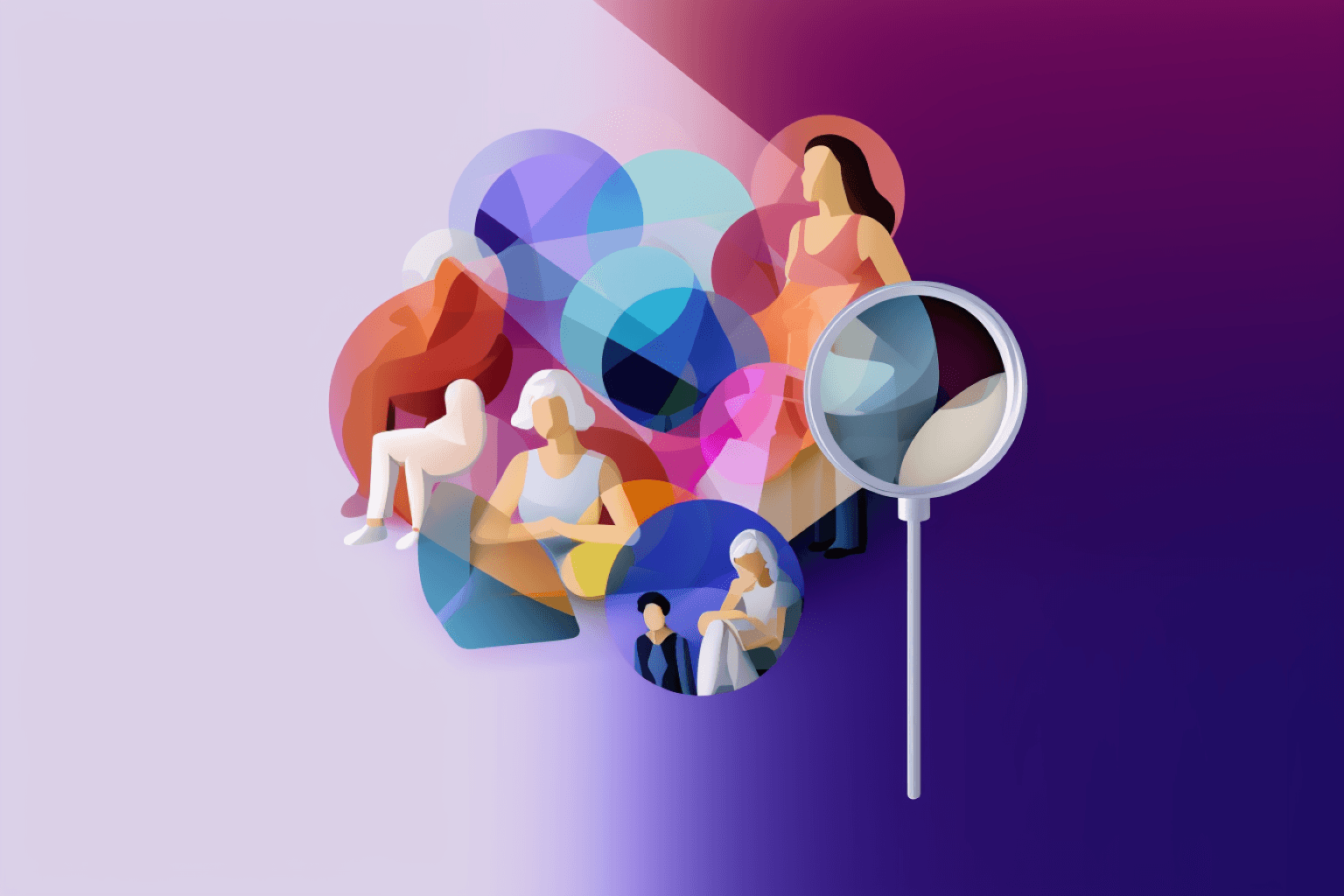When used wisely, push notifications can be a powerful part of the marketing mix. As an owned channel, they are cost-effective. They don’t require a lot of creative or copy, and they literally push themselves onto the screens of your most loyal customers, ensuring they get noticed.
Unfortunately, nothing in marketing comes that easy. Despite being a relatively simple and resource-light tactic, the invasive nature of push notifications means getting them right requires a lot of strategic thought and an always-on approach to optimizing and reiterating.
To do this, you need to keep a close eye on these five important metrics.
5 Push notification metrics to measure
1. Push notification opt-in rate
The very first push notifications you set up will likely be those that ask your audience whether they want to opt-in to your notifications. If you’re setting up app notifications, this could happen as soon as the new user signs up. For web or browser push, it might be after the visitor has spent some time on the page.
In either case, you want to keep an eye on your opt-in rate, in other words, the percentage of people who saw your push notification and decided to opt-in.
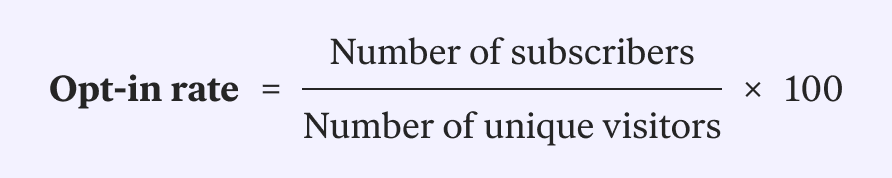
Opt-in rates can vary greatly depending on the type of notification (e.g. app vs. web) and how necessary the push notifications are to the customer experience. Once you start measuring your opt-in rate, you’ll generate a benchmark for your app and can spot trends and set goals against it. If you’ve just started asking for push permissions, you may see an initial surge in opt-ins that declines over time. Once the data stabilizes, you’ll be able to set a more realistic benchmark.
If you do need to improve your opt-in rate, consider how you can change the messaging to make the opt-in more compelling for users or consider testing out different opt-in messages for different segments of your audience. Just make sure that what you’re pitching is what you intend to deliver — otherwise, your opt-out rate will start to climb.
2. Push notification opt-out rate
The opt-out rate will show you the volume of people who choose to unsubscribe from your push notifications. Like email and SMS marketing, there is a degree of expected churn here. Unsubscribes happen for a huge number of reasons, and it’s unrealistic to expect this number to be zero.
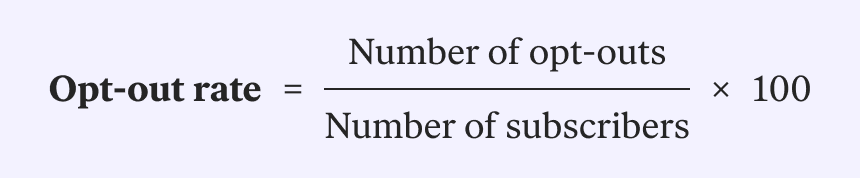
That said, if you do start to notice your opt-out rate climbing beyond your benchmark, this should be a red flag. First, look at how many notifications you’re sending, and when they are sent. Next, look at the content. The message should be timely, important, and (where relevant) personalized. Finally, consider whether any recent push campaigns caused an uptick in opt-outs.
With this knowledge, you can start to assess how to better optimize your push notification strategy to keep those subscribers around.
3. Push notification open rate
This one can be a bit confusing because push notifications don’t necessarily need to be ‘opened’ in the way that an email does. With push notifications, the open rate tells you the percentage of your audience who engaged with your message. In other words, the percentage of people who tapped on the notification on their phone after receiving it or clicked on a link after seeing a notification in their web browser.
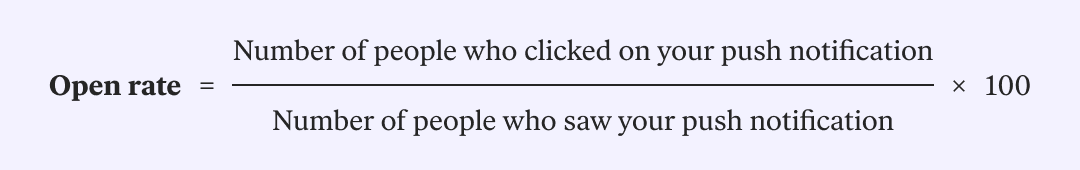
While this is a useful metric, it doesn’t tell the whole story. Some notifications have all the context a user needs and don’t need to be opened. Others could be viewed while the user is busy, so they dismiss the notification only to come back to it later.
To help better understand the impact of your push notifications, you can look at influenced opens. This metric will show you how many people opened your app after the push notification was originally received. These are typically calculated for a 12-hour window after the push notification is sent.
This number can be combined with the number of direct opens to give you a percentage of total push opens.
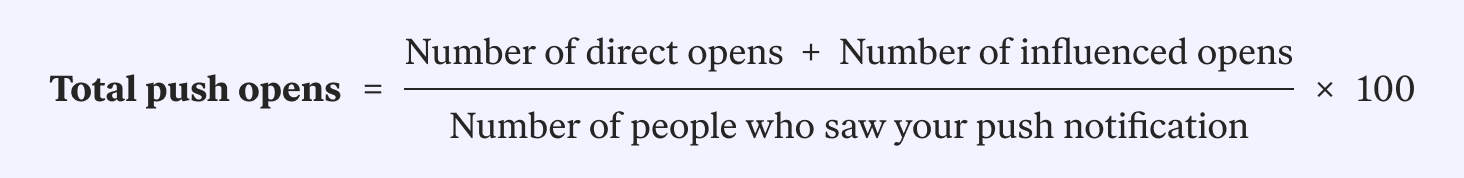
4. Push notification conversion rate
Like any marketing channel, identifying whether or not your push message has inspired a customer to take action is crucial. This is what push notification conversion rates aim to do — they measure the percentage of users who complete the message’s desired action, whether that’s opening an app or clicking through to a new article you’ve published.
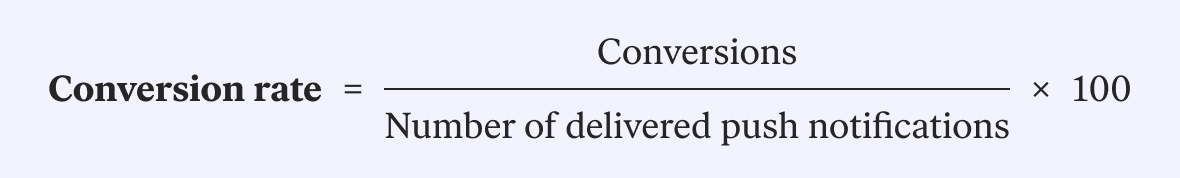
It’s a simple metric on the surface, but it can be difficult to get an accurate sense of exactly how many people converted as a result of your push notification — and to decide what that conversion window should be.
The most important thing is to start tracking your conversion rates sooner rather than later. This will give you a benchmark to work towards and will help you start to tweak things like conversion windows or attribution models to fit your business.
5. Push notification revenue
If you’re investing in push to increase sales or subscriptions, push notification revenue will be your north star metric. You can calculate this at a campaign level or at regular cadence, like monthly, to see how the channel is performing overall.
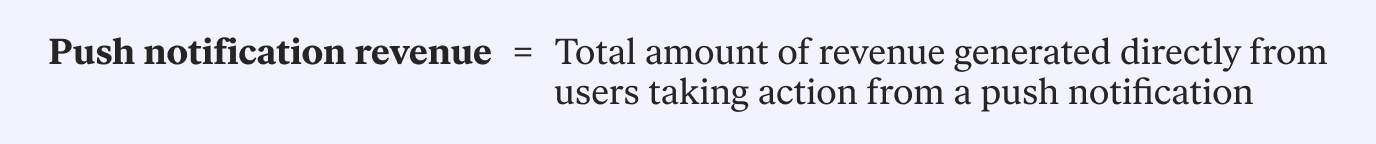
Remember that this metric will show you revenue that is a direct result of your push notifications. It won’t account for the people who see your notification, go off to do something else, and then return to your app or website later to purchase or subscribe.
Final word
Measuring performance is a crucial part of marketing. It helps us identify what’s working, what’s not, how we can improve, and how we can prove our value to company leaders. It is all the more important when dealing with a high-impact channel like push notifications where the potential for conversions is high, but subscriber burnout can sneak up on you.