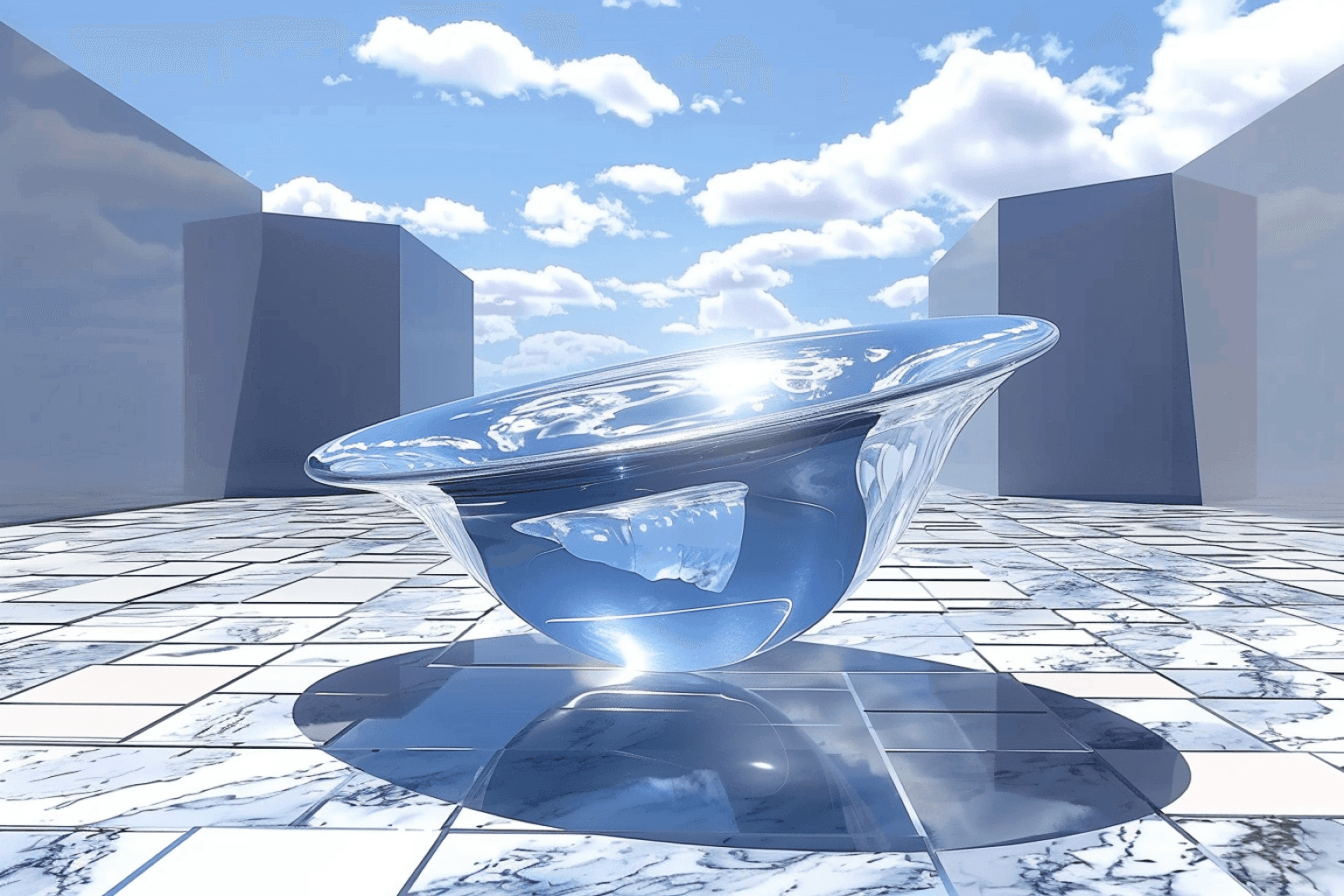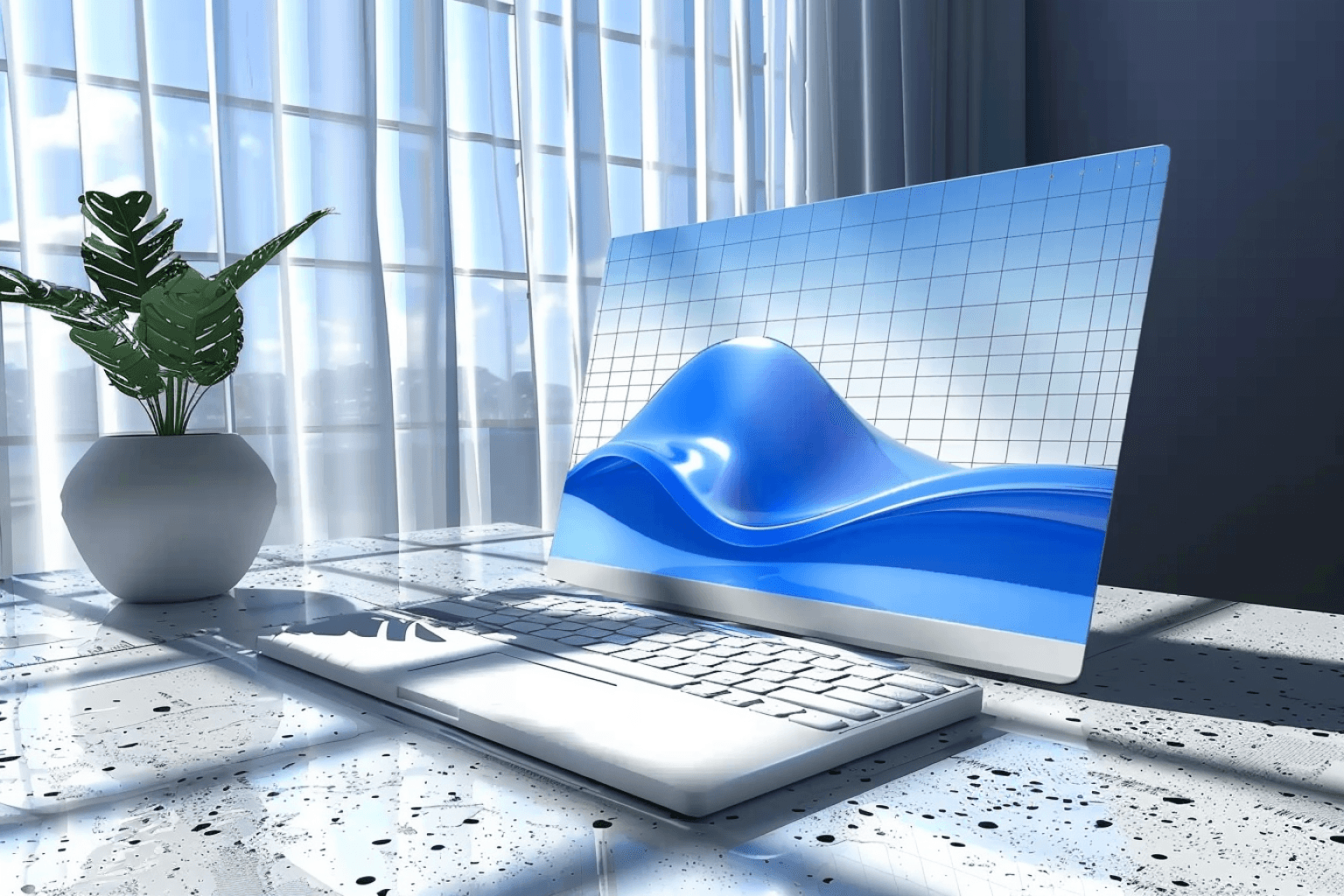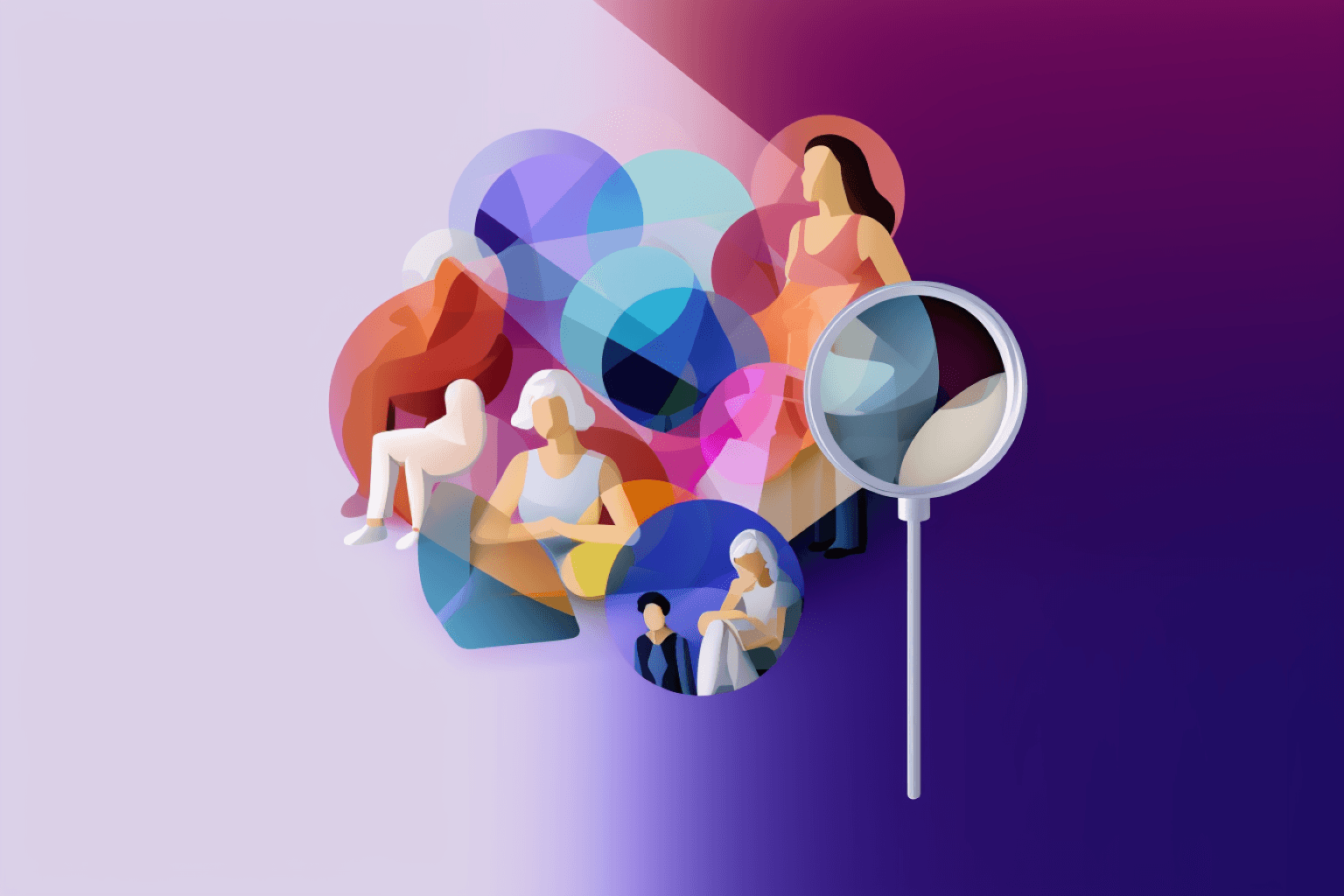Push notifications are indisputably powerful. True to their name, they push your message onto your customer or lead’s device, ensuring they are seen.
With great power comes great responsibility. Push notifications should be used selectively with the user experience front of mind. When you get it right, you can engage your customers and drive business outcomes.
In this guide, we’ll be covering;
Types of push notifications
Push notifications permissions
Best practices for marketing push notifications
Types of push notifications
There are two different ways we can categorize push notifications: by the platform they appear on or their purpose.
First, we’ll cover platforms:
Mobile push notifications - these are what most people think of when we say ‘push notification’. When a user downloads your app, they will switch notifications on or off and choose whether they want to receive notifications from you on the lock screen, as a banner, or in the notification center.
Web push notifications - when someone browses your website and opts to turn push notifications on, they will receive your notifications whenever their browser is open. This can happen on a browser (for example, Chrome) on both mobile and desktop.
Desktop push notifications - desktop notifications are used by applications to notify users about messages or important, timely actions they need to take (like updates).
Wearable push notifications - wearable notifications work in the same way as mobile notifications. If someone has your app installed on their wearable device and has opted in for notifications, they will receive messages directly to their wearable.
Push notifications can also be sorted into categories based on their purpose:
Transactional push notifications — this includes things like payment confirmations, appointment reminders, and shipping or delivery updates. These notifications are, by nature, very personalized and timely, so users are typically happy to receive them.
Marketing push notifications — include any promotional notifications communicating deals or offers, or major announcements. Marketing notifications are typically sent to a segment of an audience during a specific campaign period.
Informational push notifications — these are generally sent to alert customers to important product updates like a new version of an app being made available for download or a change in terms and conditions.
Push notifications permissions
Before you send a push notification, you need to get explicit consent from your customer or visitor. For web push, this is generally collected via a push capture widget that asks the individual if they want to receive notifications. For mobile and desktop, push permission happens in your app or the device’s general settings.
When push notifications are granted for an app, they are only granted on the device currently in use even if you have multiple devices on one customer profile. In other words, if a customer grants push permissions for an app on their iPhone, you cannot send push notifications to their MacBook even if that same app is installed and the same user is logged in.
If you are setting up push notifications for an app (desktop or mobile), you can opt to ask permission as soon as the user installs your app. In some cases push notifications really do improve the user’s experience (for example, productivity apps or habit-tracking apps), and asking for permission right away will help them get the most out of the app.
If that is not the case, it’s generally best to wait to ask permission. Once someone has used your app and experienced the value, they’ll be more likely to grant permission and actually pay attention to the notifications you send.
For web push or browser push, it’s best to ask permission when a visitor has spent some time on your site and to ensure the request appears on a relevant page. For example, if you intend on sending notifications about your latest content, ask for permission when the visitor has been engaging with an article page.
In all cases, ensure your request is clear and outlines the kind of notifications your visitor or customer should expect to receive. Here is an example:
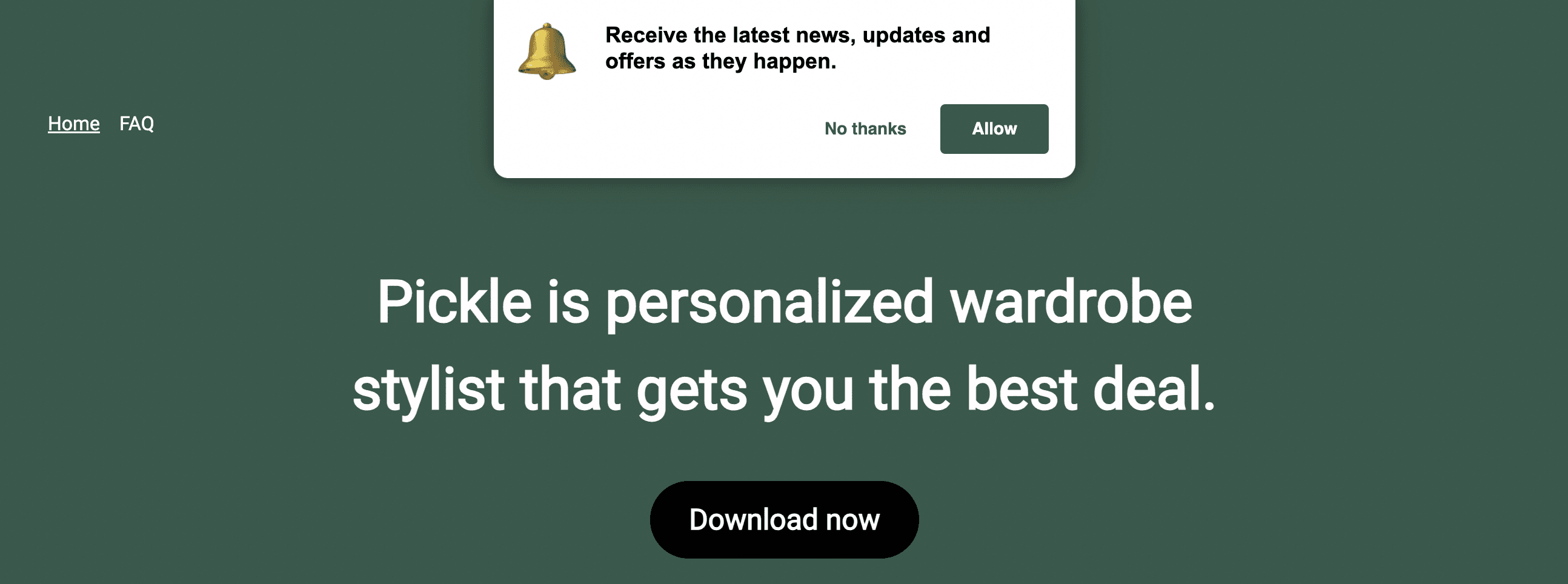
Example: Pickle
Consider setting up a sunset policy for push notifications. Unlike email, your deliverability will not suffer as a result of low engagement, but if you have users who are continuously unengaged you could be creating a negative association with your brand. To do this, set up a push notification asking the unengaged segment whether they want to keep receiving notifications. If they opt-out or do not respond, they should be unsubscribed. If they stay subscribed, you may find their engagement increases over time.
Best practices for marketing push notifications
We will focus on the best practices for sending marketing push notifications since transactional and informational notifications are typically more straightforward and often sent by a product or customer team.
Make it timely
If you’re trying to decide between sending a push notification and another kind of message like an email or SMS, start by asking yourself whether the message is timely enough to warrant being pushed. For example, reminding someone about an upcoming webinar may be worth a push when you’re less than a week out from the date, but better reserved for email if it’s a month away.
Target the right audience
Some notifications — like sitewide sales alerts or major announcements — should go to your entire opted-in audience. Others, like new content alerts, specific sales, or location-specific announcements should be targeted to a relevant audience segment.
Tap into major moments in the customer lifecycle
Just like email and SMS, it’s a good idea to map out where push notifications should pop up in the customer journey. For example, a welcome notification is a great way to get your new subscribers used to the style of your notifications and nudge them to take action. If you have onboarding steps, you could create a series of push notifications to help them get set up in your app. Once they’re set up, you’ll want to decrease the number of notifications they send and instead choose major milestones to celebrate.
Add urgency or exclusivity
Urgency is a great way to get people to sit up and take action — but it shouldn’t be overused, lest you’ll become the brand who cried wolf. Use urgent language in push notifications when a sale is less than 24 hours from ending or an event is taking place in the next day or two.
Exclusivity can be just as powerful as urgency. Try using push to give a segment of users early access to a product update or exclusive access to a discount code. This could be part of your customer lifecycle mapping exercise — for example, if a user in your app hits a milestone by logging in for 30 days straight, you could use a push notification to reward them with a badge or offer.
Keep it short
The optimal title length for a push notification is around 45-50 characters, and the body is from 50-150 characters. Character limits vary by browser, operating system and device type, but sticking to this range will help ensure your message is compatible across the board and will maximize impact.
For reference, the paragraph above is 299 characters, so you can see just how tight you need your messaging to be!
Keep it conversational (but stay on brand!)
Tempting as it may be to cut straight to the chase to avoid exceeding the character limit, it’s important to keep your notifications conversational and personable. If it’s on brand, throw in a laugh, a relevant pop culture reference, or some insider language to catch your audience’s attention right from the bat.
Use images or gifs — when relevant
Images and gifs can be a powerful addition to your push notification, but they should only be used if they are relevant to your message. For example, a picturesque image of a travel location accompanying an alert to discounted flights is a great way to entice your audience to click. But a 40% off sitewide Black Friday sale would be better communicated through a snappy message and emoji. Choose wisely!

Make it actionable
If there’s no action to take with your push notification, it’s probably not worth sending. Consider the action you want your audience to take, and make it clear with a CTA and link or link/s.
Measure results and optimize everything
Just like email, SMS, capture widgets, and every other owned media in the marketer’s playbook, push notification’s performance should be measured, with key learnings tracked to improve performance over time. A few metrics to track include:
Opt-in rate
View rate
Open rate
Conversion rate
Final word
When used correctly, push notifications can be a powerful channel for driving awareness and action. Follow these best practices, test and learn along the way, and keep your eye on performance to maximize their performance.