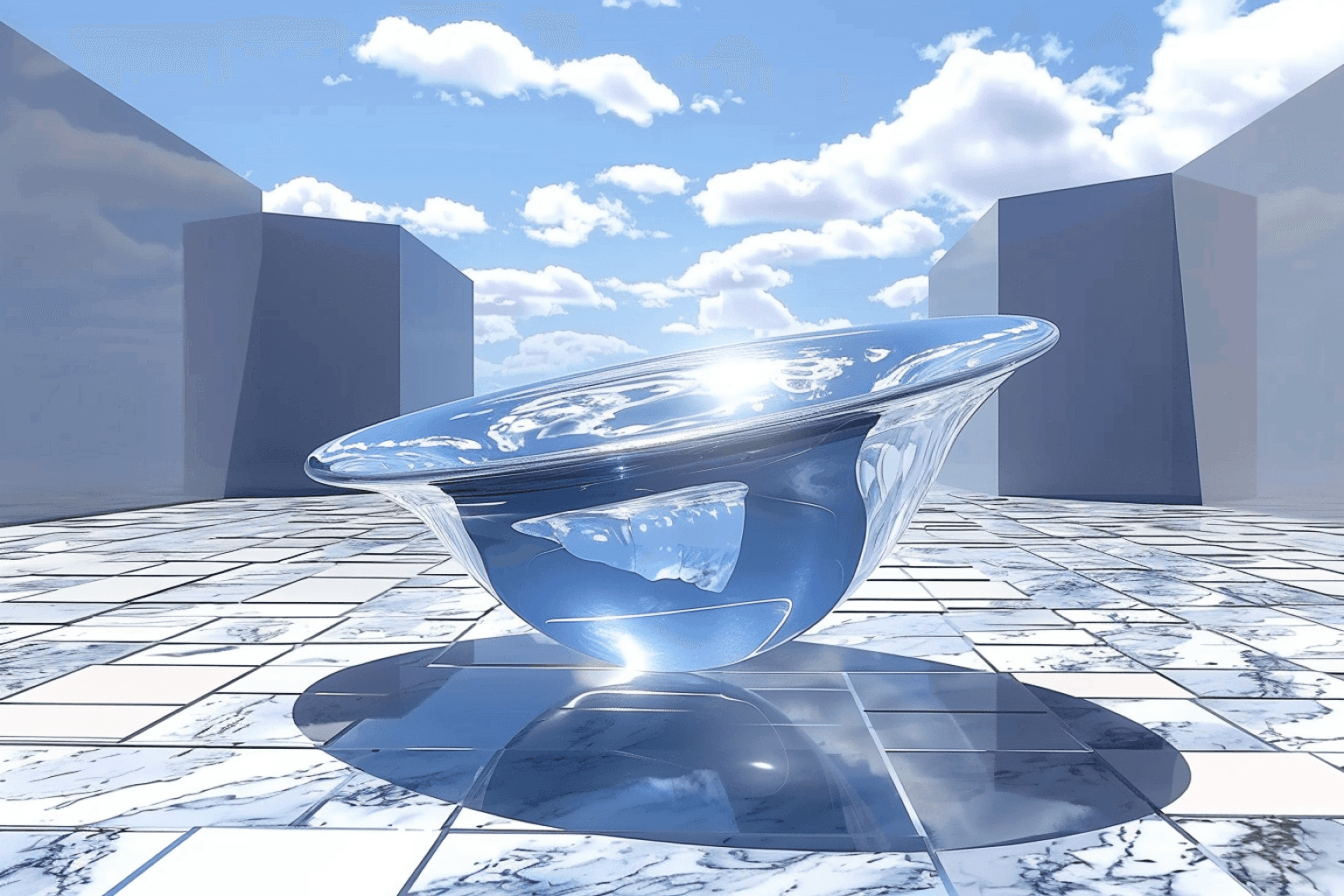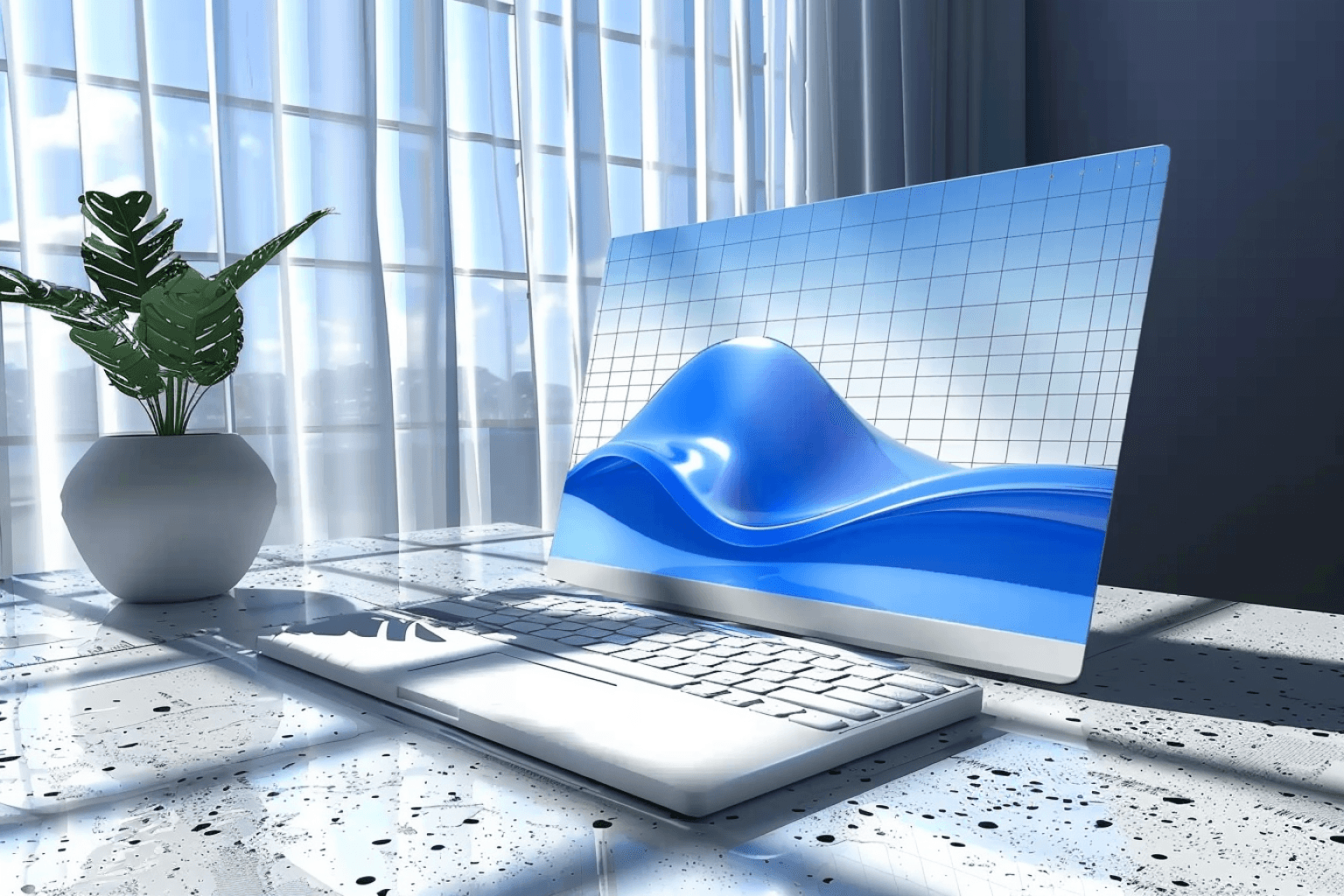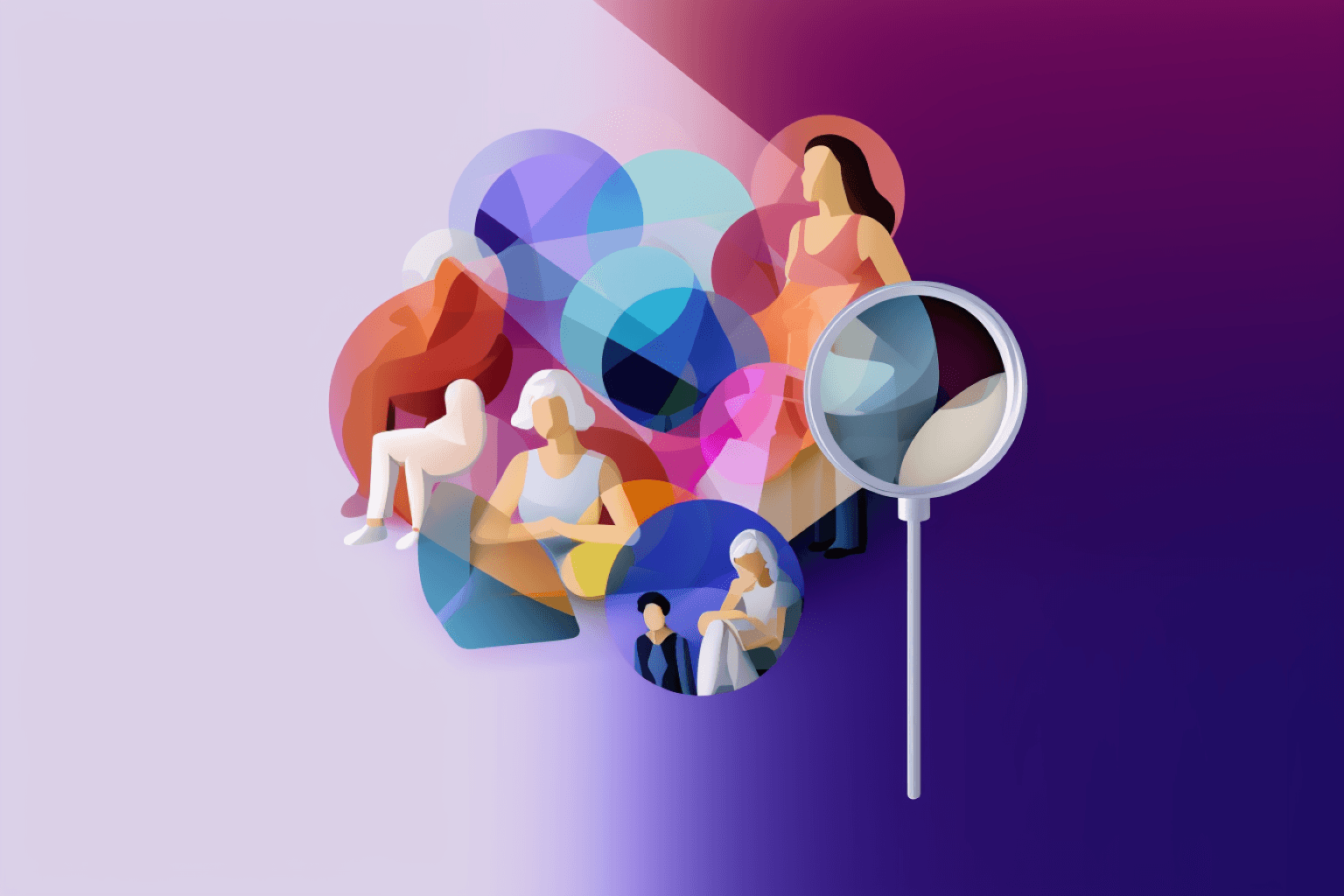Attribution models can solve one of the biggest challenges marketers face — proving the ROI of marketing campaigns (a huge 40% of marketers say this is one of their top challenges). When you have the right attribution models in place, you can identify which channels and campaigns are making an impact and prove your worth.
In this deep dive, we’ll share some of the most common types of attribution models, a few wild card models, and how to choose the right model for the job.
Marketing attribution models definition
Attribution models assign credit to touch points across the entire customer journey so marketers can better understand which channels, campaigns, and messages are driving the most impact.
Why is attribution modeling so important?
Attribution modeling allows marketers to give credit to every channel and campaign that a customer encountered along their journey to conversion, and gives appropriate weight to each.
With this deeper understanding of the marketing activities that lead to conversions, marketers can draw insights on things like:
Strongest channels at different stages of the funnel
Top-performing messaging and campaign types
Weakest links in the customer journey
ROI on specific campaigns or channels as a whole
These insights can help you make better, more data-driven decisions about where to spend your marketing budget in the future, and can help you provide the proof required to access more budget.
5 common marketing attribution models
There are five common attribution models marketers use to connect the dots and identify top-performing channels and campaigns. In most cases, marketers will want to use several (or all) of these models to outline a clear path from awareness to conversion, and properly give each channel the credit it deserves.
In this section, we’ll outline each of the models, along with examples of when best to use them, and the kinds of insights you can draw from them.
1. Last-touch attribution
What it is: Last-touch attribution gives all of the credit to the very last touchpoint a lead has with your business before they convert, regardless of the steps that came before.It is by far the simplest attribution model to implement and accurately track, as it directly links the final touchpoint to a conversion.
Challenges: When last-touch is the only model used, marketers run the risk of downplaying the importance of other stages in the customer journey, especially if your product has a longer buying cycle.
When to use it: Last-touch attribution can show you the types of messages and channels that nudge leads over the finish line and these insights can be used to build more effective retargeting campaigns in the future.
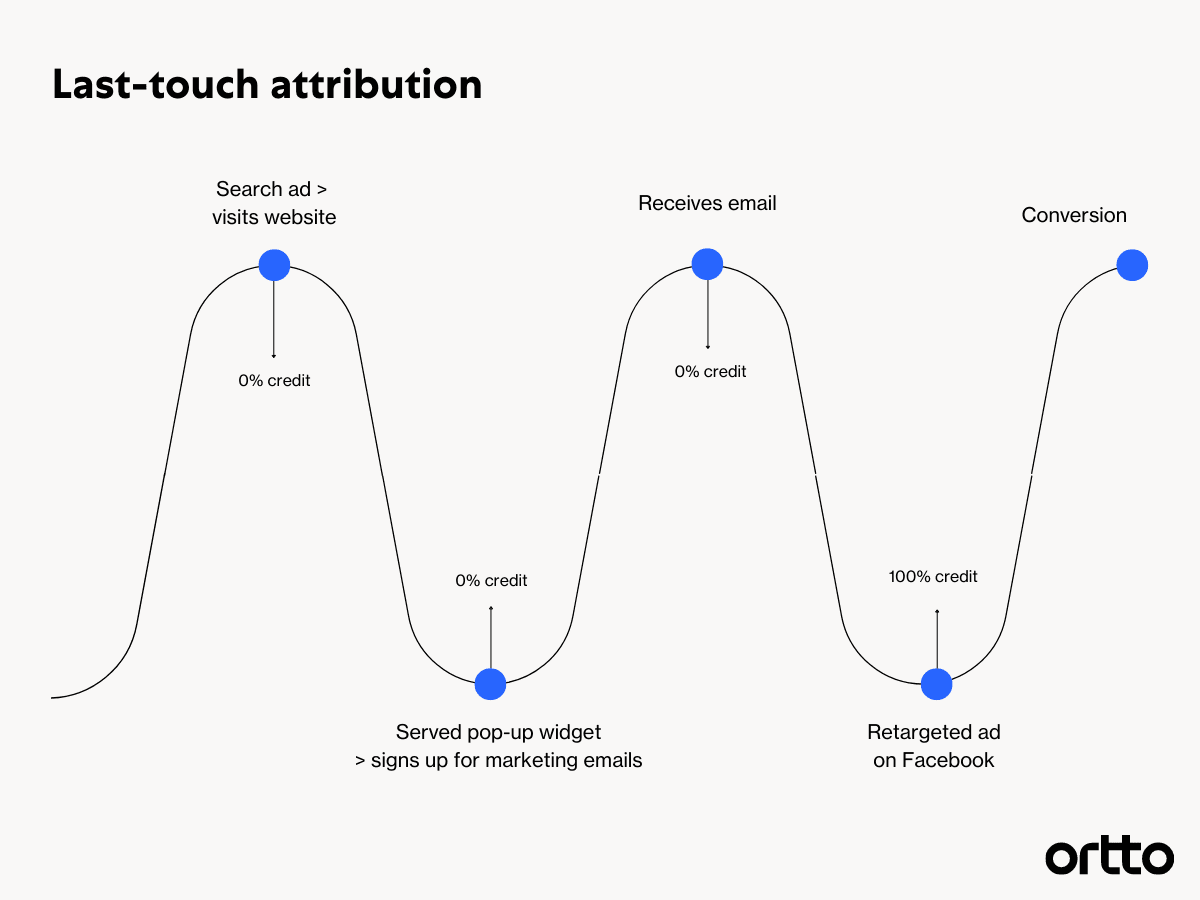
2. First-touch attribution
What it is: First-touch attribution looks at the very first campaign the lead received within the attribution window, giving it 100% credit for the conversion.
For example, if a customer finds your business through a search ad, completes a subscription form on your site, receives an email, and is then retargeted with an ad on Facebook before they convert, the search ad will receive 100% credit for the conversion.
Challenges: Like last-touch, first-touch attribution gives marketers a very narrow understanding of the customer journey and may downplay the impact of other channels.
When to use it: If you are very focused on building awareness for your product or brand and bringing people into the funnel, first-touch attribution will be your go-to.
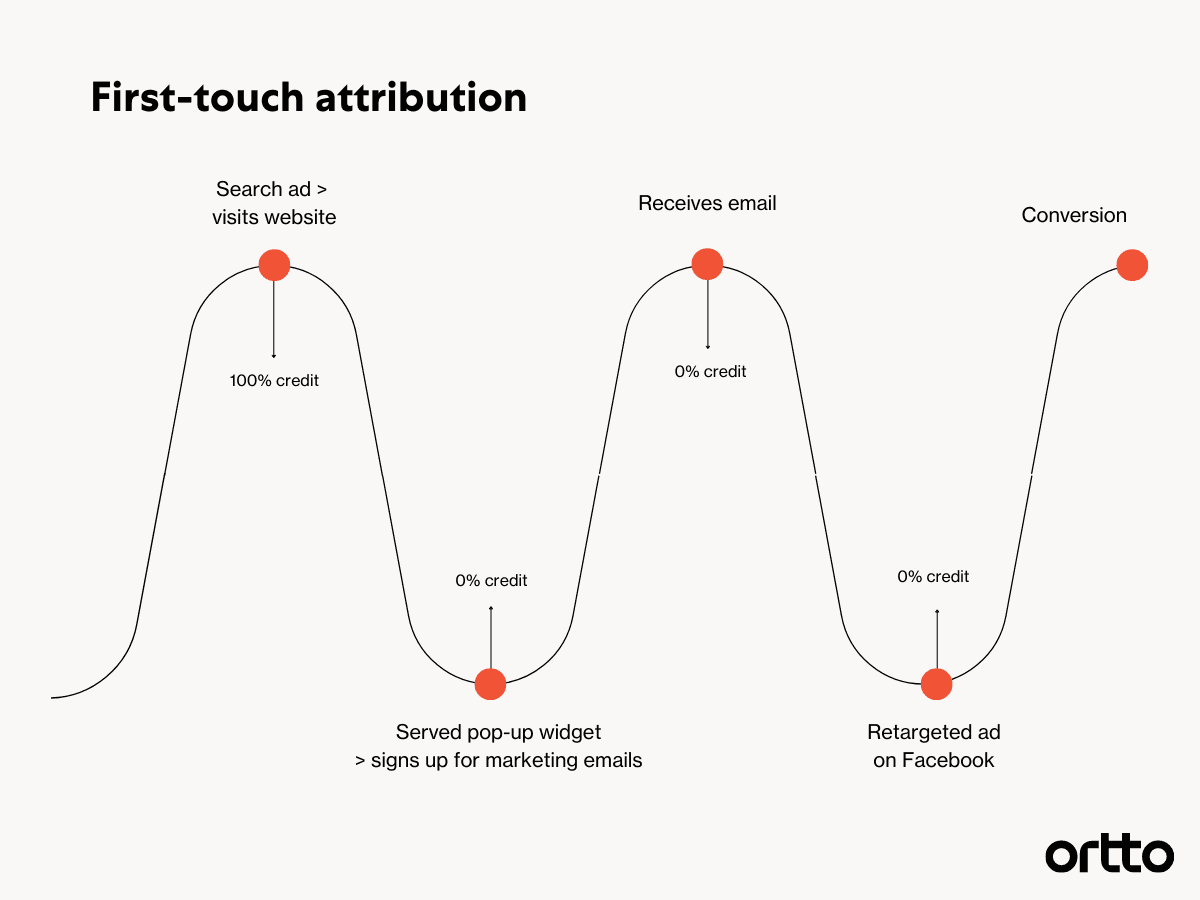
3. Linear attribution
What it is: When using a linear attribution model, every campaign the lead sees and action they take across the customer journey will be given equal credit for the conversion.
For example, if the lead completes a lead gen form on Facebook, receives an email from your company, sees a capture widget, and then converts after clicking through on another email, all four actions will be credited 25%.
To get credit, each action would need to occur within the attribution window. An attribution window determines the amount of time after the action takes place that it still “counts” towards the conversion. The attribution window is generally set to six days, with a maximum window of 14 days. If you send messages frequently, you might reduce the attribution window down to one or two days.
While linear attribution is not as clearcut a model as last or first touch, it is the most straightforward way of giving marketers a balanced look at channels and campaigns across the customer journey.
Challenges: Getting the attribution window right in a linear attribution model can be difficult and you may find that channels or campaigns are getting undue credit when everything is 'scored' equally regardless of where it came in the customer's journey to conversion.
When to use it: If you need to prove the value of top and middle funnel activities, but you need a simple and easy-to-explain model, this is for you.
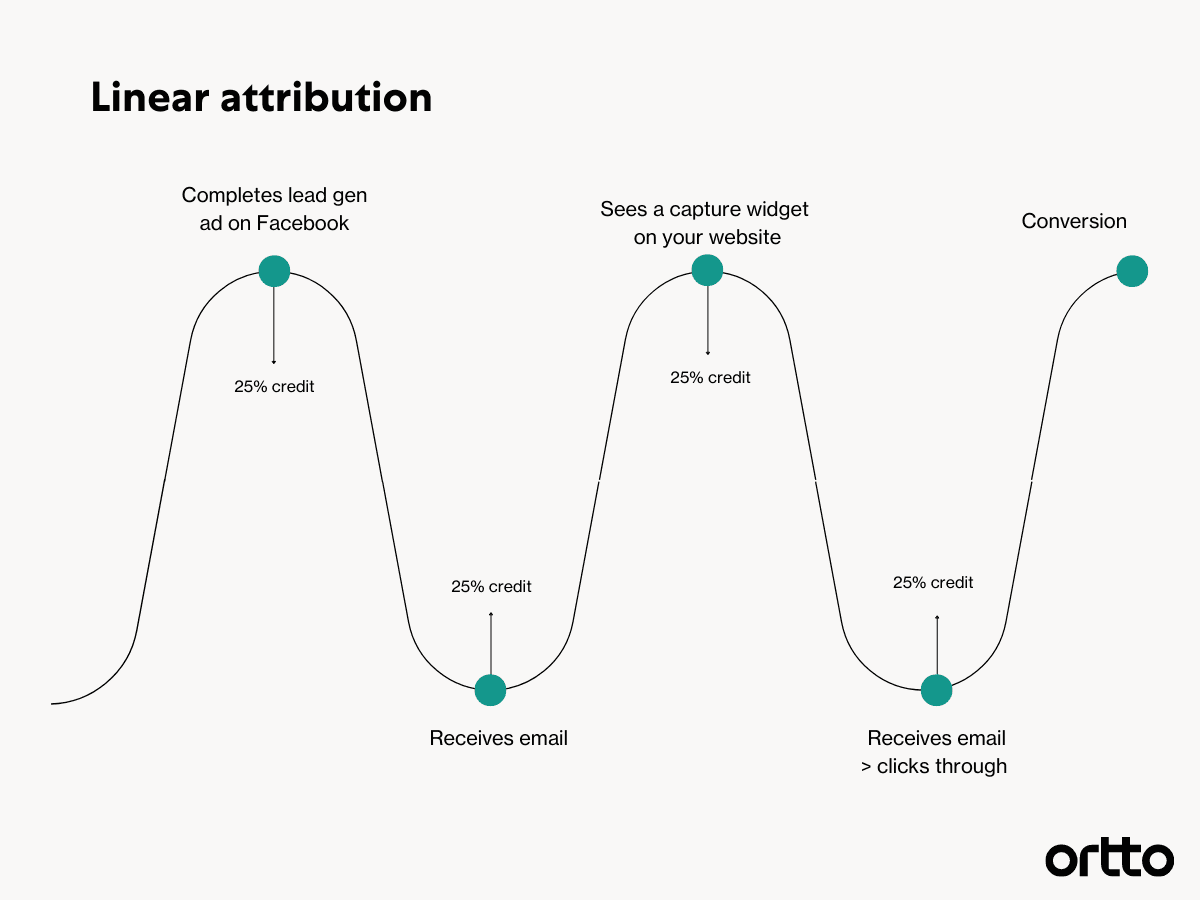
4. Time-decay attribution
What it is: Time-decay attribution weights the credit attributed to each campaign or channel based on the point of conversion. It allows for multi-touch attribution while ensuring that the activities that nudge the lead over the line are given greater credit for the conversion.
If we take the example above where our lead took four actions before converting, the weighting may look something like this:
Lead gen form on Facebook is completed: 5%
First email campaign: 10%
Capture widget: 35%
Second email campaign: 50%
Challenges: Setting time-decay attribution up can be difficult, and you may need to do some trial and error when it comes to the attribution window and weighting of each step. When to use it: Time-decay attribution is particularly helpful if you have a longer sales cycle or you are looking to better understand the middle-of-the-funnel activities that ultimately lead to a conversion. Like linear attribution, all activities must take place within the designated attribution window to count towards the conversion.
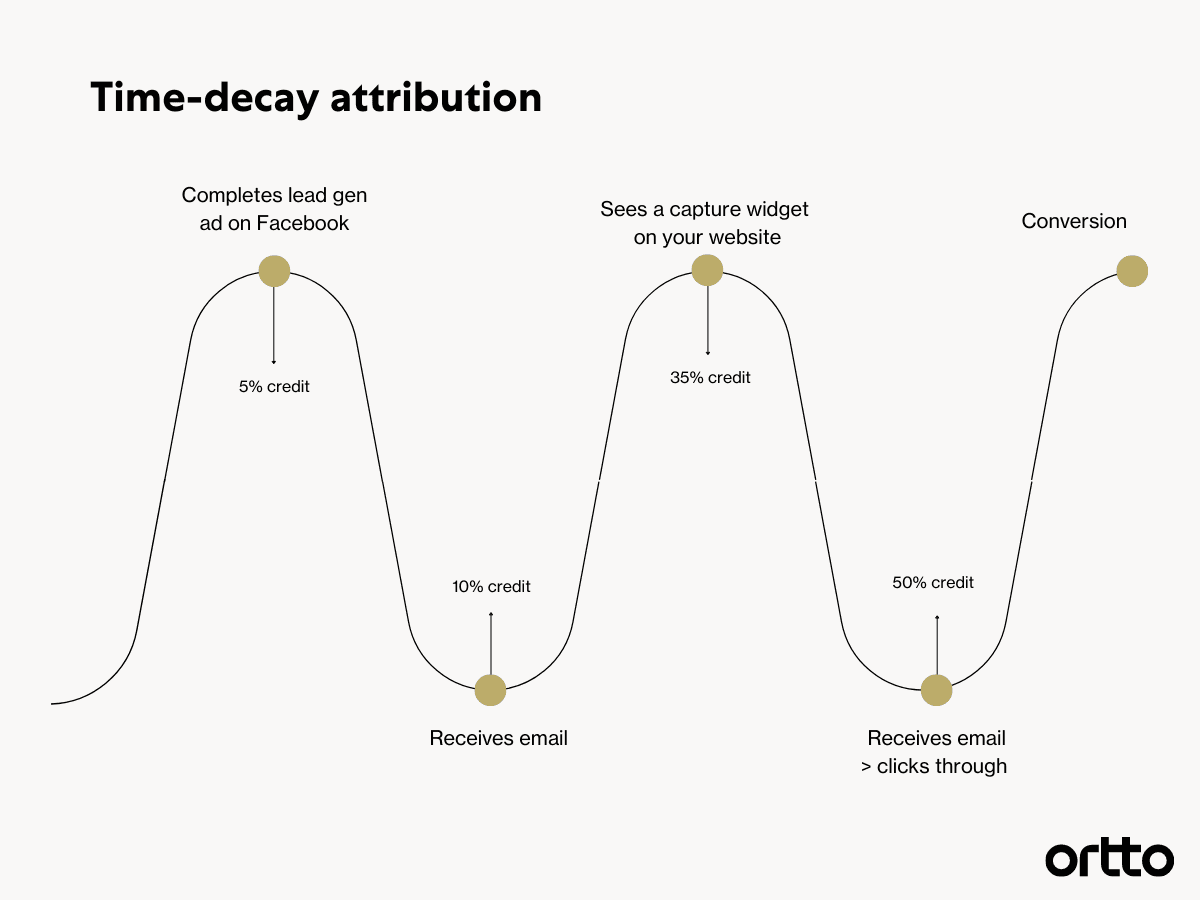
5. Position-based attribution
What it is: Position-based attribution (sometimes referred to as U-shaped attribution) weights campaign credit based on the point of conversion. It differs from time-based attribution because the first and last touch campaigns are given significantly more credit.
Let’s take a look at how this would change the weighting of campaigns from the example above.
Lead gen form on Facebook is completed: 40%
First email campaign: 10%
Capture widget: 10%
Second email campaign: 40%
Challenges: Marketers can face significant challenges getting position-based attribution up and running across different channels. It can also downplay the importance of the middle of the funnel.
When to use it: If you have multiple touchpoints that occur throughout your customer journey and a longer sales cycle, position-based attribution is a balanced approach that ensures first and last touches are weighted accordingly, but other campaigns or channels are not ignored.
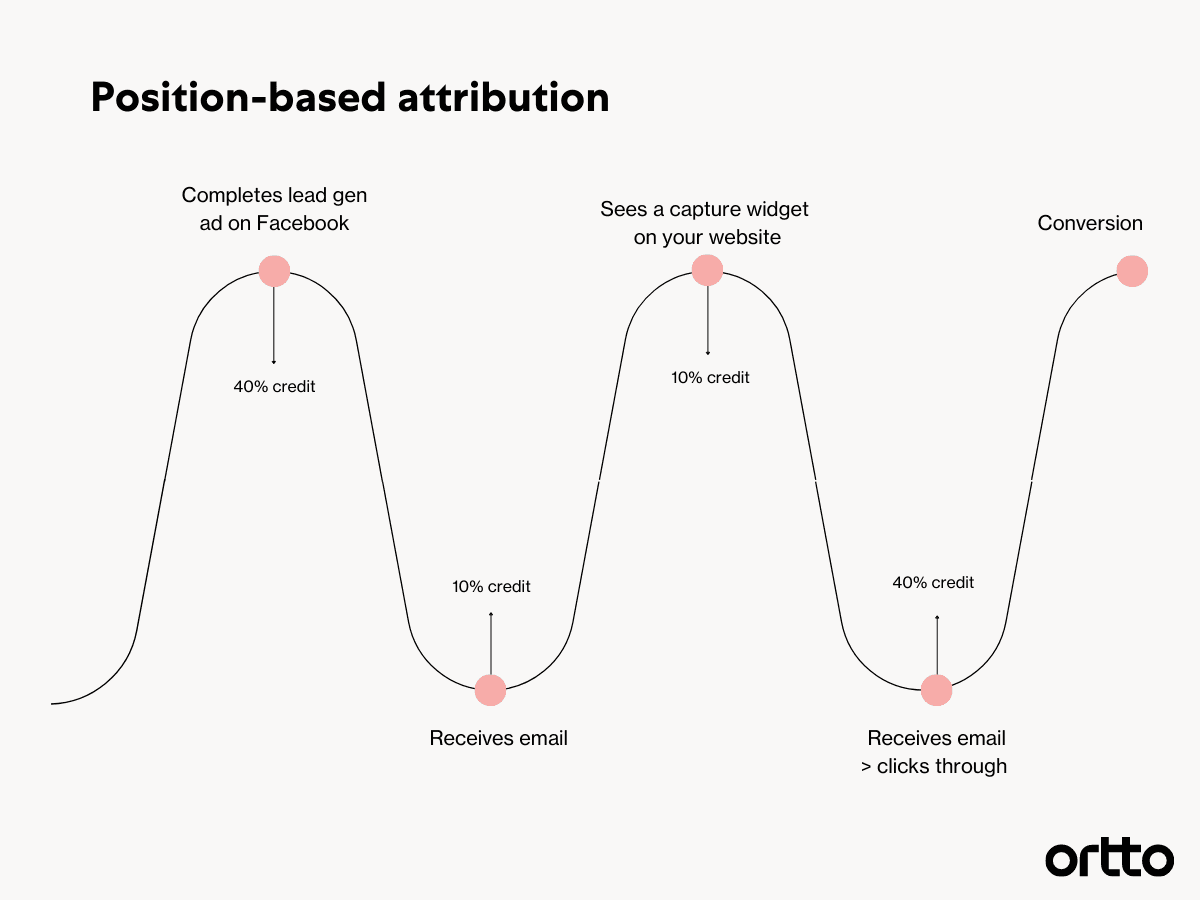
Other marketing attribution models
You may encounter some other, less common attribution models that have been developed by marketers and analysts who are trying to overcome the challenges associated with other models. Here are just a few:
W-shaped attribution: First and last touches will receive equal credit, along with the qualified lead touch. Each of these three touches will receive 30% of the credit, with the remaining 10% being split between the remaining touches. This model requires you to understand exactly what qualifies your lead, making it more difficult to implement and track.
Z-shaped attribution: In this model, every touchpoint across the customer journey is given some credit, depending on where it falls. You will need to have a deep understanding of your customer journey to implement this one, as four touchpoints are given equal weighting of 22.5% each (usually first and last touch, lead creation, and lead qualification), with the remaining 10% split across the other touchpoints.
Custom attribution model: Companies with a very specific funnel that requires a specific weighting to be applied to different touchpoints across the journey can create a custom attribution model using a platform like Google Analytics. While this model offers a high degree of customization and flexibility, it can be very difficult to implement and may add unnecessary layers of complexity to your reporting and insights.
How do I choose the right attribution model?
Marketers set up attribution to draw insights about their top-performing tactics. When an attribution model is particularly complicated or data-heavy (for example, a custom attribution model), it can prevent you from uncovering the insights that lead to growth.
That said, too simplistic and you run the risk of ignoring impactful top or mid-funnel tactics. This could mean you reduce or stop spending on a channel that is actually contributing to conversions and revenue.
For the most part, it is simpler and clearer to pick a default attribution model and stick with it but, depending on the tech stack you use and your data setup, you can set attribution models at a campaign level.
In either case, to choose your attribution model ask yourself a few questions:
What is my goal?
How long is my sales cycle or campaign?
How complicated is my customer journey?
What insights am I hoping to uncover?
Once you've identified an ideal model, consider the following:
Will my current data set and tech stack support this model?
As you can see, this exercise could reveal a flaw in your data or tech stack that needs to be remedied in time. Until then, go for the next-best model that your current setup can support. It's better to have an imperfect model delivering accurate results, than an ideal model delivering inaccurate results.
Final word
With a sensible attribution model in place, marketers can draw insights into the channels, messages, and campaigns that are driving conversions and revenue. Not only does this make proving ROI possible, but it also allows you to make data-driven decisions about where to spend your valuable time and money.