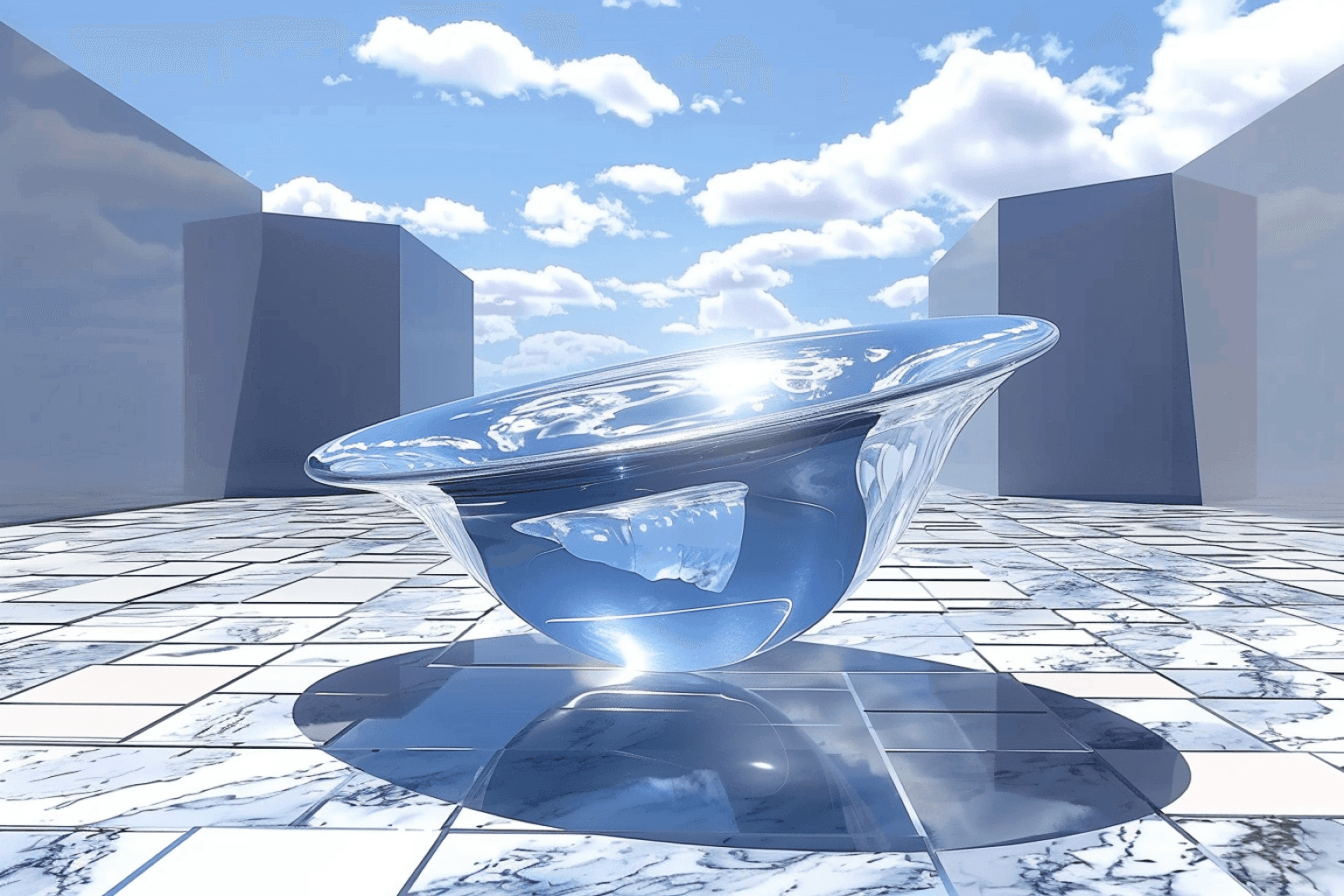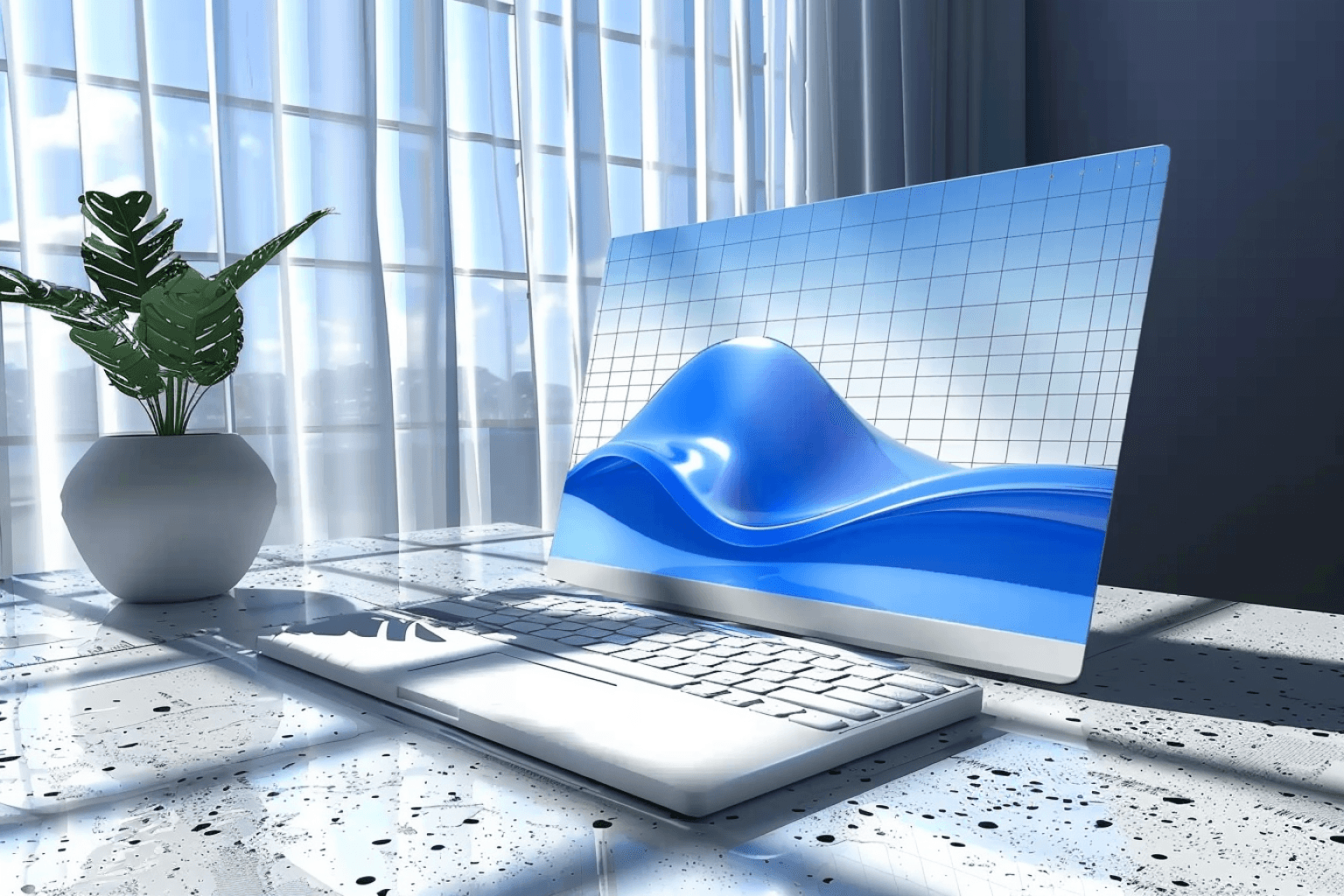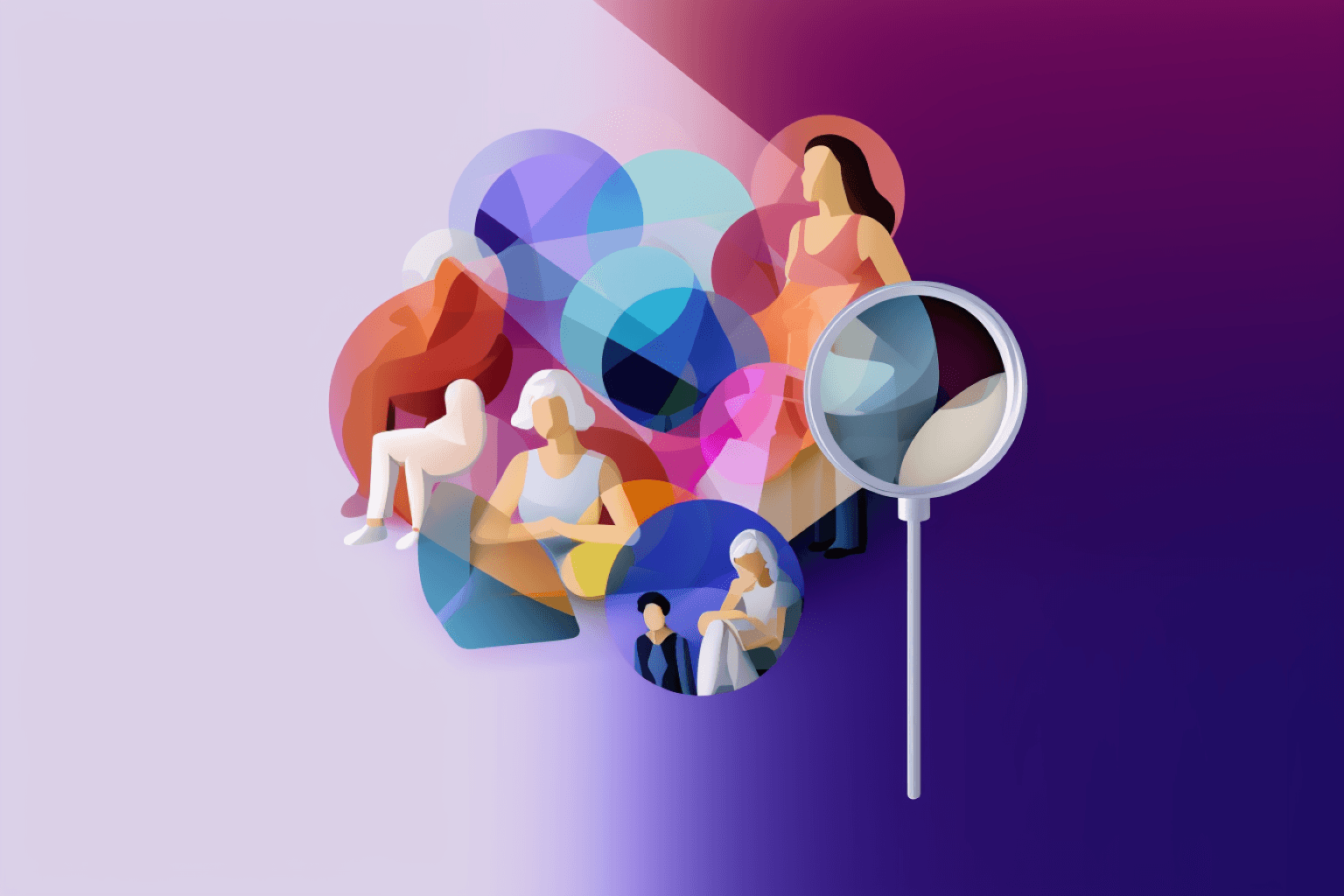Cold emailing doesn’t have to be so cold. With a wealth of data at our fingertips, marketers and sales reps can personalize prospecting emails at scale, increasing their chances of getting that all-important first reply.
In this blog, we’ll share three ways you can personalize cold emails.
1. Personalize the entry point or email trigger
Personalization is about more than just the contents of the email, it’s about landing in the inbox at the right time. When there’s a reason behind the timing of the email (for example, a prospect’s behavior or company news), the receiver is far more likely to open and respond.
When automating prospecting emails, behavioral or demographic data can be used as entry criteria. For example, below we’ve outlined some common reasons prospecting emails are sent:
Following up with a prospect who watches a demo video
Reaching out when a new product feature is released
Reaching out to a prospect after they engage with content on your site
Reaching out after an industry event
Discount or offer on your product
To take this one step further, consider using a delivery optimization feature to ensure your email arrives in the recipient’s inbox during their local time zone. This can have a considerable impact on increasing open rates. Additionally, using a tool like ContactOut to verify email addresses ensures higher deliverability, enhancing the chances of your well-timed, personalized emails reaching the right person.
Once you have identified an appropriate data point as an entry criteria, you’ll have a starting point for the contents of your email, making it simpler to compose and personalize a prospecting email with a high open, click through and response rate.
2. Personalize subject line and from fields
Before you get to the body of your email, look at your email set up fields including subject line and from fields to personalize your communication and increase open rates.
We'll start with the subject line. Addressing the prospect by name or mentioning their organization is a great place to start.
Let’s say you’re sending a prospecting email to people who attended your brand’s booth at an industry event. You have created a custom audience of event attendees who completed a form at your booth and used this as the entry point or trigger for the email.
If you want to keep it simple, you can just use a first name tag and reference the name of the event in the subject line. You could further personalize the email by adding a reference to a discount or other offer in the preview text field.
If you asked your event attendees to respond to a Typeform survey to enter a sweepstakes, you could use their responses in your email subject line to create a more personal experience. For example, if you asked what their goal was for the year ahead, you could use this in the subject line:
Hi {first-name}, we want to help you {typeform-submission-goal}
Achieving your goal to {typeform-submission-goal} before Q3 ends is possible. Here’s how.
From fields, both name and email address are also opportunities for personalization. Continuing with the event example, if you had multiple sales reps at the booth and each rep added themselves as an owner to form completes, you could ensure emails come from the rep the prospect spoke to, without needing to set up individual emails for each rep.
If you do this, make sure the signature in the body of the email uses the same merge tags and therefore references the same rep.
3. Personalize the body of the email
Now that you have entry criteria or audience and you’ve completed the setup stage, it’s time to turn to the body of the email. Personalization options in the contents of your email are endless, thanks to dynamic content fields and merge tags.
Again, you will want to consider the entry point for the email and personalize communications with related data.
Perhaps you have several demo videos set up in widgets, each covering a different topic. When you set up your prospecting email, you could reference the exact video they watched (just ensure the name is something the receiver will understand!) or even reference the page they were visiting when the widget appeared.
Similar attributes can be applied to things like eBook or whitepaper downloads, feature or pricing pages viewed, responses to ad campaigns, or any other tracked action your prospect takes.
Best practice checklist for prospecting emails
Whether you’re setting up personalized, automated prospecting emails like in the example above or you’re writing them from scratch, there are some best practices to keep in mind.
Reference the reason for getting in touch
Write a compelling subject line
Keep it snappy and to-the-point
Use merge tags and dynamic content to personalize your email
Be clear on the intended call to action (for example, a response to the sales person or clicking through to book a demo)
Include a signature from a REAL person
Ensure the from fields (name and email) match this signature
Plan your follow up
Set KPIs around opens, responses and click throughs
Monitor performance and continuously optimize based on the metrics above and email Reactions
Final word
Personalization can take a cold email to a friendly, warm and, most importantly, helpful place. When your prospect feels as though they are being listened to and you are reaching out to meet their specific needs or help them achieve their goal, they are more likely to respond — now or down the track.