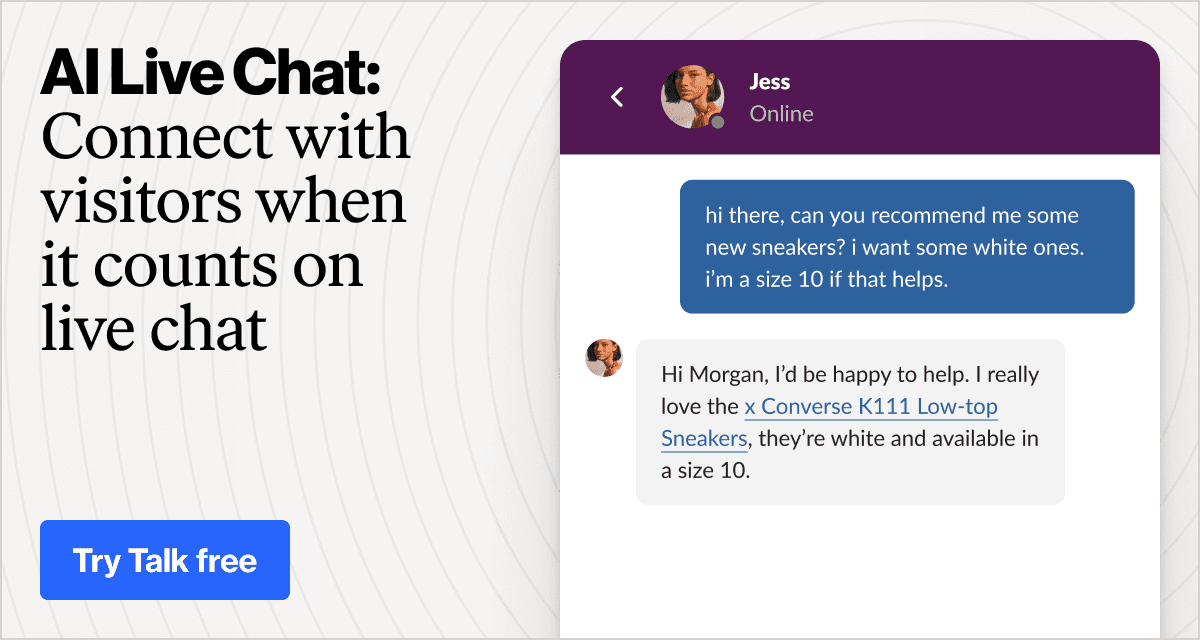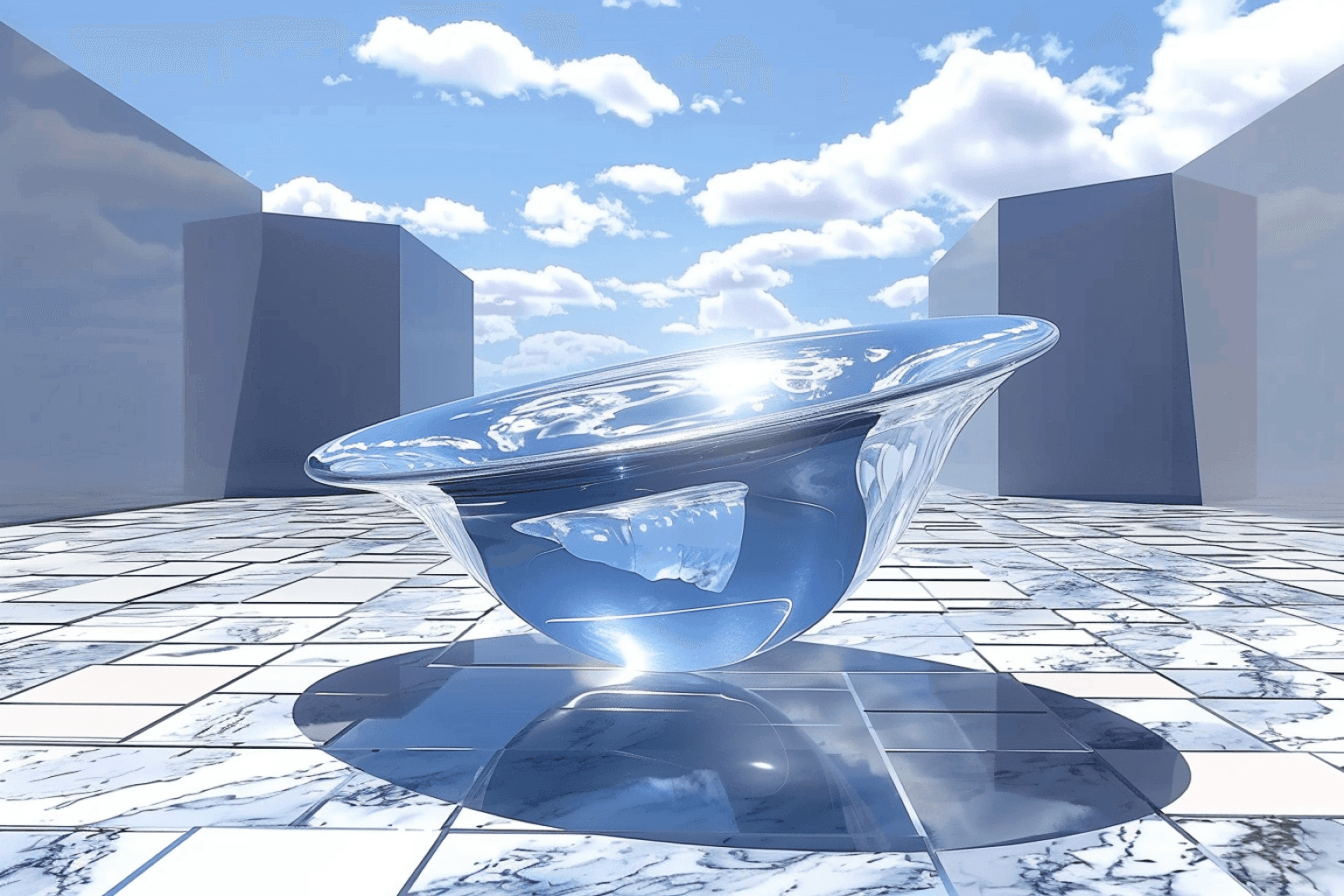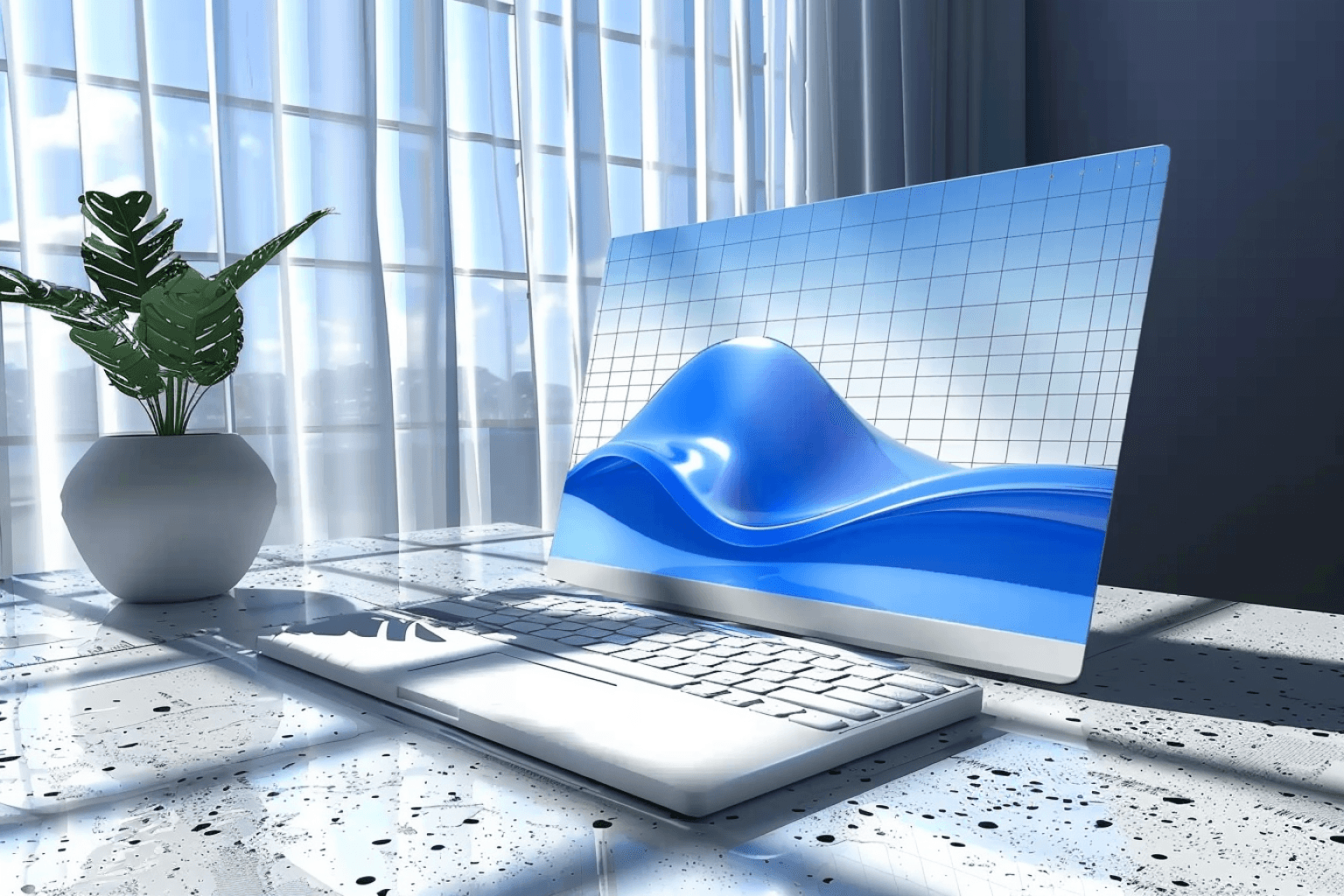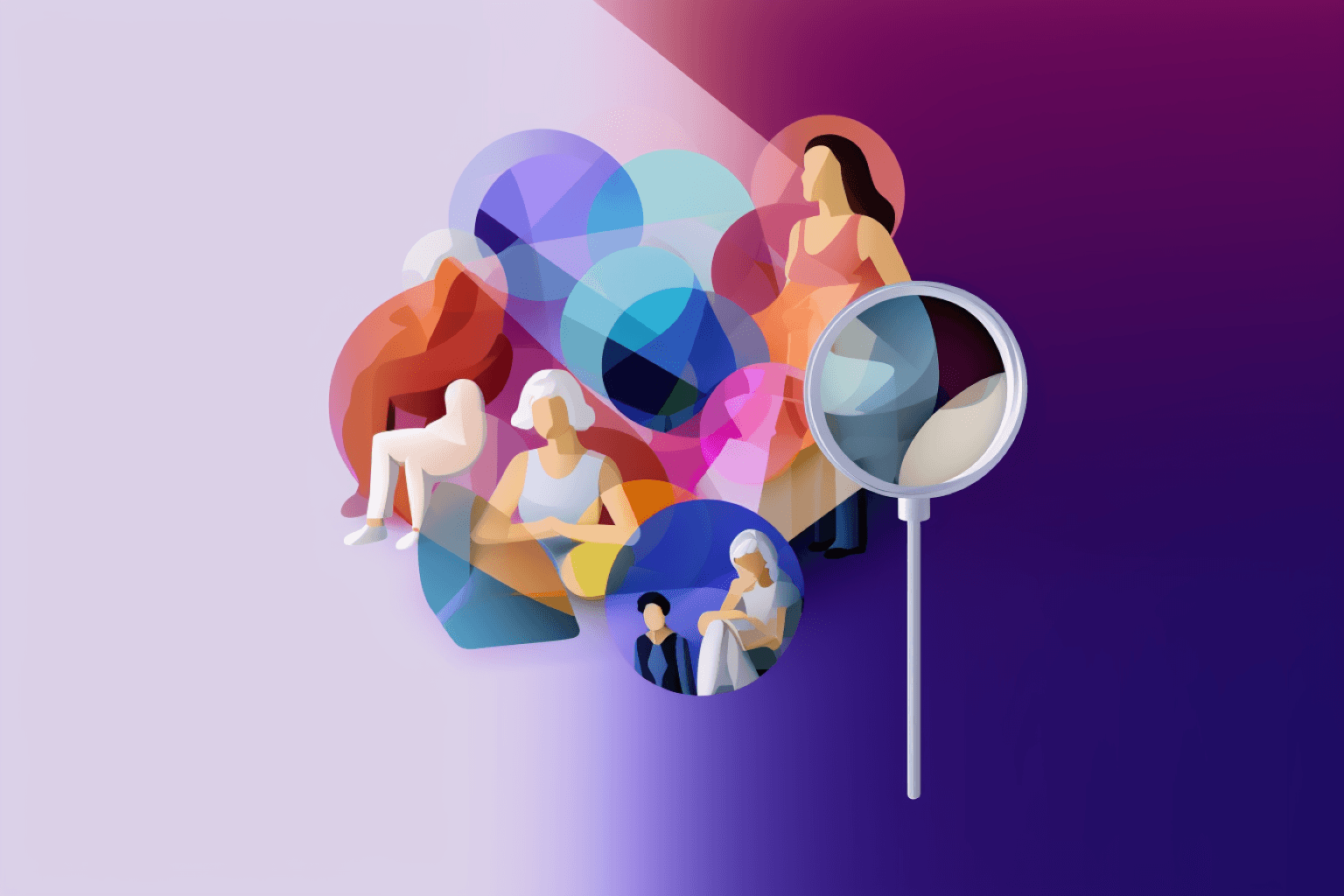Live chat is quickly becoming a must-have for brands who want to meet and exceed their customers’ expectations for immediate, convenient, 24/7 support.
If you’re adding live chat to your support offering for the first time or improving your current offering, you will want to spend some time vetting and selecting live chat software that meets your needs.
How to choose the right live chat software for your business
Before you start to assess the many different software options available, get some clarity on how you intend to use the platform and
To do this, start with these questions:
What are the primary and secondary use cases for your live chat tool?
For example, the primary use case may be providing support to existing customers in a SaaS platform. The secondary use case may be providing support to leads in a website.Do you need a chatbot, live chat functionality, or both?
Spoiler: The answer is probably both. Modern live chat works best when AI and human support agents are working together to support customers. This generally requires some process outlining, including an escalation process, but the up-front work saves your team time down the track.What does your process look like now? Where are the bottlenecks and opportunities to improve?
Answer this for both your primary and secondary use case with the aim of developing a list of features and functionalities you’ll require. For example, suppose your support and sales teams experience a bottleneck in getting customer information before they enter a conversation. Make a note to ask sales reps at the platforms you’re vetting how they solve for this.Will you need integrations with other platforms?
Consider all the tools in your tech stack and whether they play a role in the support or sales process. If they do, you will want to ensure an integration exists or is possible.Is there an opportunity for consolidation?
Recently, tech stack consolidation has been top-of-mind for businesses feeling crunched by mounting software fees in a murky economy. After all that work, try to avoid adding another one-trick pony to your stack. Instead, ask how the software you’re auditing could help you in other ways or — better yet — whether it could replace one or more existing platforms you have in your stack.
Best live chat software 2024
Our roundup of the best live chat software will help you get a headstart on your research. We’ve assessed each based on value for money; ease of setup and use; quality of support; and features, functionality, and integrations.
1. Talk
Ortto’s Talk is an AI-powered live chat tool that is connected to your marketing automation and customer data. Talk was purpose-built to break down silos and provide support teams with everything they need to provide an exemplary customer support experience.
This starts with access to data. Because your Talk inbox, knowledge base, and CDP live in the same platform, all the customer data you need for productive conversations is right there in the inbox.
Ortto’s Global Head of Customer Support, Emily McLaren, shared “I’ve been in the tech support industry for eight years, and this is the first tool I’ve ever worked with that is connected to this much customer data. I didn’t realize how helpful it was going to be until I used it. We can even see which knowledge base article or website page the customer reached out to us from so we can come into a conversation with full context. It just saves so much time.” Read the full case study here.
Ortto is known for our fantastic UX — and Talk is no exception. Our Talk platform is clean, intuitive, and easy to set up and use, and agents can personalize their experience by selecting things like split view or table view.
With Talk, your customer-facing widget can easily be customized to match your brand style, and we’ve packed in features like proactive messaging, screen sharing, in-chat calls, and multi-channel messaging to help you provide streamlined and contextualized support.
One of Talk’s most-loved differentiating features is its reporting capabilities. Since Talk is connected to all your customer data and marketing automation tools, you can run reports to answer complex questions and generate insights for growth.
“This is one of my favorite things about Talk," Emily says. "We can run reports on things that I’ve never been able to run reports on before, especially when it comes to those support-to-sales processes, like can we see how many new leads we send to sales each week?”
Talk is underpinned by a custom AI model trained on content from your website, knowledge base, app, and past tickets. It auto-generates suggested answers to help agents spend more time on the conversations that matter most. Over time, the model will continue to learn and fine-tune, generating more accurate and reliable answers to more complicated questions.
Ortto is rated highly for ease of use, setup, and admin, and excels in quality of support. Among other live chat tools, Ortto tops the list for product direction and offers a wider range of features, making it a perfect choice for businesses looking to consolidate their tools.
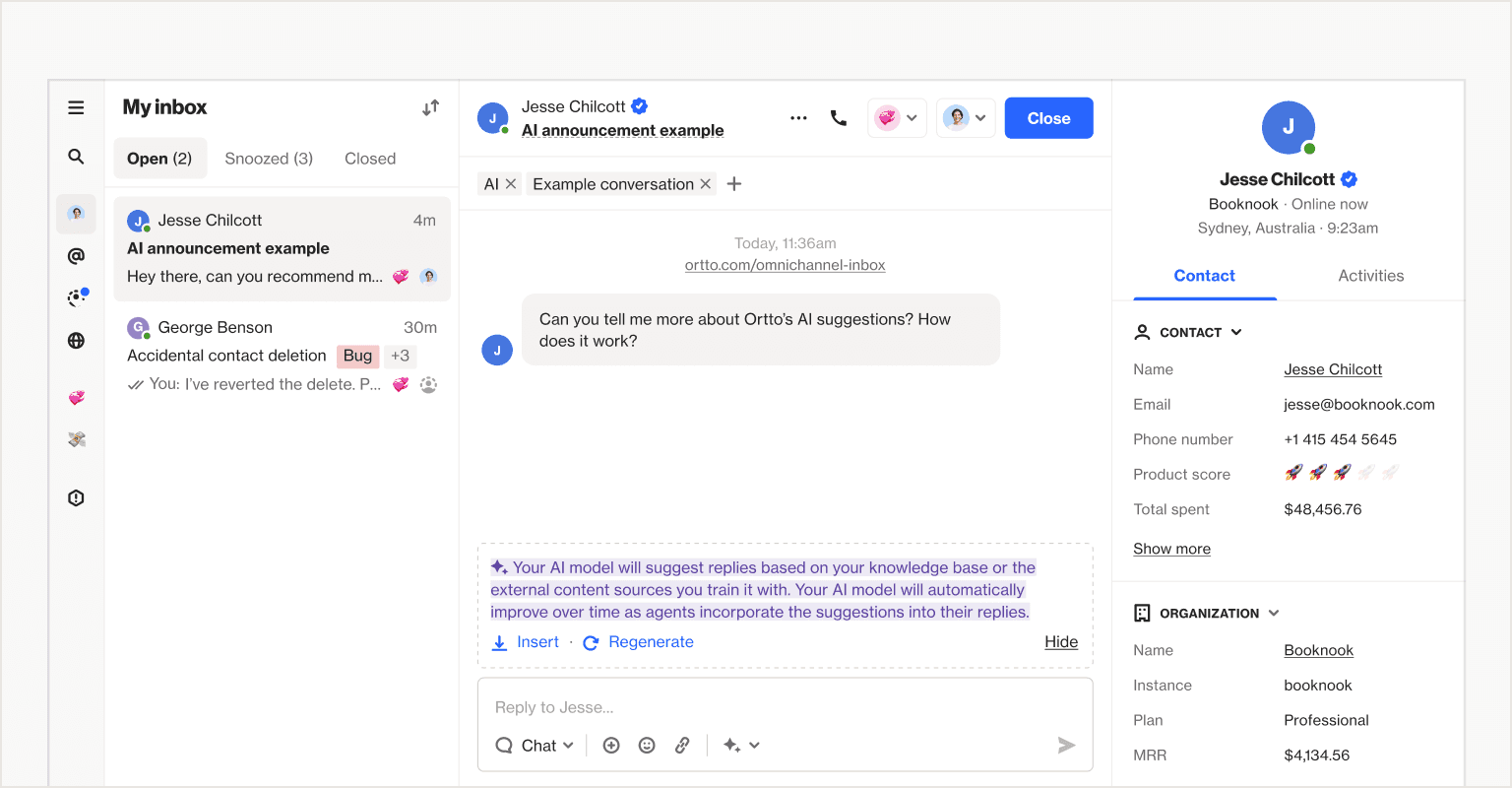
Standout features:
Proactive messages
Reporting
Omnichannel solution
AI-generated suggested responses
Team inboxes
Routing and assignment rules
Conditional messenger visibility
Custom reports
Voice calls
Screen sharing
Role-based permissions
Pricing: Free for Ortto customers until early 2024
Free trial: 14 days free, get started here
Demo: Book a demo here or watch a demo here
Ease of setup and use: Rated 8.6 for ease of setup and 8.7 for ease of use (G2)
Quality of support: Rated 8.9 for quality of support (G2)
Integrations: Integrations with a wide range of apps and platforms including Salesforce, Pipedrive, Stripe, and Segment, plus custom APIs available.
2. LiveChat
LiveChat is a support solution with a focus on ecommerce and retail. It offers both reactive and proactive support and includes features like team management tools, comprehensive reporting, saved responses and AI-generated suggestions, and in-chat widgets like buttons, replies, product cards and carousels, and a meeting scheduler.
The integrations library includes over 200 apps across industries like ecommerce, analytics, email marketing, CRM, and CMS, and reviewers note the integrations with third-party software tools help them build omnichannel support solutions.
Features like message sneak peek (which shows you what the user is typing before they hit enter) and canned responses help agents answer questions faster, and out-of-the-box reports help team leads predict how many agents they will need on specific shifts. LiveChat allows you to create custom reports that can be sent to your email at a regular cadence.
Reviewers say LiveChat is a solid helpdesk solution that gives agents a good snapshot of the customer and their experience. They note that the per-agent price can climb quickly if you have a large team or intend to grow your team.
Pricing: Starting at $20 for one agent, or $41 per agent/month
Free trial: 14 days free
Demo: Book a demo here
Ease of setup and use: Rated 9.0 for ease of setup and 9.3 for ease of use (G2)
Quality of support: Rated 9.1 for quality of support (G2)
Integrations: Wide range of integrations with popular ecommerce, analytics, and email marketing apps
3. Zendesk
The Zendesk service suite has been around for over 15 years, making a name for itself as an all-in-one support solution that services large businesses with robust support needs. It includes chat across channels like Facebook, WhatsApp and Apple Business chat, as well as live chat, email support, and voice call.
Zendesk has a sizable marketplace that includes integrations with apps like Trello, Monday, Zight, Salesforce, Shopify, and more.
The Visitors tab shows real-time visitor information to help agents enter conversations with accurate information. It also enables proactive support if agents notice customers have been on a page for some time, as well as automated proactive support.
Accessing features like customizable ticket layouts, service level agreement management, and multilingual support and content requires you to sign up for an advanced Professional plan, and features like advanced AI are add-ons. This means the price can climb quickly if you’re looking for access to the complete suite of features and capabilities.
Reporting in Zendesk includes pre-built dashboards for the various channels as well as customizable dashboards and charts that can be shared with teams and stakeholders.
Pricing: Starting at USD $55 per agent/month
Free trial: 14 days free
Demo: Book a demo here
Ease of setup and use: Rated 7.9 for ease of setup and 8.5 for ease of use (G2)
Quality of support: Rated 8.4 for quality of support (G2)
Integrations: Thousands of integrations with a wide range of apps
4. Help Scout
Help Scout offers a messaging widget called Beacon that has three different modes - self-service where customers are shown help documentation first, with the option to contact support appearing after they’ve viewed an article, neutral mode which allows customers to choose their own path for support, and ask first mode which brings up the contact options, like live chat or email with a support agent, first.
It includes intelligent routing to ensure questions reach qualified agents and shows agents customer profile information in a conversation sidebar. Saved replies and in-tool access to knowledge base articles help agents respond to questions more quickly.
Help Scout has a number of out-of-the-box reports for tracking performance and generating insights, but creating fully-customized reports requires you to extract reporting data via a Mailbox API or using an integration.
Help Scout is rated highly for ease of setup, use, and admin, with reviewers commenting on the strength of automated workflows. Reviewers note that Help Scout is a more affordable option, but does lack some more complex features and customizations that large operations may need.
Pricing: Starting at USD $20 per user/month
Free trial: 15 days free
Demo: Book a demo here
Ease of setup and use: Rated 9.1 for ease of setup and 9.2 for ease of use (G2)
Quality of support: Rated 9.1 for quality of support (G2)
Integrations: 100+ integrations
5. Intercom
Intercom offers live chat, an AI chatbot, and proactive support to give customers and leads options for how they receive support. Their AI chatbot Finn is trained on articles, your help center, or any public URL and can use custom answers for common and important questions. Everything else is passed over to your human support team.
The platform supports phone calls, video calls, and screen sharing to help troubleshoot with customers. Like other platforms with these capabilities, these features are integrated in the inbox to ensure all communication is connected and agents can have conversations with full context.
Intercom does offer a customer data platform that can be synced across your tech stack with integrations. It is primarily designed to give support and sales full context, helping them get a complete picture of the customer or lead they are speaking to when they need it.
There are a number of pre-built reports in Intercom — all of which are designed to show how human and AI support are performing. Custom reports can be built using a specified list of metrics related to conversations in the inbox.
Reviewers note that Intercom has a wide range of features and options for customer service teams, and solid workflows and integrations to make day-to-day work simpler. Some reviewers state that there is a steep learning curve, and many cite the cost as prohibitive to small or medium-sized businesses.
Pricing: Starting at USD $39.00 1 seat per month
Free trial: 14 days free
Demo: Watch demo
Ease of setup and use: Rated 8.4 for ease of setup and 8.9 for ease of use (G2)
Quality of support: Rated 8.7 for quality of support (G2)
Integrations: 300+ integrations and apps
Final word
Finding the right live chat software can feel overwhelming. But putting in the research, booking a demo, or taking advantage of a free trial is well worth your time. After all, your customers are your business — finding a tool that helps your team deliver exceptional customer service can make a significant difference to your growth as a company.