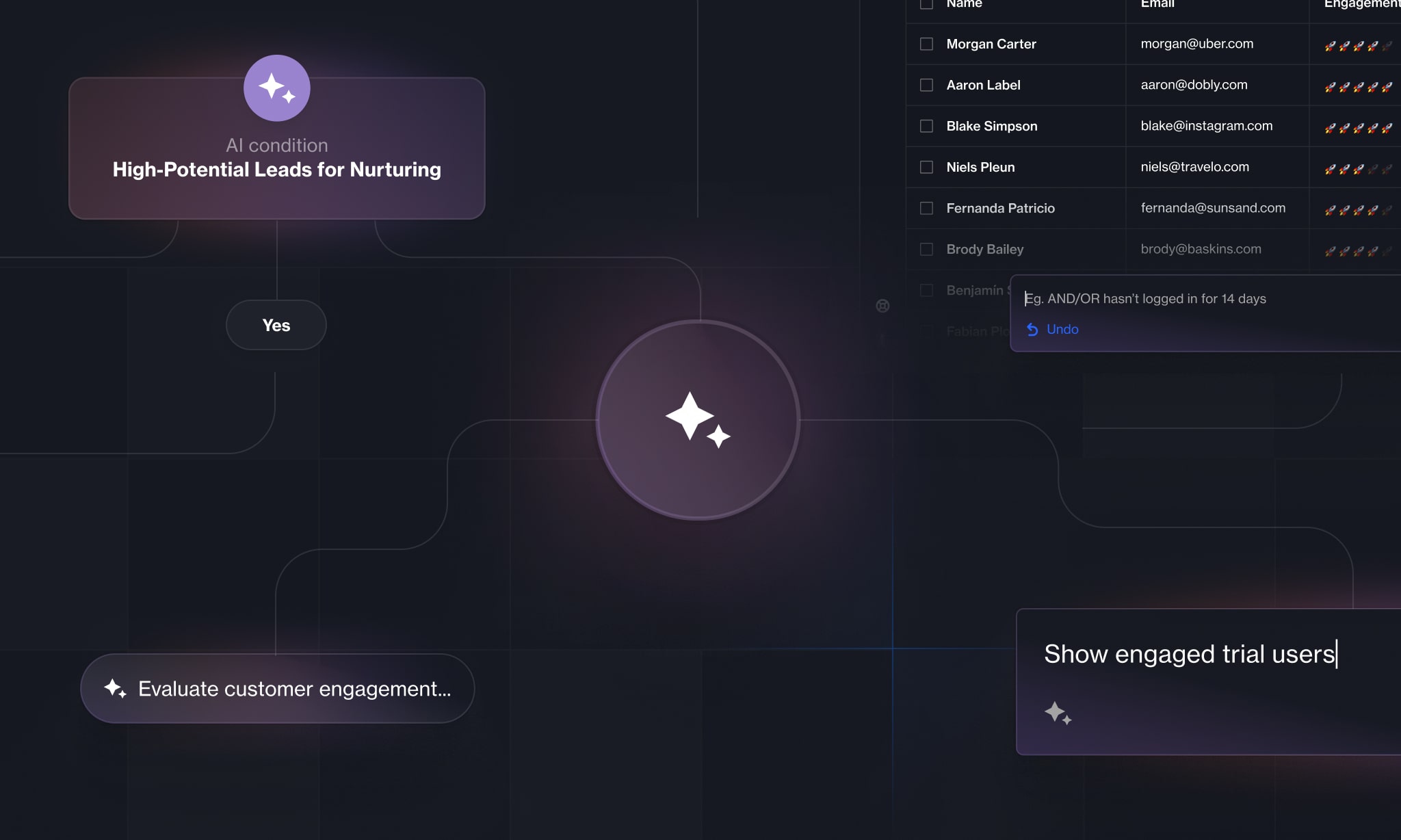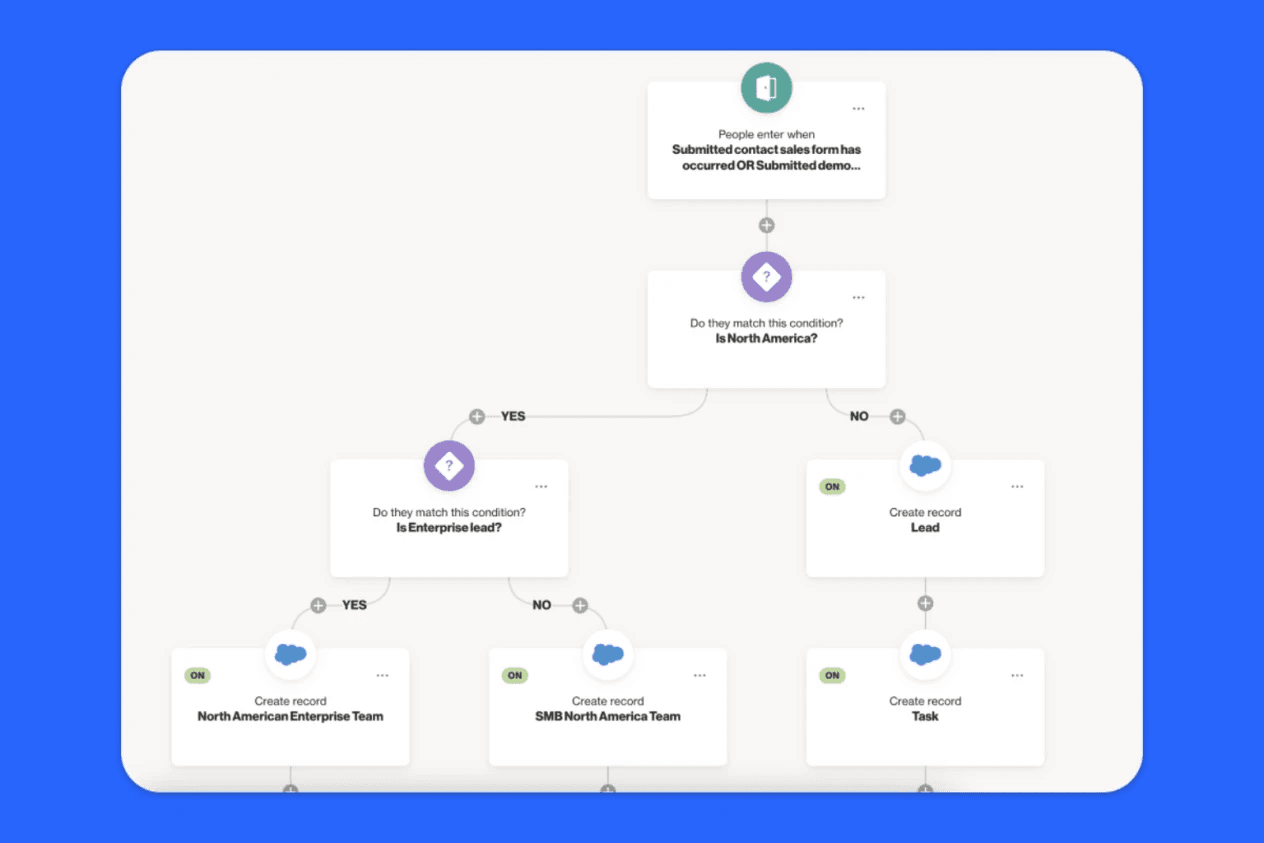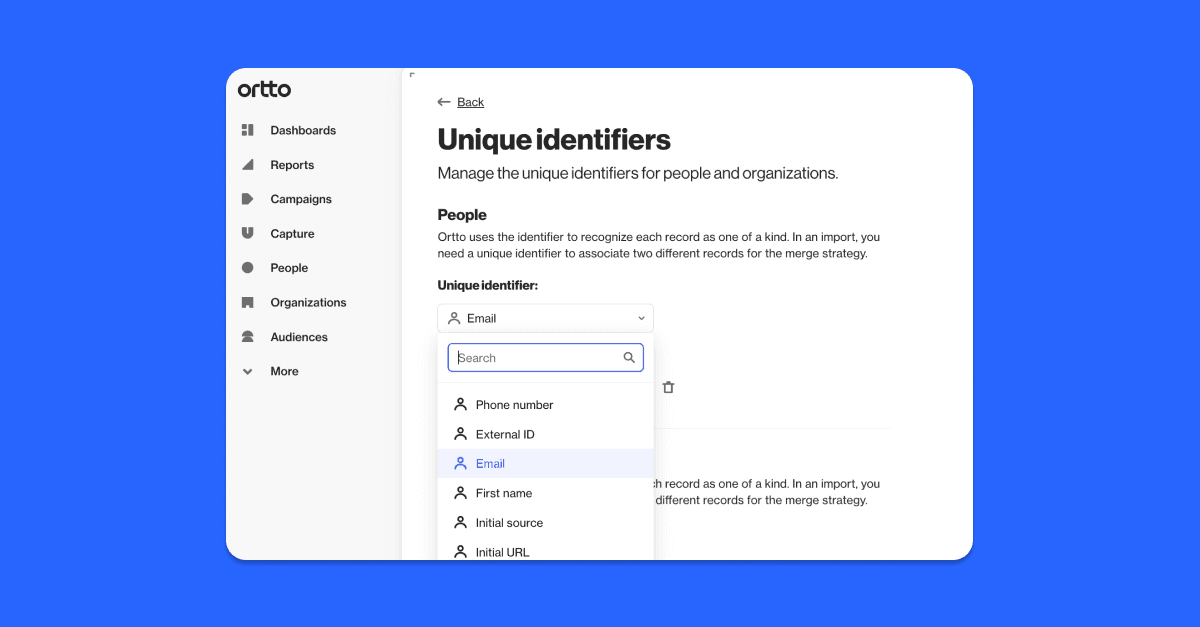Salesforce is a robust CRM tool that many sales teams feel they can't live without. It has a lot to offer, but there is a steep learning curve, so creating advanced workflows and automations often requires the help of a consultant.
One of the best ways to overcome this is through integrations. Salesforce integrates with a wide range of tools, all of which can help you achieve more in less time while bridging the divide between sales, marketing, and support.
In this list, we've featured a range of Salesforce integrations that will simplify your work. All these tools have been vetted for scalability, ease of use, and functionality.
Best for converting and retaining leads: Ortto
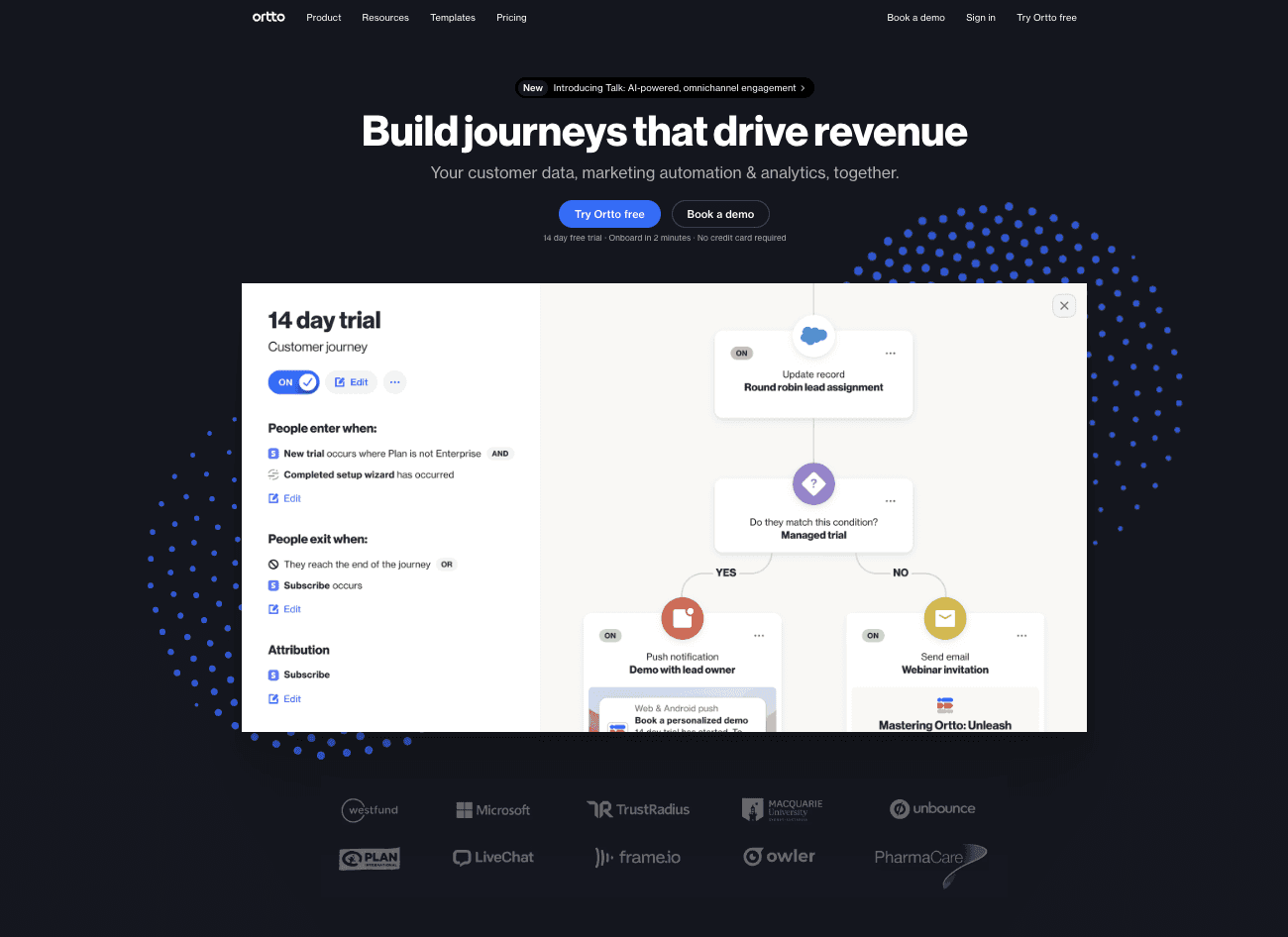
Ortto brings your customer data, marketing automation, live chat, and analytics together to help businesses build journeys that drive revenue. Known for an intuitive UX, top-rated support team, impressive feature set, and a simple yet robust Salesforce connection, Ortto makes building workflows and lifecycle campaigns with Salesforce data simple.
With Ortto's Salesforce integration, you can:
Segment your customer data and Salesforce objects
Build personalized, multi-channel customer journeys (email and SMS) with values from any Salesforce object
Score leads with a custom scoring model that degrades for accuracy
Build custom scores that automatically degrade for accuracy
Nurture leads to conversion with email playbooks
Build personalized, automated omnichannel journeys for demo bookings or other sales meetings
Use gated forms and popups to turn website visitors into leads
Personalize proactive live chat using Salesforce and other data
Have support conversations with full context with Salesforce data in Ortto's CDP, accessible through Talk
Best for personal admin: Google Workspace
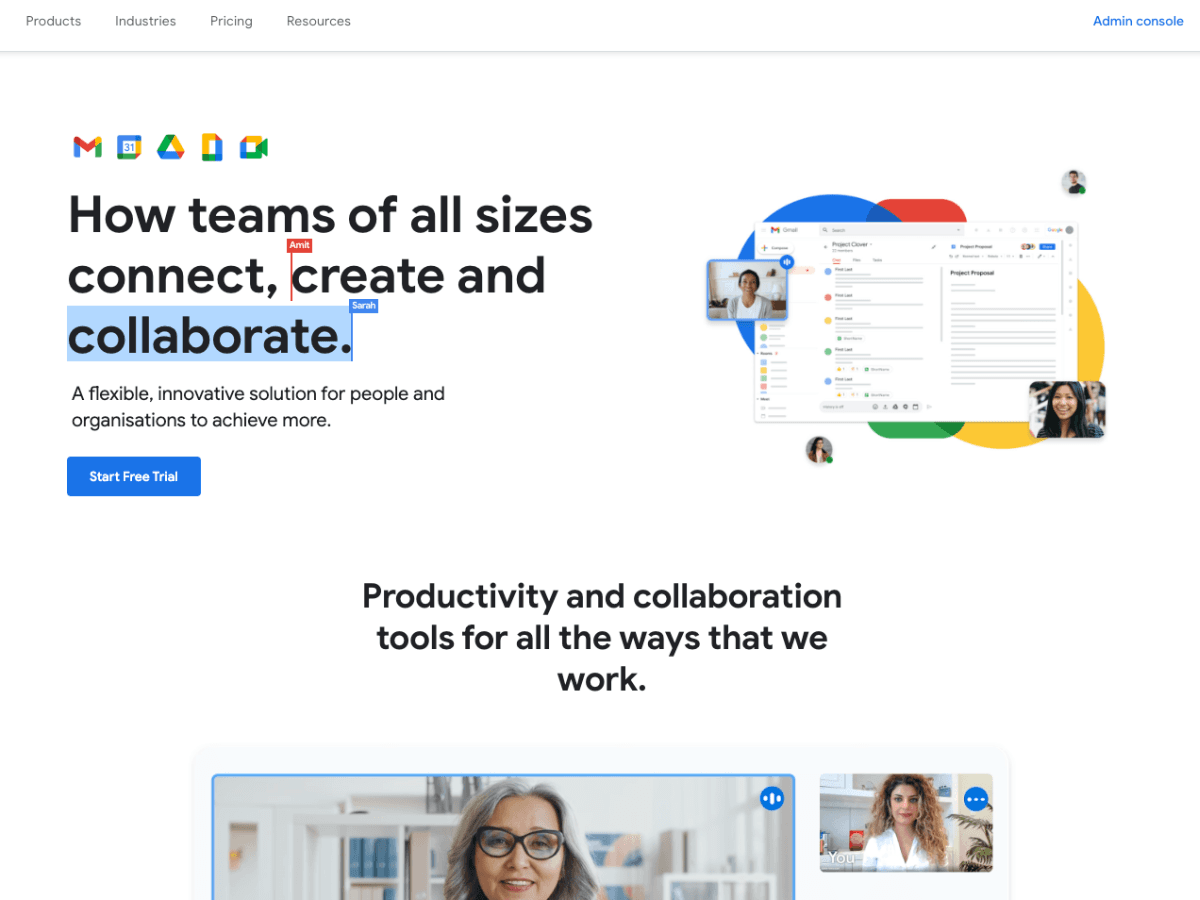
Google Workspace (formerly G Suite) is ubiquitous. It is the go-to platform for all things personal business administration — email, calendar, documents, and much more. By integrating Google Workspace with Salesforce, you can import your Salesforce accounts, data, and contacts into your email and calendar, and update records simultaneously.
When you integrate Google Workspace and Salesforce, you can:
Get a 360°view of your accounts, contacts, and leads
Dial your contacts’ telephone numbers from your mobile
Open and edit all records
Link emails directly to Salesforce
Create new leads in Salesforce
Use Salesforce email templates
Best for scheduling meetings: Calendly
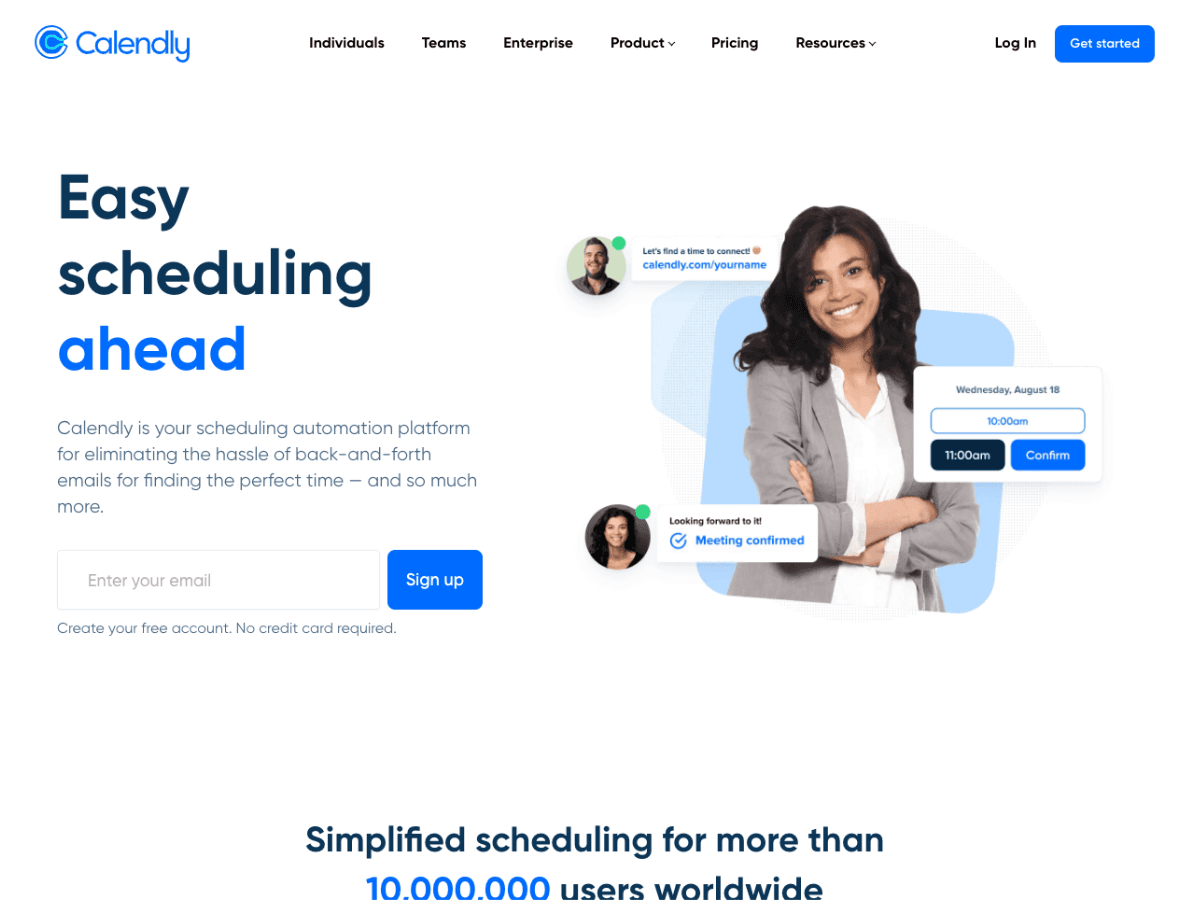
Calendly allows you to build a shareable calendar that updates in real-time when meetings are booked via your link or other calendar tools. It is customizable, easy to use, and streamlines meeting scheduling for sales teams.
With a Salesforce and Calendly integration, you can:
Automatically create Salesforce records when a customer books an appointment
Create events or tasks on any Salesforce object once a meeting is scheduled
Map information gathered in the booking flow to Salesforce as a custom object to qualify leads
View upcoming and past meetings from your activities
Track and measure activity from Calendly by campaign, time period, meeting time, rep, or custom fields
Customize processes to align with your business’ needs
Schedule Calendly meetings from Salesforce
Best for team communication: Slack
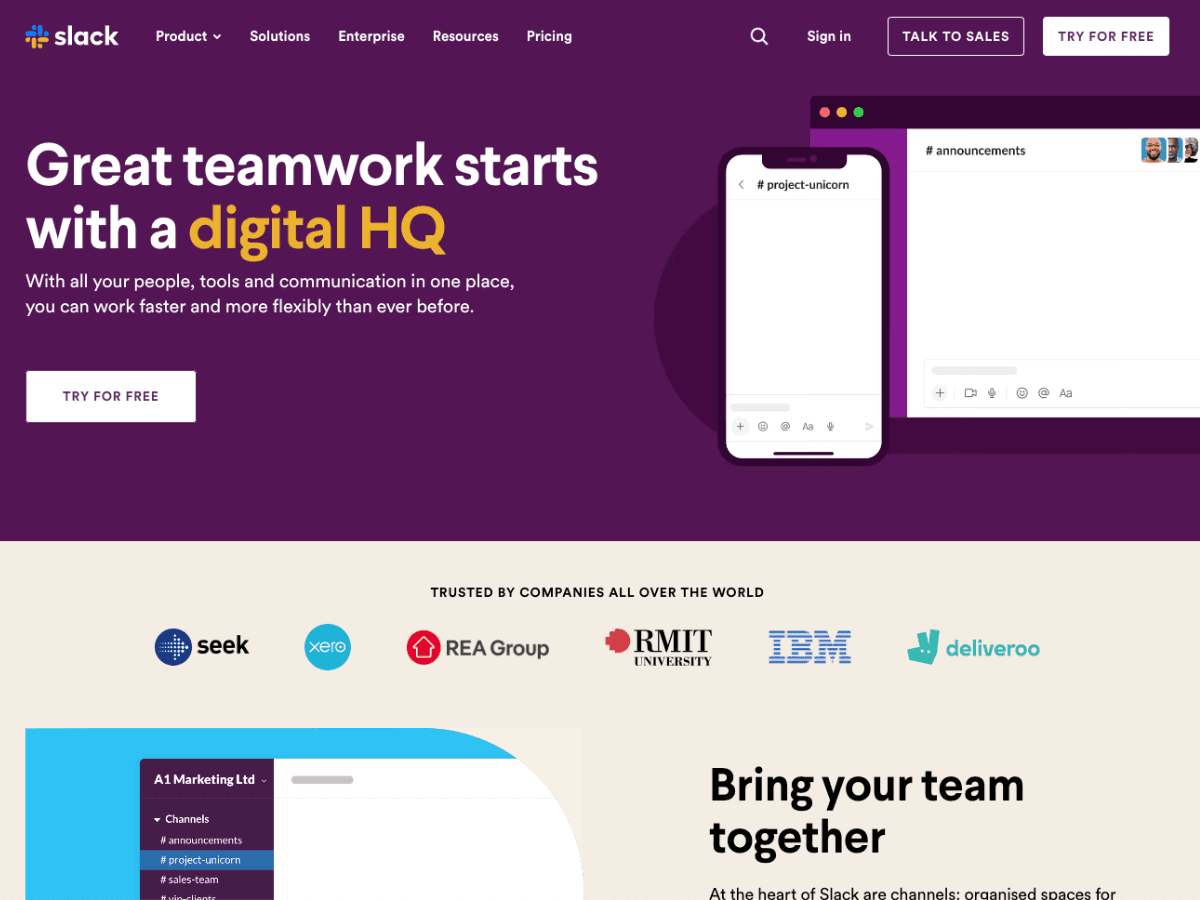
Slack is the front-runner in team communication for a reason. It offers real-time messaging through chat, calls, and huddles to make work more collaborative, productive, and fun. Since Salesforce acquired Slack in 2021, the integration has improved with more ways to automate alerts and share information. For example:
Search through your Salesforce instances from Slack and share search results with your team in Slack
Share messages between Salesforce and Slack
Share account records, leads, and opportunities
Set up alerts for changes to records or objects
Best for managing contracts: PandaDoc
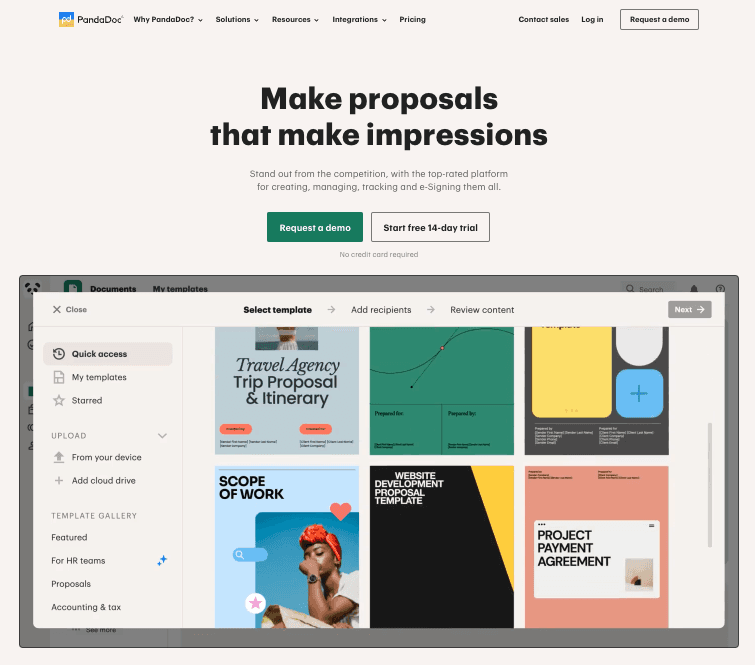
PandaDoc helps teams create, send, and approve contracts and other documents before sending them to customers for digital signature. All document activity, including views and signs, can be tracked and reminders send for unsigned documents.
The PandaDoc-Salesforce integration helps take the manual work out of creating and saving proposals, contracts, and SOWs. With this integration, you can:
Quickly generate personalized, on-brand documents by pulling in product, pricing, and customer data from Salesforce
Shorten the sales cycle with eSignatures
Get real-time document analytics such as document status
Best for professional networking: LinkedIn
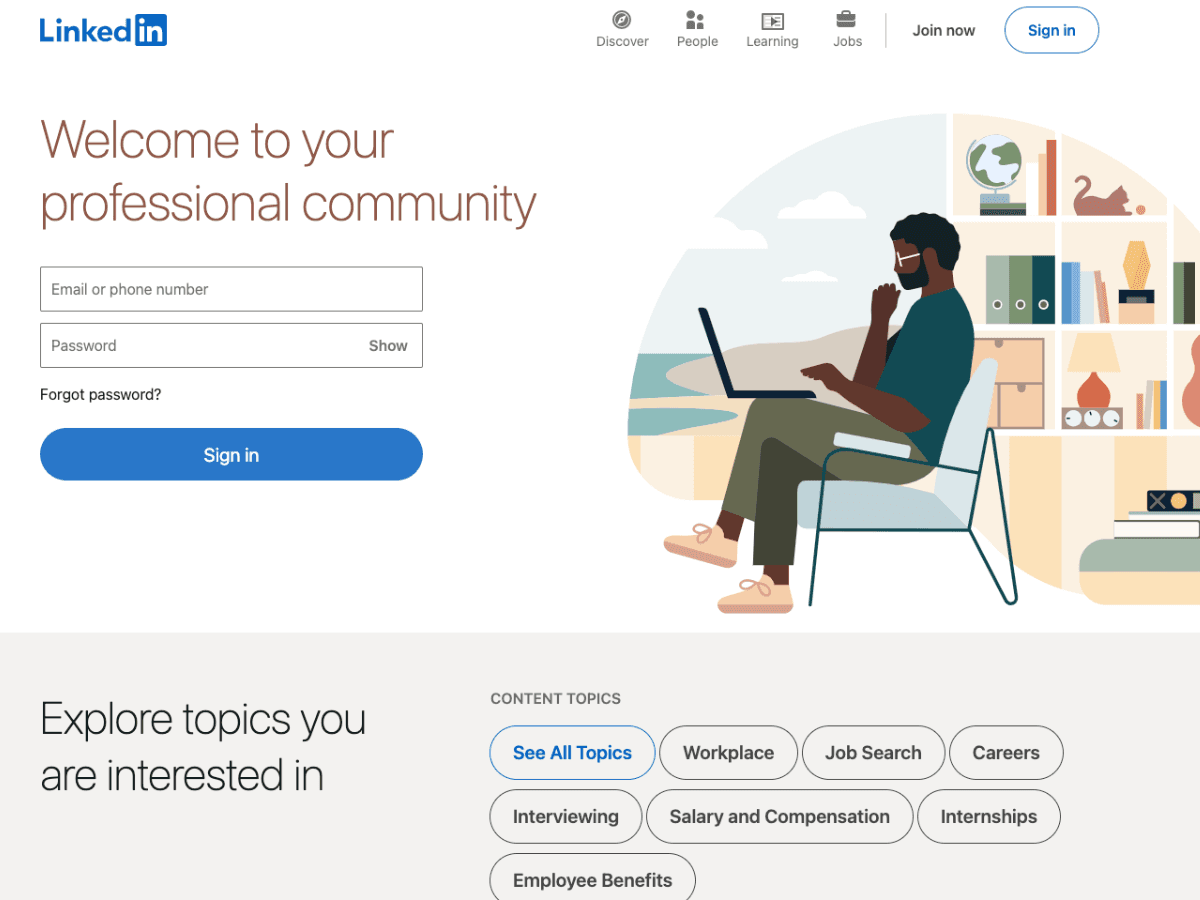
LinkedIn is the most widely used professional social networking platform. On LinkedIn, sales professionals can expand their network, connect with prospects, and create engaging content that reaches new leads. The LinkedIn Sales Navigator and Salesforce integration helps sales teams:
Target buyers and companies that fit your ICP
Automatically log InMail Messages and notes in Salesforce
Automatically import CRM contact and account records into Sales Navigator for more personalized outreach
Use LinkedIn InMail without leaving Salesforce
Import assigned leads from Salesforce to Sales Navigator
Customize the interface to fit the team’s needs
Best for data enrichment: Clearbit
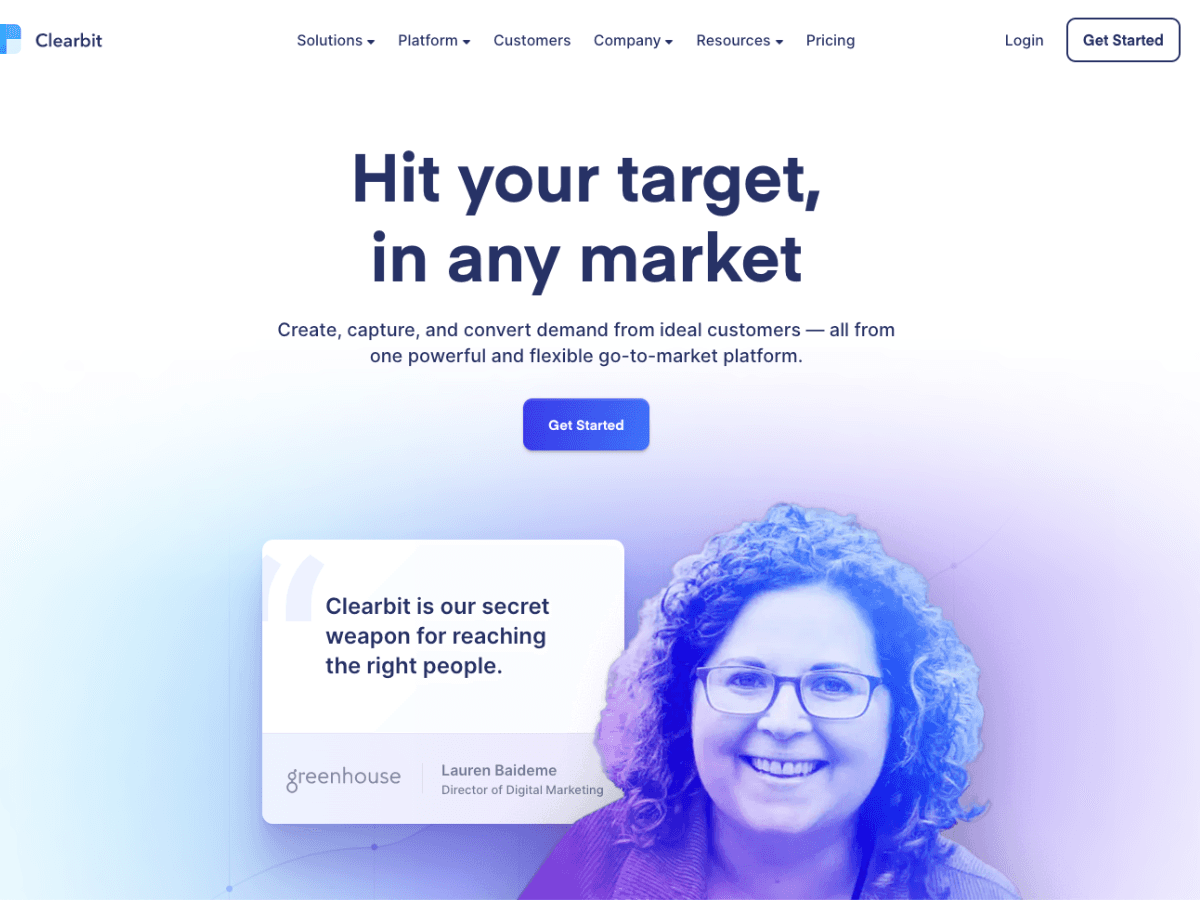
Clearbit finds firmographic and buyer engagement data by scanning more than 250 sources including websites, public records, legal filings, and social media networks, and updates the data every 30 days.
Its Salesforce integration helps you keep records up to date with features like:
Eliminate manual research and data entry with automatic data updates
Build targeted prospecting lists
Customize field mappings to control what, where, and how data shows up in Salesforce
Access data across any of your objects, reports, and processes
Set a custom schedule for when to refresh data
Best for offline lead generation: Uniqode
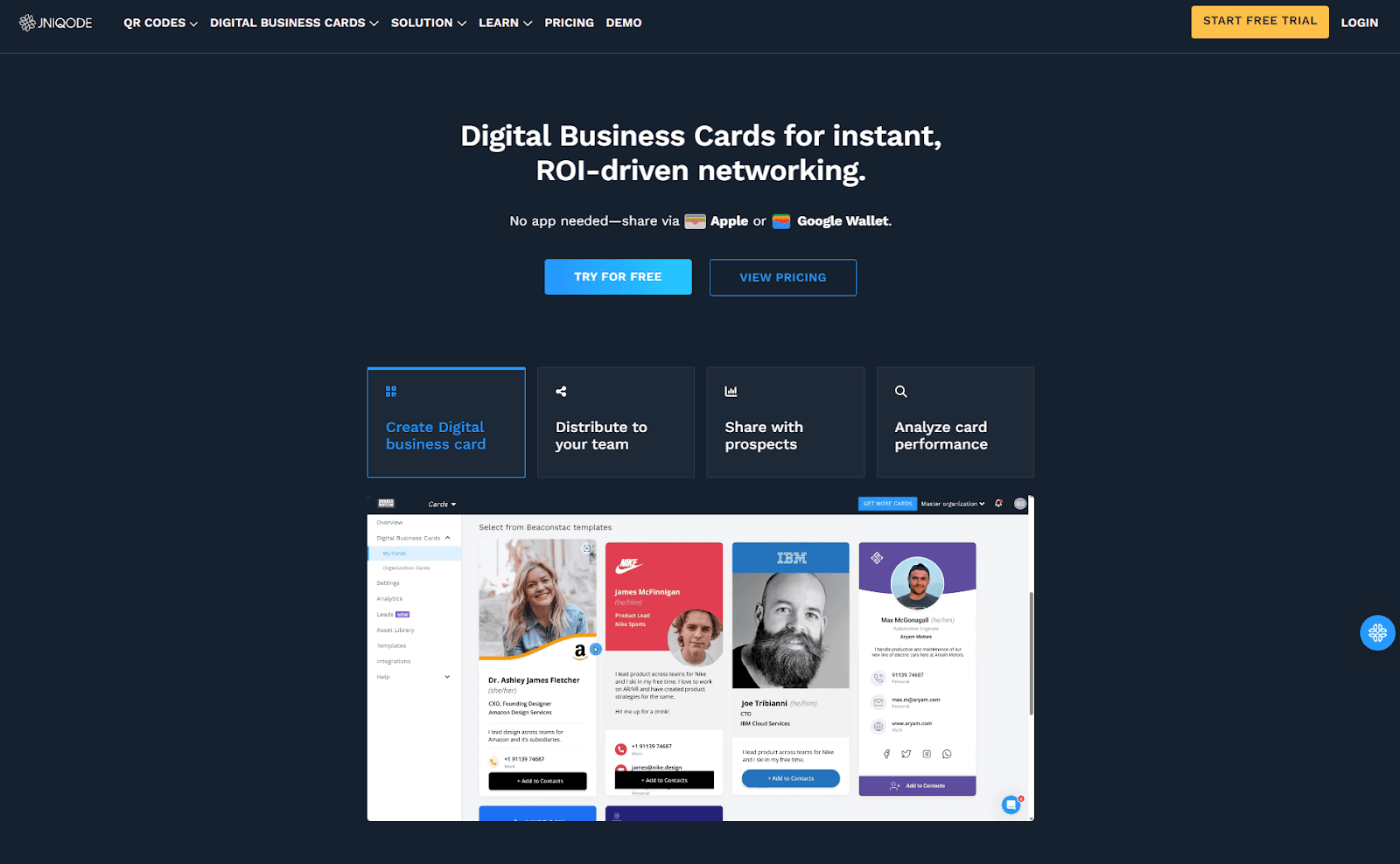
Uniqode’s Digital Business Card is a contactless networking solution for individuals and businesses looking to streamline their networking process. With Digital Business Cards, you can easily share your contact information through QR Codes, Apple and Google Wallet passes, and keep your network up-to-date.
The Uniqode-Salesforce integration enables you to nurture them and close deals faster.. With this integration, you can
Automatically upload all leads collected using Uniqode’s initial business card to your CRM.
Segregate and make clusters of leads collected, to personalize your follow-ups.
Trigger a follow-up email or task, nurturing the lead and keeping you top-of-mind.
Final word
Salesforce is a powerful tool, but it can be complex. By integrating with other tools, you can streamline processes and better align sales and marketing teams.
Author

More by Ellie Wiseman
Ellie Wiseman has no more articles