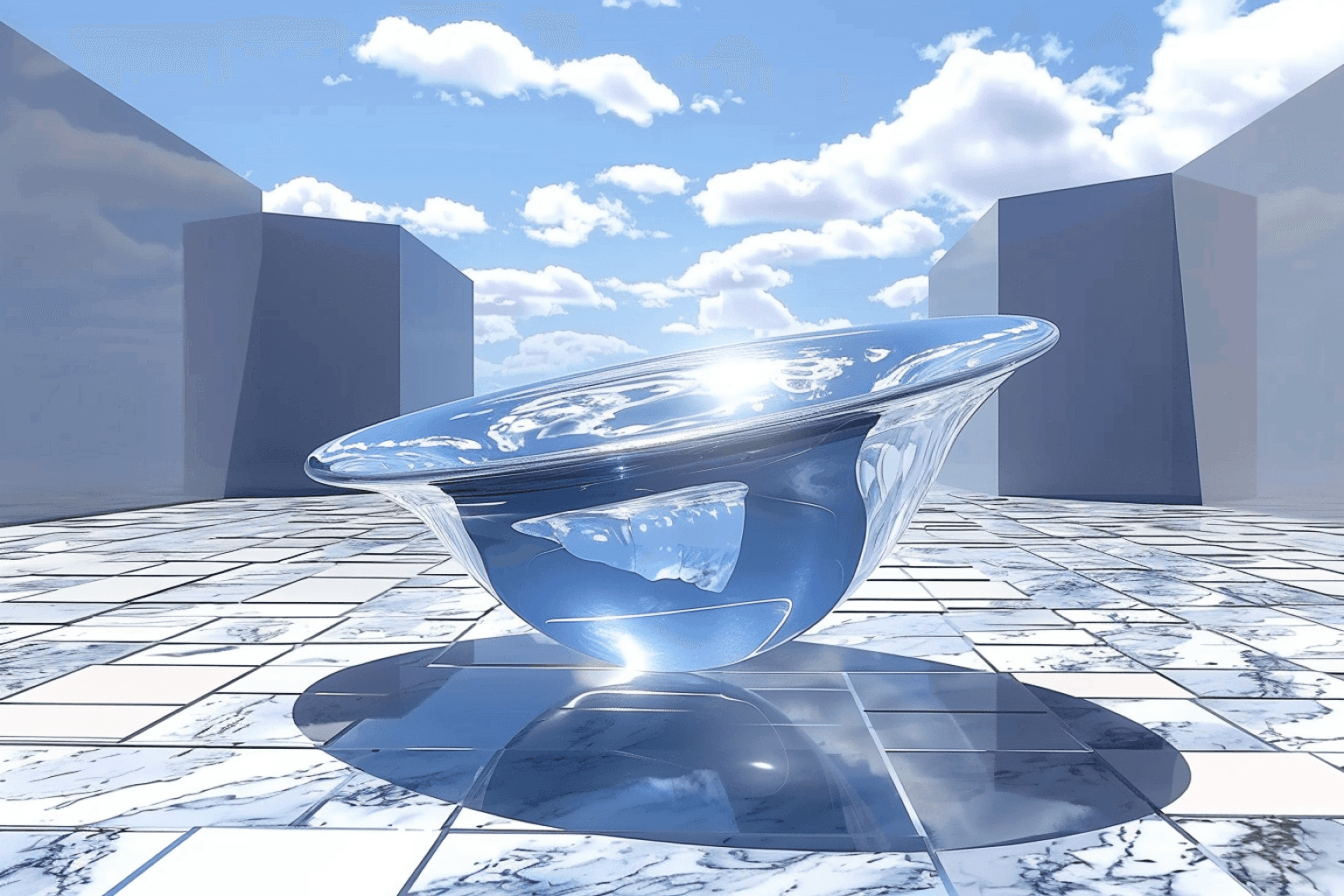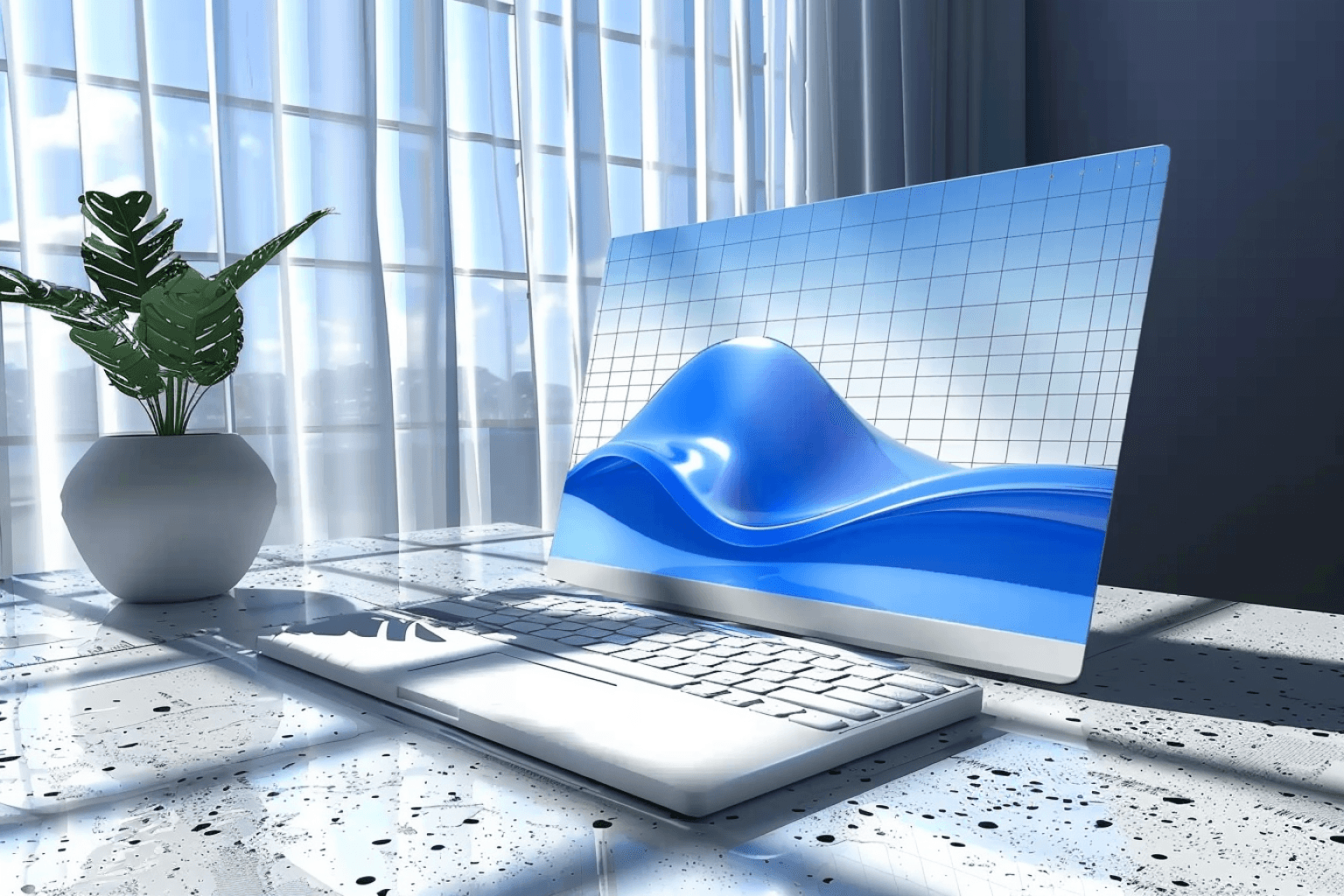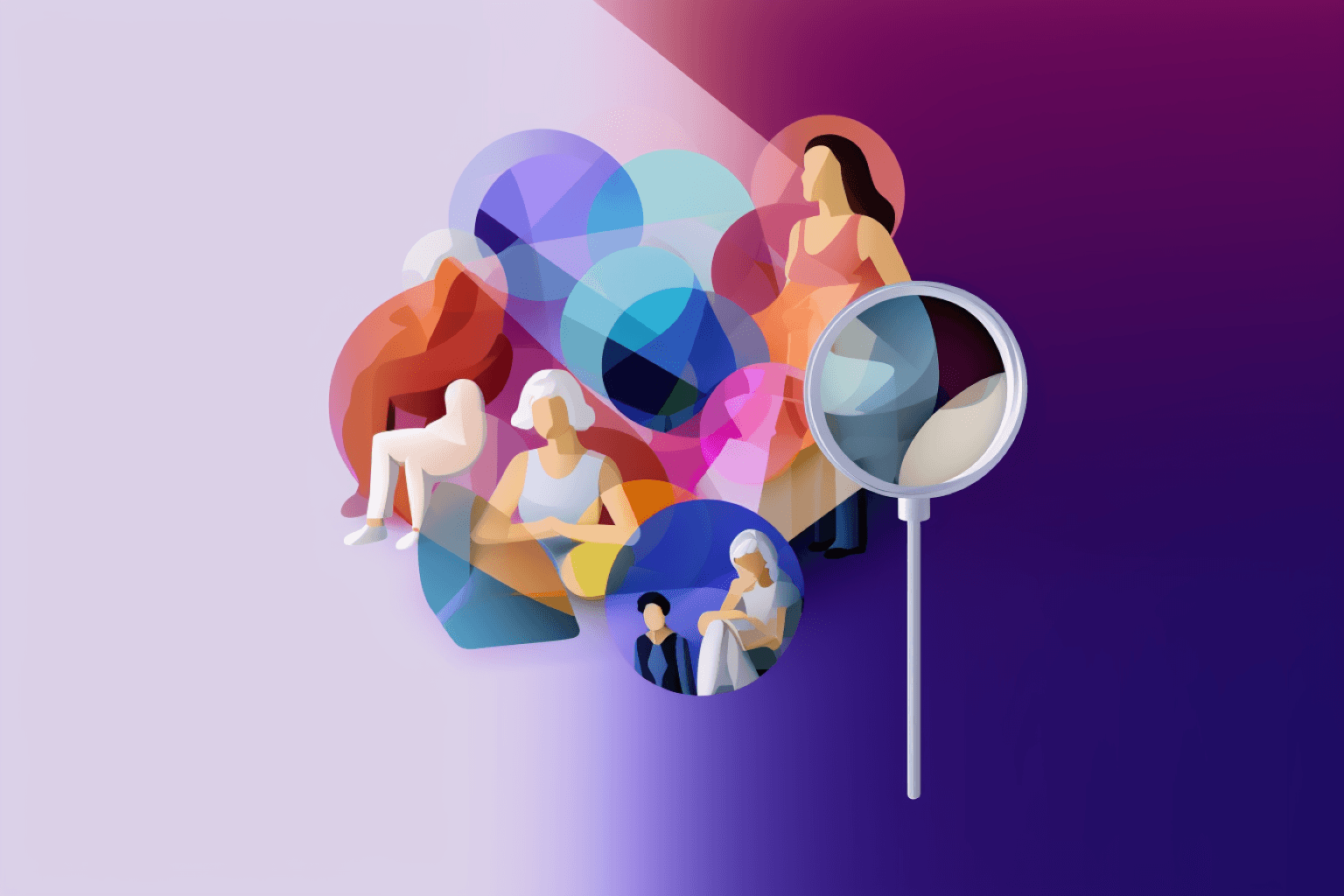You've put in the work and a new customer has signed up for your product. They've been targeted with your messaging in ads, nurtured via email, and experienced the best of your product in a demo. Now it's time to deliver on all those promises.
Giving your customer a great first experience with your product is critical to retention. If you have a free trial or freemium tier, it could also be vital for conversion. This is just part of SaaS marketers and customer success teams spend an outsized amount of time perfecting their onboarding process.
What is SaaS onboarding?
SaaS onboarding describes a user's process after they sign up for your product. Think of it like the roadmap from sign-up to ‘aha.’
Onboarding usually includes things like a product tour, a checklist of steps the user needs to take to get setup, and a library of resources that help them find solutions.For customers on enterprise-level plans, there's often additional support from an account manager or an onboarding specialist who can help with platform configuration.
Most SaaS products have defined a specific period of time for onboarding for example, between two to four weeks. On a macro level, onboarding starts when the user signs up, and ends when the initial setup steps are completed and they can confidently use basic features of the product. In a good onboarding process, they will have experienced value realization, too.
Watch the video below to see how SaaS onboarding works in the Ortto platform.
How build a better SaaS onboarding experience
Getting the onboarding process right sets the stage for the rest of your relationship with a customer. Gather your data and your teams, and move through these steps to build or improve the onboarding experience for your customers and generate better results for your company.
Step one: Build the blue sky journey
You probably have a rough idea of the journey your new users need to take to reach value realization. Whiteboard this, and then verifiy your gut feelings with data.
To do this, you will need to centralize your data in a customer data platform or similar. Once you have this, you can identify some of your high-value customers and look at the actions they took when onboarding. Soon you'll spot some activity patterns in the data, and can start to map out a loose journey.
Somewhere between the ideal customer journey and your gut-feeling journey, you'll land on a checklist of actions you want users to take during the onboarding phase.
Step two: Optimize the signup flow
A signup flow usually needs to include some combination of personal or business details, plan selection, payment details, and one or two platform configuration activities, like adding tracking tags or syncing with other apps, that you identified in step one.
The hard part here will be striking a balance — you do not want to overwhelm your new user with form fields and steps, but you do need enough information to personalize their onboarding experience and set them up for early success.
Here are examples of the signup flow in B2B and B2C:
B2B: Notion’s Import Options
Data imports and product integrations play a big role in speeding up the onboarding process for many SaaS companies, but it can be a barrier for new users who need to chase down permissions or technical help.
Notion overcomes this by allowing users to choose whether they import now or later. This is advantageous for two reasons — it gives customers options and ensures they don't just abandon the setup flow entirely, and it shows Notion who their high-intent new users are.
In this particular iteration of their signup flow, they incentivized users to import data from Evernote with a $5 credit. This could be because users who import their Evernote data are more likely to go on to become high-value customers.
B2C: Headspace’s flow
Headspace is an app designed to make meditation simple and accessible. Their signup flow cleverly uses behavioral psychology to help users make meditation a habit.
First, the user is asked why they want to meditate. We’re more likely to stick to healthy habits if the habit is anchored to a larger reason.
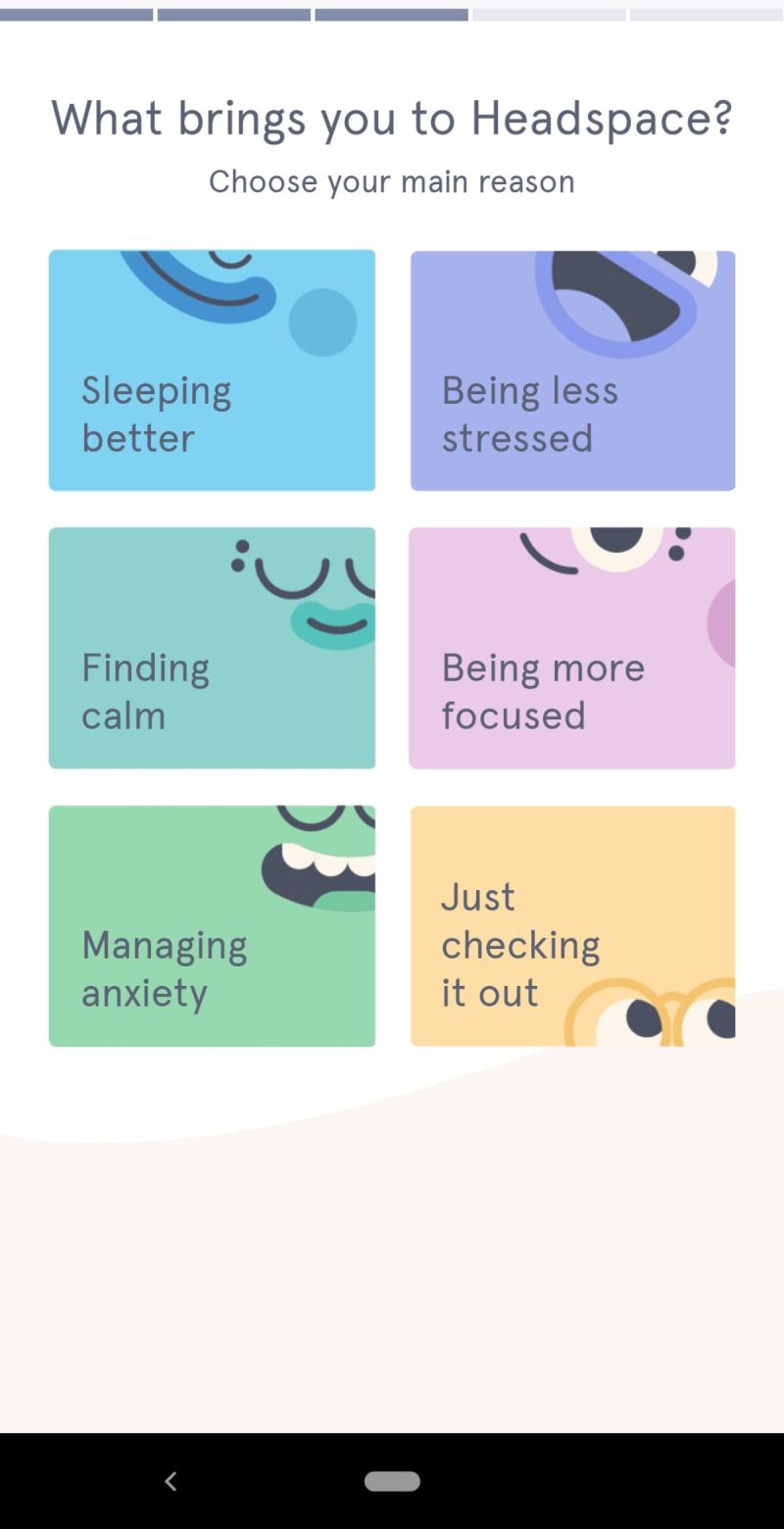
Next, they ask about timing, but rather than a simple ‘morning, noon, or night’ prompt, Headspace asks users to align meditation with an existing daily habit, like brushing their teeth. This is a clever churn-busting tactic because behavioral science shows that habit stacking (connecting a new habit to an existing one) helps make habits stick.
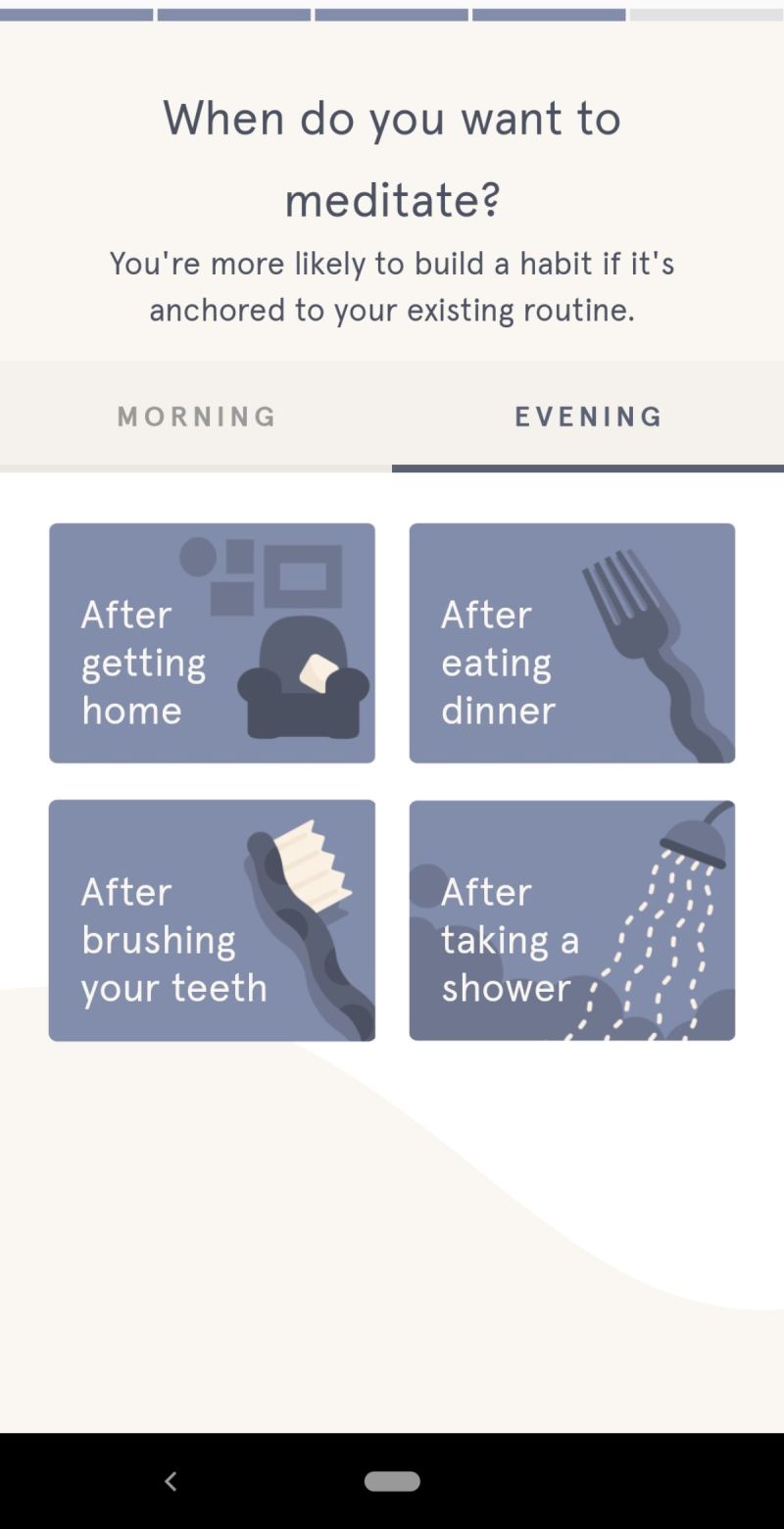
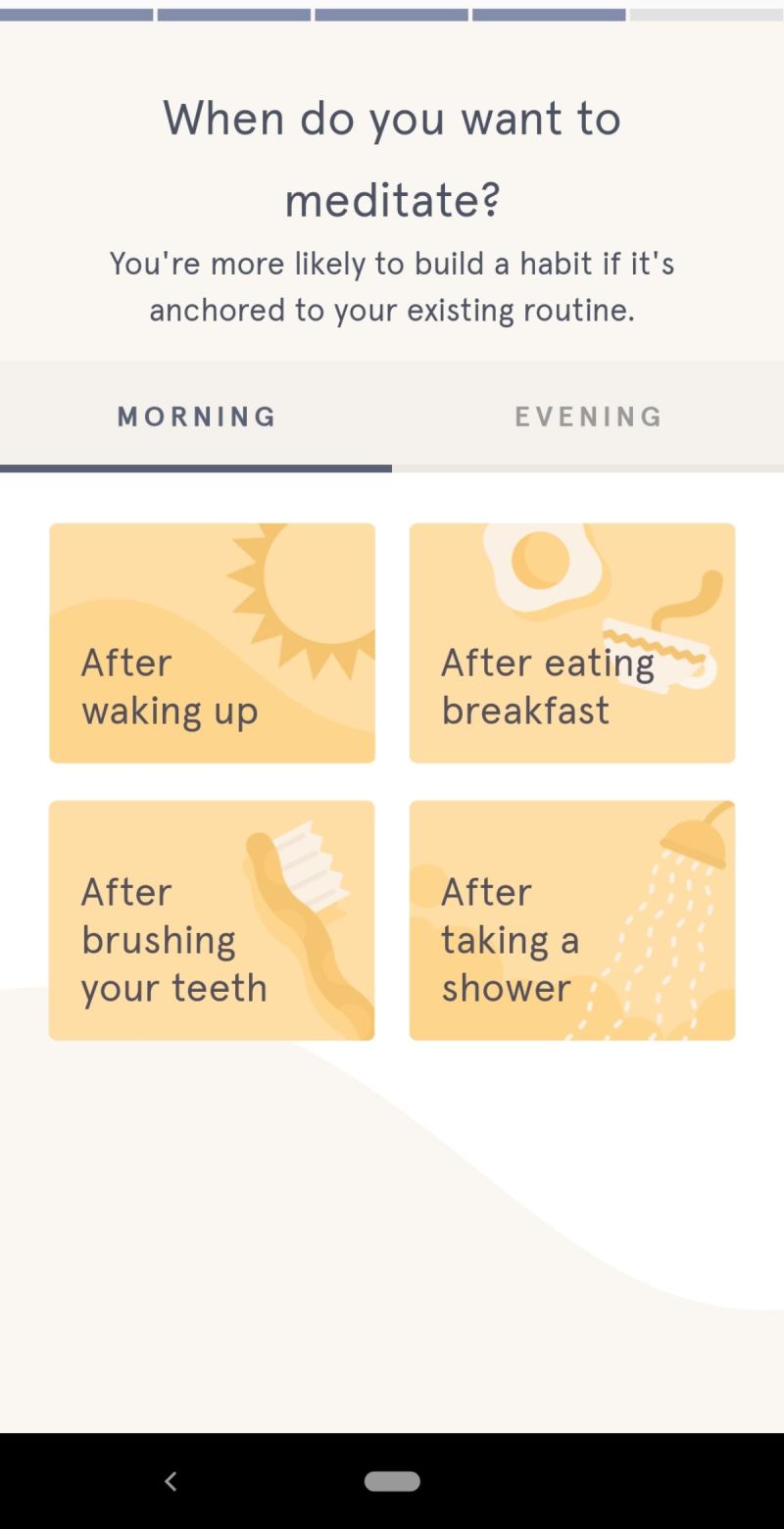
Finally, users are given a little recap before being prompted to Meditate Now or Explore the App. The sooner the user mediates, the sooner they’ll see the benefits, so that is the option our eye is drawn to using the inverted pyramid method.
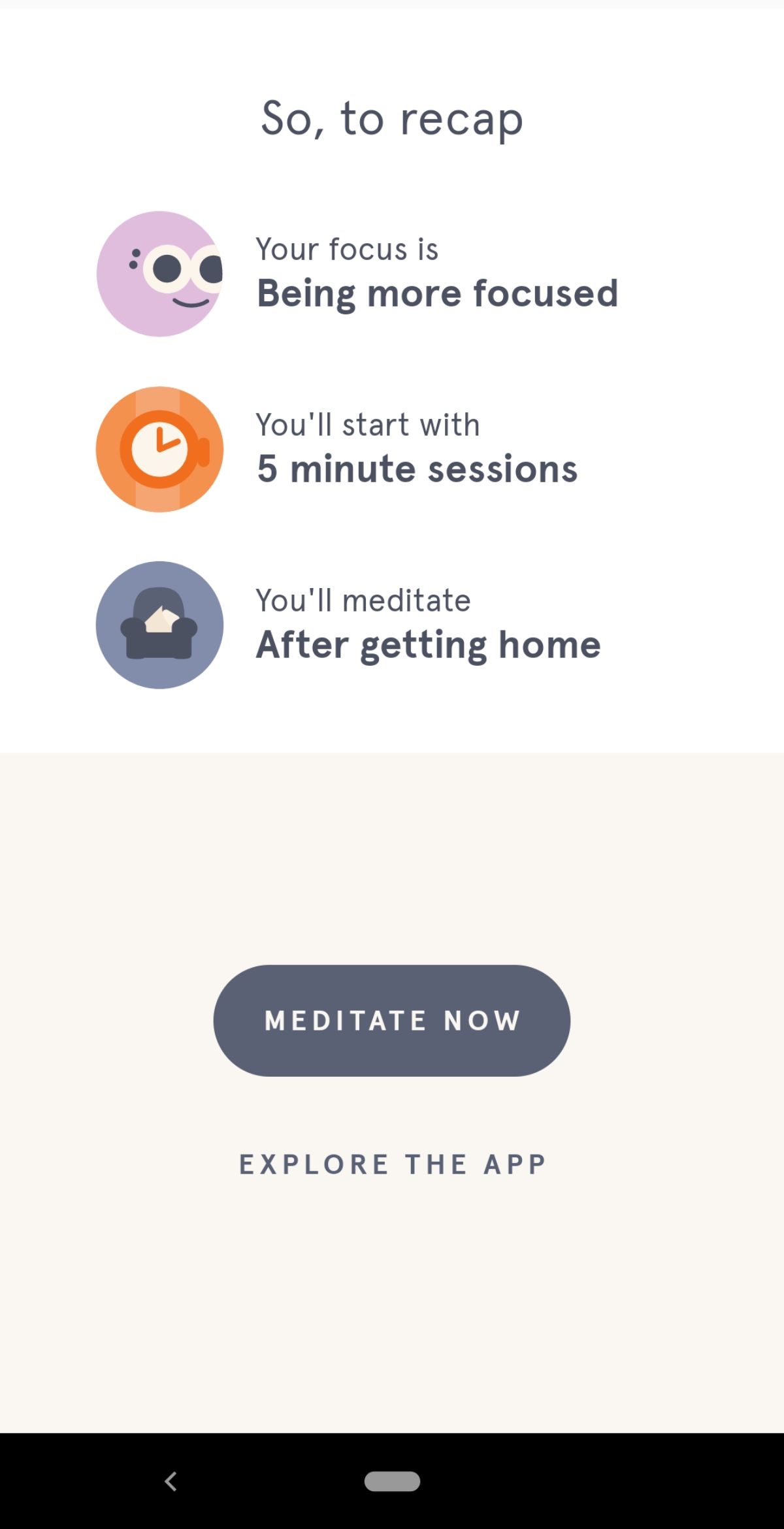
Step three: Plan your welcome email
Your welcome email could be the most opened email you’ll ever send, with an average 63.91% open rate.
Before you even think about the content of the email, consider how you could use the data gathered in your signup flow to personalize the content. For example, you could create emails based on the business type of your users or you could use data like first name and plan type to personalize.
For most SaaS companies, this welcome email will be the first in a longer onboarding journey with behavioral triggers aligned to steps in your onboarding checklist. You will also want to ensure you infuse your branding in these emails. For some SaaS companies, this will be down to style, while others will need entire emails dedicated to their values or mission. Read more about setting up your welcome email series here.
Step four: thefirst login experience
When your customer logs in for the first time post-signup, you will want to nudge them to complete each of the actions identified in step one.
There are many ways to do this, including:
Product tour or walk-through
Checklist
Interactive experience
Below, we've shared more information and some examples of each.
A product tour or walkthrough
Use sequential messages to guide users through the platform and highlight the most important features. In the examples below, you’ll see how they may vary in length and style depending on what the user needs to get out of the product.
Webflow’s tooltips product tour
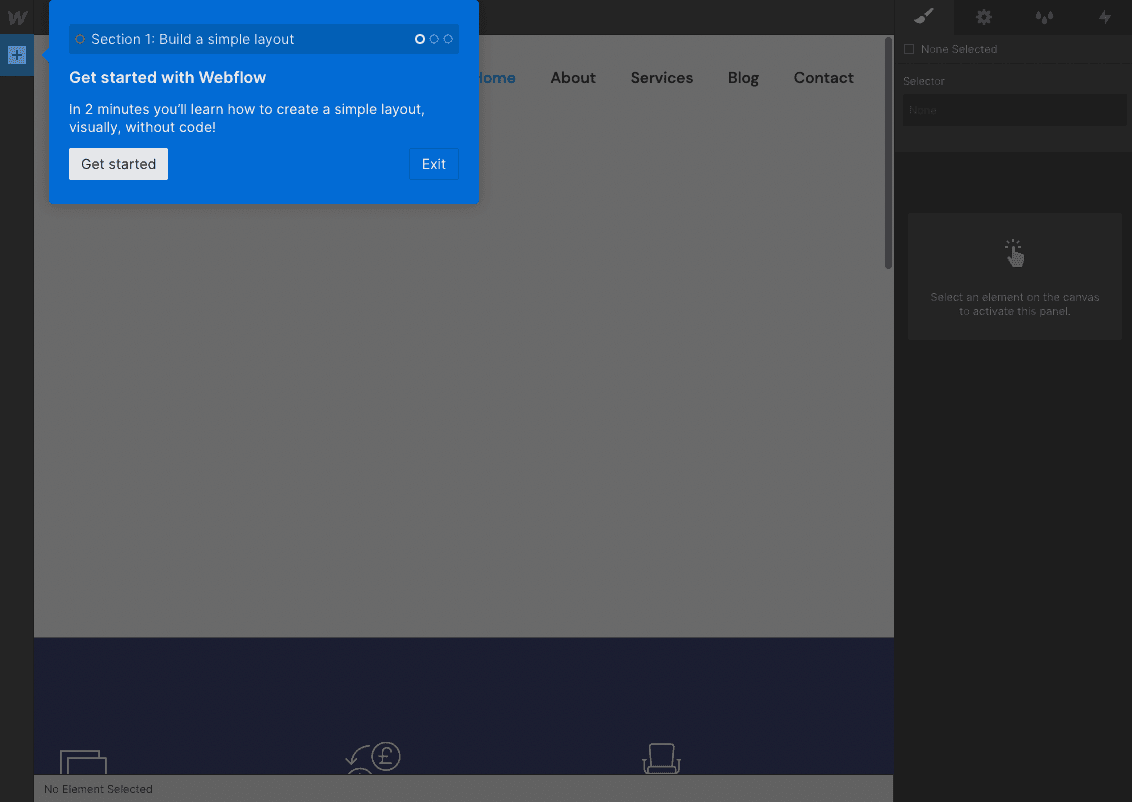
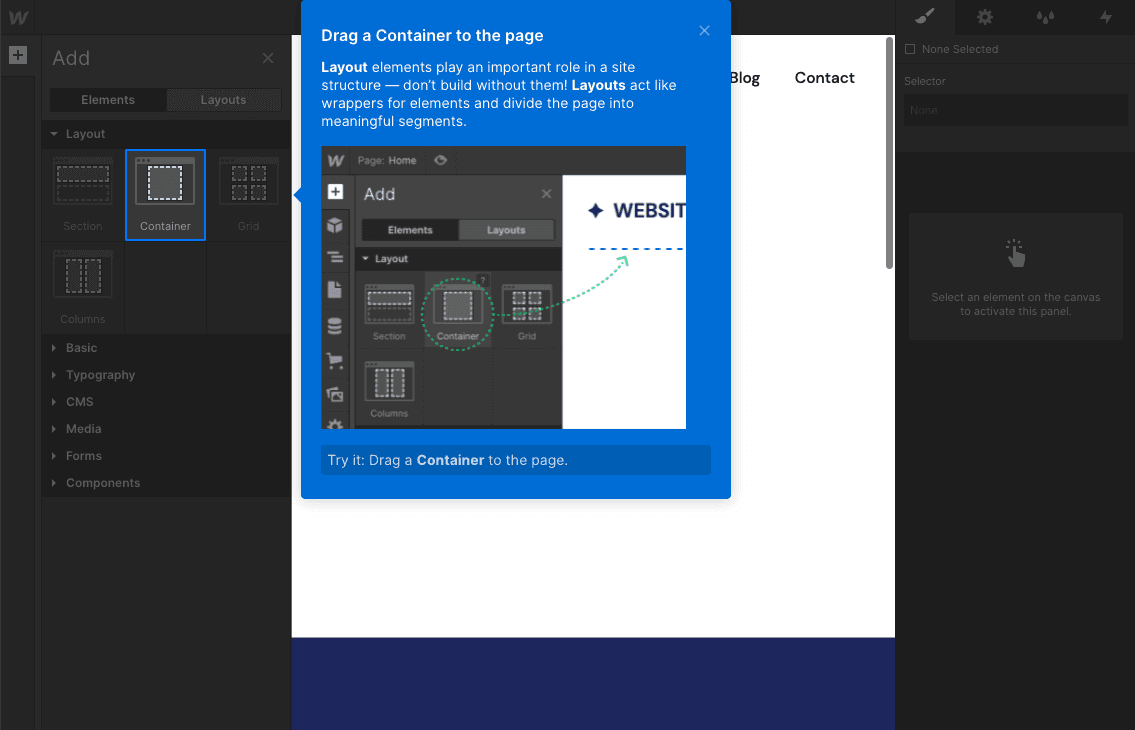
Webflow’s product tour uses tooltips to guide you through the onboarding experience. Given Webflow is all about building a website, the tutorial does have a few more steps than the average, but the clear prompts and interactive elements keep users engaged.
Pitch’s modal window gif product tour

Pitch’s tour aims to prove that their collaborative presentation software is faster, easier, and creates more impressive presentations than their competitors. For this reason, the product tour is delivered via a modal window with a gif that demonstrates how easy it is to build a deck with Pitch.
Checklist
The checklist is a great way to get your users to start doing, guiding them through those critical action points and closer to their ‘aha’ moment.
Box’s gamified checklist
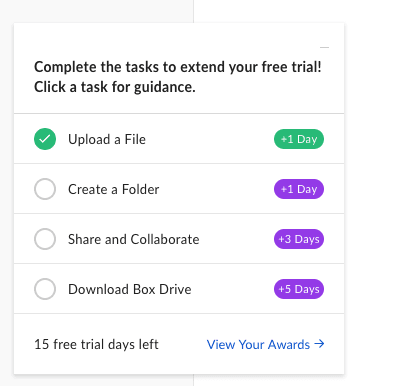
In this iteration of Box's first login experience, they have outlined four steps users need to take to get up and running. They've also incentivized the user to take each step by giving them additional days in their free trial, with days increasing the further they get into the checklist.
The user can then see how they’re progressing towards their full 14-day free trial and every time a checklist task is complete, Box prompts the user with tooltips to nudge them towards the next action.
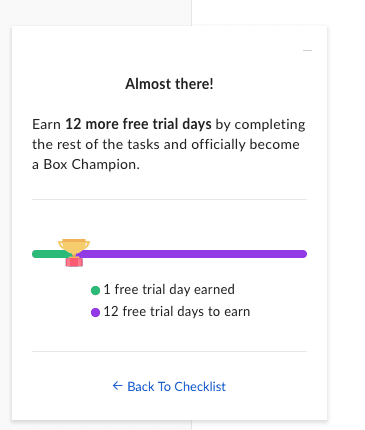
Evernote’s basics checklist
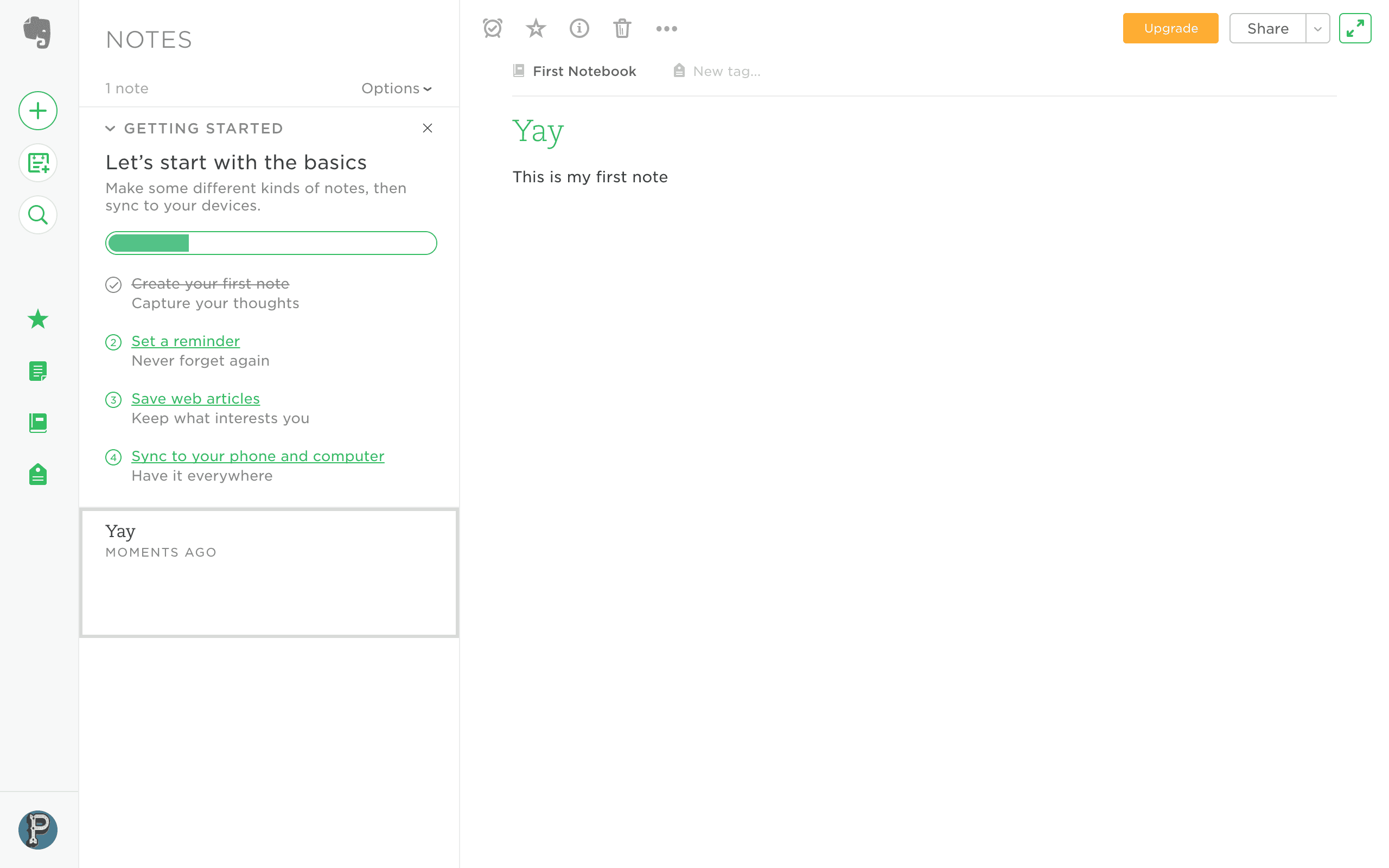
Evernote guides new users through four simple prompts in a checklist styled like a checklist in their app. This means the user is already learning how to use a checklist as they move through the steps.
From there, the user is prompted to create a note, set a reminder, save web articles, and sync their notes to their phone and computer — four simple cues that will get their new customer well on their way to ‘aha’ status.
Interactive experience
Giving users a low-stakes, low-time commitment way to adjust to how your product works can help them get moving quickly. This can be especially helpful if you have one star feature of your product.
Grammarly's dummy document
When a user logs into Grammarly for the first time, they are prompted to check a demo document that teaches users how Grammarly works. It’s a simple, fast, and effective way of showing off their star feature and getting the user comfortable in the interface.

Step five: ongoing support
At this stage, your customer should be fairly comfortable with your product's UX and ready to start taking some basic actions. Still, as their confidence grows and they start building more in your product, they will run into roadblocks and need some extra support.
There are plenty of ways you can offer this, including:
Extended onboarding email journey
Surface knowledge base articles using pop-ups or proactive live chat
Tooltips
Video tutorials
Email support with success or support agents
As you reach the pointy end of the onboarding period, especially if your onboarding process is the length of your free trial, you will want to ensure you check in with your customer to see how they are getting along.
SaaS onboarding metrics
Monitoring the performance of your onboarding experience is essential to optimization. Track each action through your CDP, ask users for feedback, and look for activity patterns among high-value customers and those who churn.
Here are some of the most important metrics to track:
Time to value (TTV)
Measure the time it takes for a new customer to see the value of your product in their business context. This will help you optimize your free trial period or identify where you may need to increase support.
Free-to-paid conversion rate
This is the percentage of users that convert to a paid account after signing up for a free account. If you have both a freemium model and a free trial of a premium offering (like Ortto does), track both freemium to paid and free trial to paid conversion rates.
Completion rate and customer progressCompletion rate measures show many of your customers make it through the entire process of onboarding, while customer progress represents how far customers who churn get before they drop off. These two metrics can help you understand which steps in your onboarding process may be too laborious or tedious so you can optimize the experience for completions.
Product adoption score or engagement score
Measure the level of engagement your customer has with your product by looking at data around the frequency of logins, time spent in app, and features used. Since this takes a few different metrics into account, it can be a difficult one to calculate. In Ortto, you can set up engagement scores using activities and behaviors you identify.
Support tickets logged
Look at how many support tickets are logged during the onboarding process to identify your baseline and monitor any increases or decreases. You can also take this data to identify common questions, and then proactively answer them using emails, tooltips, or pop-ups.
The final word
In SaaS, customers are not expecting overnight results, but they do want to feel reassured that they made the right decision when they invested in your product. A great onboarding process fast-tracks value realization to reassure your customers they backed the right horse.