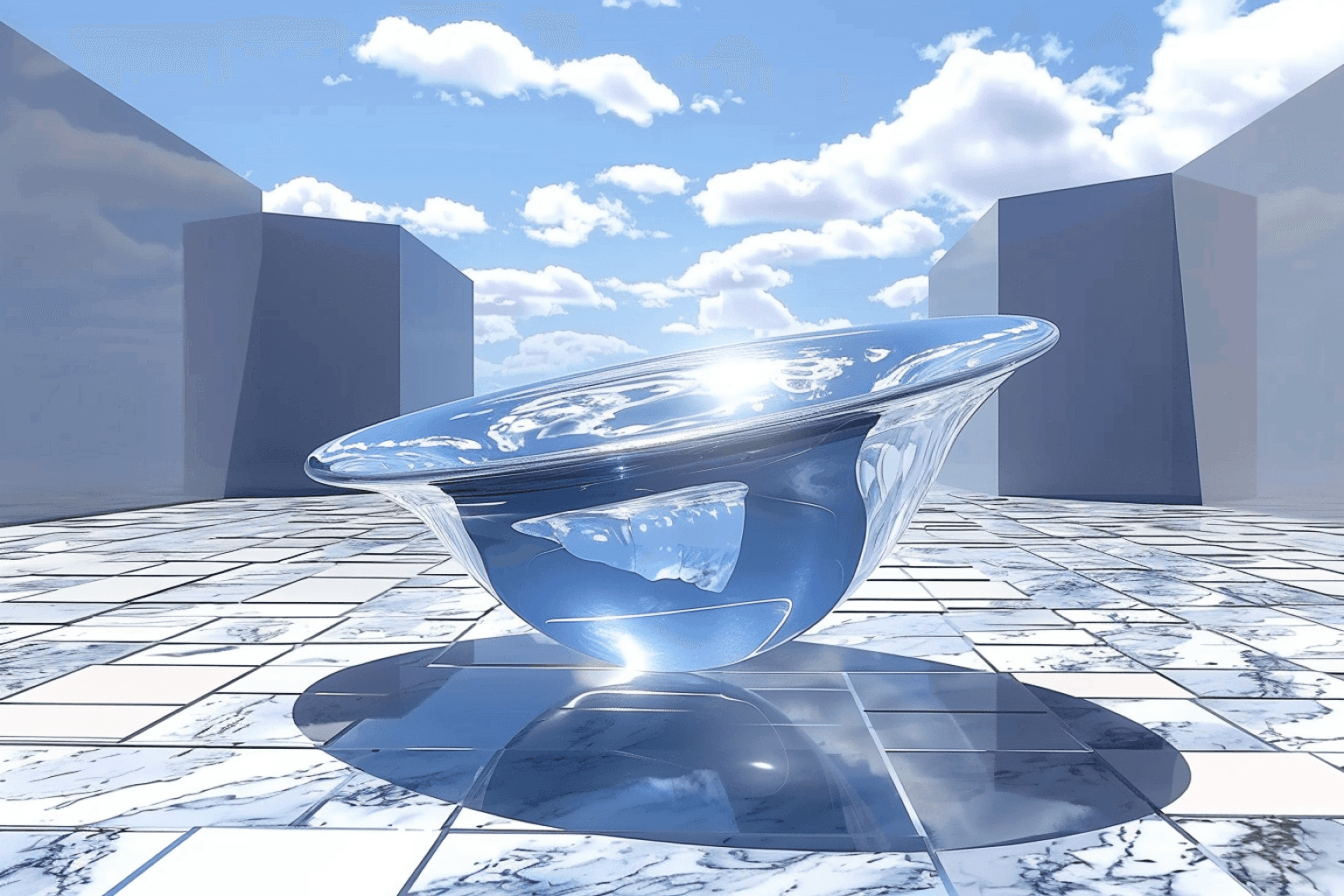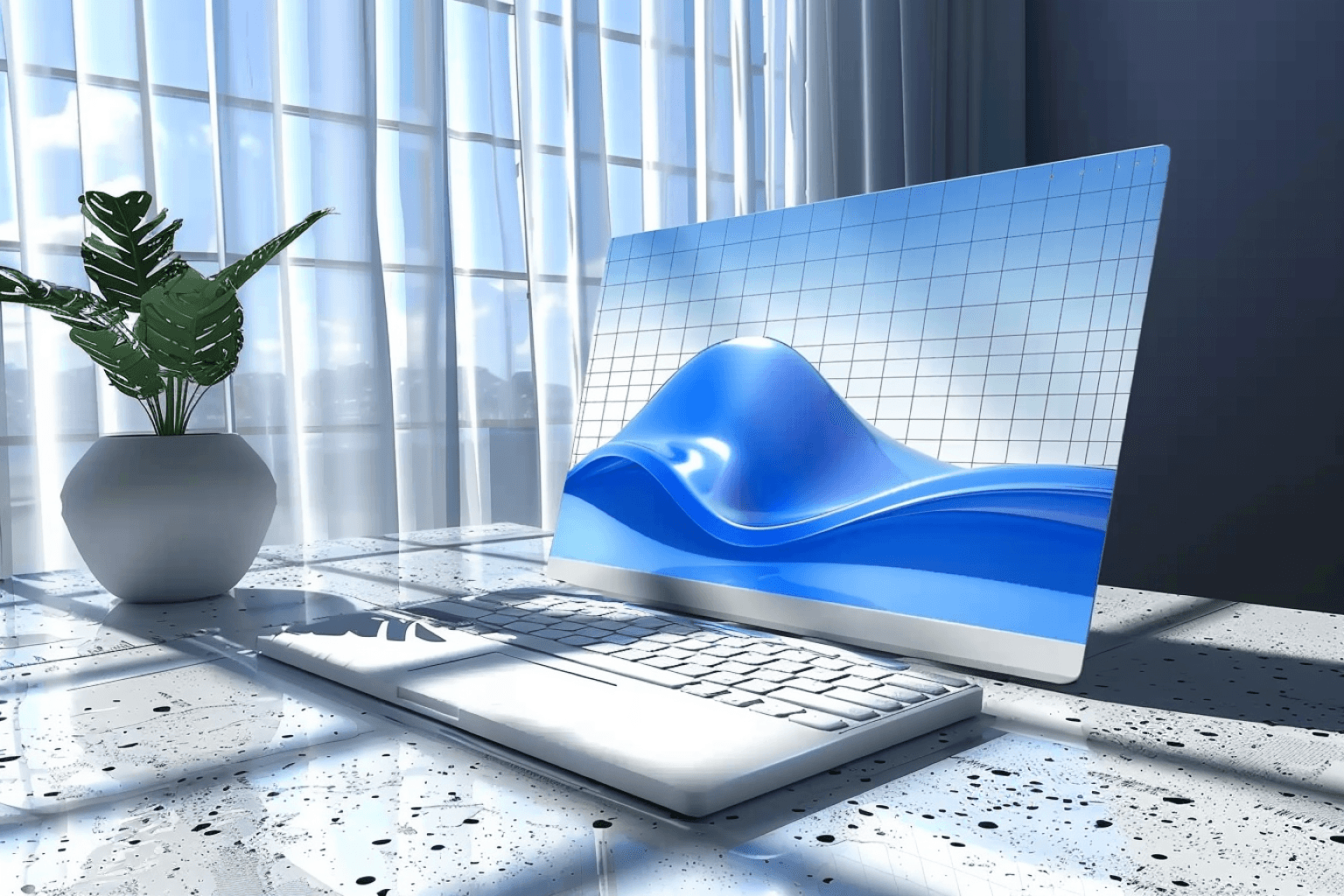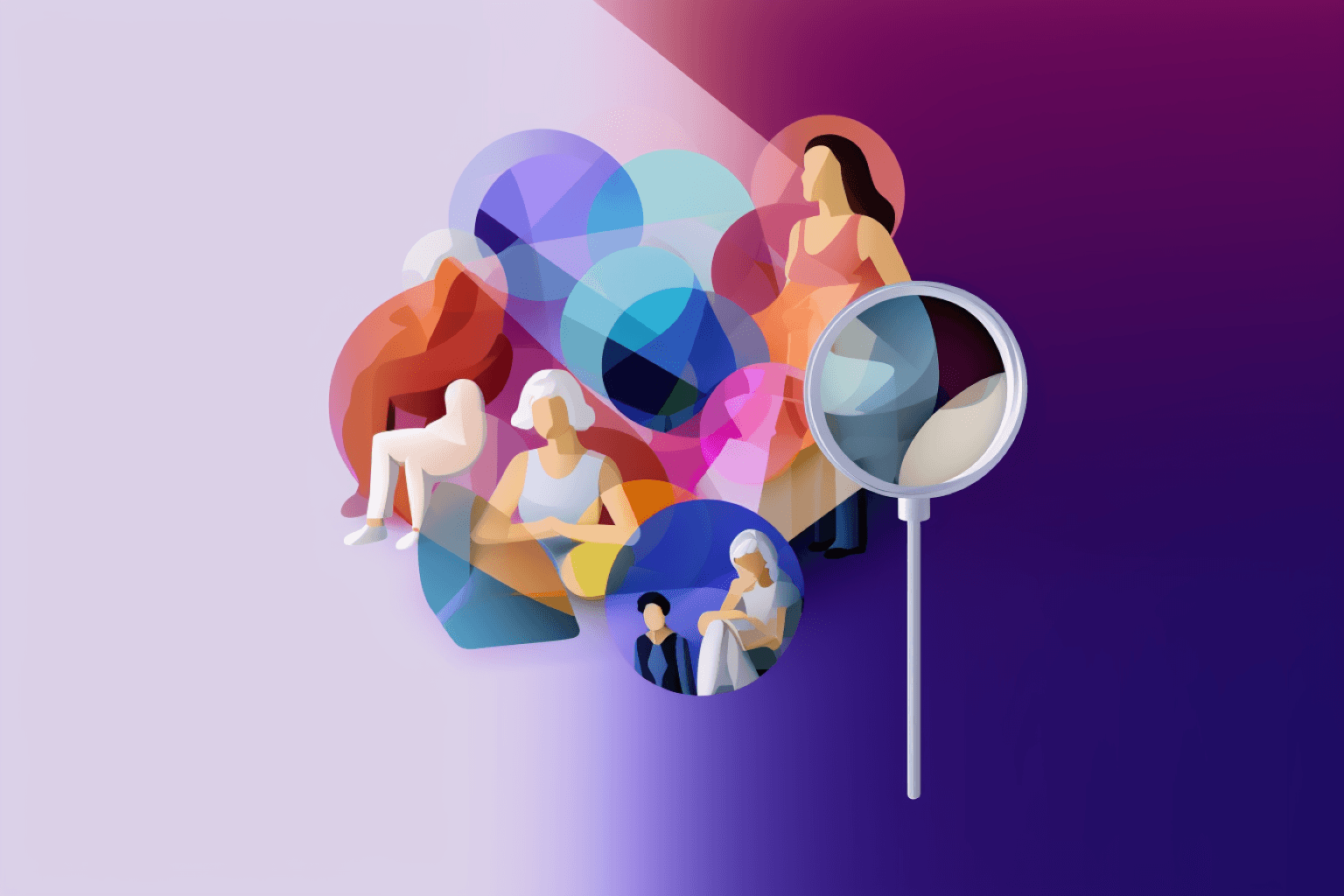People exit websites for all sorts of reasons: slow loading time, difficulty finding the information they need, price barriers, confusing or irrelevant messaging, a world of distractions outside of the tab, or tidying up a busy browser window.
Optimizing your website, user experience, and messaging can go a long way to keeping your visitors from bouncing before you've had a chance to leave an impression, but even the best websites are not immune to tab-closers and task-switchers.
One way to capture these unknown visitors before they jump is with an exit intent popup. In this article, we'll explain how exit intent popups work and share some best practices with examples.
How do exit-intent popups work?
Exit intent popups are widgets that appear when a visitor shows signs they are about to exit without making a purchase or sharing an email address. They appear over your website content and typically contain an image, copy around a specific offer, and CTA button or short form.
After adding a short script to your website, whether a plug-in or a line of code, your popup software will detect when a visitor's cursor moves outside the browser’s upper page boundary, and trigger the popup in real time.
How to minimize your popups impact on SEO
Using popups in an intrusive or inappropriate way can trigger a penalty from Google which can impact your search rankings. The key to avoiding this is to focus on the visitors' experience and how you can tweak settings to ensure the on-page experience is positive.
To do this, follow these best practices:
Do not show popups as soon as your visitor has landed from a search query
Since exit intent popups do not show until a visitor has taken an action, there is a built-in delay.
Optimize popups for mobile
Exit intent popups are typically used for desktop experiences because the cursor to the outside border cannot be detected on mobile. If you are using software that allows for exit-intent popups on mobile, ensure the popup itself is not intrusive and only takes up ~30% of the screen max.
Add a close button
The popup close button should always be clear and accessible on all screen types.
Test and think like a visitor
Google penalizes websites with popups that hinder the visitor's experience. Test your popup out and think like a visitor as you do — if the experience is intrusive, the message unclear, or the close button hidden, make the necessary adjustments before you set it live.
Best practices for exit intent popups
When used thoughtfully, exit intent popups can add real value to your customer’s experience on your site while helping you convert more anonymous visitors to known users. To drive results, follow these best-practice tips:
1. Consider other popups
Whether it's chatbots, tooltips, or banners; consider what else might be popping up on the page alongside your exit-intent popup. Having prioritization and rules on all your widgets can help minimize the chance a visitor will receive multiple popups at once and ensure your exit intent popup has the spotlight when the visitor displays signs they are about to leave.
2. Creative, but clear copy
This is a user who is about to exit your site — you want to grab them, and fast. Use brief, clear, and attention-grabbing copy to ensure you quickly communicate the benefit of following the CTA.
3. Personalize where possible
People are more likely to engage with popup that is relevant to their experience. Since exit intent popups are typically targeting unknown visitors, the personalization options are a little more limited and you'll need to get creative with the behavioral data you have. Data points like geographical location can be helpful here, or you may want to create different exit-intent popups for different pages to ensure the message feels relevant and personalized.
4. Use eye-catching design
Your popup needs to, well, pop. Take the time to build a popup that draws the eye, feels on brand, and spotlights the benefit and message being shared.
5. Only ask for necessary information
We know you want to know everything about your customer, but now is not the time. Ask for 2-3 pieces of essential information maximum. Remember, you’re capturing a customer who is about to exit your site — turning them into a known user is a huge win and there will always be another opportunity to enrich your data later on.
6. X marks the spot
Ensure that there is a clear way for users to close that popup down if they want to, otherwise you’ll trap customers in an experience makes them want to kill the tab entirely. An ‘X’ in the top right or left corner is generally the simplest and most widely-understood option.
7. Measure, test, and repeat
Different popups will perform for different brands, products, and even pages or sections of your site. Test drive different messages, designs, and copy to see what works for your audience.
Examples of exit intent popup offers
Your offer needs to be enticing enough to recapture the visitors attention and worthy of handing over an email address — but it doesn't have to be an earth-shattering discount or highly-exclusive offer. Here are some examples of offers that might win them over:
1. Newsletter signup
Sometimes exits happen because visitors feel overwhelmed by the amount of information they're presented with or they're just not ready to make a decision about your product or service. In these cases, signing up for a newsletter can be quite compelling as the visitor will get a drip feed of information and will have an easy way of ensuring they don't forget about your brand.
This popup from Really Good Emails does a terrific job of this — as a website for marketers, it acknowledges that most people on their site will be well aware of the goals behind the popup and sells the benefits of the newsletter.
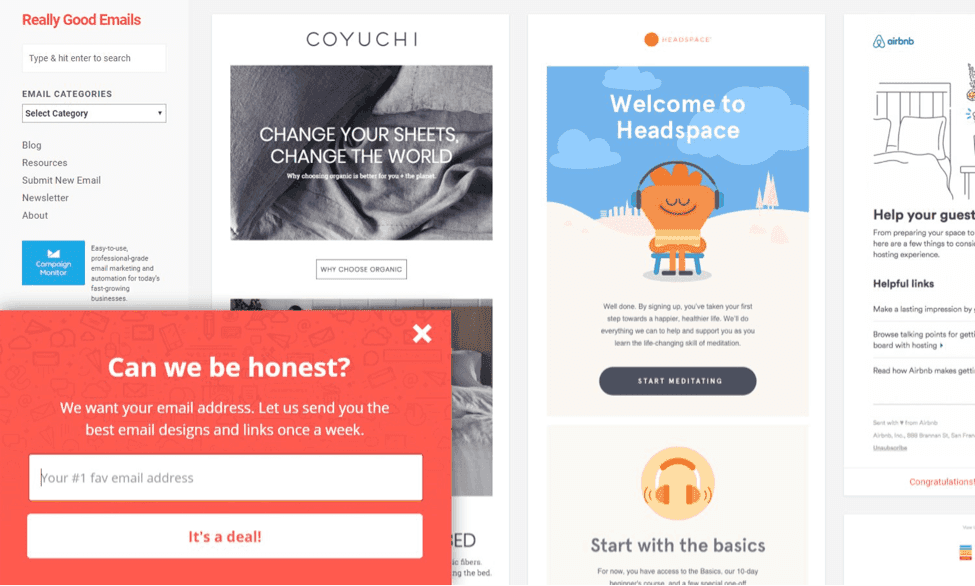
2. Offer up a demo
Many SaaS products, particularly in B2B, offer a large number of features and can be difficult to get your head around with one website visit. If you suspect users are departing because they are overwhelmed with information, offering a demo can be a great way to gain their email address and ensure they get their questions answered.
If you have a small sales team who may not be able to handle an influx of demos, consider hosting live demo sessions with multiple leads or creating an interactive demo experience that is behind a gate. These can be a great step one before a one-on-one chat with sales.
3. Gate quality content
Lead magnets like ebooks, reports, whitepapers, templates, and guides, can be a good carrot to dangle before a visitor leaves your site. Make sure whatever you are offering is relevant to your visitor, worthy of being gated (i.e. ideally has new information, expert advice, or proprietary data), and can be followed up on with related content via a lead nurture journey.
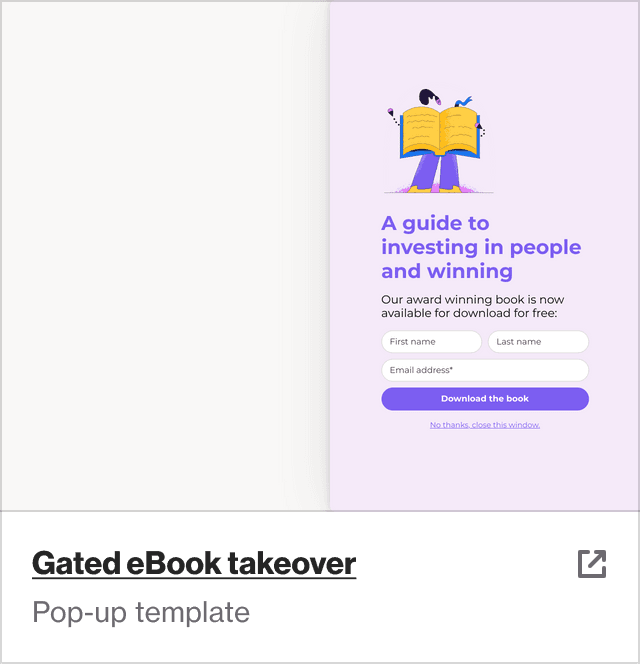
4. Share a discount or offer
Offering a discount before an exit doesn't always make sense for B2B companies with long sales cycles, but in some cases dangling something extra — like additional data or seats, or an extra week on a free trial — can be the difference between a visitor remaining anonymous and taking more serious steps towards becoming a customer.
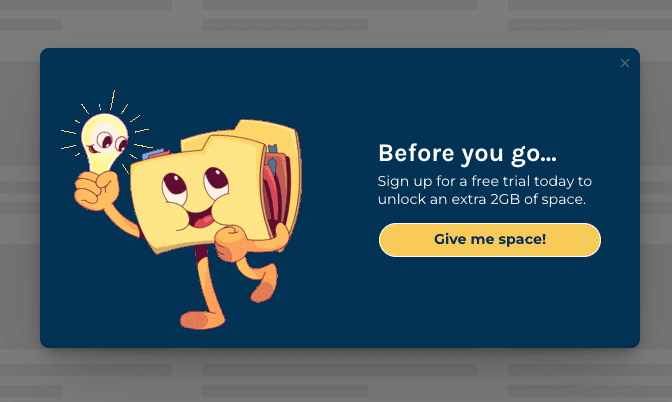
Before you go...
An exit intent popup can help you turn more anonymous visitors into known users, allowing you to retarget them. When best practices are followed and the offer is compelling, they can also be part of delivering a great customer experience.