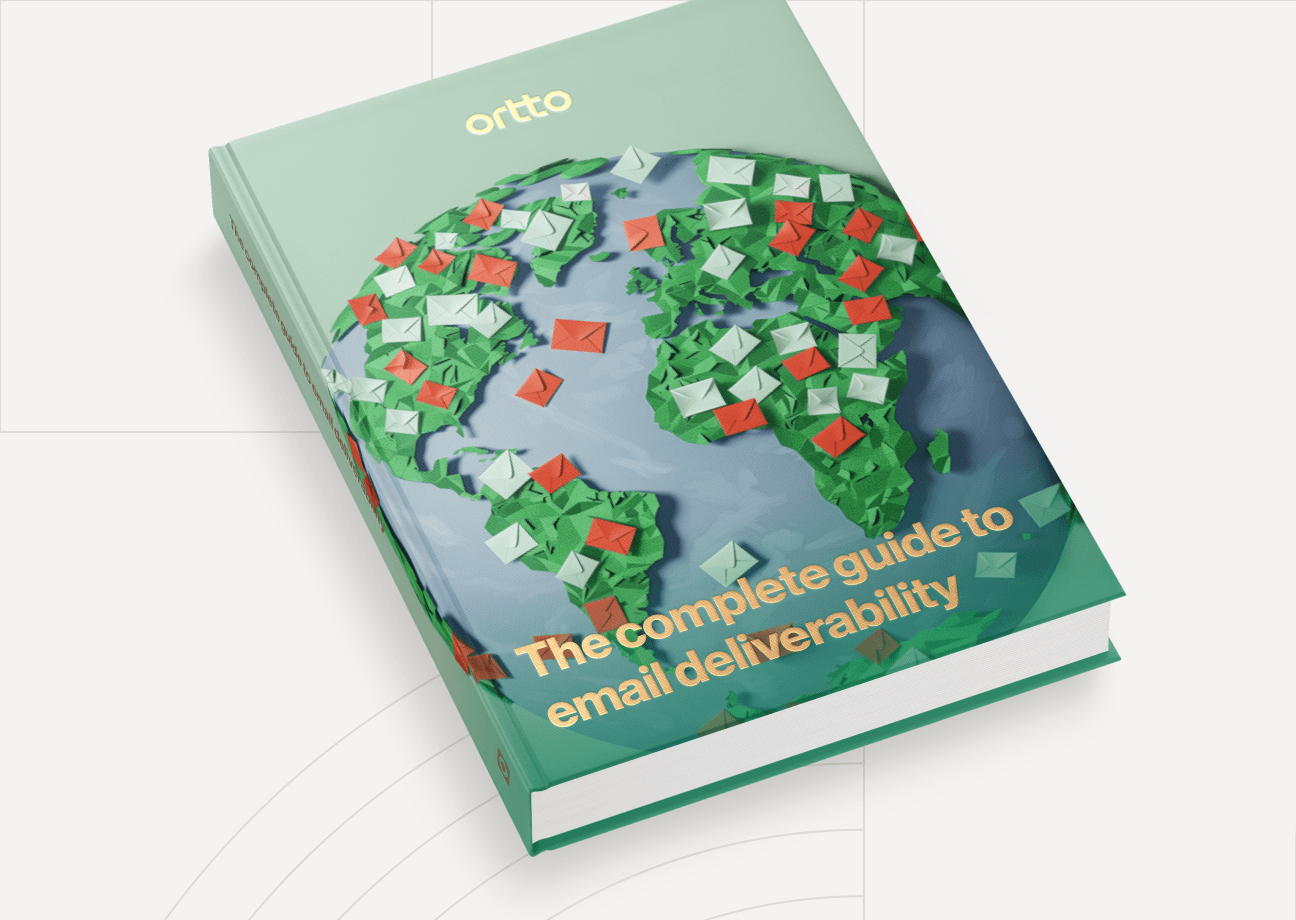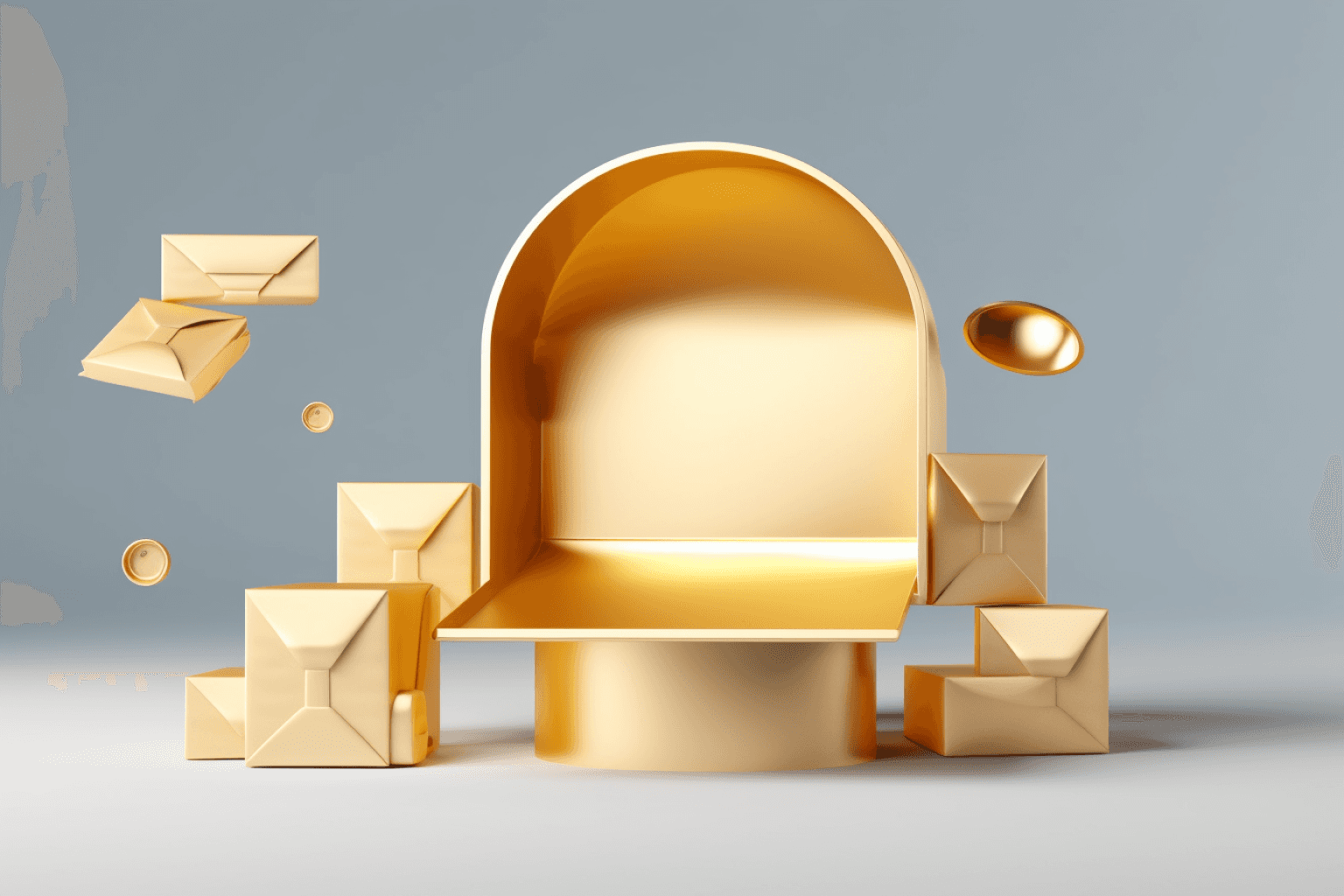Most email deliverability experts agree that a sender’s inboxing success has less to do with the shared reputation experience of the platform they use and more to do with how they use it. The ideal sending platform is one that makes it easy for you to follow email best practices consistently.
Below you will find some of the most cutting-edge tools we provide users for more consistent inbox landings.
5 Ortto tools to help you land the inbox
1. Dashboard and reports templates
Understanding your ongoing engagement trends in light of where strengths and weaknesses lie is paramount to understanding what is needed for improving your inboxing rates.
The number one most-used Template in our directory is the “🧙♂️ Email deliverability” dashboard — a tool I created to help you monitor your deliverability metrics over time and gain valuable insights into email reputation.
This dashboard gives several angles to easily and regularly audit your recent traffic in comparison with previous sends and identify opportunities for improvement.
From overall engagement rates to daily and weekly breakdowns, this dashboard is a fantastic one-click tool to be able to check up on your email traffic on a regular basis.
Beyond this, there are so many other dashboard and report templates available that allow for even more ways of understanding your traffic, including the “Audience breakdown by engagement age” and the “Email engagement funnel.”
Dive into our template gallery now and see all the tools that can be utilized in just a few clicks.
2. Multi-channel smart automations
The era of one-off, general-audience bulk sends is fading away in favor of personalized, one-to-one experiences.
Ortto’s Journey and Playbook automations are easy-to-use tools that allow you to set up timely and personalized communications via multi-channel methods (email, SMS, etc.) and be left running in the background.
Most platforms can trigger a welcome or birthday email. Some can even trigger an abandoned cart email, but Ortto can help you build:
Nurture playbooks that engage with customers/leads with a regular frequency of email and SMS content, based on their engagement with various email/SMS already received in that Playbook. This creates a very personalized nurturing experience for recipients in the same playbook
Decision-tree Journeys that allow you to set up various splits in a recipient’s path based on your customer data. This could include engagement with previous campaigns or zero and first-party data you’ve collected and organized in your CDP., This allows you to control frequency, campaign method, and more all within the same Journey.
Easily intermix a healthy frequency of multi-channel communication paths for a subscriber as they engage and browse your product.
3. Liquid tags and Activities
Liquid tags and filters allow you to insert and control the display of personalized content based on field data of each recipient. Beyond simply first name/last name tags, you can create dynamic images to match products or offerings the recipient has been browsing, add details from sales and contracts, or ensure the send address matches the name of the assigned sales representative.
Activities allow you to use Ortto to go beyond the data you feed it and allow it to create, analyze, update, and assign data of its own based on user activities, engagements, or provided field data. This helps you better understand and take actions around your customer’s journey, feeding back into your various integrated platform tools and affecting your email marketing strategies.
Both of these items can be utilized within Journeys and Playbooks to create personalized content, automate updates to various fields within Ortto and your other integrations, and create reports and dashboards
Create a new activity now and see the power ready at your fingertips.
4. Automated list-maintenance capabilities
This piece is an example of how Journeys, Liquid tags, and Custom activities can be used in a concentrated effort to improve your email deliverability.
Email deliverability best practice includes regular re-engagement and cleaning out of stubbornly unengaged subscribers (think >12 months since the last email open). This is a frustrating and tedious process when done manually and even more difficult to remember to do regularly.
With Journey automations and Activities, you can build win-back/re-engagement campaigns for your slipping subscribers, tag them for other special offers, and even remove the ones that refuse to be anything other than dead weight for your sender reputation.

Just set it up one time, leave it running in the background, and it will trigger for each recipient at their most optimum time for re-engagement.
5. AI subject line writer
Reaching the inbox is not enough on its own. To stay in the inbox, you’ve got to regularly obtain engagement from your subscribers.
The subject line is your make-it-or-break-it piece of the high-engagement puzzle. Most platforms provide split tests to help you test which option your audience likes more, but Ortto has created a tool that helps you build stronger subject lines even as you write them.
The AI Subject Line Writer allows you to begin typing your subject line, at which point it will analyze what you’re writing, predict its likely open rate, and write higher-performing alternatives.
It’s an incredible tool that you can try out for yourself.
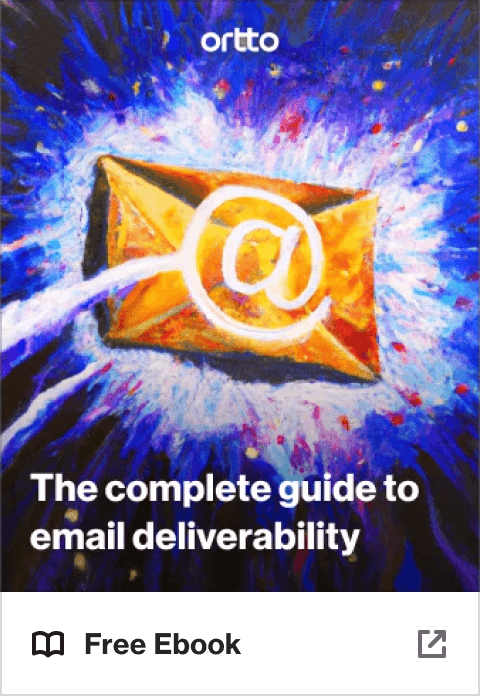
Author

More by Travis Hazlewood
Travis Hazlewood has no more articles