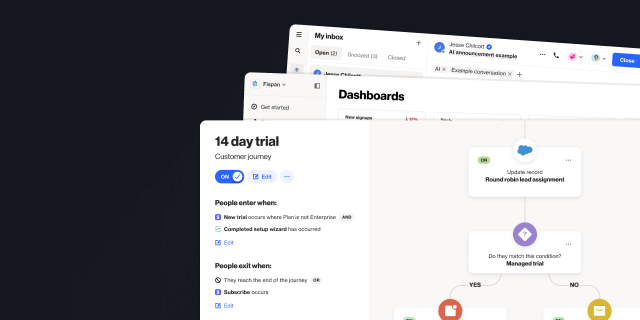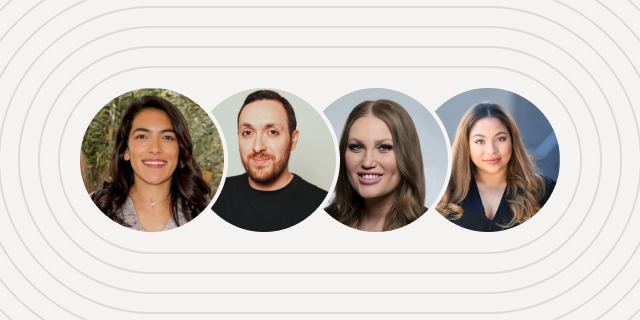Introducing Ortto’s Templates directory
Outline
- Introduction
- Templates for every channel and every journey
- How to use Ortto’s Templates directory
- Get started with these 5 stand-out templates
More like this:

Ortto's Templates directory will help you craft the perfect marketing journey with more than 200 optimized free templates for emails, SMS, journeys, playbooks, popups, reports, and dashboards so you can discover what the best marketers are doing, and replicate it.
Templates for every channel and every journey
Email marketing templates
Our responsive email marketing templates are fully customizable with a drag-and-drop email editor. Templates include everything from "Nudge for action" emails to newsletters to webinar invites.
Journey builder templates
Journey builder templates help you automate messages and actions across the customer lifecycle, from a free trial journey to an SMS re-engagement campaign.
Playbook templates
Playbooks help you send emails at the right time based on criteria. Queue emails up like songs on Spotify playlist and send them at precisely the right time. Playbooks are great for lead nurturing, onboarding, and nudging the customer to take specific actions.
SMS templates
Use our collection of marketing and promotional SMS templates to inspire your next SMS marketing campaign. These ready-to-use SMS message templates and mobile landing pages, including appointment reminders and customer satisfaction surveys, demonstrate the power of SMS marketing.
Capture templates
Capture templates help you build and deploy personalized pop-ups, forms, surveys and in-app messages on your website or in your app to promote content, new features, or offers.
Dashboard templates
Easily analyze your key metrics, campaigns, product analytics and marketing funnels, including SMS performance, email deliverability, and website analytics, with our dashboard templates.
Report templates
Report templates help you dig into specific campaign metrics, model attribution with cohorts, and understand the customer journey with funnels. Track leads from Google ads, attributed revenue by campaign, and more.
How to use Ortto’s Templates directory
Our public templates directory is viewable in the Templates section of our website. When you select a template from the public directory, you will be able to use it free of charge as soon as you sign in to an Ortto account.
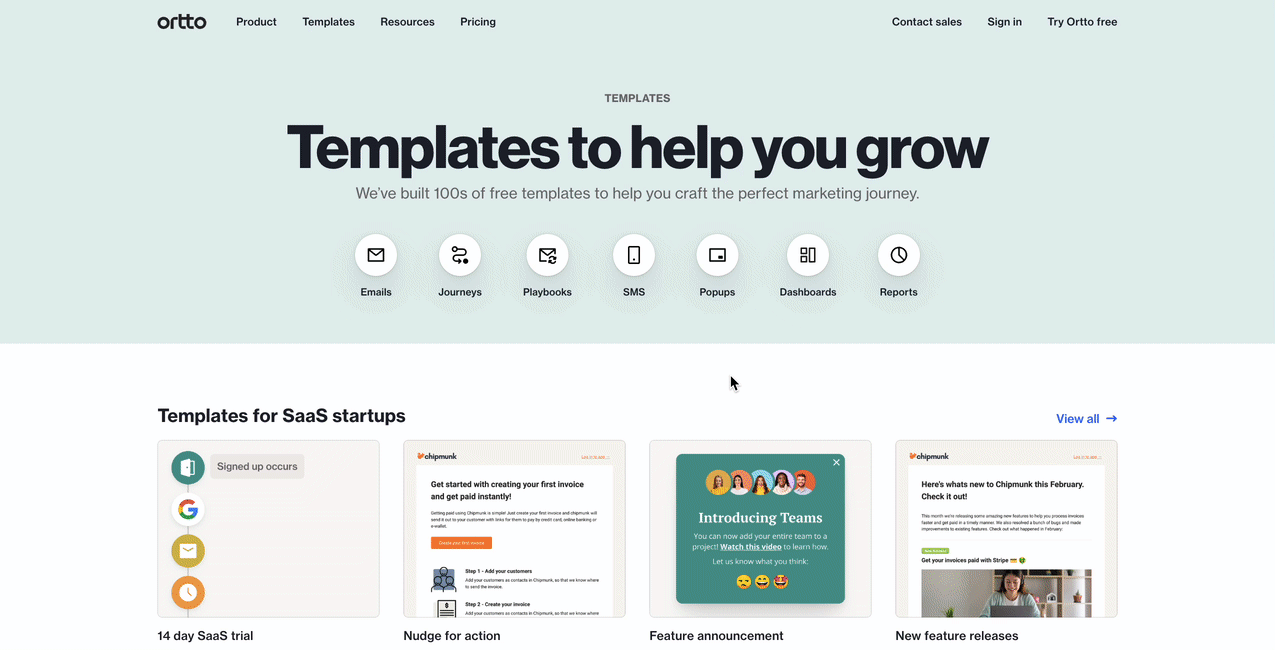
Ortto users can also create and save templates, and share templates with another Ortto account. All of your templates can be managed in the relevant section of the app (Campaigns, Reports, Dashboards, or Capture).
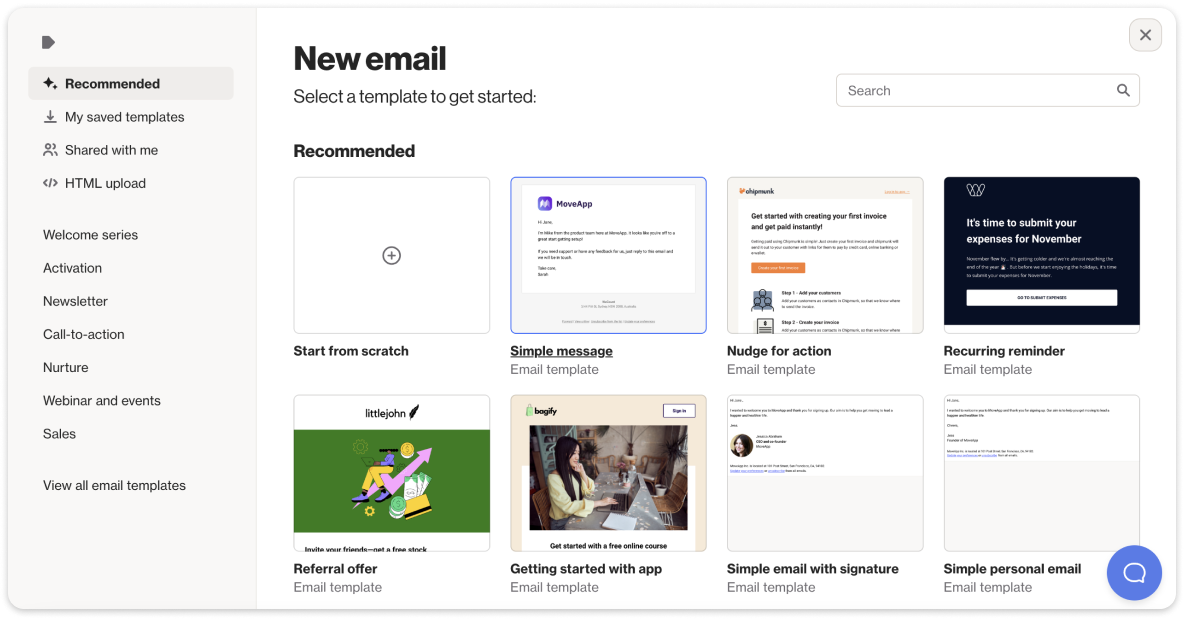
Get started with these 5 stand-out templates
Not sure where to start? We’ve curated a list of five stand-out templates to explore today.
1. SaaS 14-day trial journey
As a SaaS company with a free trial ourselves, we know a thing or two about what it takes to turn free trial users into paying customers. This 14-day journey includes nine possible emails a user will receive based on whether they are inactive or active. We’ve used a custom product score to determine user’s status, and have included adding and removing users to a display retargeting audience in Google to ensure your brand is top-of-mind over the 14-day period.
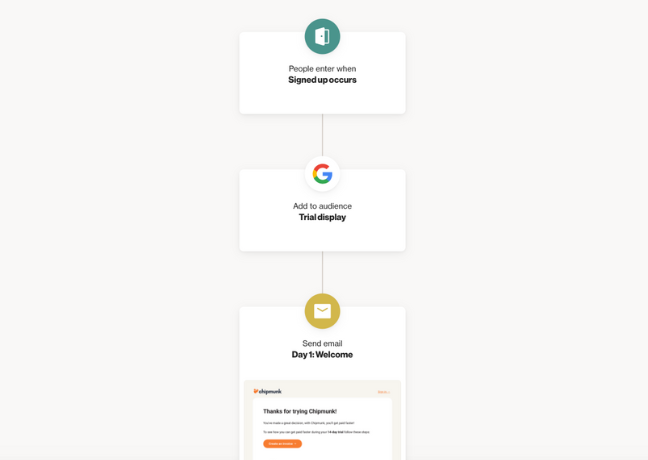
2. Email deliverability dashboard
This all-important dashboard template was developed by Ortto’s Head of Email Deliverability, Travis Hazlewood and is used internally by the Ortto team. It contains all the necessary reports to help you monitor your deliverability metrics over time and gain valuable insights into your email reputation.
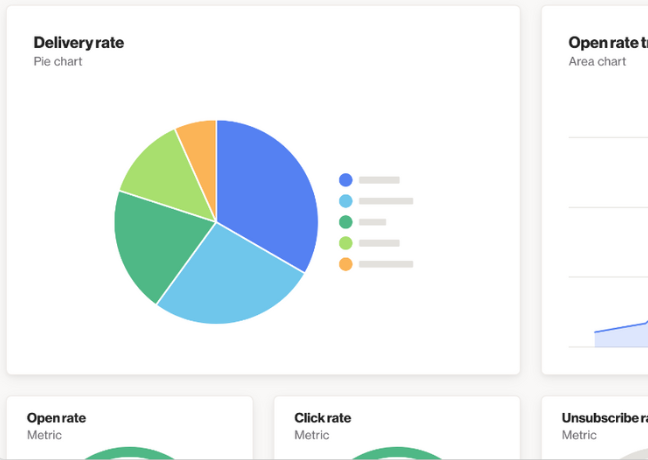
3. SMS meeting reminder
This SMS template uses Calendly data to personalize a meeting reminder to your customer and ask them to confirm attendance. If the person replies ‘yes,’ they will receive more meeting details. If they select ‘no,’ they will see a URL to reschedule the call.
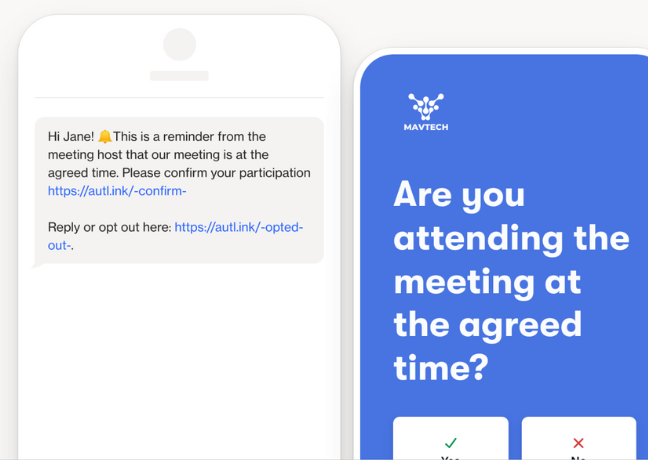
4. Webinar confirmation and follow-up
Already proven to be a crowd favorite for our customers, the Webinar confirmation and follow-up journey uses a filter to send reminder emails and a post-event follow-up to your webinar registrants. The journey is set up to retrieve the webinar date from a custom activity to ensure your registrants are receiving the right message, at the right time.
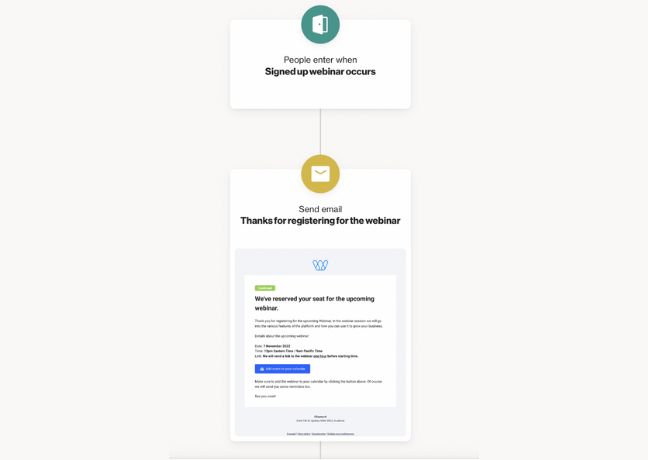
5. Welcome and setup popup widget
This in-app message will greet new customers with a three-step setup checklist, helping them along their way to value realization.
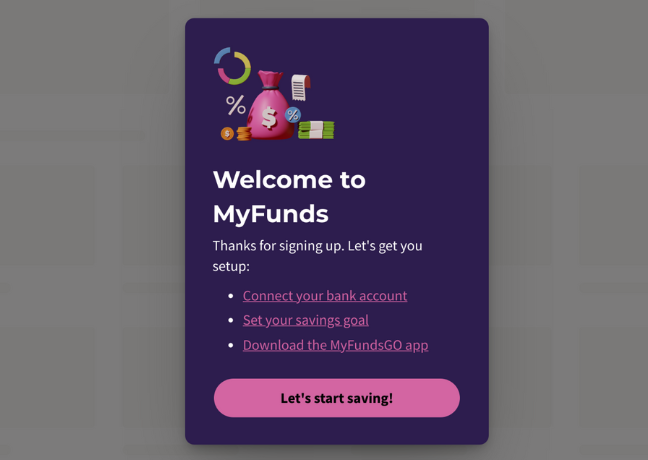
There are hundreds more templates to explore in our templates directory. Sign in or sign up to start using templates in your marketing campaigns today.


“We were looking for a solution that was really easy to use, didn’t require a tech team, and would have a robust integration with Salesforce so we could trigger sales communications in a smarter way. Nobody else out there has what Ortto has.”

Try Ortto today
Build a better journey.

Product
Pricing
Solutions
Features
About
Resources
Ortto for
Templates
Integrations