product Updates
New releases, improvements, & fixes
December 23, 2025
End of year wrap up

As 2025 comes to a close, there’s one thing we wanted to say first - thank you!
Thank you for trusting Ortto, for sharing feedback, for asking thoughtful questions, and for building meaningful connections with your community using the platform. Every conversation, suggestion, and challenge helped shape what was built this year.
Recap our 2025 highlights 👇
This year, we shipped over 120 new features and improvements across 8 major product releases, all designed to help you build smarter, more effective marketing campaigns. Here's a look back at what we built together:
🚀 MAJOR RELEASES IN 2025
Landing Pages (October)
Say goodbye to coordinating with engineering teams. Our new drag-and-drop landing page builder lets you create beautiful, high-converting pages in minutes - complete with responsive templates, dynamic personalization, built-in analytics, and heatmaps. Everything connects directly to your CDP for seamless journey automation.
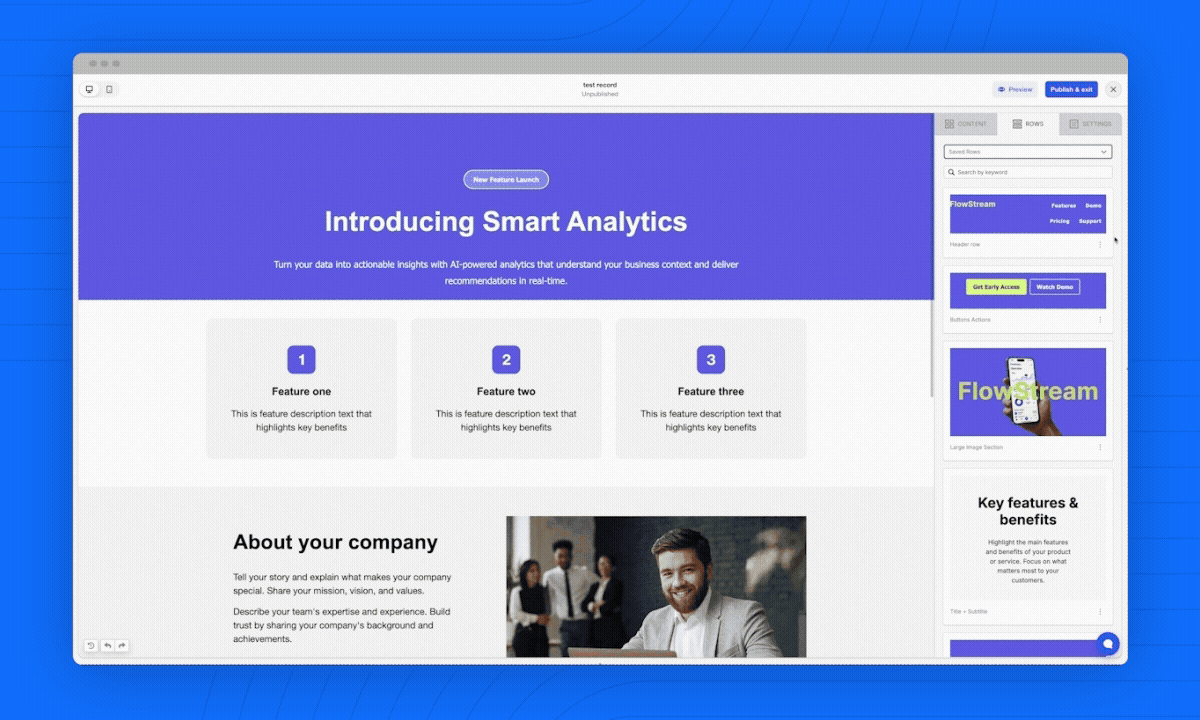
Account-Based Marketing Suite (December)
We transformed how B2B teams execute ABM strategies with our comprehensive suite:
- Account-based journeys for automated, account-wide campaigns
- Account-based activities for tracking engagement across entire accounts
- Account-based reports for deeper insights into account performance
- Account-based audiences for precision targeting
Ortto MCP Server (December)
We made your AI assistant context-aware. By connecting Ortto to AI assistants like Claude through the Model Context Protocol, you can now ask natural language questions like "Who are our top donors this month?" or "Draft a reactivation email for lapsed customers" and get instant, data-driven responses from your actual Ortto data.
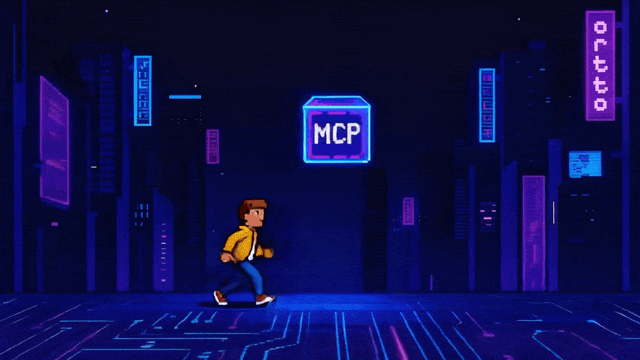
🤖 AI & INTELLIGENCE
Beyond the MCP Server, we introduced powerful AI capabilities directly into Ortto:
- AI Filter - Turn natural language into complex audience filters
- AI Enrichment - Automatically populate missing contact data with AI
- AI Decision Shapes - Let AI categorize contacts based on your custom prompts
These tools save hours of manual work while making your segmentation and personalization more sophisticated than ever.
📊 BY THE NUMBERS
In 2025, we delivered:
- 120+ new features and improvements
- 9 new language translations (Brazilian Portuguese, Czech, Estonian, Hungarian, Indonesian, Japanese, Korean, Lithuanian, and Romanian)
- 5+ new integrations including Google Cloud Storage, Amazon S3, and WhatsApp
- Hundreds of performance optimizations and quality-of-life improvements
🎯 OTHER HIGHLIGHTS
Enhanced Channel Support
- WhatsApp video and rich media support for richer conversations
- Multi-app support for push notifications across multiple iOS/Android apps
- Improved SMS capabilities including API support for non-transactional messages
Journey & Automation
- Subscribe/Unsubscribe to audience shapes
- Journey delay shapes with day-specific timing windows
- Multi-field updates in single journey actions
- Extended journey timeouts from 1 to 2 years maximum
Data & Integrations
- New data sources: Amazon S3, Google Cloud Storage, WhatsApp (Beta)
- Enhanced Salesforce integration with better field mapping and rate limiting
- Reports accessible via API for data warehouse integration
- Advanced data retention configuration for cleaner, more focused data
Talk & Engagement
- Multi-language support for Talk messenger
- Auto-reply filtering to prevent conversation clutter
- Keyboard shortcuts for faster message composition
- Enhanced saved replies with content search
💡 WHAT'S AHEAD
We're not slowing down. In 2026, we'll continue investing in AI-powered capabilities, deeper integrations, and tools that make sophisticated marketing accessible to teams of all sizes.
We'd love to hear what features made the biggest impact on your marketing this year. Hit reply and let us know - or better yet, share your success story with our team.
Here's to an even more successful 2026 together.
Thank you for choosing Ortto 💙
P.S. Want to dive deeper into any of these features? Check out our comprehensive changelog
December 9, 2025
Ortto MCP
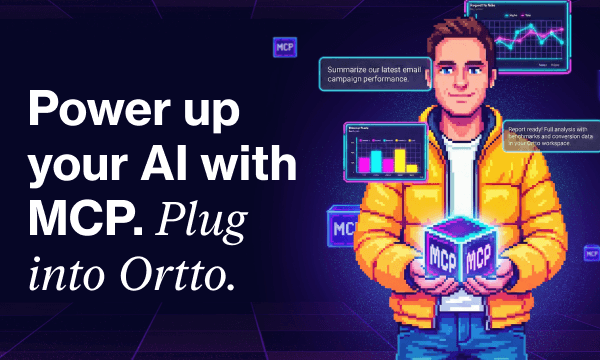
Most AI assistants today are powerful but blind - they don’t know your customers, your marketing history, or your data.
By connecting Ortto via MCP, you make your AI assistant context-aware:
Answer questions instantly: “Who are our top donors this month?”, “Which campaign drove the most conversions?”
Generate smarter content: “Draft a reactivation email for lapsed donors in our Christmas appeal.”
Save hours of manual work: “Summarize performance for last week’s nurture journeys.”
Key Benefits
Context-rich AI: Your assistant gains access to real Ortto data in realtime, giving you insights that are personalized and actionable.
Seamless automation: Use natural language to trigger automations or analyze segments.
Secure by design: MCP follows strict permission-based access - your data stays private and controlled.
Faster decision-making: Turn everyday questions into instant insights, without logging in or pulling reports.
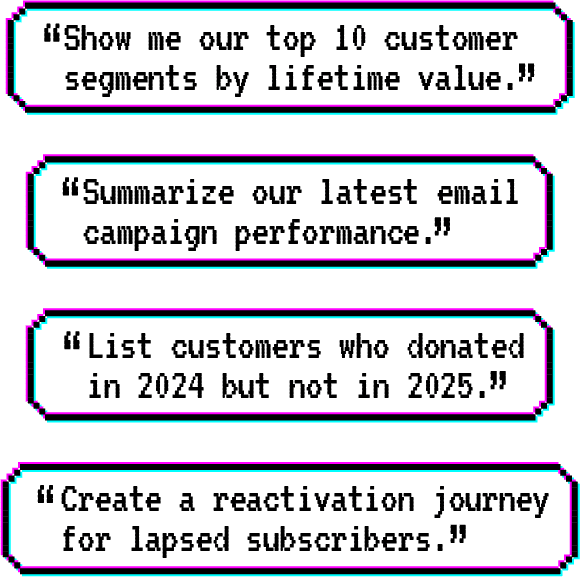
The future of marketing, connected
Ortto’s MCP Server bridges your AI and your marketing data, giving you the power to make every decision faster and smarter - with the full context of your CDP and automation platform behind it.
How to Get Started
Enable the Ortto MCP Server in your Ortto workspace.
Connect your AI assistant (like Claude or ChatGPT) to the Ortto MCP Server.
Start asking questions or giving commands in plain language - your assistant will pull real data from Ortto.
More info on MCP
MCP (Model Context Protocol) is an open standard that enables AI models to connect to external data and tools.
Think of it as a “bridge” that lets your AI assistant talk directly to Ortto so it can access real business context, on top of what it knows from the web.
By connecting with Ortto’s MCP Server, your assistant can securely:
Retrieve data from Ortto CDP (customers, audiences, activities)
Analyze marketing performance and campaign results
Automate tasks using real, contextual business data
Sign in or set up a trial to get started…
December 2, 2025
Account-based journeys

Today’s update introduces Account-based journeys, allowing you to automate actions for key accounts using the same journeys you already know and love for contacts.
Alongside Account-Based Journeys, we’re also releasing several new account-based features designed to power your journeys and strengthen your ABM strategy: Account-Based Reports, Activities, and Audiences.
Account-based journeys
Build journeys for entire accounts just as easily as you do for individual contacts. Deliver account-wide messages, progress accounts based on whether key activities have occurred, and automate any marketing functions as part of your B2B funnel.
Account-based activities
Track activities against accounts, and use them to trigger automations through your account-based journeys, measure engagement, or enter the account into an audience. Want to know when someone within a customer account has used a new product feature? Set up an activity and build a journey to notify your internal team.
Account-based reports
Build reports & dashboards based on account-based activities, engagement data, and other metrics. Want to see how many accounts have engaged with the product feature from your new account-based activity? Build a report for that in your dashboard.
Account-based audiences
Account-based audiences unlock an important element for B2B customers; when combined with activities, reports & journeys, you can now curate highly targeted ABM lists to fuel your marketing efforts holistically. Want to create a list of known accounts that have recently visited your pricing pages? Set up an audience to add accounts when they trigger specific website activities.
These account-based features will be integral for B2B marketers using Ortto, and we’re excited to see the exciting ways that this feature release will enhance your campaigns in-flight and those to come.
Sign in to get started with account-based journeys in your Ortto instance HERE.
October 1, 2025
October Update

October saw Ortto Landing Pages launch in beta, and we have seen a huge response. Some great compliments and some really good feedback. If you haven't tried our landing page builder for yourself yet - jump in! Users are reporting hours saved... no more co-ordinating engineering and front-end teams to implement campaign pages.
This and so much more - read on below...
Landing Pages

Launch beautiful, high-converting landing pages without the extra tools.
Everything you need to design, publish, and optimize landing pages - no coding, no add-ons, just fast, domain-integrated pages that connect directly to your CDP.
Every form fill, click, and conversion flows into Ortto CDP to power journeys, personalization, and reporting. Build pages in minutes using a drag-and-drop builder, responsive templates, and dynamic personalization. Track engagement with built-in analytics and heatmaps to refine performance in real time.
Use it for event registrations, waitlists, lead magnets, campaign promos, or feedback forms - all in one place.
Get started with our Landing Page Templates here →
📝 Add descriptions to journeys
Add a short description to explain a journey’s purpose or logic to others.
A description field now appears when you first save a journey. In View mode, find it under the “On/Off” and “Edit” buttons. See all Journey features here →
🔗 Automatically add parameters to tracked email links
Choose to apply to automations, one-off campaigns, or specific link domains
No more manually adding parameters to every campaign. Read more about email reply tracking here →
📱 Support multiple mobile apps in a single account
Connect and manage multiple iOS / Android apps within one Ortto account
Supports push notifications across all apps, perfect for teams running multiple brands or environments. Check out our mobile app support →
🧩 Salesforce updates
Improves reliability when syncing data between Ortto and Salesforce.
Applies to both Journey actions: Update record and Create or update record. Read more about the Salesforce integration →
⏳ Journey recipient details
The Waiting tab in Journey shapes now shows:
When the contact entered the shape
Waiting until date
Current waiting status
Offers better visibility into timing and progress. See all Journey features here →
💽 Choose a subset of your activities to store when setting up data retention
Specify the email activity data your retain based on whether the email is transactional or marketing. De-bloat your data!
📧 Improved share options for test emails
More options for sending test emails - share the current draft, the existing published, show raw liquid code or fallback data.
💬 Send non-transactional SMS via the API
You now have the ability to send non-transactional SMS via API, as well the the already supported transactional via API.
⏲ Journey delay shape updates
You can now set the delay shape in a journey to have different time windows based on the day of the week, e.g., during weekdays, 10-11.30am, and on weekends, 12-1.30pm.
Previously, the time range was a single control applied to all days. This follows an identical update introduced to Capture Widgets.