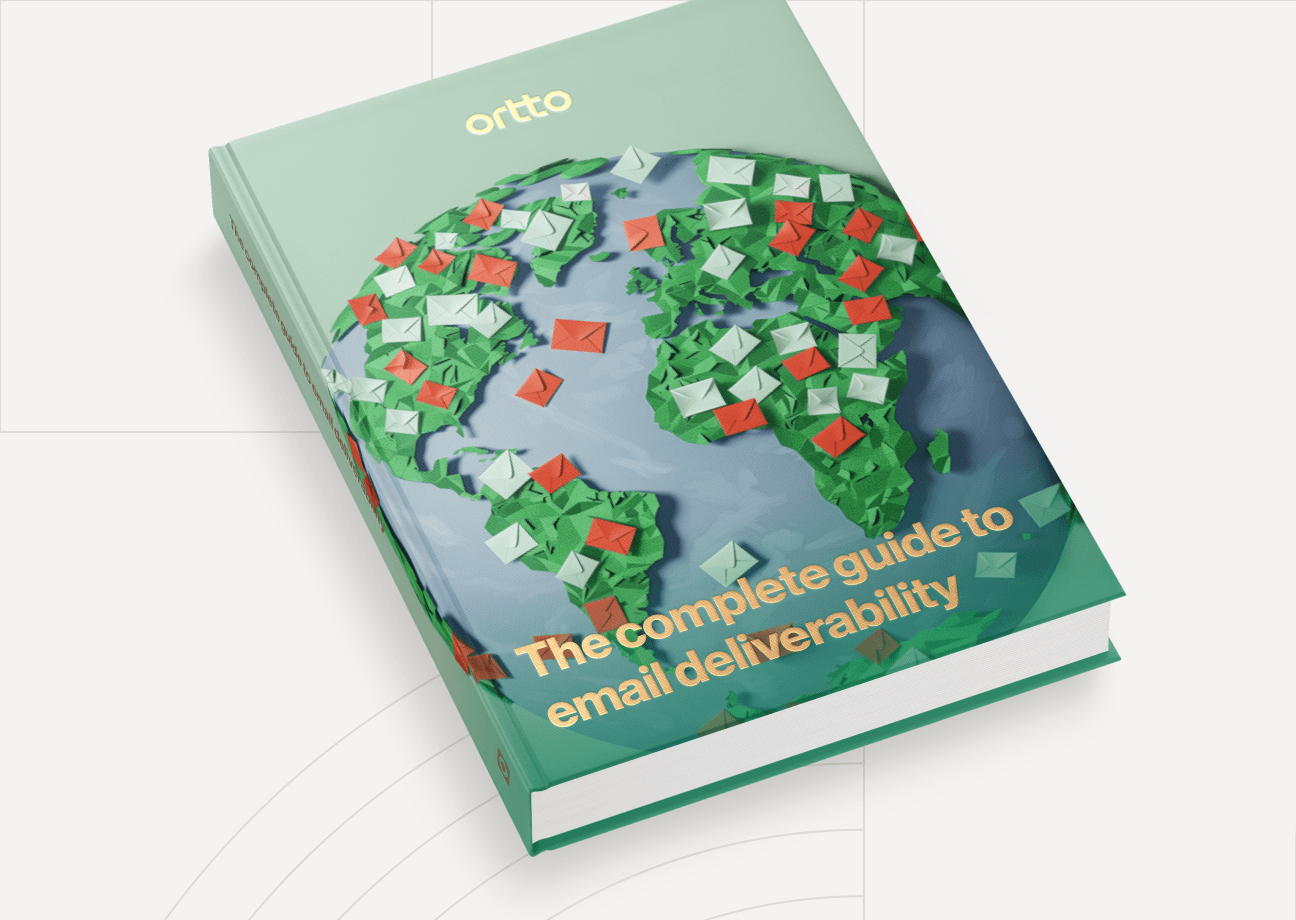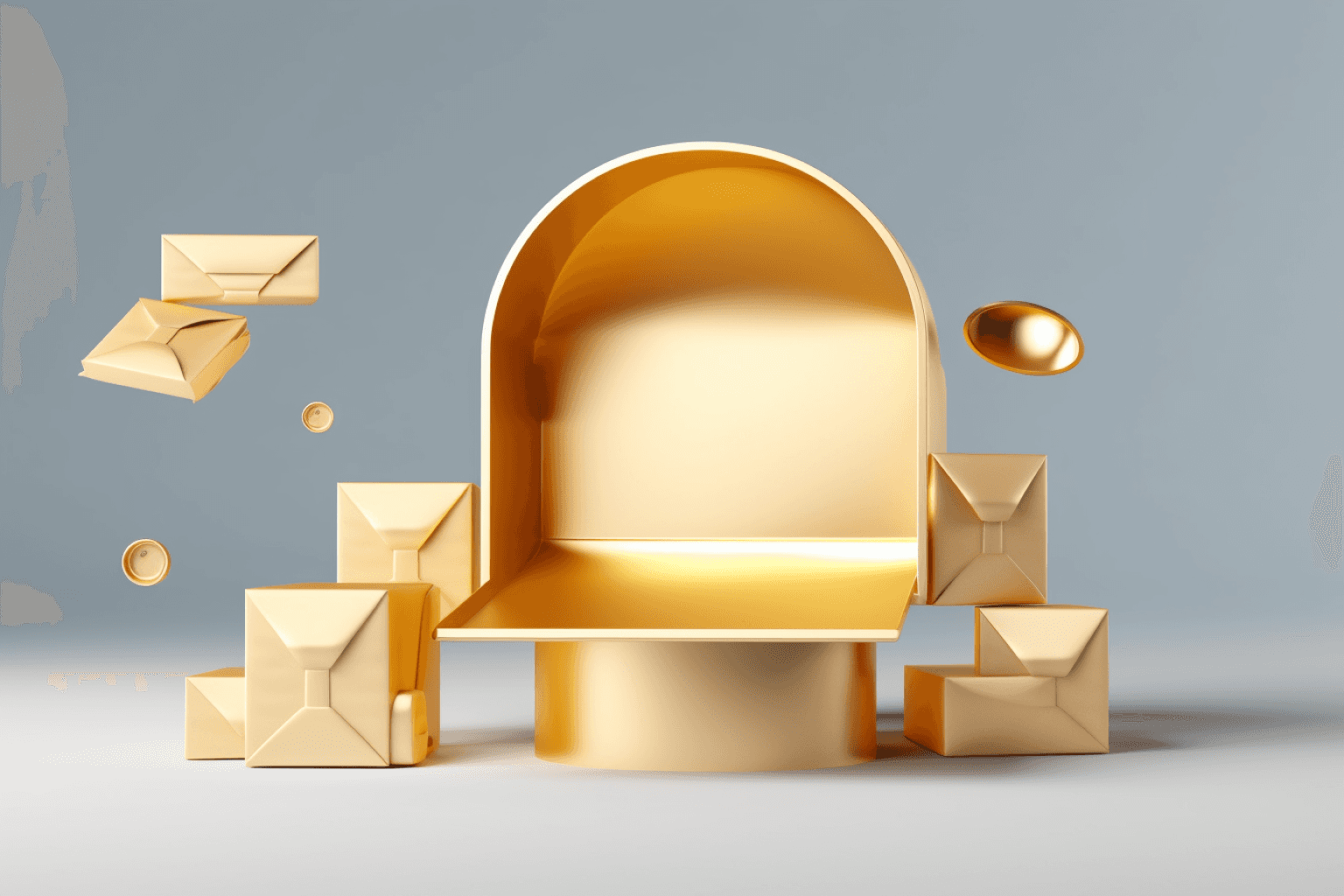Email deliverability is not one-size-fits-all. Each sender can have a different email experience depending on many factors, but an often-overlooked factor is whether you have a B2B or B2C audience.
When we speak about B2B vs B2C emailing, we are referring to whether your customer base is made up of subscribers whose mailboxes are organizational email addresses (B2B), like businesses or NFPs, rather than free public addresses, like at Gmail or Yahoo (B2C).
Most deliverability articles are built targeting B2C senders with their advice because it’s more common and has pieces that crossover with B2B best practices.
But there are a few things that are especially important for B2B senders to implement in the early stage of a subscriber’s lifecycle to protect their deliverability experience.
The greatest challenges to B2B deliverability
There are plenty of things that can affect deliverability in the B2B marketing space, but the top three things I’ve seen are:
High mailbox turnover
Less nuanced and more diverse deliverability algorithms
Stricter security settings
Why are these some of the greatest challenges?
High mailbox turnover
Simply put, people leave jobs regularly and those mailboxes get shut down.
This is a twofold frustration because 1) you lose what could be a long-term customer in the transition and 2) too many email bounce backs of this kind can hurt your deliverability.
Mailbox providers have a threshold around delivery attempts to non-existent/disabled mailboxes, and they will penalize your email traffic if that threshold is met, which has a higher likelihood in the B2B space due to how transient work addresses are.
Bespoke deliverability algorithms
B2B receiving setups tend to be less nuanced and more diverse in their various implementations.
What I mean by this is:
Less nuanced - Few resources are available to allow for more flexible deliverability judgments as with what a lot of freemail providers operate
More diverse - Even within the same mail services, each company’s mail operators can adjust and utilize an assortment of thresholds and tools so that it can vary from company to company
This means there is less room for error or growth. A lot of the decisions are a bit all-or-nothing and need to be gotten ahead of early or risk ongoing issues.
Stricter security settings
Because of the lack of deliverability resources, organizations, especially in more vulnerable sectors like government and education, often have specific rules that have little-to-no exceptions for external traffic.
Some services utilize “grey-listing,” which delays delivery to make sure the sender is legitimate.
Other services utilize a complete block of external email traffic not pre-listed internally as a safe source.
How to get ahead with signup forms and permissions
Whether you’re just starting out or you are a veteran sender, implementing the following B2B-specific advice on top of normal best practices can help you land the inbox.
1. Ask for a personal address when appropriate
I know what you’re thinking, “Really? The first tip is to avoid B2B addresses where possible?” There’s more than just the technical limit rationale at play here.
Encouraging the use of their personal mailbox where applicable is a great way to retain subscribers no matter where their career takes them on top of the ways it can help alleviate those stumbling blocks I mentioned.
Sure, not all senders have this flexibility, but it is still worth considering whether it’s necessary for your subscribers to use their work address for your content.
Of course, it can also backfire with things like people’s junk gmail addresses being submitted in order to get through a gateway of some type.
That’s why it is imperative to be intentional about where you ask for personal address and how you ask. Remember, you’re asking for something more personal and more permanent when asking for their personal mailbox so make sure to honor the subscriber first in your request.
Make sure the request isn’t a gated trick. Make sure the opt-in to marketing is optional and not forced. Make sure the point of this request is an opportunity to build a relationship of giving more than you get and that the customer clearly understands that.
Then, you can be confident your request is set up properly for success
2. Include an address-book/safe-senders list addition request
I know getting subscribers to take a specific action is difficult but this one has powerful results.
A request to be added in the subscriber’s Address Book/Safe Senders List on both the Thank You page of your signup form and the Welcome emails can help you pre-resolve any potential security blocks or filtering updates in the future.
It’s a key indicator in business mailbox setups that a message is desired and a priority to the recipient.
For some organizations, an external sender can’t deliver at all otherwise.
3. Implement explicit opt-in processes and highly-visible preference centers
All marketing traffic benefits from explicit opt-in per content type, but it is especially helpful in the B2B space.
So many B2B marketers love to gate or package marketing opt-in with non-email-marketing items, like a whitepaper or webinar attendance. These do not earn highly engaging subscribers and can lead to other deliverability issues down the road.
Not only do you want people engaged with your traffic but also connected enough to update their information when it changes, which is what a highly visible preference center will provide.
Elevating preference center links in the content will help subscribers take the appropriate actions to help protect your deliverability with them and their mailbox providers.
4. Build specific expectations for send times/frequency
In such unstable environments as B2B email sending, being vocal and consistent around your send time and frequency will help build an expectation in subscribers that encourages them to hunt down your emails if they go missing.
That movement to the inbox from the spam folder or elevation to their IT team around a sudden security block getting in the way of desired content can help you deliver better for other subscribers at that provider.
5. Utilize Reply-To campaigns to create a dialogue
Creating a dialogue with your subscribers around their needs and wants is one of the most overlooked aspects of email marketing.
On top of the subscriber relationship, it can also trigger some technically helpful deliverability signals, so use it as a double-opt-in feature in your welcome flow or to receive more authentic feedback in a survey.
For some providers, a reply can equate to desire and help protect the deliverability experience of that sender. It can also trigger smart features where the provider asks if the sender address should be added into the address book.
Either way, utilizing reply-to campaigns in truly actionable ways can help protect B2B deliverability with that subscriber in the future.
Remember, these are not a replacement for standard best practices
The strategies I outlined above are key elements that are unique to B2B senders and often overlooked.
These alone cannot guarantee inbox placement but should be done in addition to the other common best practices like:
Legitimizing your traffic with SPF, DKIM, and a DMARC policy on your sending domain
Automating a win-back process for subscribers as they lose interest
Regularly cleaning out long-term unengaged subscribers from your audience
Sending highly relevant content at a consistent frequency
Avoiding file links or shared domain links to protect against filtering/blocks caused by shared reputation issues
Together, all of these practices build a strong and reliable deliverability experience that can help protect your subscribers’ experience.
Author

More by Travis Hazlewood
Travis Hazlewood has no more articles