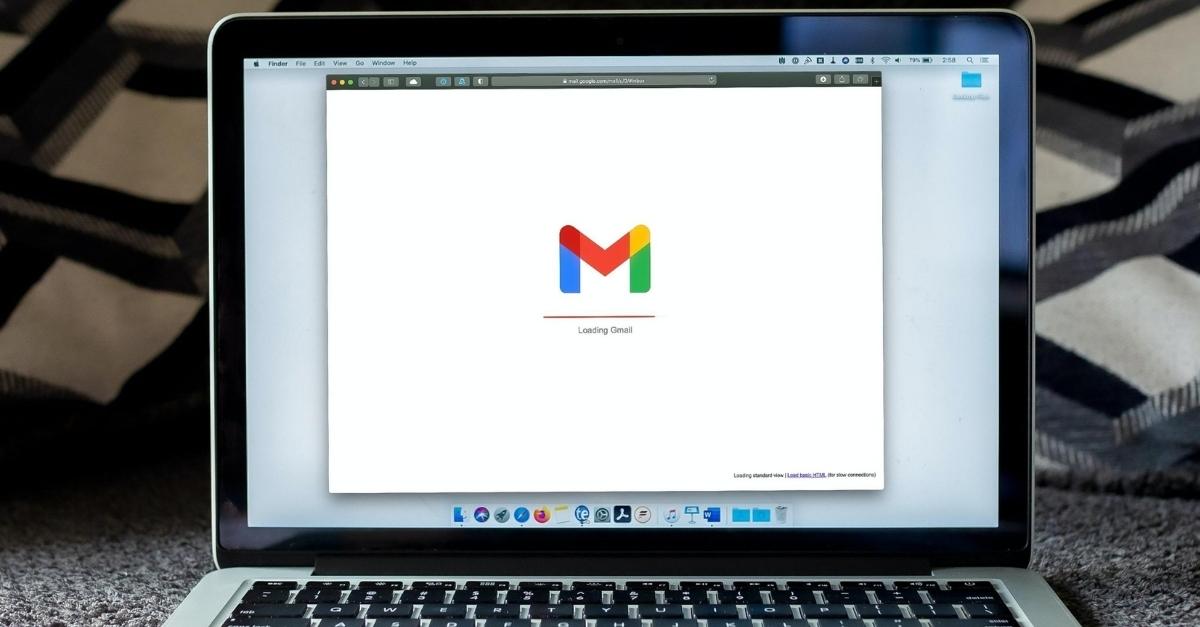When a visitor lands on your website, you want to be sure you deliver the best possible experience to push them to become a customer or spike their interest enough to warrant a return visit in the future. Website visitor tracking is a crucial element of delivering a remarkable, truly personalized experience, giving you valuable insights into your target audience.
Tracking metrics such as visitor demographics, page views, bounce rates, and conversion rates, can help you identify patterns in your customers' behavior and tailor your marketing messages more effectively, you’ll get a view of which actions, content types, and marketing messages are driving conversions and better understand how you can improve the user experience on your site.
With a clearer understanding of their customers' interests, preferences, and behavior, businesses can optimize their websites for better engagement, identifying which content is resonating (or not) with your audience, allowing you to create more targeted and personalized marketing campaigns, leading to higher conversion rates and improved customer retention.
In this article, we’ll talk through the following benefits of implementing website visitor tracking in more detail:
Track known and anonymous visitor activity
Capture leads and contact data
Identify popular posts and pages
Find the source of your traffic and leads
Enable automatic UTM parameter tracking
Segment and score contacts based on website visits
Display personalized messages
In addition to driving more conversions, implementing website visitor tracking can also help you to identify emerging trends and spot opportunities you may have missed - and that your competitors may be overlooking - and develop more compelling, competitive marketing strategies.
It’s important to bear and mind that website visitor tracking is becoming increasingly regulated, and you must ensure your website is compliant with all data compliance laws and that you stay on top of any new developments in the space. There are different laws around website tracking in different countries and states, including GDPR, CCPA, and LGPD.
In addition, it’s important to ensure that data is stored and managed correctly. There are also changes on the horizon that will make it more difficult to track visitors - which, ironically, makes tracking more important in the interim to personalize your marketing and gather more zero and first-party data.
Ultimately, website visitor tracking is an essential tool for businesses looking to deliver a remarkable, personalized experience to their customers. By capturing important data points such as visitor demographics, page views, and conversion rates, businesses can gain valuable insights into their customers' behavior and tailor their marketing strategies accordingly. However, it's crucial to ensure that your website is compliant with data compliance laws and that you stay up-to-date with any new developments in the space. Let’s get into it.
What is website visitor tracking?
Website visitor tracking is the process of collecting data about users who visit a website. This data includes information such as the volume and type of traffic on your website, how long users spend on your website, what pages they visit, what actions they take, and their geographic location. Website visitor tracking allows businesses to gain a deeper insight into user behavior and preferences, and then use this information to optimize their websites for better engagement and increased conversions.
There are several ways to track website visitors, including using website analytics tools like Google Analytics, which provide detailed reports on website traffic, user behavior, and demographics. Other website analytics tools and platforms, including heat mapping and user testing software and customer data platforms, which can provide additional insights into how existing users interact with your website, such as where they click, what kind of content your visitors are most engaged with, and even details like the company name of site visitors through session association (see more on that below).
What is session association?
Session association is a key aspect of website visitor tracking that helps marketers understand the actions of individual visitors on their websites. When a visitor lands on a website, a session is initiated that tracks their activity for a specific period of time. This session is associated with a unique identifier, such as a cookie or a browser fingerprint, which helps the tracking system to identify the visitor and associate their activity with their unique profile.
Session association allows marketers to view a visitor's activity over multiple sessions, even if they return to the website at a later time or using a different device. By associating a visitor's activity with their unique profile, marketers can track their behavior, such as which pages they visit, how long they stay on each page, and which actions they take, such as filling out a form or making a purchase.
This information can be used to create personalized experiences for each visitor based on their past behavior. Plus, by identifying the users on your page, you can send more targeted capture forms. For example, if they are known, you will be able to show them a relevant deal. If they are unknown, you might prompt them to download an eBook or watch a demo.
How will implementing website tracking help my business?
Modern digital marketing relies on website visitor tracking to deliver personalized experiences not just on your website, but through retargeting campaigns on social media or search, email marketing, and more.
It's important to note, however, that universal tracking scripts can be unreliable, and you could miss out on gathering valuable data on users as a result of content blockers. Unlike universal tracking scripts, Ortto's first-party tracking script can't be blocked by Adblock, email servers and browsers, allowing you to gather more reliable data.
Here are just some of the benefits of implementing website visitor tracking:
1. Track known and anonymous visitor activity
All website visitors have a unique ID number and are initially treated as anonymous. With a tracking code, once a visitor has interacted with your website, they become ‘known,’ automatically transforming them from a stranger into a customer.
By tracking your known customers, you can generate a customer profile and record the entire journey they take with your product or service. All this information allows you to trigger them into the right customer journey for acquisition, onboarding, or retention.
2. Capture leads and contact data
With a tracking code in place, you can collect customer data through tools like web forms and automatically enter that data into your marketing automation software. With that data, you can trigger website visitors into a customer journey and start converting them from a lead into a buyer.
For example, when a visitor opts to sign-up for your blog, you can use a web form to capture their email address and, with a customer data platform like Ortto, your new contact will be automatically entered into a relevant audience segment and sent a welcome email, beginning their customer journey.
3. Identify popular posts and pages
By knowing what pages your visitors land on and the content they spend time with, you can identify what’s working and what’s not. With all your data sources integrated into one CDP, you can start to figure out which content types drive traffic or conversions, and replicate them to drive growth. Content that has a high bounce rate, you can consider optimizing titles, metadata, and load time to improve results.
Every post and page on your website should be optimized for search, and have a purpose within the customer journey. If you discover a page that no one lands on or reads, consider how you can update it for relevancy or search. You can also use A/B testing to trial different messaging and see which marketing messages or content types drive the most conversions.
4. Find the source of your traffic and leads
By implementing website visitor tracking, you can see the source of your traffic, whether it’s from direct, organic search, referral, display, social, backlinking efforts, advertising, or something else entirely. You can even break down traffic sources by geographic location, gender, demographics, interests, mobile, and more.
Understanding where your visitors come from helps to create targeted marketing strategies, like a location-specific promotion or a customer referral campaign. You can also start to track where your highest-converting traffic comes from and attribute revenue to different traffic sources.
5. Enable automatic UTM parameter tracking
UTM parameters are snippets of text that, when added to a link, tell tools like Google Analytics or Ortto more information about the visitor. You can track information such as where the visitor came from, what medium they engaged with, and what they’re interested in. When visitors click on one of these custom links, the unique parameters are displayed on your account for easy viewing.
Website visitor tracking and automation of UTM parameter tracking help when creating specific campaigns to convert users from leads to customers. For example, a UTM parameter can tell you which campaign led to sales and how many customers converted from a specific advertisement. These insights are crucial to making data-driven decisions about where to invest, and where to redirect.
6. Segment and score contacts based on website visits
Once you know how your customers are interacting with your website, you can start segmenting and scoring them based on behavior. With marketing automation software, you can create specific journeys that trigger when a known customer performs specific actions on your website.
For example, visitors who viewed the pricing page, but didn’t make a purchase could receive a promotional email a day after their interaction. In another scenario, a visitor who reads three or more blog articles could increase their lead score by one. This is especially beneficial for growing sustainably since email marketing has the highest return on investment. (Campaign Monitor, 2019)
7. Display personalized messages
Given that 71% of consumers feel frustrated when a shopping experience is impersonal, giving your visitors a personalized experience should be top priority.
As your visitors start to browse through your website, you may want to give them an extra nudge or help guide them along on their journey. When combining a tracking code with marketing automation software, you can integrate pop-ups, forms, or chatbots that display in-app or on-site messages.
For example, you could automate a notification that explains your latest product release for any visitors scrolling through your features list. You could also give them the opportunity to fill out a form requesting help from your customer success team.
Alternatively, visitors who spend some time on a specific blog could be targeted with a form pop-up that offers them a free eBook on a relevant topic, enticing them to hand over their email address in exchange for the content. Or, like the Thrive Market example you see below, you could entice visitors who show exit intent with a free gift or offer.
How to stay compliant when tracking your website visitors
It’s important to ensure your website is compliant with all data compliance laws and that you stay on top of any new developments in the space. There are different laws around website tracking in different countries and states, including GDPR, CCPA, and LGPD. In addition, it’s important to ensure that data is stored and managed correctly.Failure to comply can result in hefty fines and loss of trust from website visitors.
The fundamental principles of these regulations include:
1. Declare usage of tracking technology
Your cookies policy, privacy policy, and terms of use should be easy for website visitors to locate, with clear statements about how the data you’re tracking is being used. Users in certain regions should also have the ability to turn off tracking.
2. Follow rules around email and data protection laws
There are different data protection laws in place in countries that are governed by GDPR or in states like California where the California Consumer Privacy Act (CCPA) is in place.Do your due diligence to ensure that data, including email addresses, is stored and managed correctly.
3. Give leads the opportunity to opt out of marketing communications
Finally, you must give all of your subscribers the opportunity to opt-out of marketing communications. For example, email and SMS subscribers should have the option to unsubscribe from receiving marketing messages. This helps to maintain the trust and respect of your customers, and prevents potential complaints or legal issues.
Final word
Website visitor tracking is foundational to any successful digital marketing strategy. By leveraging a tracking code, you can gain valuable insights into customer behavior, capture leads, identify popular content, and personalize messaging to improve customer experiences and drive conversions.
It's important to note that universal tracking scripts may not capture all visitor data, so you also need to ensure you're providing opportunities for visitors to give you their information directly - for example, by registering for a webinar or downloading an eBook.
Ultimately, if you're not already leveraging the power of website visitor tracking in your business, you're missing out on valuable insights that will help you to enhance your marketing strategy and boost growth.
Author

More by Sidney O'Connell
Sidney O'Connell has no more articles