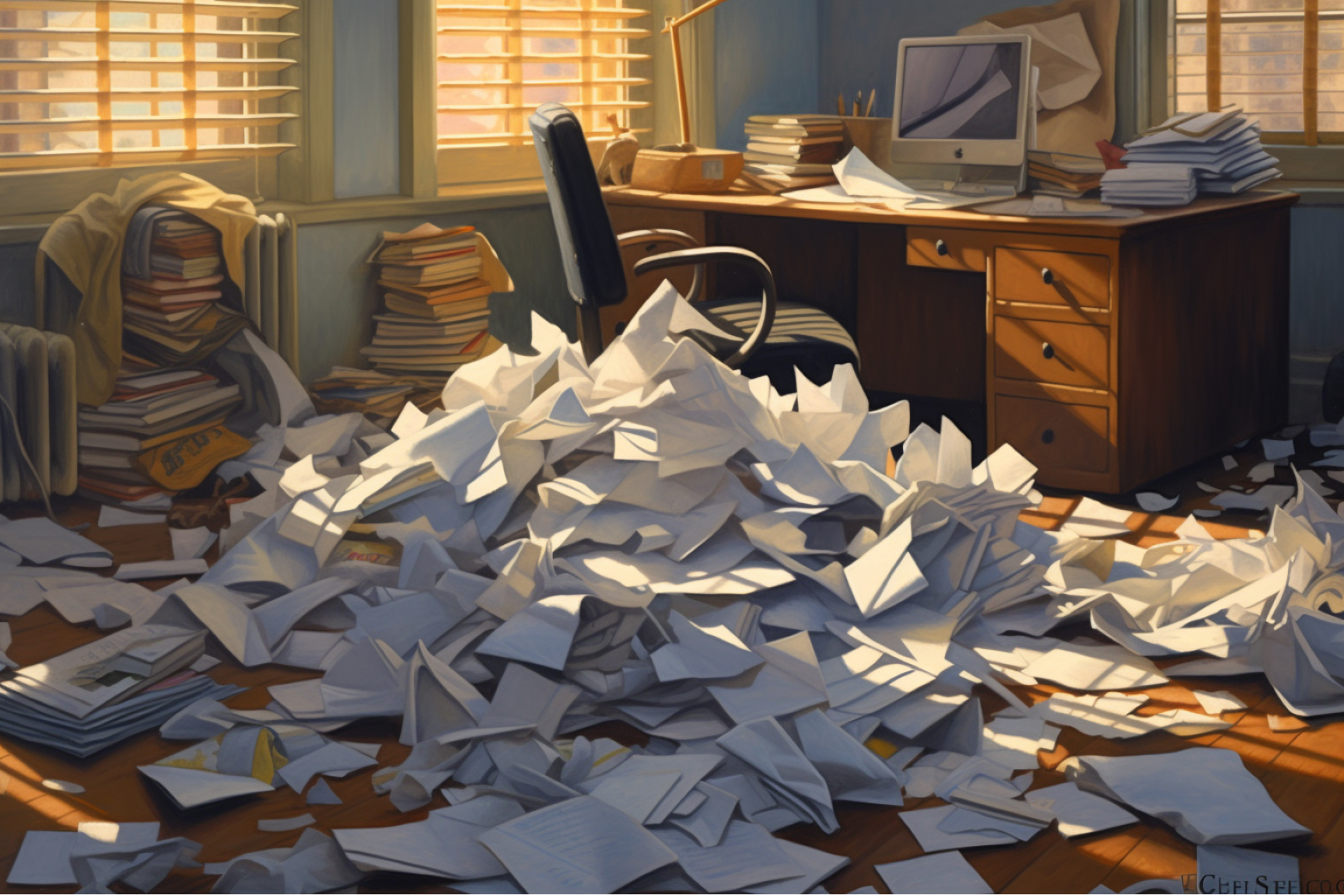Outline
- Introduction
- Why your marketing emails are really going to spam
- How do email providers identify spam emails now?
- 3 ways to get your marketing emails out of the spam folder
- Take a closer look at your content
Subscribe
More like this:
Listen to this article:
Most email marketers will, at some point, have encountered a listicle detailing why they should "avoid these 200+ spam trigger words to keep your emails in the inbox” when they're searching for an answer to why their marketing emails are going to their audience's spam folders.
In following that advice, many marketers cut crucial words out of their marketing emails to avoid including a "trigger word"—oftentimes diluting the impact of their original message—just in case one of these words gets their email gets sent to the recipient's spam folder.
These types of articles are everywhere, and they’re very popular. The problem is this advice isn't just outdated—it’s very, very wrong.
You’d think that, because the advice peddled in these articles is so prevalent, it would be reliable, but that’s just not the case.
I think the reason these articles won’t go away is that most of them are written by well-intentioned marketers who, sadly, don't understand email deliverability. They’ve read all of the other articles and simply added to what they found already online.
It’s rare to have someone on your marketing team that’s a specialist in the subject, and email deliverability can often feel like a dark art to anyone who doesn’t spend every day focused on it like myself.
The idea that spam words are the cause of poor deliverability (e.g., the reason why your emails go straight to your target audience’s spam folder without them ever seeing them) provides an easy solution to a complex problem.
But don’t be hard on yourself if you’re still following this advice. You can find comfort in the knowledge that it hasn’t always been wrong.
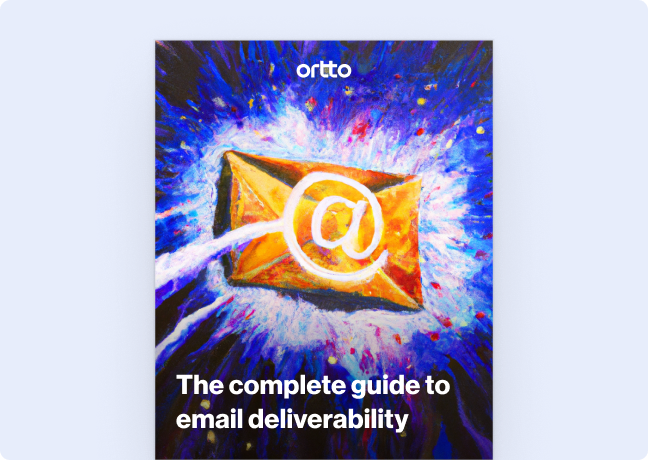
Why your marketing emails are really going to spam
When the spam folder was invented more than a decade ago, spam trigger words were the easiest way to identify and filter spam emails, mostly because there weren't better ways to identify spam patterns or senders yet (it’s quite easy to forget how young bulk email—and email in general—really is).
It turned out, though, that there were a lot of legitimate uses for words that are often associated with spam… which means this practice wasn’t a reliable way to discern which emails were spam and which weren't.
So the industry moved away from the symptom-focus (so-called spam words) and focused on building tools that identified spam practices themselves.
How do email providers identify spam emails now?
For mailbox providers common to B2C audiences (Gmail, Yahoo, etc.), spam triggers include:
Regularly sending unsolicited traffic, even in one-off situations
Regularly sending primarily unengaged traffic where the majority of your audience has not opened or clicked one of your emails in a very long time
Infrequent send frequency or volume spikes
Sending without authenticating your traffic
Sending content that hosts links with poor reputations due to being used by spammers
For mailbox providers typical to B2B audiences (work/business addresses), spam triggers are similar to those in B2C, but there are often additional restrictions:
Sending to a contact that doesn’t have you listed in their internal allowlist
Sending to too many old, deactivated addresses
Sending risky links, like link shorteners or documents to download
Why does B2B have stricter spam controls?
It’s mostly due to the fact that there’s a bigger risk from a business perspective of compromising activities and there are fewer resources for identifying spam send practices the way Google can with their strong algorithms and datasets.
You may then ask, “Well, then, with all these new complications, what guidance can you give to help us get out of the spam folder?”
There are some nuanced reasons why senders find themselves in the spam folder, which is why it’s complicated to provide easy answers. Deliverability issues can depend on everything from your list-health practices to content to even industry (some industries have audiences that are more responsive to email than others).
While I can’t guarantee a perfect solution for your specific situation, I do have some advice that can improve a sender’s email reputation, which is the foundation used by all strong deliverability senders.
3 ways to get your marketing emails out of the spam folder
Here are some general best practices that should be in place to help protect against unexpected spam filtering and improve your email deliverability:
Authenticate your traffic, with both email authentication and a request to be added to your subscribers’ address book
Only send to subscribers who have signed up and who have engaged in the last 12 months
Send focused, relevant content at an expected frequency that is primarily hosted on your site
Take a closer look at your content
There’s still a word of caution to be had should you find yourself frequently using the so-called spam trigger words identified by some of these listicle articles.
While the words themselves are not as dangerous to your sender reputation as you might have been led to believe, they do reflect activities that are likely generic, common, and unwanted by your audience.
If you are experiencing a large drop in recipient engagements that could be because of spam-filtering issues and have found that many of your campaigns include words listed in those articles, I would advise you to look further into your content creation and send practices for opportunities to create a more desired and consent-driven marketing approach.


Travis Hazlewood is a writer and expert in email deliverability with 4+ years of multi-platform deliverability experience. His focus over that time has been wide-ranging, from global-platform reliability to one-off spam-filtering issues for senders. He has regularly written blogs and co-authored an ebook, which consistently focuses on humanizing a very technical and theoretical field. His passion is in educating and strengthening senders in the email space to earn high engagements by following best practices that honor and respect subscribers as people.

Try Ortto today
Build a better journey.

Product
Pricing
Solutions
Features
About
Resources