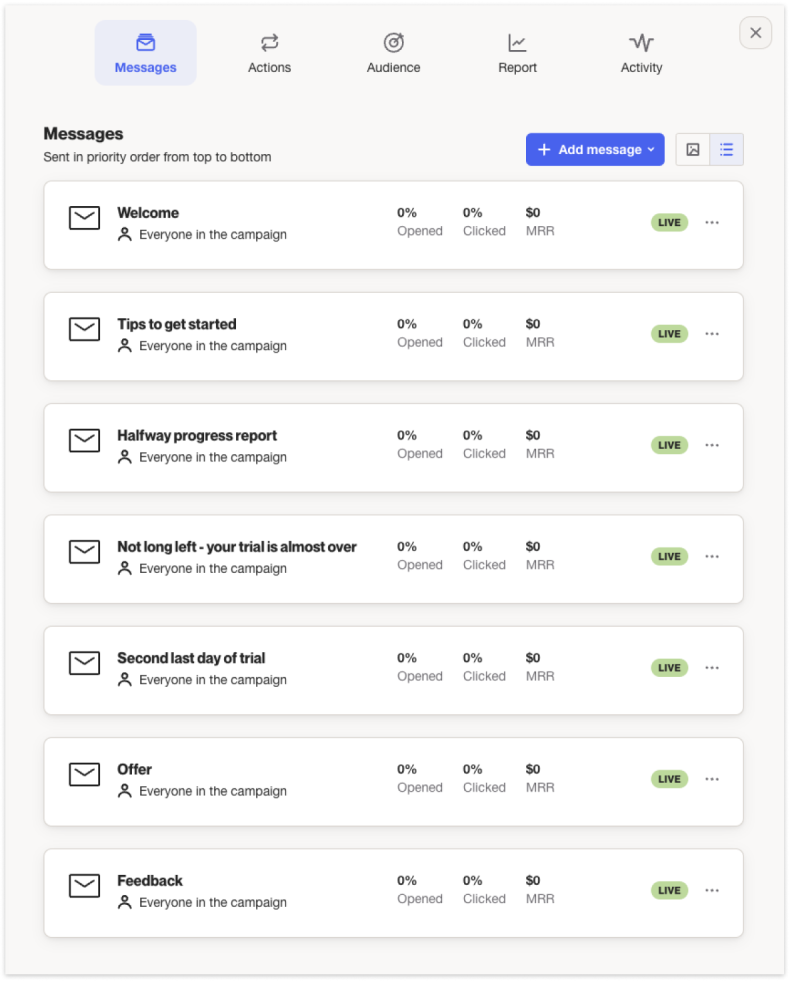Two questions to ask before deciding to use a playbook or journey
Outline
- Introduction
- What is a playbook?
- What is a journey?
- What is the difference between playbooks and journeys?
- Two questions to ask before deciding to choose playbooks or journeys
- Final word
More like this:
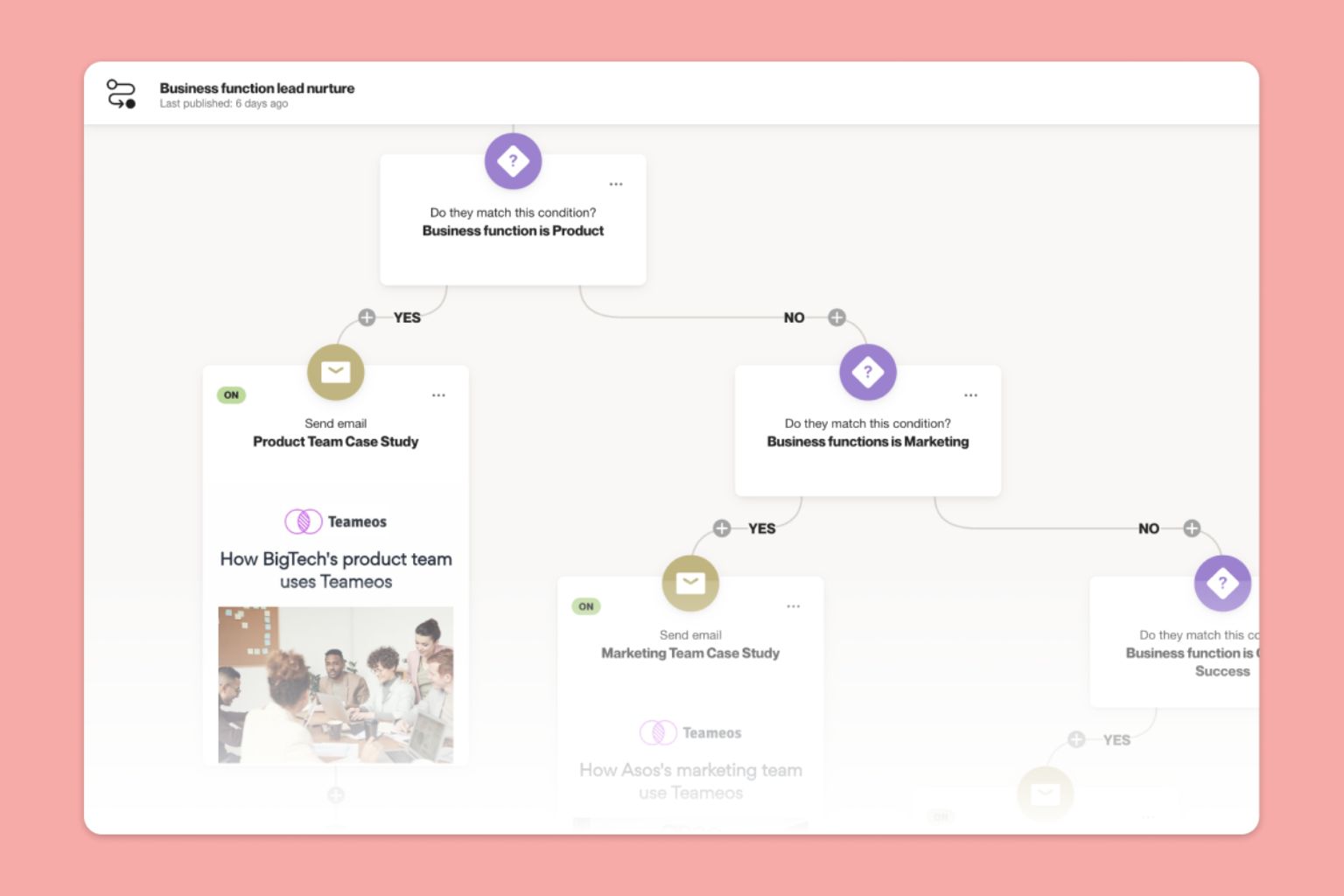
It’s the ultimate ‘this or that’ question. Red pill or blue pill? Burger with cheese or without? Journeys or playbooks?
If you’re starting a new campaign choosing between creating a journey or playbook can be daunting.
We’re here today to solidify your grasp on both journeys and playbooks. We explore each campaign separately, discuss their differences and even provide a few use cases. By the end of this article you’ll be in a much better position to choose the campaign type that is best suited to your goals.
What is a playbook?
Playbook campaigns help you automate messages at a regular cadence in order to nudge your customers to take action across the customer lifecycle. In a playbook, you can keep adding messages in, and it will continue to roll through when customers or leads qualify to enter. For example if you are running a nurture playbook, you might want to add in a new message that relates to new blog content you publish.
According to CEO and Co-founder Mike Sharkey,
The beauty of a playbook is that you can just add messages like a Spotify playlist of things that you want [customers] to do, to nudge them towards a point of value in your onboarding.

To enter the playbook, the person would have to meet the specific criteria you set. Then, when creating your emails, you can put in place extra direction as to who receives the email, if the email expires or how often a customer can receive the message.
If the person satisfies the criteria, you can choose to enter them multiple times where relevant. For example, say the visitor enters the playbook after they abandoned their cart. After taking action from one of the triggered emails and purchasing the product they will exit from the playbook. Then if the next week they abandon their cart again, they will re-enter the same playbook.
They will exit the playbook by either taking the required action, or after receiving all the messages.

Messages in playbooks are intended to be sent at a regular cadence. The cadence is like a heartbeat, designed to keep your audience engaged by sending regular messages. This makes playbooks a great choice to use for nurture campaigns or for users who have started a free trial. For example, a free trial playbook could look like this, with emails sent every 3 days:
Welcome (Welcome them to the trial)
Tips to get started (Encourage engagement)
Halfway progress report (Summarize their activity so far)
Not long left (Remind them their trial will end soon)
Second last day of trial (Remind them their trial ends tomorrow)
Exclusive coupon and FAQs answered (Increase the likelihood of conversion)
Feedback (Ask them for feedback if they didn’t subscribe)
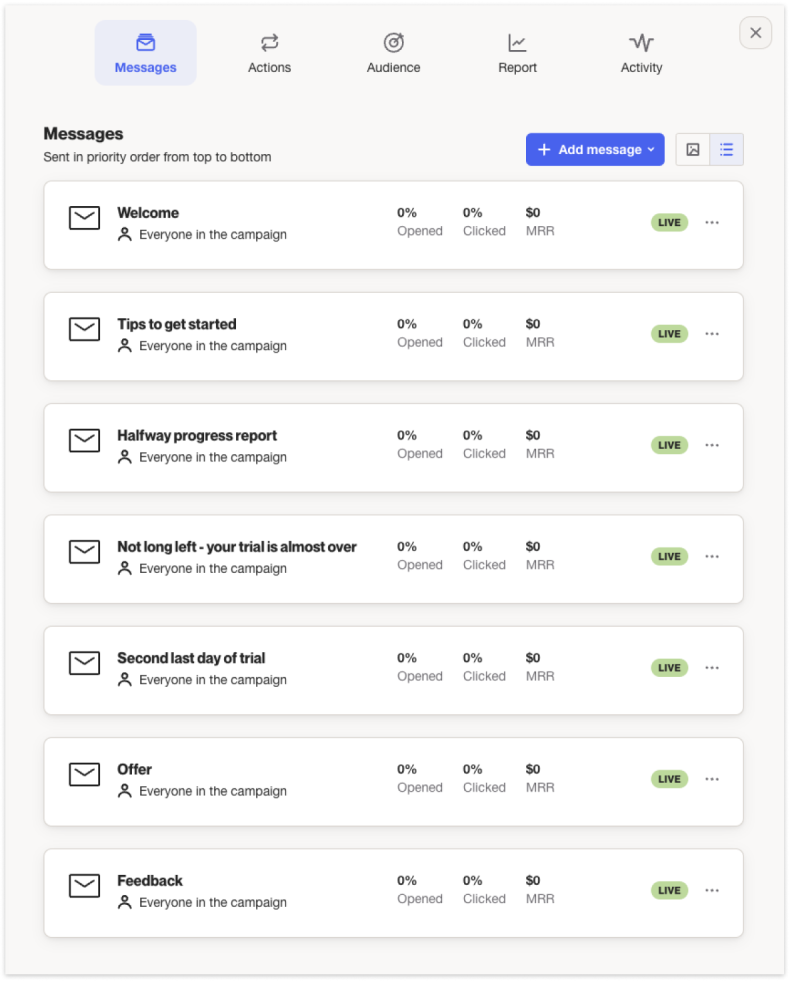
For more examples of playbooks visit our sales playbook blog
What is a journey?
Ortto’s journey campaigns allow you to configure a complex flow of actions to your customers either immediately or scheduled for a later point in time.
Journeys cater to omnichannel marketing where you are able to utilize emails, SMS messages and pop-ups into your journey. It can also go beyond customer communications to automate other activities like Slack notifications, update records, and even split the customer journey if two different routes could be taken. For example if a customer does or doesn’t take an action, it will send them down different customer workflows.

What is the difference between playbooks and journeys?
Playbooks and journeys are similar in the sense that they both automate the campaign workflow triggered when a customer takes an action. Both campaign types can also create triggers based on behavioral actions taken by the customers or leads.
Now let’s discuss the differences between the two. We’ve outlined four top distinctions between journeys and playbooks:
Journeys cover multiple channels - email, pop-ups and SMS can be used when building out campaigns.
Playbooks are best for email campaigns that have a regular cadence. E.g. nurture
Journeys allow you to include other activities within the workflow, including conditions, filters, actions and splitting the journey.
Journeys are suited for more complex workflows and to deliver messages at a very precise time.
Basically, if you are looking at quickly creating an automated email experience that can be sent at a regular cadence then playbooks will work perfectly for you. If you need something more complex that includes both customer communications and notifications to internal departments, then journeys will be better suited. Regardless of which one you choose, they both will provide a highly personalized and interactive experience.
Now, let’s dive into choosing between the two.
Two questions to ask before deciding to choose playbooks or journeys
To ensure you’re picking the best campaign, ask yourself the following questions:
1. What channels do you want to use?
As mentioned previously, playbooks will only allow emails to be sent, which is great for set cadence campaigns like the following (all of these can be found in Ortto’s templates):
turning browsers into buyers
onboarding new customers
recovering abandoned carts
expanding existing customers
getting more reviews from VIP customers to build awareness
If you want to do more than just send emails then choose journeys.
2. Do you need to automate additional activities into the workflow?
Journeys is the only campaign where you have the ability to add extra actions and activities into the workflow. When building your journey (or using one of Ortto’s templates) use journey shapes to design the customer workflow. The shape options include:
Email — send an email to subscribers.
SMS — send an SMS to subscribers.
Action — complete an action. Choose from system actions or actions associated with a data source, such as Salesforce.
Delay — wait a period of time. Set a number of days, minutes or hours for people to wait until they move to the next shape.
Condition — split the journey with an activity or time condition. An activity condition allows you to set people on different paths of the journey depending on whether they clicked the last email message they received in the journey, for example.
Filter — wait until they match a filter.
Split — split the journey with percentages, determine how many people follow the subsequent left or right paths of the journey. Splitting a journey is essentially A/B testing for your customer journeys.

Journeys will allow you to automate external communications as well as internal communications and actions. For example you’ve just created a gated piece of content (e.g. eBook), using a journey campaign your leads will have access to your content (by sending an email) plus actions can be created for your sales team to follow up on the leads (sending a Slack notification and updating new lead in audience).

Final word
Now with a better understanding of both playbooks and journeys, you’re equipped to make the right call when choosing your campaign type.
The next step is to login to your Ortto account or sign up today, and start creating and testing your campaigns to see what works best for your audience.

- Get a personalized demo from a platform specialist
- Have your questions answered
- Get a custom quote