Everything you need to know about audience segmentation
Outline
- Introduction
- What is audience segmentation?
- Importance of audience segmentation
- How do I use audience segmentation in Ortto?
- Final word
More like this:

Segmenting your audience base lets you nurture different customers in their desired communication style using personalized messaging, plus so much more. We share what you can achieve with Ortto and audience segmentation below.
Think about the people you speak to throughout the week - friends, colleagues, family, partners. Do you speak to each group differently? Whether it's the type of language used (more casual compared to professional), the time of day (morning, night, based in another time zone), or on a specific platform (are they more likely to use Messenger, Whatsapp or prefer an old fashion phone call?), the chances are you do communicate differently.
With this in mind, it’s time to think about how you are communicating with your customer base. Your customer base are in different stages of their journey with your brand, may have different pain points or goals, and will have different customer support or communication expectations. This goes alongside the different demographics, geolocations and device preferences that make up your audience.
What is audience segmentation?
Audience segmentation is the process of splitting a group of people into smaller groups, or segments, based on shared characteristics or behaviors. Commonly used data types used by marketers to segment include:
Demographic: Name, gender, email address, phone number, location.
Firmographic: Industry, location, Job title, job focus, company, company size, company industry (more applicable to B2B).
Behavioral: Spending/purchasing habits, browsing habits, brand interactions.
Event-based: Page views, clicks, conversions, downloads, demo requests, product signups, newsletter subscriptions.
Transactional: Purchasing history, preferred method of payment, products purchased, purchased with promotion.
Technographic: Mobile user, desktop user, app user, software user.

Segmentation flourishes with data. The more data you have available in one platform, the more specific you can make your segments, and the more specific your content can become. Ortto’s powerful audience segmentation allows you to target audiences based on any combination of demographic, firmographic, behavioral, event-based, and transactional data.
Plus you can access so much more by using a data enrichment platform like Clearbit, which uses millions of data points to automatically refresh your customer records once change is detected. You know the information that you’re working with is reflective of the current situation. For example, if your customer gets promoted or moves to a different company, their information will be automatically updated.
This can easily be achieved using Ortto, simply sync with Zapier and create an automated zap when a change in customer data is picked up.
These extensive segmentation options allow you to know your audience and target intelligently to send more personal messaging.
Importance of audience segmentation
Imagine being able to pinpoint your marketing messaging to an audience that is much more likely to take the desired action proposed, rather than just blasting out emails and ads and hoping something sticks. Segmentation is the answer.
Using a robust CDP like Ortto, you are able to create an infinite amount of audiences who will see value in the communications you send out. Because when segmenting is done right, it will feel like you are talking specifically to them.
Segmentation provides a clear pathway to understanding your customers based on a set of variables, allowing you to not only give them the best possible brand experience but also help shape their path to conversion or expansion.
In a simple example, you can build audience segments for your different email lists - newsletter subscribers, SMS subscribers, customers, leads. Then when you have a company announcement, you can tailor the message, device and channel that resonates most with them.
Or to take it up a notch, you can use both firmographic and technographic data to build a list of leads who will be interested in your company announcement. For example, if you are releasing a Shopify integration, create two segments:
1) Firmographic: Industry (B2C) + Technographic: Uses Shopify
2) Firmographic: Industry (B2B) + Technographic: Uses Shopify
Then place each segment into a tailored customer journey based on a customer taking an action or target this segment with ads through Facebook or Google.
You could also add another layer of data like company size and create a segment so your sales team can proactively reach out to the most valuable leads. This approach will help you prioritize the leads that are most likely to convert while ensuring your leads are receiving relevant and timely messaging.
Here are just some of the key benefits (with examples) of using segmentation:
Understand your audience
By segmenting your customer data your business can have a much better understanding of your customers. For example, you can discover whether a segment of your customer base is more heavily skewed in one industry, demographic, or geographic region. It could be that a segment who purchases a specific item from your ecomm store or uses a specific feature of your SaaS tool does look like your audience at large.
You can also use segmentation to see how your audience is changing. Building on the example above, let’s say you decided to create an additional segment based on;
1) Firmographic: Industry (B2C) + Technographic: Uses BigCommerce
2) Firmographic: Industry (B2B) + Technographic: Uses BigCommerce
Overtime, keep an eye on whether the BigCommerce segment is growing at the same pace as your previously-created Shopify segments and, if they are, you could make the business decision to create an integration with them, too.
By understanding the makeup of your audience, you can then tailor the messaging, content and product features sent to them. Keeping a close eye on metrics can provide insight into how different audiences respond to different messages, or even things like new features allowing you to tweak the message, or pivot the campaign completely.
Working agiley will help you retain your customers and provide faster insight into what they want. This is an ongoing task as you acquire more customers, spend time refining and strengthening your message.
When you have a tried and tested messaging template that works it will only positively impact your business and therefore, revenue.
Personalize at scale
Customers have high expectations for companies to only send information and content relevant to them, meaning the days of creating vague and generic emails, SMS or ads are over.
As a business, you should be utilizing first-party data points (mentioned above), to personalize campaigns that match your customers behaviors or actions. This will give you a much higher chance of conversion plus delivering a better customer experience.
For example you can create segments based on geographic information and product activity. One of Ortto’s customers TAXIBOX, a mobile storage provider, benefitted specifically from this functionality when Melbourne went into lockdown.

They were able to find audience members who lived in Melbourne and had created a quote for an interstate move, viewed the interstate moving page as a known contact, or started and not completed a booking that was an interstate move in the past 30 days. This segment received an email confirming that TAXIBOX was still operating through lockdown, and could handle a contactless interstate move.
This 10 minute set up task resulted in finding 1,700 people with active quotes and generated thousands in revenue of high-value sales.
This sophisticated targeting that crosses multiple variables is so beneficial to businesses, and all easy to achieve by using audience segmentation.
Identify and target your ideal customer
Your contact database could be brimming with low-hanging fruit just waiting to be plucked. Ideal or loyal customers are your allies in building a sustainable business. Now it’s time to make the most of them.
Pinpoint who your best customers are by segmenting your audience based on activity and behavior, paying particular attention to:
Purchasing habits/history - Customers with a high average order value (AOV) or average sale price (ASP) or higher-than-average MRR will be viewed as a valued customer.
Frequent visitors - High visitation rates to your website can indicate an increased consideration to purchase.
Engagement score - Ortto's engagement score is calculated based on a set of weighted activities determined by you. For example, opened email could be one variable with a weighting of 50/500 and clicked email could be another variable with a weighting of 100/500. This score will allow you to identify your most engaged audience members. You can then use filters to layer your engagement score with other information to create a segment of ideal customers. For example:
MRR above $3000
User session has occurred within the last 10 days
Engagement score of 4+
Once you have built out your ideal customer audience segment, you can create campaigns to nurture and retain them as customers, or cross - or upsell their plan to match their needs. You can also track when high-value users fall out of this segment and set up an alert that goes to your success team. This will mean reaching out and preventing churn before it happens.
This segment can also be synced with your ad platforms such as Facebook, Google or Twitter and for retargeting or to build lookalike audiences.
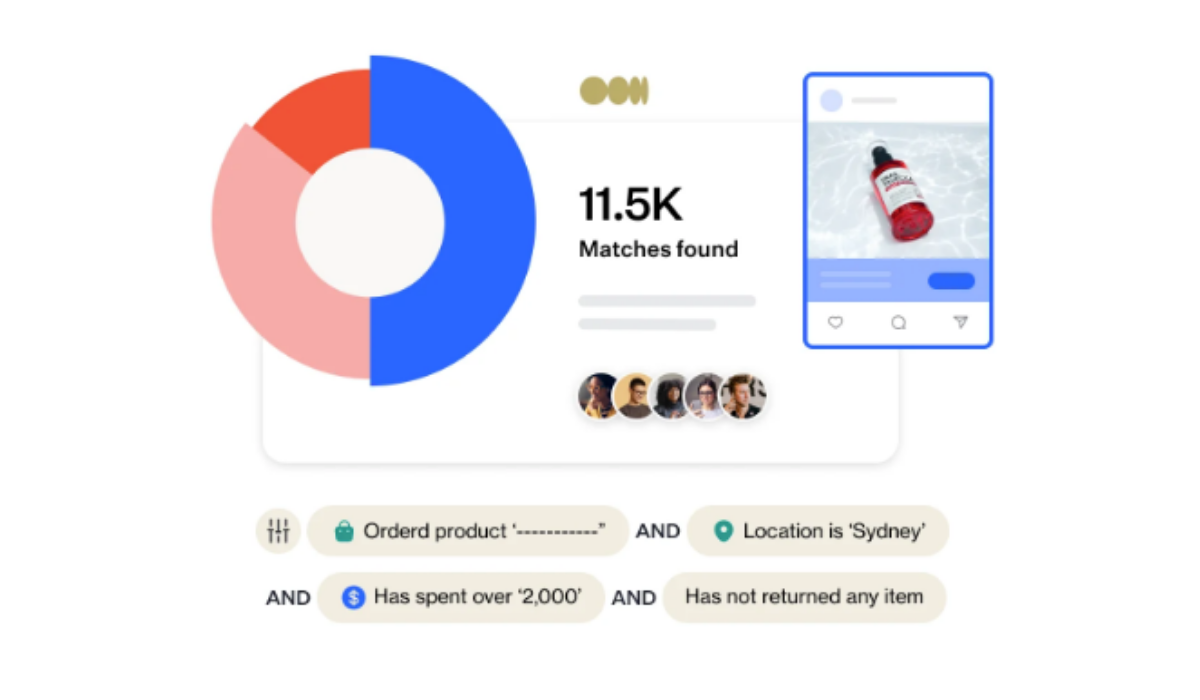
Allow your audience greater control over communications
While a batch and blasting email strategy can work for brand new businesses, when your audience is small and there’s no other better options, segmenting your audience into lists based on data like website or product actions, past purchases, or email preferences will be a far more effective strategy.
Ensure your audience is only receiving information that matters to them. For example, segmenting audiences into lists 'newsletter subscribers' and 'product update subscribers' allows us at Ortto to ensure our audience are only receiving emails they actually opted in to receive.
This creates a far better experience for them, therefore building customer trust and loyalty plus, since more people are likely to engage with the content, it also helps with deliverability.
Monitor loyalty and churn
Customer loyalty and churn are two of the most meaningful metrics to monitor as a company. Segmentation will help you monitor both ends of the customer engagement spectrum, to see what messaging, content strategy works and what needs improving.
Let’s say you create segments based on engagement e.g. 'Slipping' or 'Highly engaged' - you could use this to see what the highly-engaged users have in common and help nudge the slipping users to take those same actions. Or even test different content strategies on those in the ‘slipping’ segment to encourage them to re engage with your product or brand.
In addition to tracking your top-performing customers, you can create groups like 'Slipping' or 'Churn risk'. This will allow you to identify the actions each group is or is not taking, the campaigns and messages they are receiving, and their attributes. With these insights, you can create campaigns and messages that move more customers to that top-performing segment.
How do I use audience segmentation in Ortto?
Ortto makes segmentation easy - whether you want to create simple audience segments or more complicated segments using multiple variables (e.g. technographic, demographic)
Our robust CDP funnels all your customer data from marketing, finance, support, sales, and product into a single customer profile, meaning you can better understand your customer and their journey to create more powerful audience segments.
We will go through the two different ways to create a new audience (segment your audience) using Ortto.
You can create a new audience from either:
A filter in your customer data platform (CDP) on the People or Organizations pages, or
The Audiences page itself.
Step 1:
Option 1 - Creating from a filter
Log in to your Ortto account and navigate to the People or Organization section. Once there, click on the blue button labeled ‘filter’
Option 2: Creating from the audience page
Log in to your Ortto account and navigate to the Audiences section. Once there, click on the blue button labeled ‘New audience’

Step 2: Use filters to find the segment of people you want to save as an audience. It’s important to note that people who meet this filter criteria will be added to the audience immediately and anyone that matches in the future will also enter.

Step 3: Once you're happy with your filter combination. Select "Save as audience". Give the audience a name and pick a matching icon. Select whether to include the audience in the email preference center for your subscribers.
Note: you can also select to sync the audience with Facebook Ads and Google Ads (if connected).
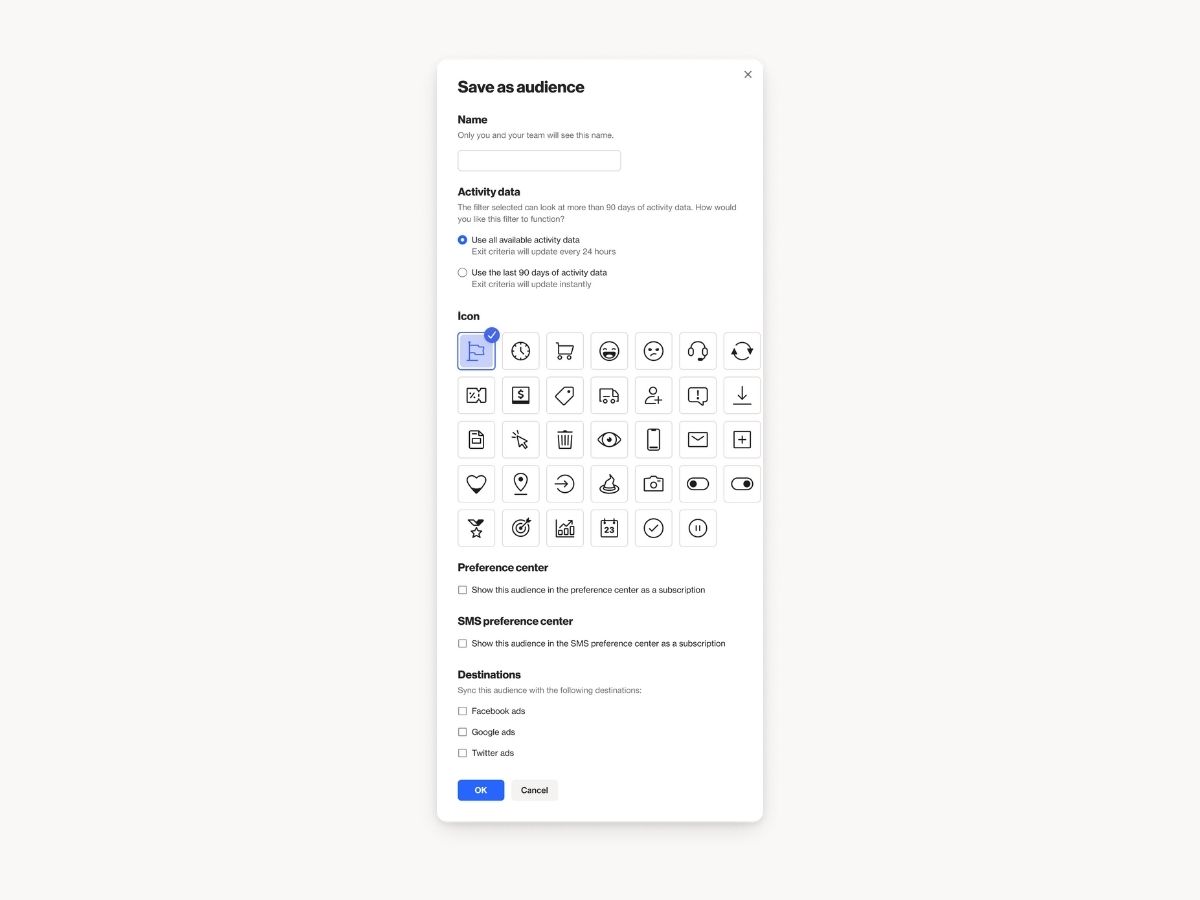
Step 4: Click OK to create the audience. Then to view the audience navigate to Audiences (in the navigation bar)

Final word
Segmenting your audience means you can speak directly to a specific group of people with content that relates to them. Your company's communications are stronger and more impactful as they are targeted to an audience likely to take the desired action and relevant to where they are in their customer journey.
Audience segmentation is not a hard skill to master, and once you have your core customer groups paired with the idyllic customer journey you will notice the benefits almost instantly.
Using a platform like Ortto will allow you to know your audience and target intelligently with extensive segmentation options. Log in now and start segmenting.


