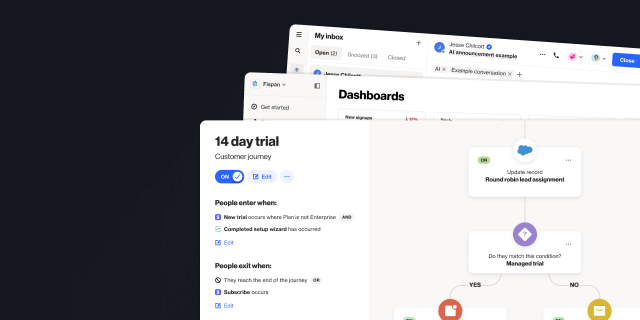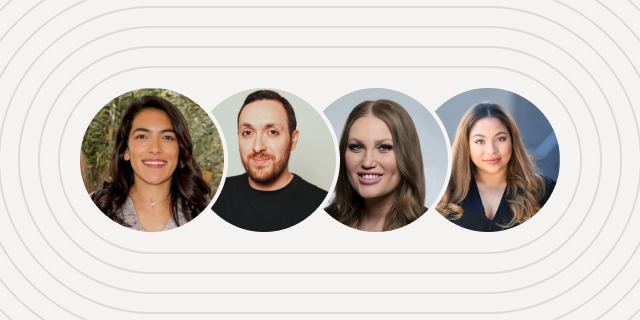How to build a funnel report in Ortto
Outline
- Introduction
- What is a funnel report?
- How to build a funnel report in Ortto
- Funnel report templates and use cases
More like this:

We have ten different report types in Ortto, one of which is funnel reports. Funnel reports can be an incredibly useful team for marketing, sales, or success teams who want to measure how an audience is moving through any stage of the funnel.
This article will help you understand:
What is a funnel report?
Funnel reports in Ortto show you how contacts progress from one key activity to another to help you identify where leads or customers are falling out of the funnel. With a funnel report, you can select up to 10 activities (depending on your plan) and see how many contacts complete them in the order you’ve specified.
Funnel reports can be used by different functional departments across the organization to better understand your contact’s journey, and identify drop-off points for further investigation, testing, and optimization.
How to build a funnel report in Ortto
Building a basic funnel report is simple, but there are some advanced filters and settings, like the uniqueness window and conversion window, that will help you create a more sophisticated and accurate funnel report.
Watch the video below to see how it’s done.
Funnel report templates and use cases
You can use funnel reports to look at how your audience is moving through specific activities at any stage of the journey. In Ortto, you can click on any funnel stage in the report to see which contacts have made it to that stage — this can help you with further investigation, helping you to identify friction points and optimize the customer journey.
Here are a few additional use cases for funnel reports:
1. Conversion funnel
Most businesses have a number of steps in their conversion funnel — for example, lead to opportunity to closed won or closed lost. A funnel report is a great way to quickly visualize the number of leads in each phase and assess the percentage of leads who have progressed to each stage against your expected average. You can also apply filters to this report to assess how individual sales reps, regions, or lead types are performing.
This template uses data from Salesforce to look at a 3-step conversion funnel from lead to closed won. It’s a useful report to pin to a sales dashboard and share in team Slack groups or email, helping to keep your team on track and build momentum.

2. Email or SMS engagement funnel
If you want to evaluate your engagement ratios on channels like email and SMS, a funnel report is a great place to start. It will clearly show you where engagement falls off, helping you to strategize improvements to close the gap.
We have two engagement funnel templates available in Ortto. The email engagement funnel looks at:
Received email
Opened email
Clicked email
Attributed email
The SMS engagement funnel report looks at:
Sent SMS
Delivered SMS
Clicked SMS
Attributed SMS
You can use either of these templates as a jumping-off point, and add filters to individual activities or the report as a whole to better understand how segments of your audience are interacting with your emails and SMS overall, or how specific campaign types are performing.


3. Activation funnel
In the video above, we looked at a conversion funnel that shows the journey from free trial, to completing an onboarding checklist, to signing up for a paid plan. If you wanted to generate deeper insights into the onboarding phase of this funnel, you could create an activation funnel report.
This report would look at all activities in an onboarding checklist for a SaaS company — in other words, the actions and behaviors that help a free trial or new customer achieve value realization.
You could expand on this report, or build a similar report, to assess how the product-qualifying actions lead to expansion or renewals.
These reports will teach you about the relationship between product activities and customer retention.


“We were looking for a solution that was really easy to use, didn’t require a tech team, and would have a robust integration with Salesforce so we could trigger sales communications in a smarter way. Nobody else out there has what Ortto has.”

Try Ortto today
Build a better journey.

Product
Pricing
Solutions
Features
About
Resources
Ortto for
Templates
Integrations