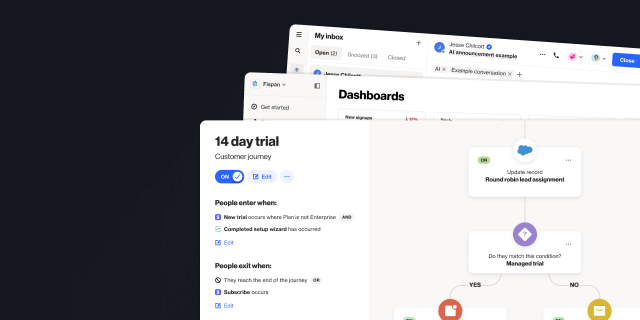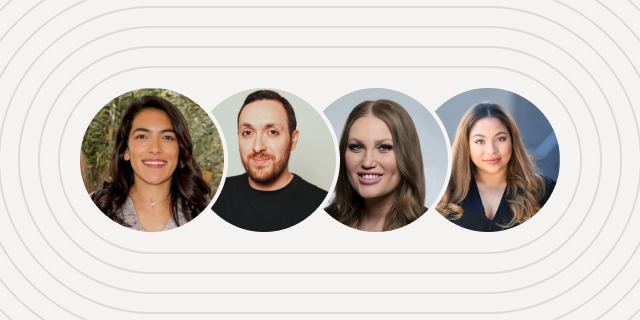What's new at Ortto
Outline
- Introduction
- Sync your Typeform data with Ortto
- Set up Slack notifications for reports
- Create reports based on fields in your CDP
- Integrate Magento 2 with Ortto
- Send data from Ortto to Segment
- Increased usage limits and flexibility across Ortto plans
More like this:
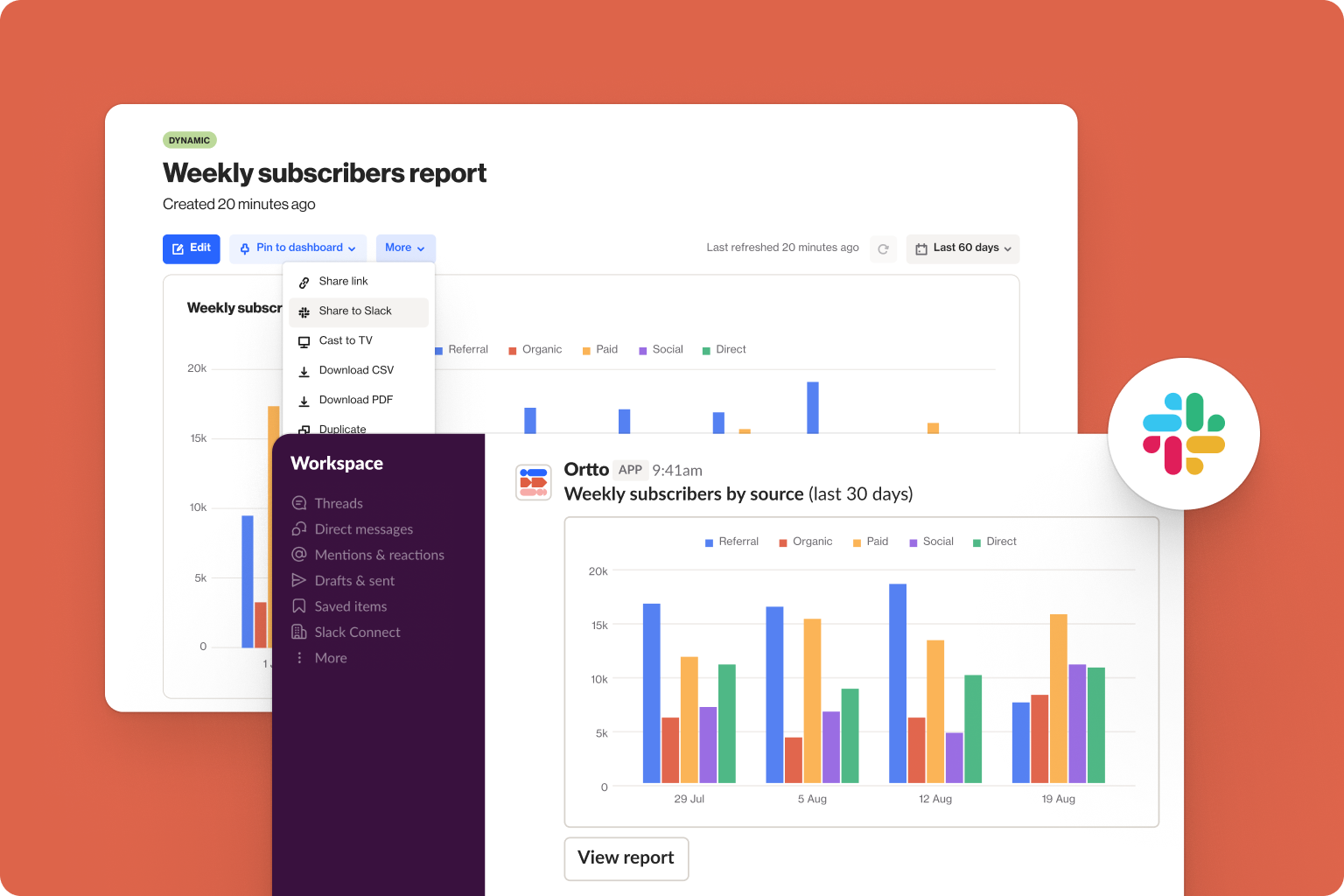
This month we’re excited to release new data sources and features that will help you create more personalized experiences for your customers, build reports based on fields, set up Slack notifications for any report, and more.
Sync your Typeform data with Ortto
By adding Typeform as a data source, you can now sync data collected from forms, quizzes, survey responses, and event registrations into your CDP. Responses will be recorded as attributes that can be used in reports, campaigns and audiences to enrich your customer data, improve customer experience and optimize the customer journey.
This means you can:
Automate timely and personalized messaging
Build smarter audience segments with NPS surveys
See the link between your Typeform submissions and revenue
Click here to learn more about this highly-anticipated integration.
Set up Slack notifications for reports
If you have Slack connected to your Ortto account, you can now automate Slack notifications for any dynamic report in your account. You can choose the Slack channel, set the frequency (daily including or excluding weekends, weekly, or monthly), and specify a time for sending. We’ve also included a message field to ensure you can personalize your notifications and provide context for your team.
To set up Slack notifications, go to the Reports page, click on the name of the report you want notifications for, and go to More then Slack notifications.

For more, visit our help documentation here.
Create reports based on fields in your CDP
This update comes highly-requested by Ortto customers. You can now create reports based on any field in your CDP, allowing you to get a snapshot of aggregate customer information, like the number of users in a specific plan type, in any given time period.
For any field with tracking switched on, you can also create reports measuring relative group sizes over time to track how groups that are important to you are growing or declining.
Visit our blog for more use cases and examples and our help documentation for more information on setting field-based reports up.
Integrate Magento 2 with Ortto
Our new Magento 2 data source will bring your customer records and associated fields, plus activities into your Ortto account. It will also unlock a range of capabilities that will help you personalize marketing communications and gain greater insights through data and analytics.
This will allow you to do things like:
Turn browsers into buyers using merge tags in email and SMS campaigns
Send unique coupons to people who sign up for your email marketing
Nudge customers to reorder products with an email playbook
Recover abandoned carts with email and SMS Journeys
Alert customers when an item is back in stock
Gain deeper product, campaign, and customer insights to make data-driven decisions
Visit our help documentation to connect Magento 2 to Ortto today.
Send data from Ortto to Segment
We’ve recently launched a new Segment integration that allows you to share data from Ortto to your Segment account. This will allow you to track things like email sends, open rate, click-through rate, capture widget performance, and more directly to your Segment account.
This highly-requested update will give Segment users more flexibility, allow you to include Ortto campaign metrics in your reporting and analytics, and more.

For more, visit our help docs here.
Increased usage limits and flexibility across Ortto plans
We have increased usage limits across select plans and created more flexibility for Activities, giving every Ortto user more value.
Business plan
Seat limit has increased from 5 to 10
Data streams limit has increased from 1 to 3
10 custom activities/10 segment activities limit increased to 15 custom activities/15 segment activities
Professional plan
Seat limit has increased from 3 to 5
Activity add-ons are available to purchase
Campaign plan
Activity add-ons are available to purchase
Visit Ortto’s pricing page for more information.
See a snapshot of other new features, updates and fixes in our changelog here.


“We were looking for a solution that was really easy to use, didn’t require a tech team, and would have a robust integration with Salesforce so we could trigger sales communications in a smarter way. Nobody else out there has what Ortto has.”

Try Ortto today
Build a better journey.

Product
Pricing
Solutions
Features
About
Resources
Ortto for
Templates
Integrations