How to use custom activities in your marketing
Outline
- Introduction
- What is a custom activity?
- 9 examples of custom activities and how to use them
- Final word
More like this:
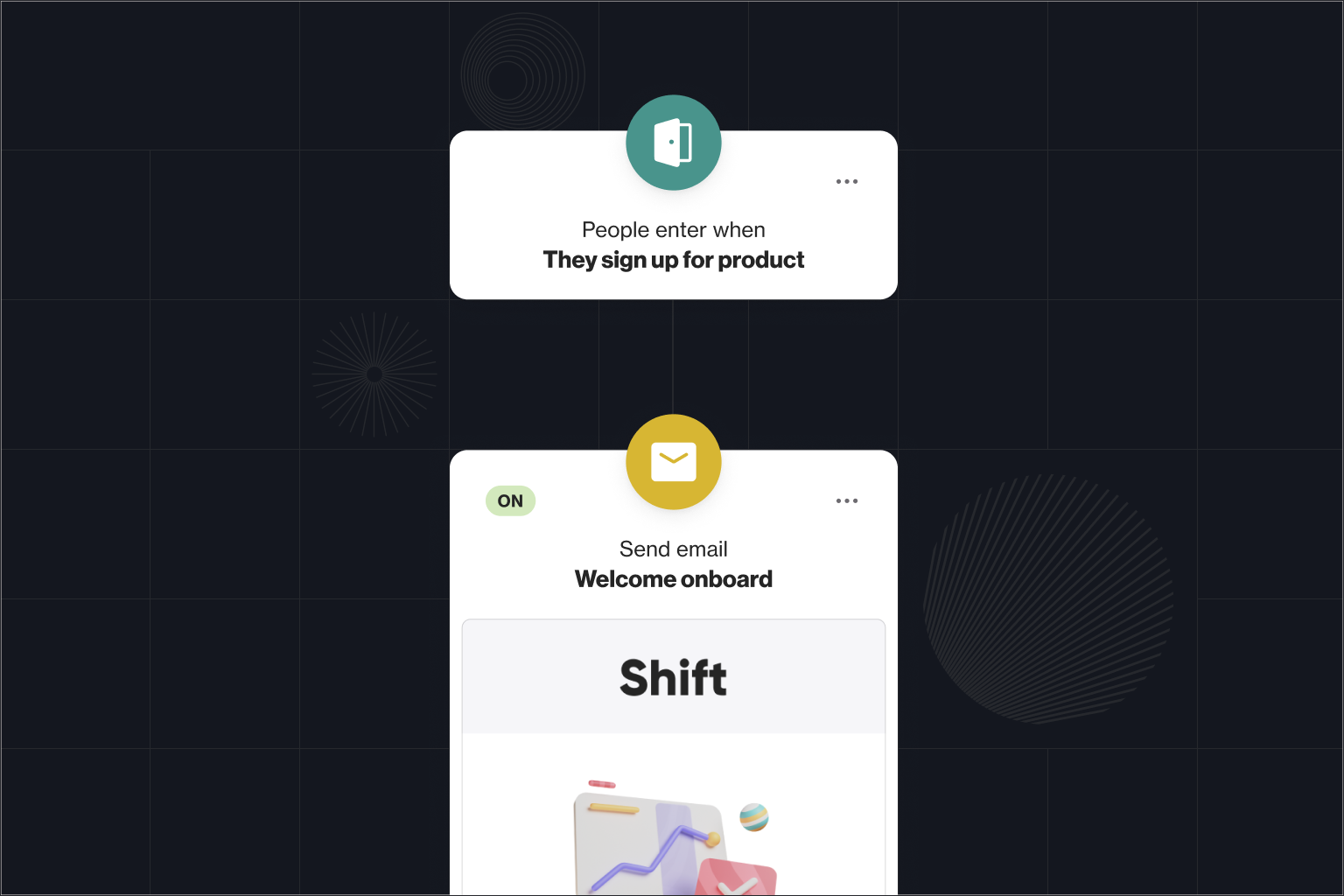
How well are you interacting with your customers and leads? Are you sure that every interaction is relevant to them and their needs? Is your messaging guiding leads closer to conversion and fully engaging customers to reduce churn?
By using automated messaging informed by behavior-based activities, you can achieve hyper-personalization to strengthen your marketing efforts. To do this, you need to identify custom activities that are important to your business and use them to build personalized customer journeys.
What is a custom activity?
Custom activities allow you to track specific behaviors. For example, if you have a KPI around getting users to take specific action (e.g. for a SaaS business this may be when a user adds a team member to the platform) you can build a custom activity for this action to track how many users have taken that action and target them based on that activity.
Custom activities also allow you to target users based on actual behavior. With this, you can build personalized customer journeys that trigger relevant and timely messages. The goal is to engage leads, increase your chances of conversion, and retain customers.
9 examples of custom activities and how to use them
Not sure where to start? Here are examples of custom activities and how you can use them to realize business goals.
1. Form completions
Creating custom activities for important top-of-funnel form completions, like completing a demo request, sending an inquiry, or signing up for a free trial, is important to aid in quick automated outreach and generate insights about your business.
For example, when a new user completes a demo request form, they could be entered into an automated journey and sent a Calendly link to schedule time. When setting up marketing reports, you can easily track the number of hand-raisers in any given period.
2. Pages viewed
When a lead or customer views a pricing page or cancellation terms, you can make some assumptions about what their next move might be. By setting up custom activities around these page views, you can ensure sales and support are aware and can reach out appropriately to nudge them to conversion or retain them.
3. Onboarding tasks
The aim of onboarding is to help your customers reach their “aha” moment as quickly as possible. To do this, create custom activities for key onboarding tasks such as uploading customer data. Once you have these setup, you can use them to trigger messages that remind them to complete a task or nudge them to the next best action.
Increased engagement through the onboarding journey will encourage users to keep exploring your product and using different features, helping them reach that all-important 'aha moment.'
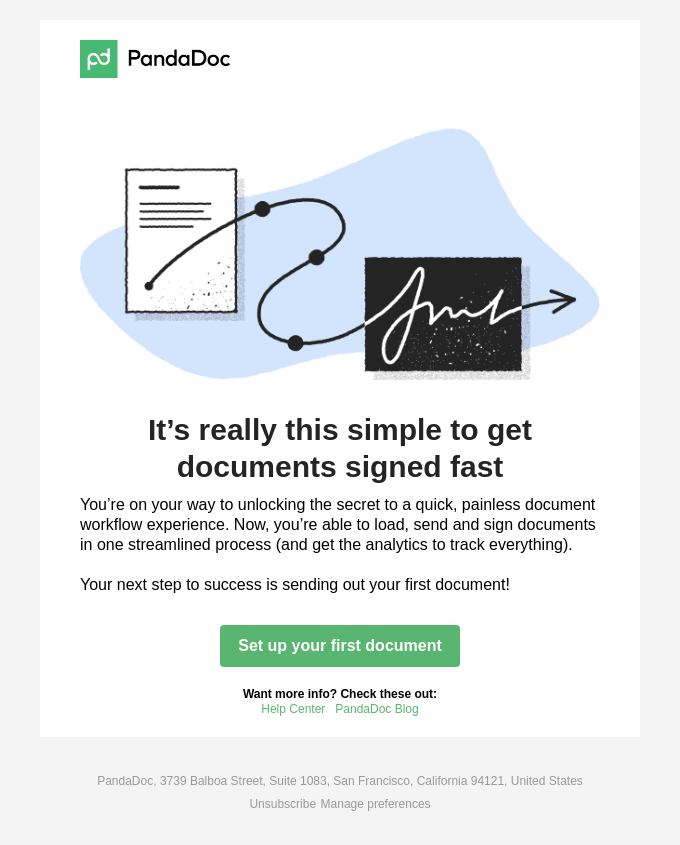
4. Product usage
Creating custom activities around product usage, for example, hours spent in a platform or milestones reached can help you report on that usage to track which features are the most engaging, and which customers are not using.
You can also use these custom activities in value realization emails. Grammarly is a good example of this. They send users a weekly report full of value realization moments: how productive they were using Grammarly, how accurate their grammar was compared to other users, their tone of voice, and celebratory milestones. These reports help increase retention and provide shareable moments for advocates.
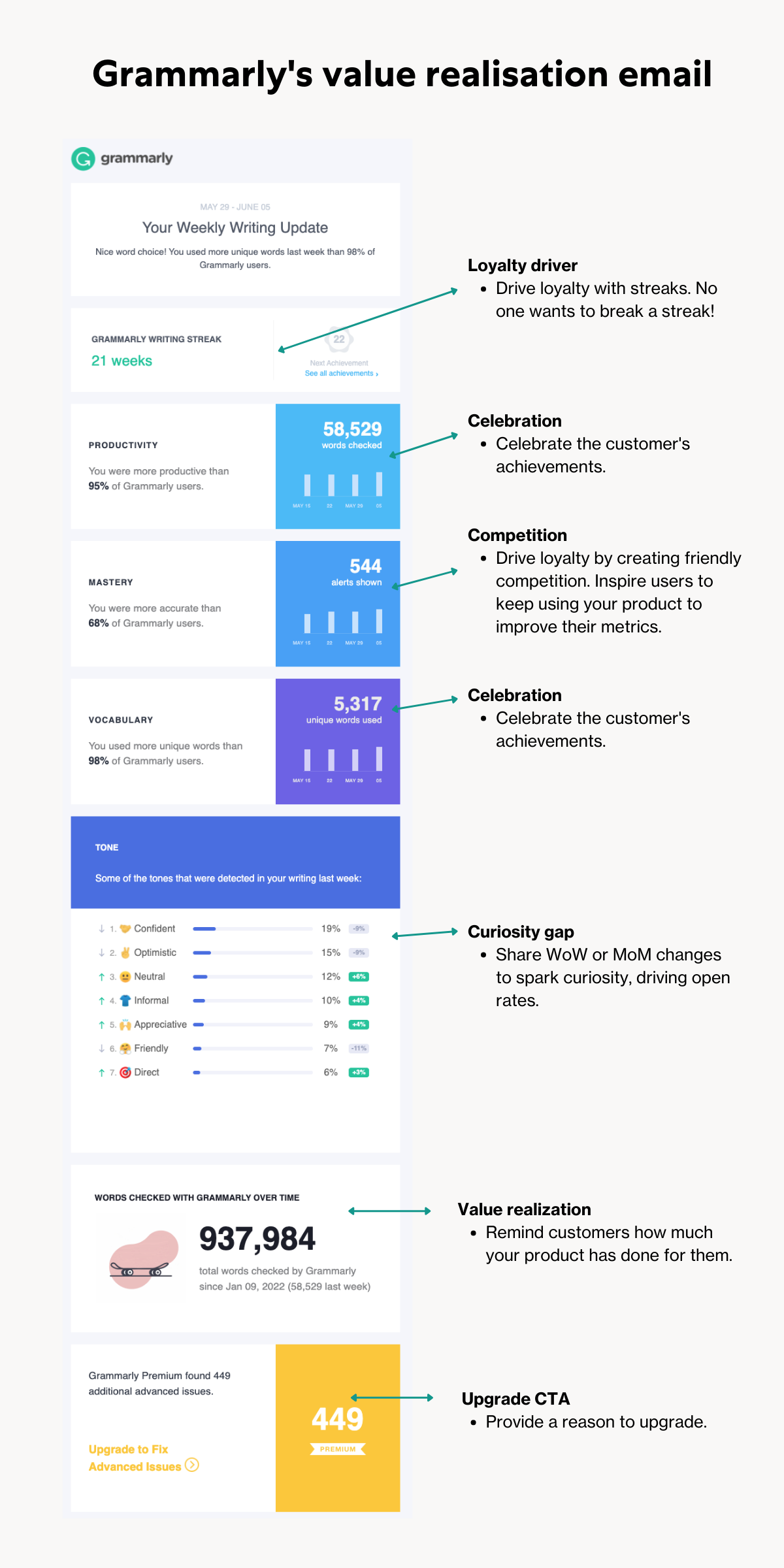
Accounting platform TrulySmall uses custom activities to send congratulatory emails to customers when they reach business milestones – e.g. when they have sent their first five invoices and when those invoices are paid. Find out more about how TrulySmall uses Ortto’s custom activities.
5. Near or exceeding subscription tier limits
Creating custom activities around your subscription tier limits — for example, contacts, user numbers, or devices — can help you identify when a customer is reaching their limit. These activities can then be used to automate messages around upgrading or to send a notification to your support team for outreach.
For example, if your subscription tiers include limits on devices used, you can create a custom activity for 'Devices' and use it to automatically reach out to customers who are one device away from needing to upgrade with a one-time offer to upgrade.
6. Webinar activity
Custom activities can be created for different webinar activities, like 'attended' or 'did not attend' or 'watched replay' to track engagement and aid in follow-up correspondence. Later, you can use these activities to track the impact webinar attendance has on things like demo requests, sign-ups, conversion rates, and MRR.
Watch the gif below to see how easy it is to create a personalized customer journey based on webinar behavior.
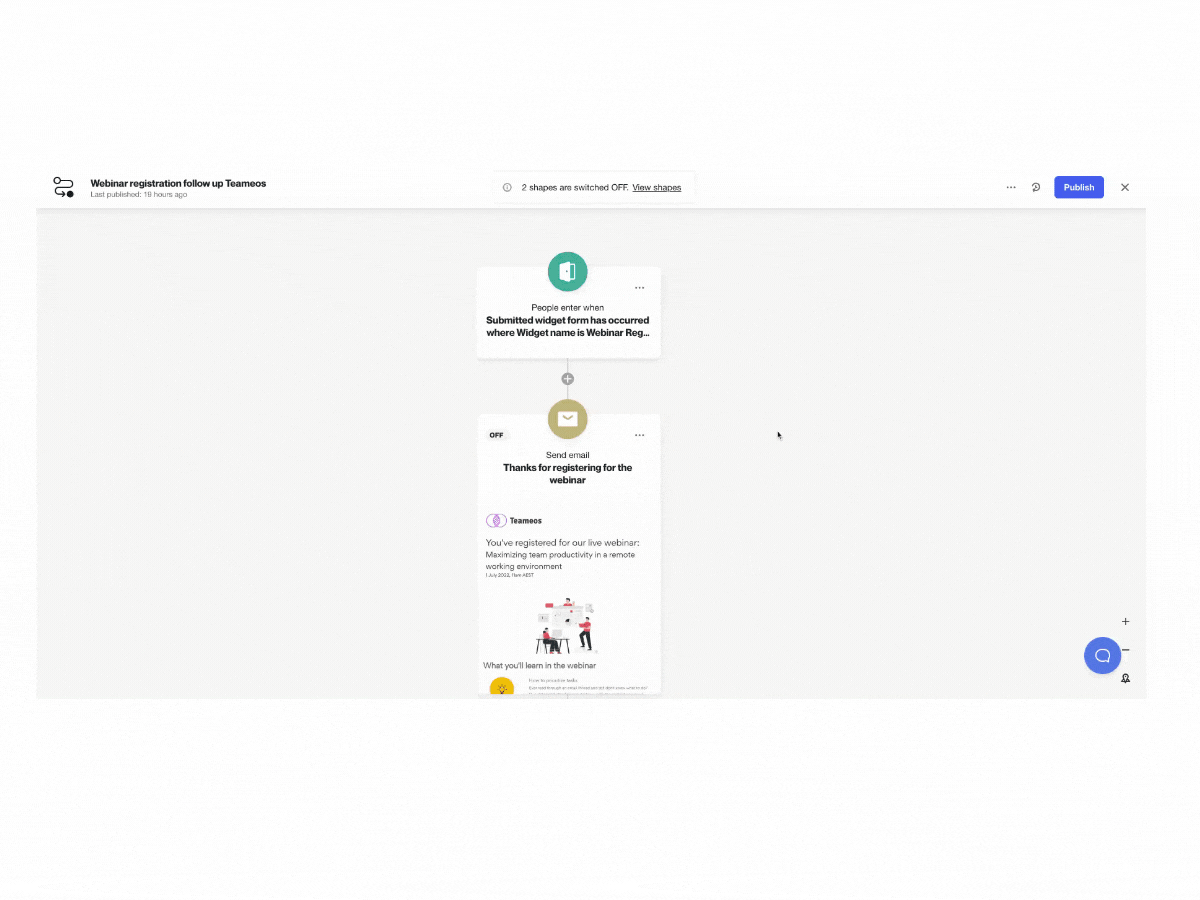
7. Support interactions
Tracking interactions with your support team, whether they happen over live chat, email or phone, can help you generate insights that aid in hiring decisions and identify customers who are struggling with the platform.
For example, with the custom activity set up, you can use filters like geographic region to identify how many support tickets are coming through and where you need to staff up. You could also create a journey where a sudden increase in support interactions prompts a Slack notification so your team can look into what is causing the increase and how they can help. In some cases, it could be that a new head contact is working in the platform and the offer of a 30-minute demo could be the difference between them sticking around and churning.
8. Application or claim status
For financial or insurance businesses, creating custom activities for each stage in the application or claim process can help with a myriad of reporting and customer communications needs.
For example, when phases like submission, in review, payment, and processing are tracked, you can report on how many claims are in each stage and use these activities in entry or exit criteria for marketing journeys or to personalize messages.
9. Loyalty card scans
You can use custom activities to align your brand’s online and offline presence. For example, if a customer uses their loyalty card in-store, you can create a custom activity for a loyalty card scan.
That way, you can track things like which store the card was scanned in to ask the customer to provide feedback on their experience or to encourage follow-up visits with store-specific offers.
Final word
Custom activities are a powerful tool for reporting and sending relevant, personalized marketing messages. The general rule of thumb? If a customer action or behavior is important to your business, it's worth a custom activity.


