HubSpot CRM integration and Ortto’s new Asset manager
Outline
- Introduction
- What’s new
- What you might have missed
More like this:
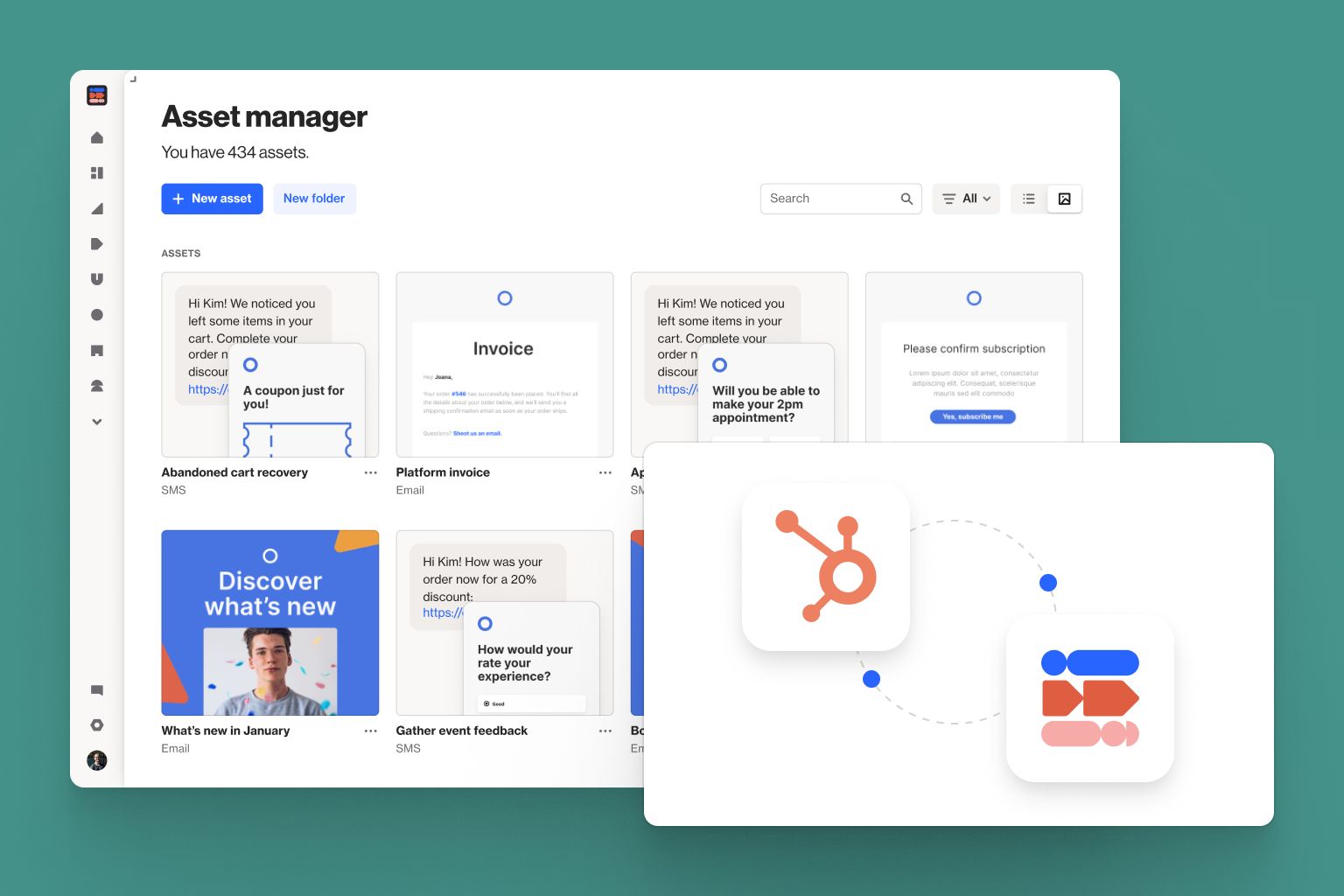
We kicked off 2023 with the launch of our Hubspot CRM integration and Asset manager in January. We’ve put together an overview of how you can use these new features to help you achieve your growth goals in 2023, and highlighted other tools and features you might have missed.
What’s new
Get a better understanding of your customers with HubSpot CRM for Ortto
Our new HubSpot integration lets you sync data from your CRM into your Ortto CDP, unifying it with other customer data points. With a richer understanding of your customers, you’re better able to nudge them towards actions that are important to your business.
With your CRM data integrated into Ortto, you can easily create Journeys with specific lead assignment rules to round-robin leads, as well as automate the process of following up with leads who miss their sales meeting or demo call. Plus, you can automate the process of updating and creating records.
The integration also means that you can use your custom objects in HubSpot to enter or exit people from Journeys or Playbooks in Ortto, and report on the activities that matter most to your business.
6 ways to use your HubSpot CRM data in Ortto
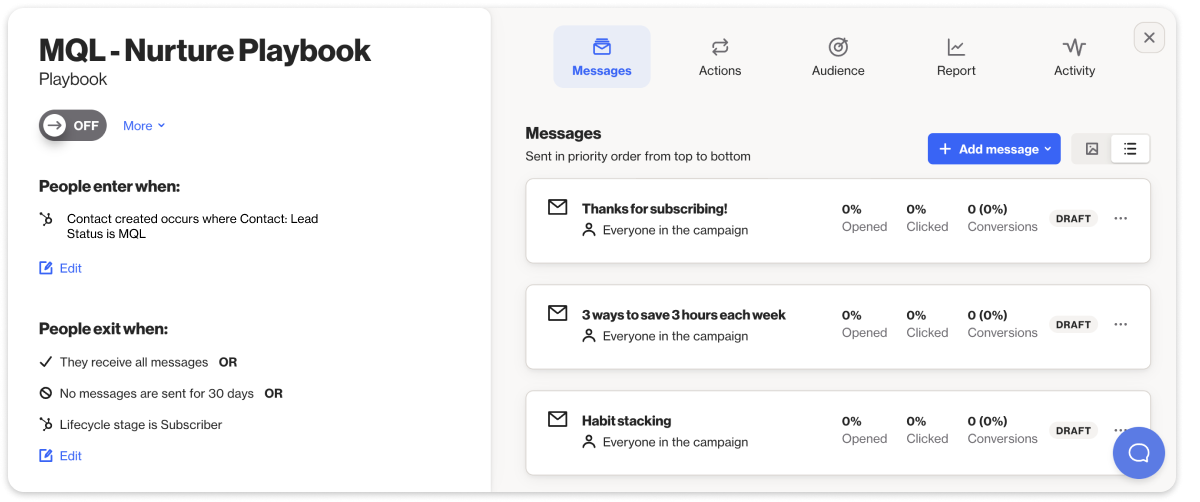
Asset manager lets you create, edit, and monitor all of your emails and SMS in one place
Ortto’s Asset manager gives you one consolidated space to create, edit, archive, duplicate and organize emails and SMS from all your Journeys, Playbooks, and other campaigns.
One of the biggest advantages of the Asset manager is that you can quickly see an overview of where your assets are being used, the associated status of the campaign, and the status of the specific asset within the campaign.
This means you can see whether a high-performing email is being underutilized or an underperforming email is being overused and, when searching for assets to duplicate or templatize, can quickly find the highest-performing assets in your collection.
You can also easily make updates across assets already in use, create new assets based on old campaigns, while improving cross-team collaboration with improved organization.
How Ortto customers are using Asset manager
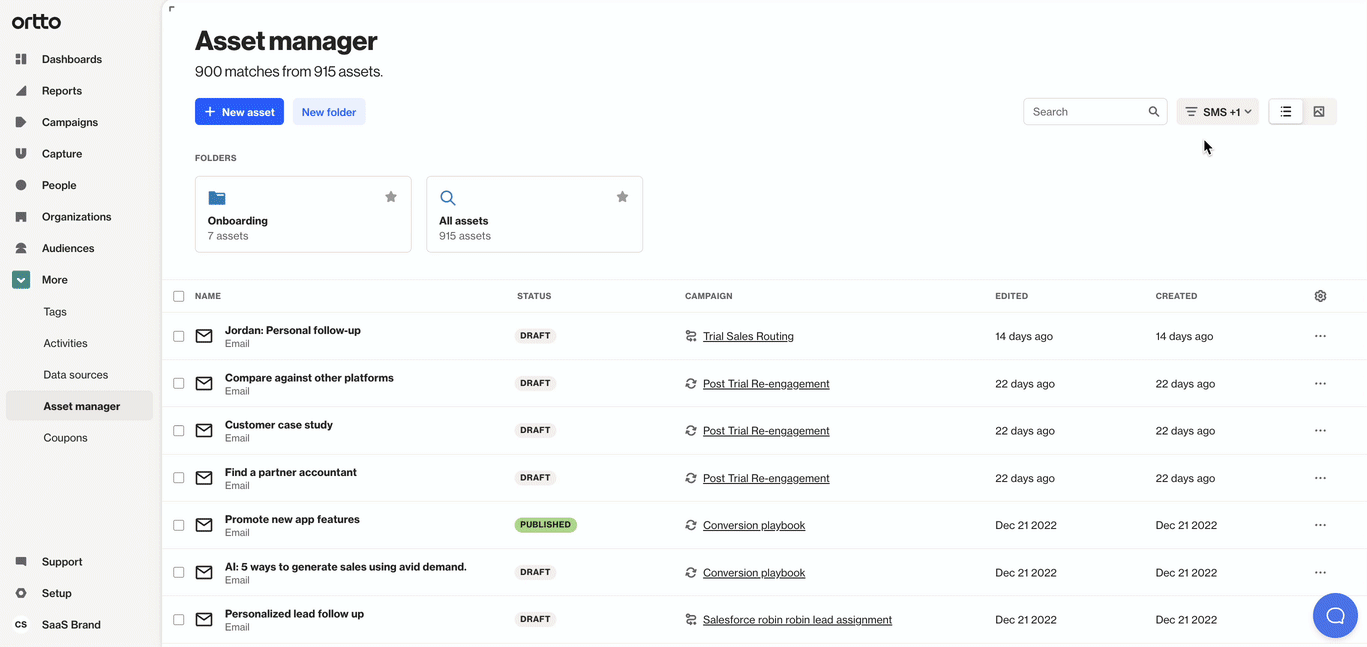
Plus, exporting activity data and connecting multiple Stripe accounts
Exporting activity data
You can now export raw activity data, including contact fields with the activities as attributes, from your Ortto account.
Connect multiple Stripe accounts
If you have more than one Stripe account - if you have several Stripe accounts for different regions, for example - you can now connect these to one Ortto account.
What you might have missed
Custom Scores for leads and customers
Ortto’s Scores feature solves a major problem sales and marketing have faced in traditional lead-scoring models. Where most scoring models apply a half-life to all criteria, Ortto's only applies the half-life to activity-based criteria. This means that any criteria applied with a filter, like demographic and firmographic information, does not degrade over time.
This feature lets you create scores based on the activities and attributes that matter to your business. They are highly customizable and can be used for just about any type of score, from lead and product engagement scoring, to building customer loyalty, satisfaction, or experience scores.
How to create and manage scores in Ortto
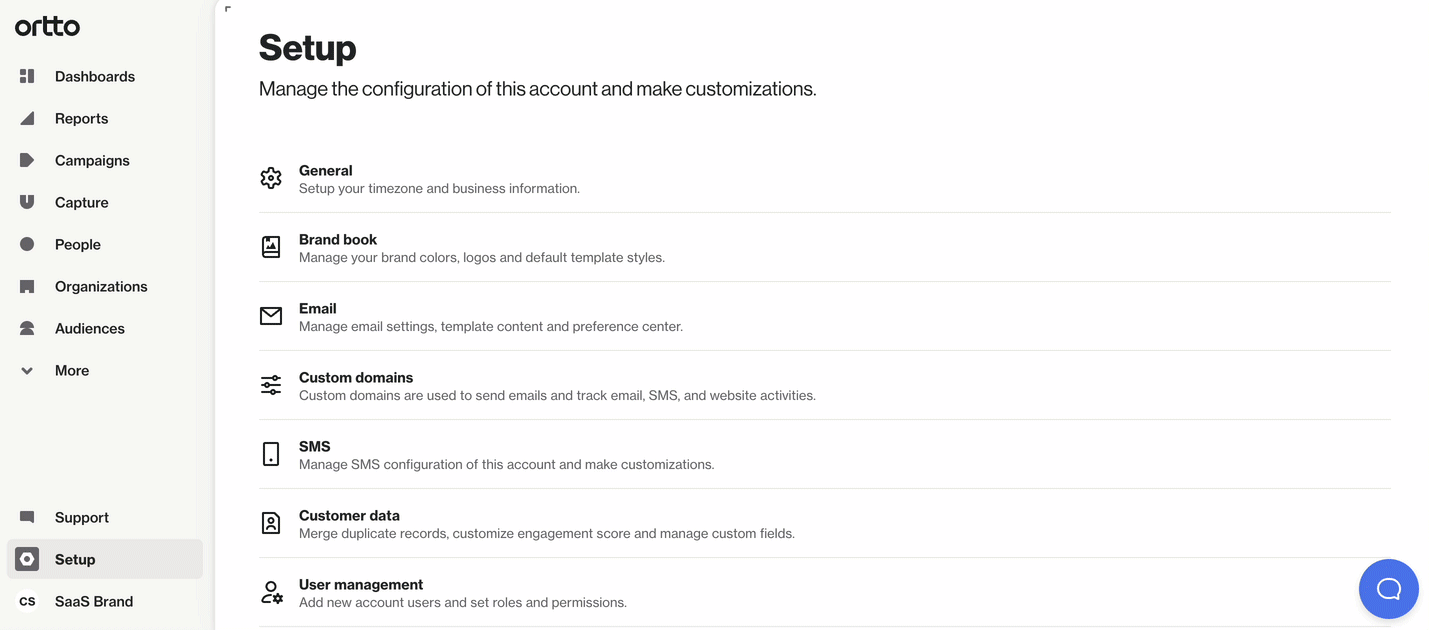
Tools to improve your email deliverability
Most email deliverability experts agree that a sender’s inboxing success has less to do with the shared reputation experience of the platform they use and more to do with how they use it. The ideal sending platform is one that makes it easy for you to follow email best practices.
Ortto offers cutting-edge tools to help you achieve more consistent inbox landings. These include our “🧙♂️ Email deliverability” dashboard template, which lets you monitor deliverability metrics over time and gain valuable insights into email reputation and the AI Subject Line Writer, which analyzes your subject line, predict its likely open rate, and write higher-performing alternatives.
5 tools that will improve your email deliverability
Automate your SaaS marketing with Templates
Marketing automation in SaaS has shown constant growth over the last decade, with no indication of slowing down. Studies show that 80% of those using marketing automation saw an improvement in lead generation, and 77% noticed more conversions.
As a SaaS company, marketing automation allows you to achieve more output with less input. Once implemented, a comprehensive marketing automation strategy will result in revenue growth, increased engagement, and the delivery of a far better experience.
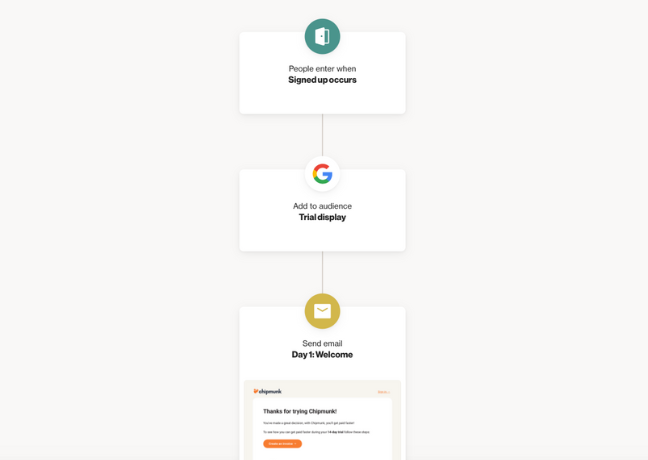
We’ve put together a collection of 10 SaaS marketing automation templates to use at every stage of the funnel, from lead nurturing through to Generating reviews after an NPS survey.


