Introducing Typeform for Ortto
Outline
- Introduction
- 4 ways to use your Ortto and Typeform integration
More like this:
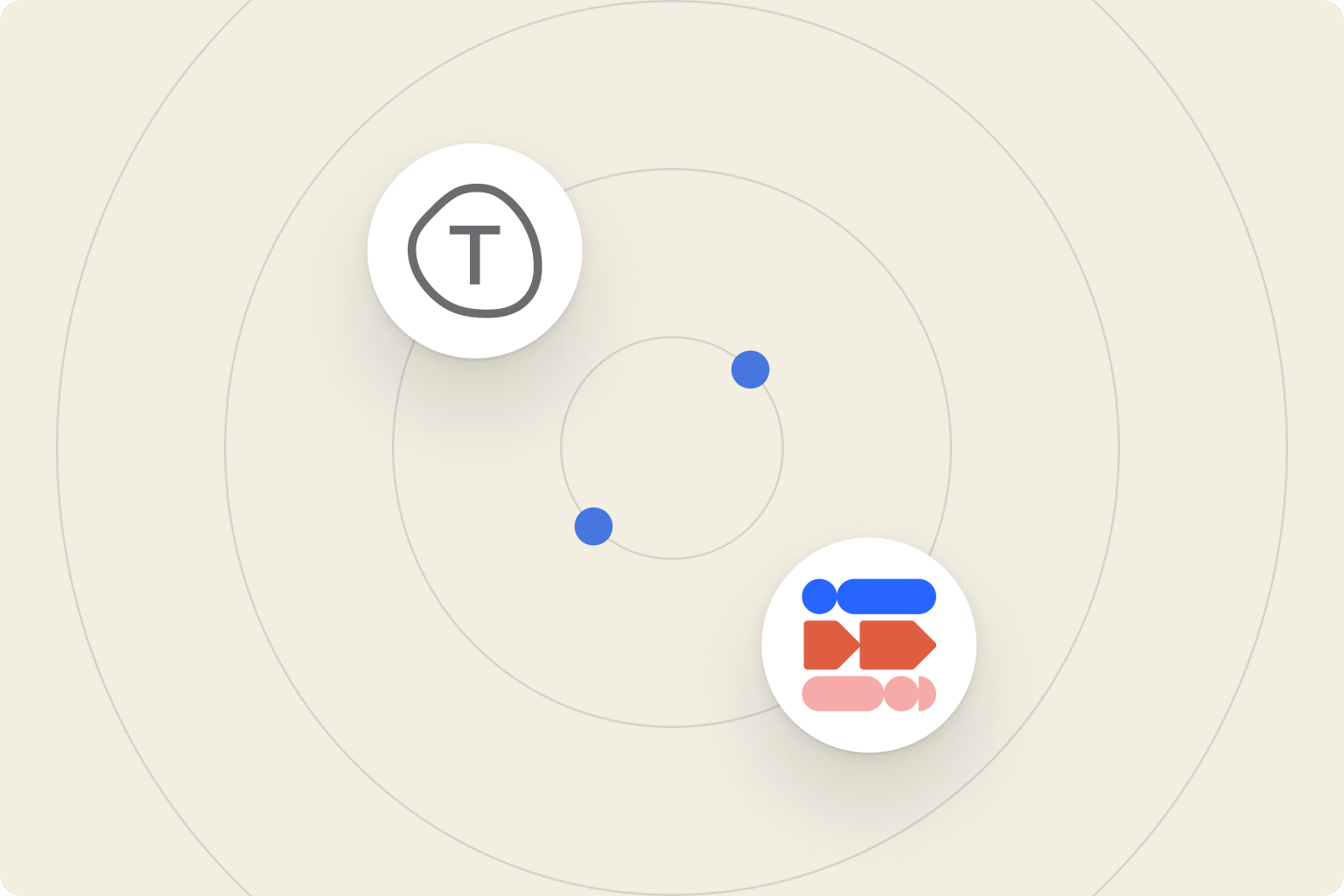
We're pleased to announce Typeform is now available for Ortto. With this data source, you can automatically sync data collected from forms, quizzes, surveys, and event registrations directly into your CDP. Responses will be recorded as attributes that can be used in reports, campaigns and audiences to enrich your customer data and improve the customer experience.
4 ways to use your Ortto and Typeform integration
Our new Typeform integration will help you improve your customers' experience with timely and personalized messaging, smarter audience segments, and more.
1. Automate timely and personalized messaging
Let’s say you have some existing Typeform web forms. Each time a user submits a form, it is automatically recorded as an activity within the CDP, allowing you to see your form submissions as they occur. These activities can then be used to trigger personalized follow-up communications using journeys or playbooks.
Picture this; your company has a booth at a conference and attendees are being asked to complete a short Typeform survey. It asks for their name, email, and how many years they’ve been following you. With Typeform integrated, we can now use merge tags to personalize an email sent to the people who completed the form, like this:
"Hi [first name],
Thank you for attending our webinar last week. We noticed that you had been following us for {{ number entered in survey }} years, so we wanted to reach out with a special offer to say thank you.
Click the link below to generate your unique coupon code, and receive 20% off your next month of Teameos."
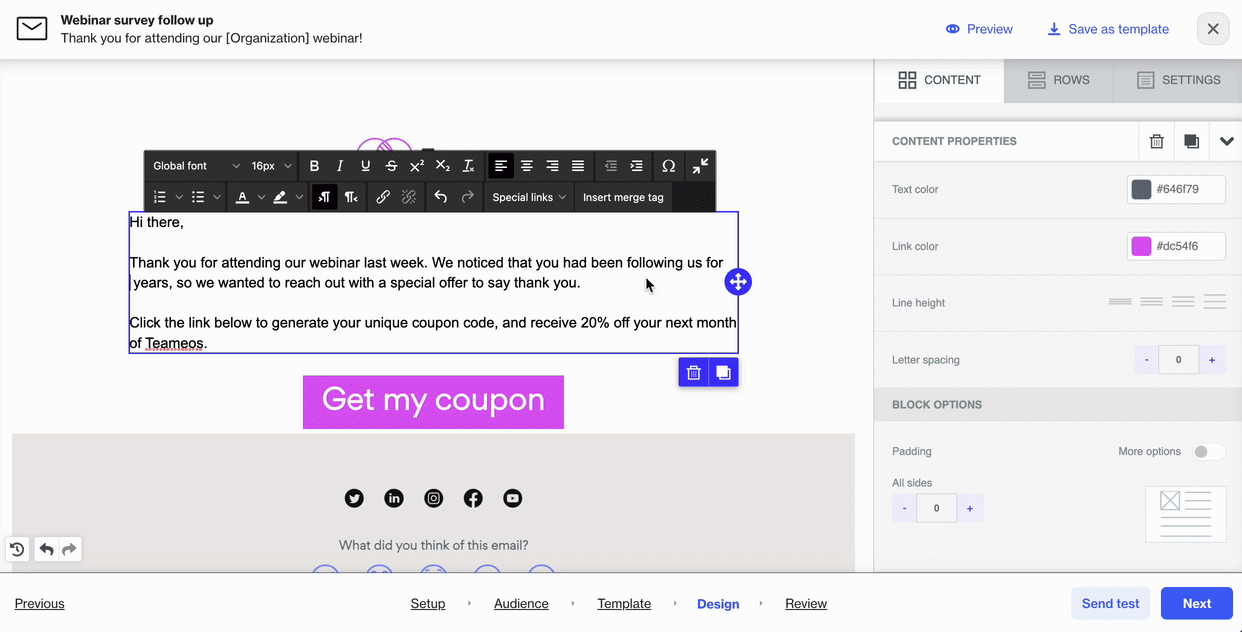
2. Save customers' time by utilizing hidden fields
Let’s say you have a customer who recently made a purchase and you want to gather feedback. You could set up a journey with the entry criteria activity being Shopify ‘Ordered product occurs’ to automate an email containing a Typeform product review survey.
To further personalize the experience, you can utilize hidden fields in your Typeform survey for the customer’s first name, email address, and the name of the product. Then, you can create a dynamic link to the Typeform survey which will automatically pass in the email address and product name directly from your Ortto CDP. This means you don't have to ask for information you already have.
To do this, create the hidden field in Typeform and then use the URL generated in the CTA button when composing your email in Ortto. The URL will look something like this: https://5o1ku7c1yi7.typeform.com/to/WoaGVCtA#product_name={{ activity.shopify.ordered-product.title }}
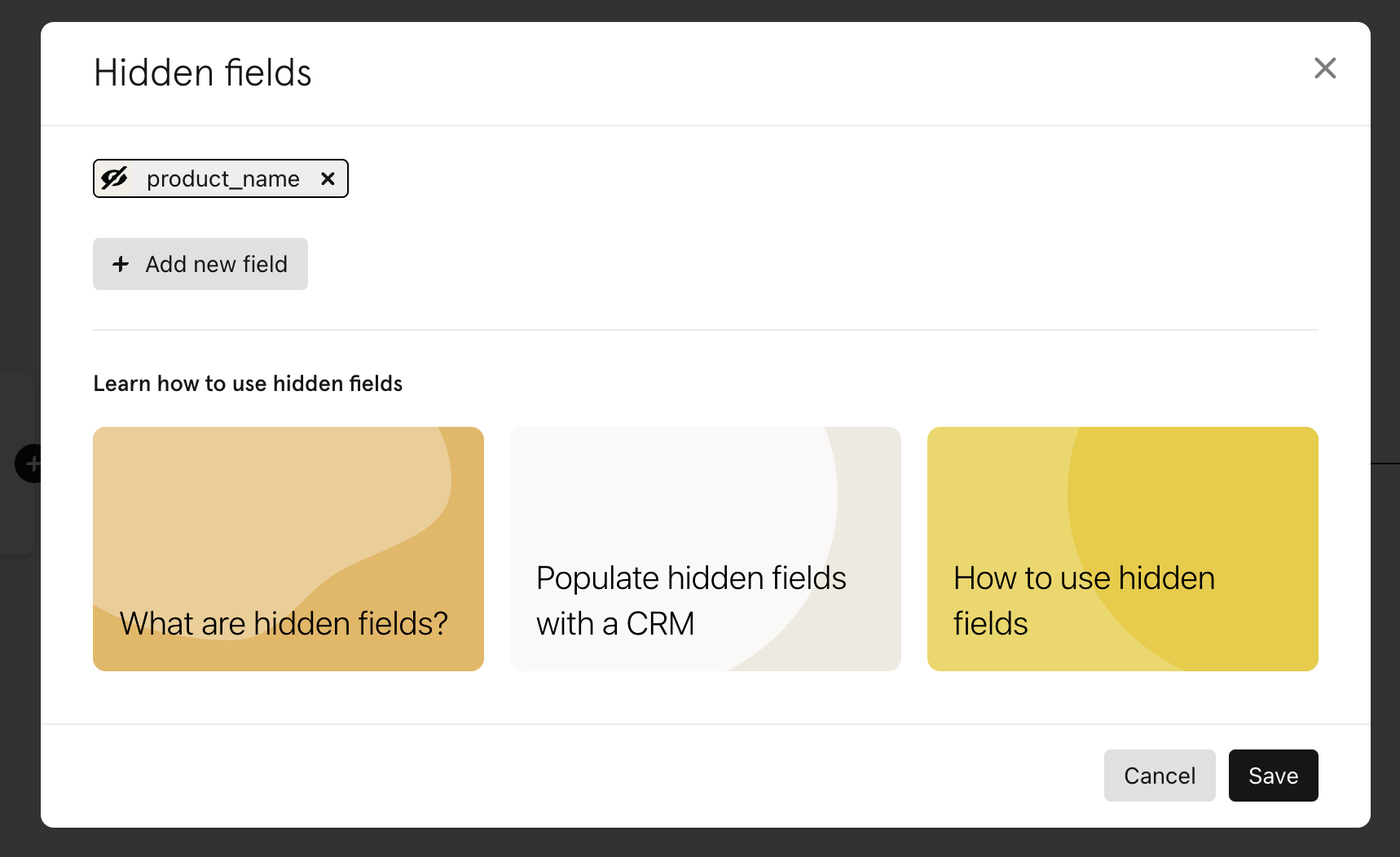
3. Build smarter audience segments with NPS surveys
If you're using Typeform for your NPS surveys, you can set up a journey to automatically place customers into relevant audience segments such as promoters, passives or detractors and follow up with appropriate messages. For example, promoters may be asked to leave a review while detractors are tagged to be contacted by a customer service representative.
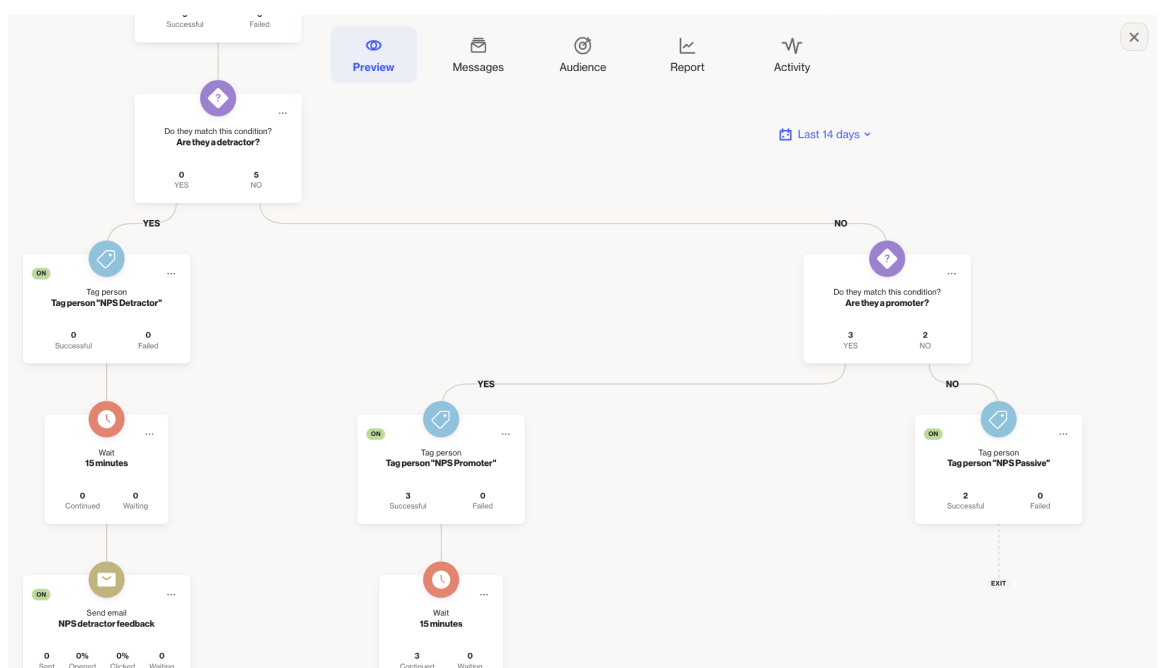
Activity: How active or engaged is the customer?
Recency: When did the customer last buy?
Frequency: How often does the customer buy?
Value: How much money does the customer spend?
The more targeted your segments are, the easier it is to produce better, more relevant messaging.
4. See the link between your Typeform submissions and revenue
With your Typeform data synced, you can build reports based on the form submissions and the revenue generated from it.
For example, if you set up the journey above, where customers are asked to complete a feedback form after they make a purchase, you can visualize the results in a report. In this example, a custom CDP field called 'Rating' is mapped to the product review Typeform to give you a quick glance at positive vs. negative reviews.
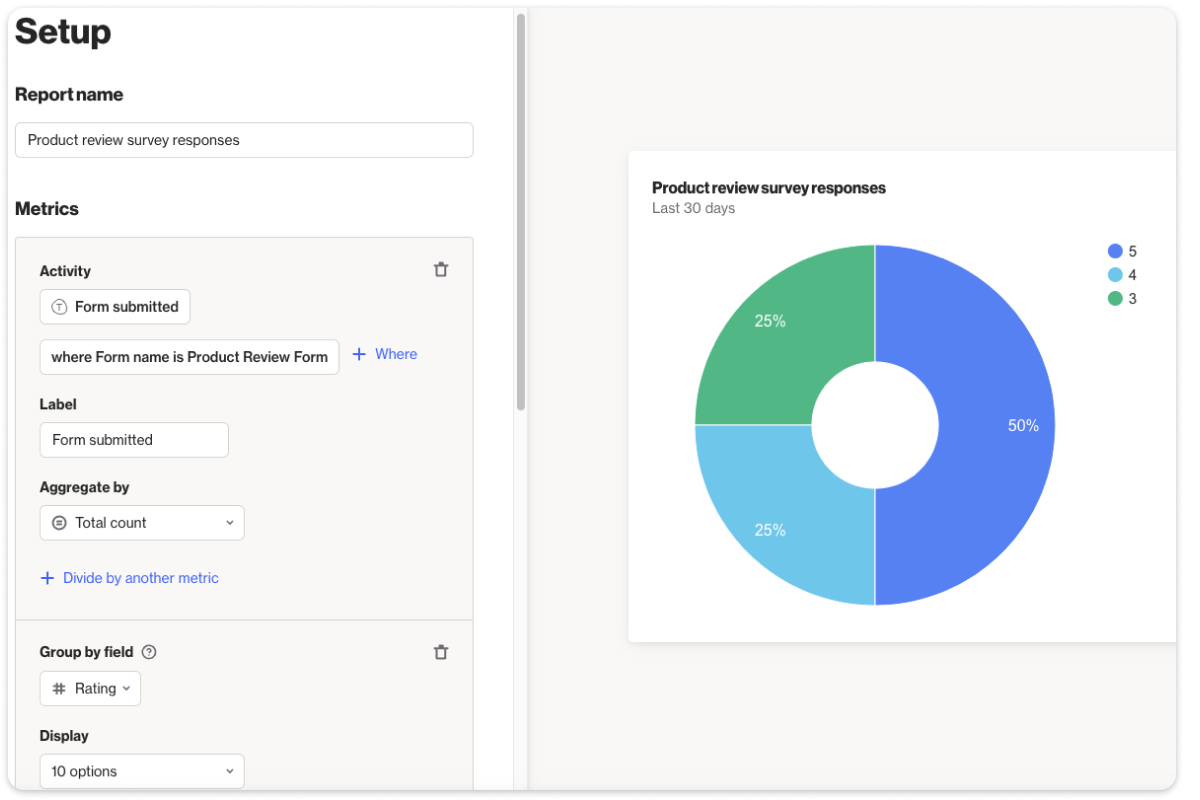
In another example, if you use Typeform to build a competition entry form and send an email to your customers to drive submissions, you can then build a range of reports with insights that go deeper than entry numbers. For example:
Conversion rate: Use the funnel report to see how many people who complete the entry form go on to make a purchase.
Revenue from people submitting form: Build a metric report, on total spend, then filter the report on people who have filled out a form to learn the total revenue gained from the competition.
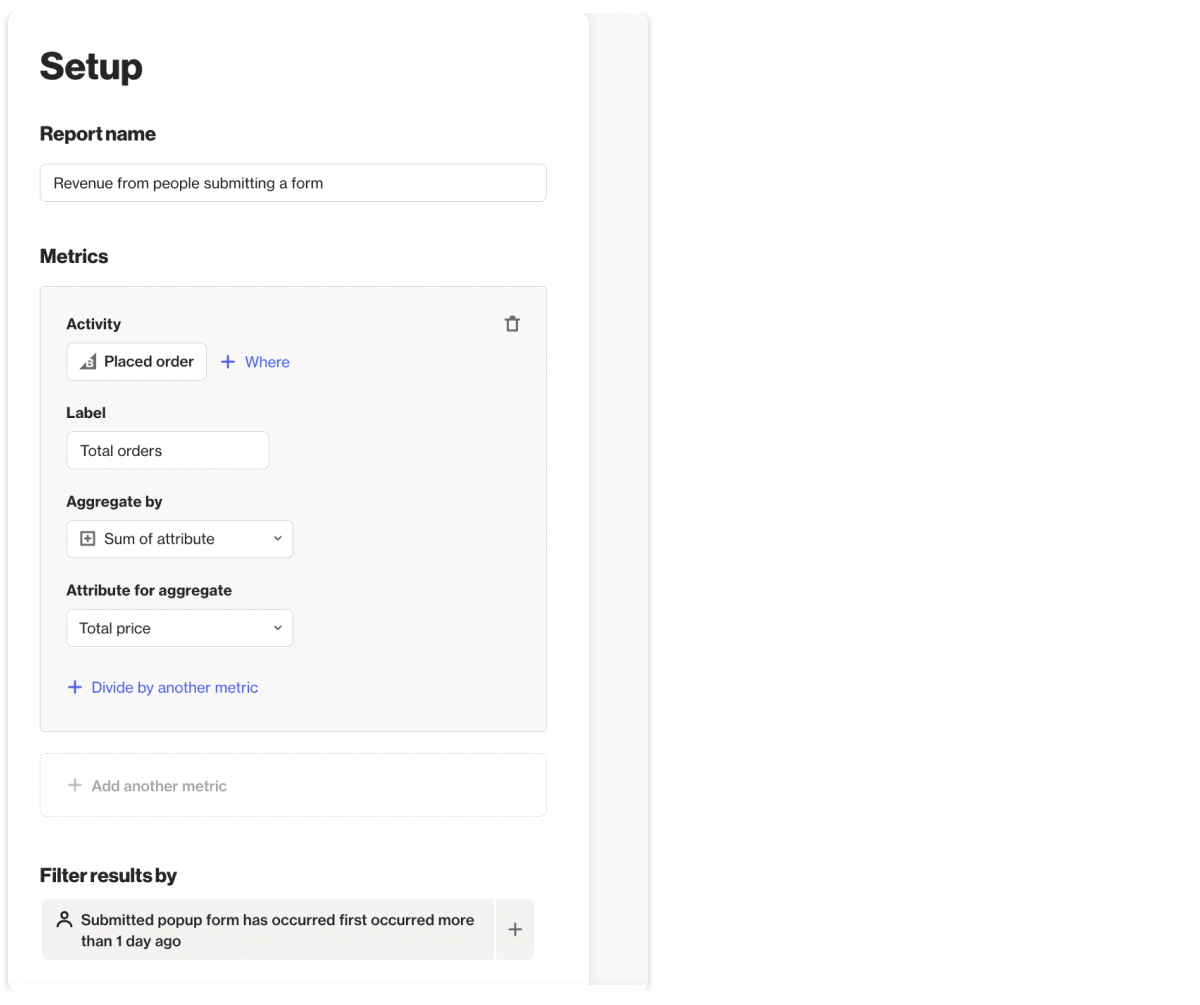
With these reports, you can measure ROI more accurately to make better decisions about campaigns in the future.
Get started today. Sign in or sign up to Ortto to sync Typeform into your Ortto account and visit our user guide for more information.


