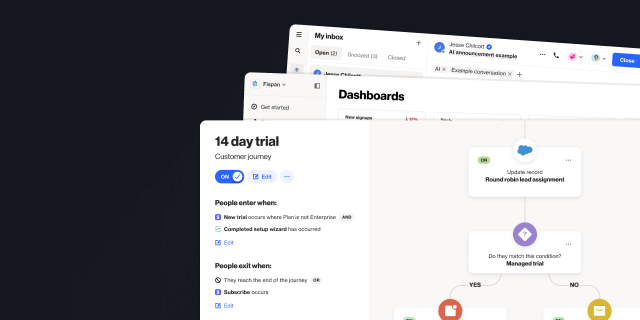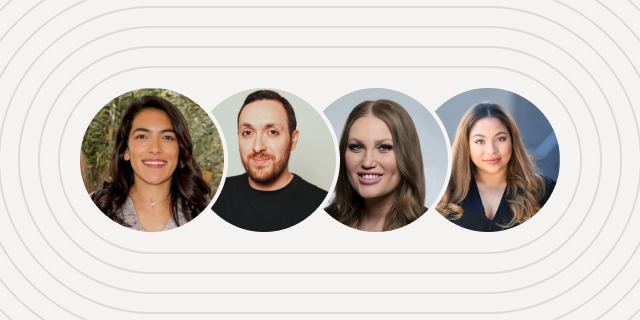Ortto New Product Updates August 2022
Outline
- Introduction
- Custom domain session and click tracking
- AI labs subject line tool
- SMS sender ID
- Multi-language features
- Use merge tags to update fields in Journeys
- Conversion destinations
- Filters for attribution
More like this:

This month we’re excited to release new features and updates that will help you track your first-party data, accurately predict the open rate of your emails, send SMS from a name rather than a number, and so much more.
Custom domain session and click tracking
As web browsers increase their use of content blockers, tracking scripts that send data to external URLs (e.g. Ortto’s tracking script) can face problems. Missed website sessions, widgets being blocked, and forms not being captured are becoming increasingly common.
This tracked data is first-party data: it’s information you collect directly from your audience. But unfortunately, content blockers (e.g. Adblock and privacy-first browsers) don’t see it this way and broadly block scripts that send data to third-party URLs.
Up until now, no one in the industry has had a great solution to this problem.
Custom domain session and click tracking allows you to use your own domain to send this data to Ortto. It’s a huge breakthrough and eliminates all of these tracking issues.
This feature also works for links in emails (and soon SMS), which means your email clicks are not seen to redirect to a third party which will lead to higher deliverability and a higher priority in the inbox for messages.
The list of benefits is huge:
Strengthen your email deliverability
Prevent email blocking and spam issues related to third-party tracking domains
Elevate brand awareness and create a unified experience for customers and enterprise-level professionalism
Achieve a higher CTR as users are more likely to trust and click branded links
Track data to be collected and processed on capture widgets, even if website visitors are using adblocker browser extensions
Seamless transition between your hosted pages and Ortto capture widgets.
And if you have multiple domains, you can easily select the domain you want to use in data sources.
We highly recommend setting up custom domain session and click tracking. To learn more about how to set this up read our guide here.
AI labs subject line tool
Marketers put a lot of work into email subject lines. They know that, no matter what lies inside that email, no one will even see it unless you have a high-performing subject line. Get the subject line wrong, and nothing else matters.
That’s why we spent countless hours training a neural net on every subject line we had ever sent, and which led to the highest open rates. The results were better than we ever could have predicted: Our AI subject line tool can accurately predict the open rate for your subject line, and suggest higher-performing alternatives.
Visit our AI labs to test it out for free today. It’s useful, and it’s also a lot of fun.
SMS sender ID
Our latest SMS update allows you to use a sender ID to send SMS messages using a name, not just a phone number.
Using a name rather than a number increases brand recognition and trust, leading to higher open, click-through, and conversion rates. Head over to your SMS compliance settings to set this up today.
Visit our help pages here to set this up today.
Multi-language features
Ortto now offers multi-language support for your email marketing, so that you can deliver a better customer experience.
The new multi-language features include settings within your account so you can set which languages you would like to support for your customer emails. Then you will have the ability to use the relevant translations in your emails to deliver the email to your recipients in their preferred language.
Find out more about this important update and how you can use it today here.
Use merge tags to update fields in Journeys
If you need to make updates to a field across multiple records you can now do so using our update field action in Journeys. You can use merge tags in the fields to pull data from your existing records or leave the record blank to clear a field.
Three ways you could use this feature;
You can add a field to include a date that an activity occurred, for example, the date a customer became a VIP member.
If you have multiple stores, you can record a store preference using the location of an in-store purchase.
For workflow actions such as clearing fields that you no longer want to store values for.
Conversion destinations
Conversion destinations allows you to easily push conversions directly to Google Ads using any of the custom activities you have set up in your account.
Whether you’re a SaaS platform needing to optimize towards new customers or expansion upgrades and MRR, or an ecommerce retailer with one-off or repeat purchases — this new feature will dynamically handle the syncing of your conversions to your Google Ad platform.
This means better performing ad campaigns that are highly optimized towards your goal.
Learn more about this game-changing update in our blog here.
Filters for attribution
You can now use filters in your attribution settings so you can attribute not only an activity for your campaigns, but filter more granularly using any of the attributes that exist within that activity.
Filters are available for attribution at both the account level and the campaign level.
To find out how to set up filters for attribution, visit our help docs here.
Believe it or not, it doesn’t end there! Here are some other, smaller features we’ve dropped during the month:
Journey reports now show total journey entries/exits, not unique only
More detailed activity error messages when an email fails to send from invalid content
We’d encourage you to reach out to our wonderful support team if you have any questions.

Product
Pricing
Solutions
Features
About
Resources
Ortto for
Templates
Integrations