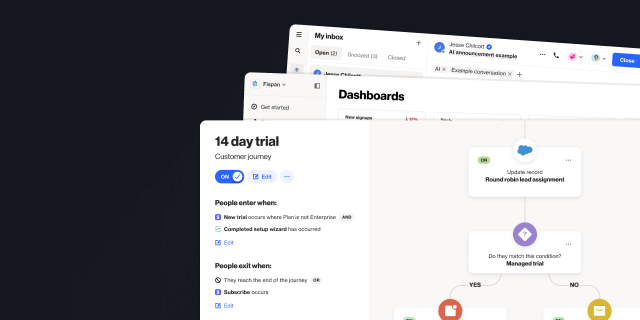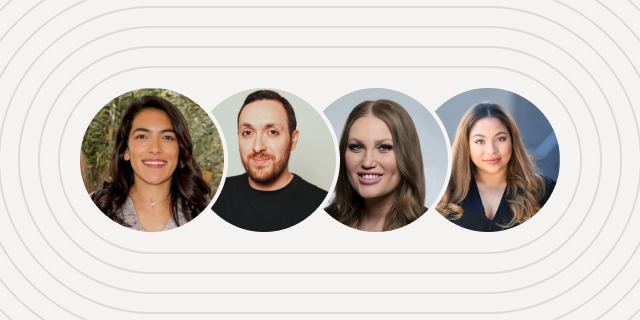Live chat, Zapier updates, staggered send feature and more
Outline
- Introduction
- Get help when you need it from our friendly support team via live chat
- Stagger your email campaigns using our delivery load distribution feature
- Zapier integration updates
- Start tracking field updates
- Capture widget UI Improvements
- Contacts can now stay in journeys for longer
- Other feature and UI improvements
More like this:

It's hard to believe that we're halfway through 2022.
We’ve been working hard to develop and launch the best features and integrations to help you achieve your growth goals. Check out our June wrap-up of all things new and improved.
Get help when you need it from our friendly support team via live chat
You can now get help from our friendly support team via live chat within the Ortto platform. To start a conversation, look for the live chat icon at the bottom right hand corner when you are logged into your Ortto account.

Stagger your email campaigns using our delivery load distribution feature
Staggered sends allow you to spread out traffic to your website to reduce the impact on your customer-facing teams and your website. We've now made it even easier to do this with the new delivery load distribution feature.
This feature is now available for your email and SMS campaigns in Ortto, as well as messages sent via journeys, and it’s super easy to use.

You can learn more about the benefits of using staggered sends here.
Zapier integration updates
We’ve made a number of improvements to our Zapier integration. Zapier allows you to connect Ortto with 5000+ of the apps you use everyday.
When using a Zapier integration, the 'Find record' action now returns tags as well.
Zapier will also return an extra field called ‘status’ with ‘updated’ or ‘created’ values when a contact or organization has been updated or created.
Example zap

These improvements mean you have more granular data that is coming into Ortto from Zapier so you can better segment and report on your customer data.
Check out our top 10 zapier automation examples here.
Start tracking field updates
Sometimes you want to be able to see changes that were made to a field in your Ortto account. Let's say you have a custom field for the type of plan your customers are on - bronze, silver, gold. By activating the ‘keep track of changes’ option for that custom field, Ortto will now track changes to the field from that point onwards.

This new feature will allow you to:
Setup journeys that trigger based on specific transitions (e.g. if someone goes from bronze to silver)
Be more granular with your analytics and report on things such as upgrades and downgrades of customers or other custom fields that you choose to track field updates on.
Learn more about tracking field updates here.
Capture widget UI Improvements
Ortto’s capture widgets are one of our most loved features as they allow our customers to generate leads with beautiful and engaging forms, pop-ups, and surveys.
We’ve made some UI improvements to the capture widget interface, so instead of having three separate buttons for adding a field, a checkbox, and a reCAPTCHA we now have a single button that adds anything. We also made the button component of the forms its own row, which makes it easier to identify and edit.

Contacts can now stay in journeys for longer
We know there are times when you want a customer to stay in a journey for an extended period of time, especially if you have longer sales cycles. With this in mind, we have updated journeys so that contacts can stay in a journey for up to 365 days.
Other feature and UI improvements
We’ve grouped some of the options when you are setting up SMS campaigns under an ‘advanced options’ section. This is where you will find the delivery load distribution, UTM tracking and attribution options for your SMS campaign.
We’ve added a search functionality in the data sources section so you can easily find any of the integrations you need to help unify your data in Ortto.
You can now easily test your links that have merge tags right within preview mode.
Interested in using any of these features in Ortto? You can get started with a free account today.


“We were looking for a solution that was really easy to use, didn’t require a tech team, and would have a robust integration with Salesforce so we could trigger sales communications in a smarter way. Nobody else out there has what Ortto has.”

Try Ortto today
Build a better journey.

Product
Pricing
Solutions
Features
About
Resources
Ortto for
Templates
Integrations