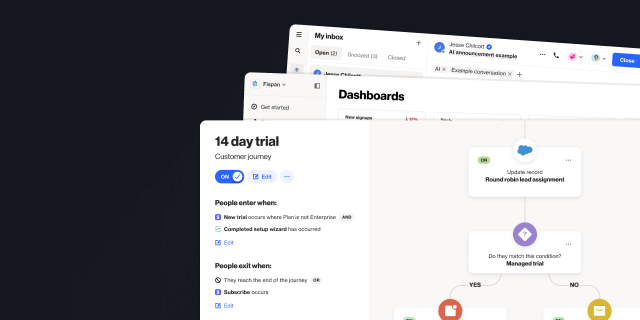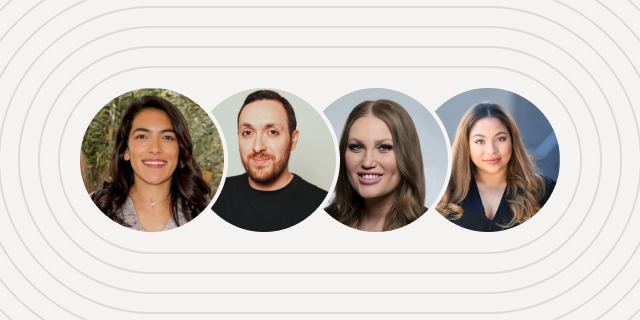How to build metric a report with a goal in Ortto [video]
Outline
- Introduction
- How to build a metric report in Ortto
- Three tips for maximizing your metric reports in Ortto
More like this:

Metric reports are highly customizable, easy to build, and the most foundational of all reports in the platform. They're also a great report to start with because they're simple to build, and will help you better understand how filtering in reports works.
This blog includes a video tutorial along with some best practice tips to help you get the most out of your metric reports.
This article will help you understand:
How to build a metric report in Ortto [VIDEO]
Metric report best practices
How to build a metric report in Ortto
Metric reports display a single metric and are best for measuring business-critical metrics and KPIs. You can set goals against metric reports, or choose to measure them against the previous period, making it easier to track your progress and get a snapshot of your performance.
Watch the video below to see how they're built.
Three tips for maximizing your metric reports in Ortto
Metric reports have a new number of applications with varying degrees of complexity. When setting up your reports, follow these best practices to ensure you are using the correct report type, and maximizing its value.
1. Consider your why
Ask yourself why you are building the report. What do you want to learn from it? What purpose does it serve? This will help you better understand how specific your metric needs to be, which filters and advanced settings you need to use, and how to give your report a name that everyone in the business understands.
You will also want to consider whether your metric report is a one-off you are using to gain insights or something that will be referred back to or pinned to a dashboard. If the later, ensure your report is dynamic, has clear naming conventions, and excludes members of the suppression filter if relevant.
2. Update your goals
Metric reports are best for tracking a single metric with a goal. If you have a goal associated with the metric, add it to the report and set yourself a reminder to update the goal whenever it changes. For example, if you have a monthly sign-up goal that fluctuates based on past performance, you will want to update your goal on the first day of each month to ensure your progress bar is accurate.
3. Pin to a dashboard
It’s easy to wind up with hundreds of reports that never get referenced and are later unintentionally repeated. When you pin your reports to a dashboard, they’re more discoverable and come with additional context like the dashboard name and accompanying reports.


“We were looking for a solution that was really easy to use, didn’t require a tech team, and would have a robust integration with Salesforce so we could trigger sales communications in a smarter way. Nobody else out there has what Ortto has.”

Try Ortto today
Build a better journey.

Product
Pricing
Solutions
Features
About
Resources
Ortto for
Templates
Integrations