Introducing Ortto’s new Asset manager
Outline
- Introduction
- What is Ortto’s Asset manager?
- How our customers are using the Asset manager
More like this:

We’re excited to announce a highly-requested new feature that is going to reduce friction, aid in effective collaboration, and save you time when building new Journeys, Playbooks, or email and SMS campaigns.
The Asset manager is live in your Ortto account now, giving you an easy way to create, edit, organize and keep tabs on the usage of all your email and SMS messages.

Read on to learn more about how our advanced marketing Asset manager system works, and how to get the most out of it.
What is Ortto’s Asset manager?
The Asset manager gives you one consolidated space to create, edit, archive, duplicate and organize emails and SMS from all your Journeys, Playbooks, and other campaigns.
With folder management, search and filter functionality, and the option to use image thumbnail display, you can organize your assets as you please. If you use specific emails or SMS frequently, you can choose to save them as Templates directly from the Asset manager.
One of the biggest advantages of the Asset manager is that you can quickly see an overview of where your assets are being used, the associated status of the campaign, and the status of the specific asset within the campaign.
This means you can see whether a high-performing email is being underutilized or an underperforming email is being overused and, when searching for assets to duplicate or templatize, can quickly find the highest-performing assets in your collection.
How our customers are using the Asset manager
The Ortto team and a number of beta testers have been giving the Asset manager a workout. These are just some of the time-saving use cases they’ve implemented.
1. Quickly make updates across assets already in use
If you have a number of emails and SMS currently in use across multiple Playbooks and Journeys, you can use thumbnail view to quickly find those that are due for a content refresh.
This can be especially helpful when you have changes to brand guidelines or messaging, or when you have evergreen Journeys like onboarding and nurture flows that need regular maintenance.
In this view, you will also see the status of your campaigns so you can prioritize making edits to your live or scheduled assets.
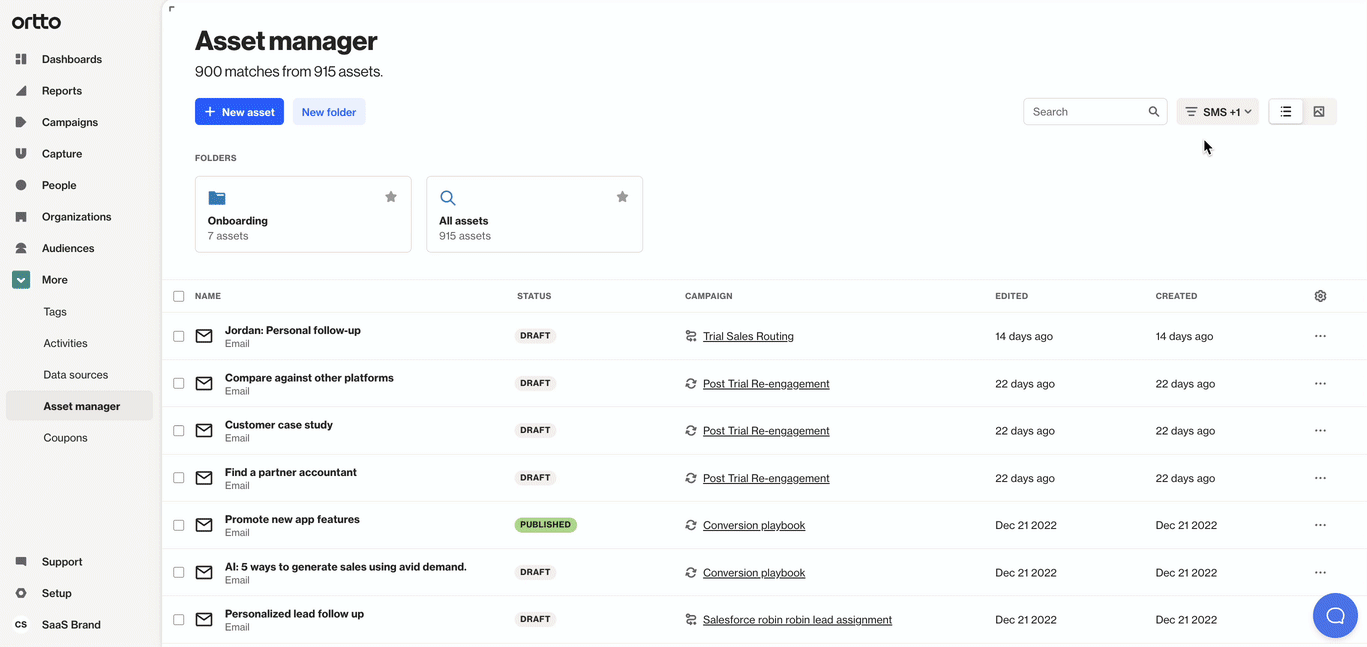
2. Create new assets based on your old campaigns
When you’re looking for a springboard to launch a new campaign, the Asset manager should be your first port of call. Quickly scan your existing campaigns and identify something that could be repurposed. From there, it’s simply a matter of duplicating the campaign and editing the elements as required.
Having a base can save you significant time that would otherwise be spent on building a campaign from scratch. If you don’t have what you need in your Asset manager, visit our Templates directory to find a solution.

3. Improve cross-team collaboration with improved organization
Disorganized assets waste valuable time. When your teams have access to an organized, searchable directory of campaigns, they’re better able to find what they need, draw insights on what’s performing, and make edits on the fly.
Asset manager folders will help organize your team. Depending on your business type and marketing initiatives, you could create folders according to:
Lifecycle stage (e.g. Lead nurture, Sales outreach, Onboarding, Retention)
Campaigns or initiatives
Teams or divisions (e.g. Growth Marketing, Product Marketing, Sales)
Date (e.g. Q1’22 Campaigns)
Make sure you have clearly communicated the naming conventions for folders and campaigns to make searching simple across departments.

Our advanced Asset manager is live in your Ortto account now. For more information, visit our User guide.

Build a better journey.


