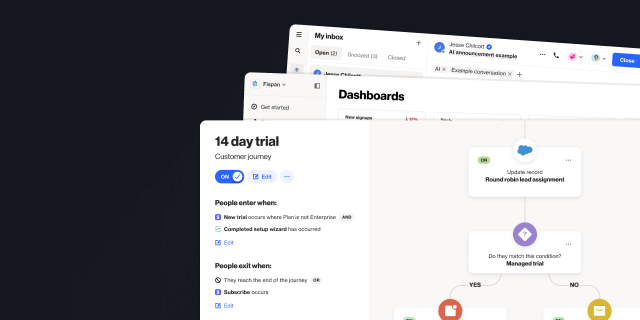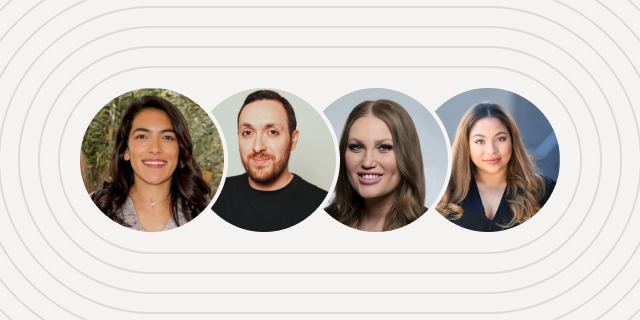How to build a pie chart report in Ortto [video]
Outline
- Introduction
- How to build a pie chart report in Ortto
- Three more pie chart use cases
More like this:

Pie charts are an extremely versatile reporting tool that help you show data as a percentage of a whole. In Ortto, you can use activities, fields, or organization fields to build pie charts that teach you more about your audience and how they behave, or your business as a whole.
In this blog, we’ll show you how to build a pie chart report using the example of email reactions. We’ll also share tips and tricks for getting the most out of your pie chart reports.
This article will help you understand:
How to build a pie chart report in Ortto [VIDEO]
Pie chart use cases
How to build a pie chart report in Ortto
A pie chart report helps you to compare activities and their attributes, and the part-to-whole relationship between them. In this video, we use the example of email reactions to show you how to build a simple pie chart, and how to drill down further to garner important insights about your email campaign’s performance.
Watch the video below to see how it works.
Three more pie chart use cases
Pie charts are one of the most common data visualizations because there are so many ways to use them and they are quickly and easily understood. If you’re overwhelmed by the options available, start with one of these three templates.
1. Email bounce reasons
Failed email deliveries can be frustrating and confusing. This pie chart report template was built by our Deliverability team to help you more easily understand the reason your emails are bouncing, and where you have opportunities for improvement.

2. Audience breakdown by engagement age
This pie chart helps you quickly evaluate your audience’s engagement age to see where engagement falls off. This information will help you better identify opportunities for re-engagement and list maintenance, helping you to maintain list hygiene and protect your email deliverability.

3. New Salesforce opportunities by owner
Get a quick snapshot of your Salesforce opportunities by owner to see which of your sales reps are creating the most opportunities in any given period. This report can be easily customized to drill down further and learn about how your opportunities are distributed.



“We were looking for a solution that was really easy to use, didn’t require a tech team, and would have a robust integration with Salesforce so we could trigger sales communications in a smarter way. Nobody else out there has what Ortto has.”

Try Ortto today
Build a better journey.

Product
Pricing
Solutions
Features
About
Resources
Ortto for
Templates
Integrations