Ortto
—How knowledge base helped the Ortto team improve self-service support



“Having knowledge base makes reporting easier. I can look at things like ‘top articles visited’ and see which articles customers are starting conversations from. This allows me to capture a wider range of insights that help improve our docs and prove our value.”

Lauren Pitman
Technical Writer
The challenge
Before knowledge base, our team used a custom-coded site for our help documentation. This meant our documentation lived in a silo, making cross-departmental collaboration, customer feedback generation, and robust reporting more difficult than it needed to be.
The strategy: Break down bottlenecks with simple knowledge base workflows
Knowledge base was custom-built to solve these problems and support our AI-powered live chat feature talk. Within weeks of implementation, cross-departmental collaboration had improved and plans for further processes were in the works.
Ortto’s Technical writer, Lauren Pitman, shared, “As knowledge base is so easy to use and doesn’t require any coding or specialty skills, it allows our customer-facing teams to easily edit or add to articles based on learnings from their conversations with customers. This increases the rate of article updates and allows us to create a comprehensive help center.”
This ease of use can’t be overstated. It gives the documentation team more time to focus on the content itself, and it means anyone can contribute to docs that are well-organized and beautifully formatted.
“The editor is easy to use and has a lot of fantastic features, aside from formatting controls including the ability to use some Markdown syntax to control your content, you can add a variety of different elements, including images, and gifs, video, page dividers, code blocks with syntax highlighting, callouts and more to create well-formatted, multimedia help content.”
In addition to making updates on the fly, our success and support team have built processes within Talk that streamline the process of requesting new articles or larger updates.
“We have a ‘Help doc needed’ field in Talk so the team can quickly add the information in the field and send a notification through to Lauren via Slack,” shared Emily McLaren, Global Head of Customer Support. This field automatically shows which conversation the request was started from so Lauren can get the full context and see which existing articles the customer was looking at when they started the conversation.
Once the update has been completed, Lauren can ensure the team member who requested it gets a chance to review it before it goes live.
“I can also draft new content and keep the article switched OFF, so it can be reviewed by another team member before going live to customers. That way, we can reduce the amount of tools required to create documentation.”
The feedback that comes through via Talk is only one piece of the puzzle. We have a large number of customers who self-serve support through our docs, and never or rarely interact with our team. This means we needed a way to quickly and easily escalate their query and capture relevant information so the documents could be updated.
Knowledge base includes a yes/no question at the bottom of every article asking customers whether the article resolved their query. This serves a dual purpose: Providing a way to escalate queries to ensure a customer’s query is answered, and giving our team valuable feedback.
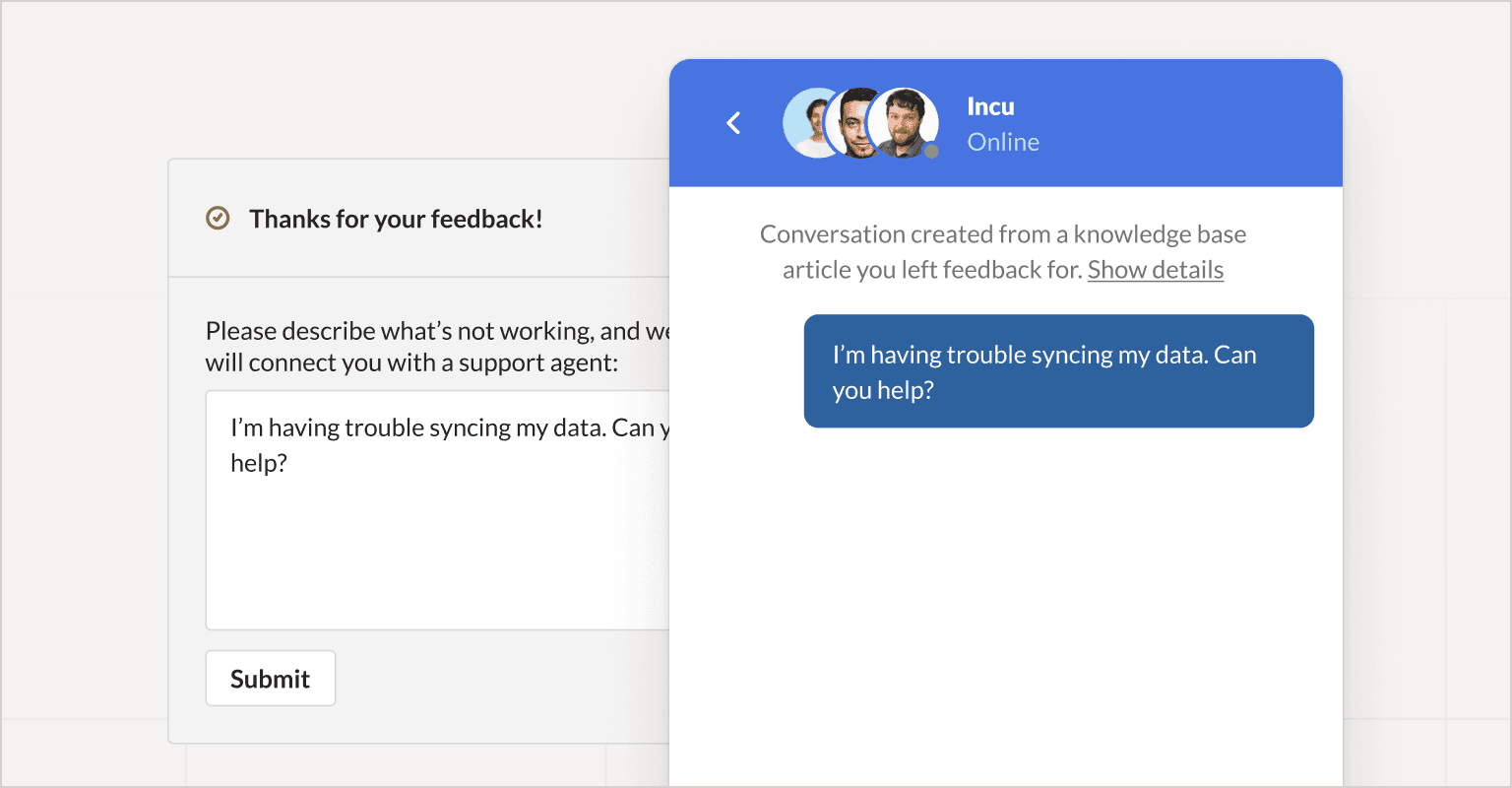
If a customer reads an article and responds “No” to the feedback widget, it starts a conversation with our support team so the customer can have their query answered. Our team can then identify where an article might need more information or example use cases, and feed that back via a field within talk that automates a notification in Slack.
“This creates a neat loop where a customer provides feedback, gets the help they need from support, and support gives our documentation team more detail on how to improve that article. When the article is improved, fewer queries come from that page.”
With talk and knowledge base working together, Lauren can generate more useful insights too. “Having knowledge base also makes reporting easier. I track things like top pages visited, talk conversations opened by start page, top knowledge base pages by referring page, and average pages per session.”
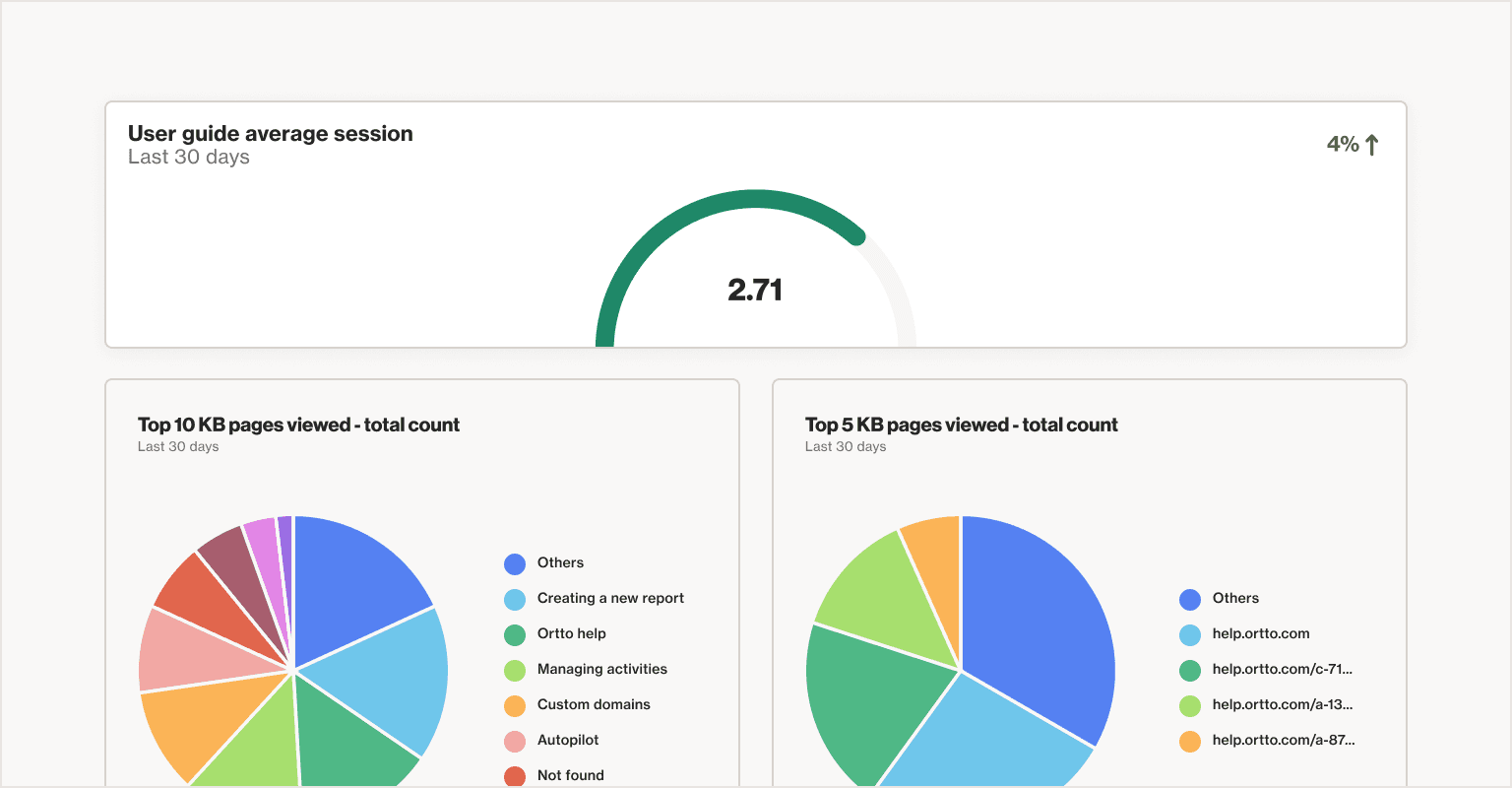
All of these reports are housed in a central dashboard for ease of use, allowing everyone from the documentation and support teams to leadership to quickly get a sense of how well our documentation is supporting customers, and which topics should be prioritized.
Recap: The Results
Knowledge base has connected the dots to make cross-departmental collaboration and ongoing reporting and optimizations simpler than ever before. This has reduced the time spent on documentation while improving the quality and helpfulness.
The challenge
Before knowledge base, our team used a custom-coded site for our help documentation. This meant our documentation lived in a silo, making cross-departmental collaboration, customer feedback generation, and robust reporting more difficult than it needed to be.
The strategy: Break down bottlenecks with simple knowledge base workflows
Knowledge base was custom-built to solve these problems and support our AI-powered live chat feature talk. Within weeks of implementation, cross-departmental collaboration had improved and plans for further processes were in the works.
Ortto’s Technical writer, Lauren Pitman, shared, “As knowledge base is so easy to use and doesn’t require any coding or specialty skills, it allows our customer-facing teams to easily edit or add to articles based on learnings from their conversations with customers. This increases the rate of article updates and allows us to create a comprehensive help center.”
This ease of use can’t be overstated. It gives the documentation team more time to focus on the content itself, and it means anyone can contribute to docs that are well-organized and beautifully formatted.
“The editor is easy to use and has a lot of fantastic features, aside from formatting controls including the ability to use some Markdown syntax to control your content, you can add a variety of different elements, including images, and gifs, video, page dividers, code blocks with syntax highlighting, callouts and more to create well-formatted, multimedia help content.”
In addition to making updates on the fly, our success and support team have built processes within Talk that streamline the process of requesting new articles or larger updates.
“We have a ‘Help doc needed’ field in Talk so the team can quickly add the information in the field and send a notification through to Lauren via Slack,” shared Emily McLaren, Global Head of Customer Support. This field automatically shows which conversation the request was started from so Lauren can get the full context and see which existing articles the customer was looking at when they started the conversation.
Once the update has been completed, Lauren can ensure the team member who requested it gets a chance to review it before it goes live.
“I can also draft new content and keep the article switched OFF, so it can be reviewed by another team member before going live to customers. That way, we can reduce the amount of tools required to create documentation.”
The feedback that comes through via Talk is only one piece of the puzzle. We have a large number of customers who self-serve support through our docs, and never or rarely interact with our team. This means we needed a way to quickly and easily escalate their query and capture relevant information so the documents could be updated.
Knowledge base includes a yes/no question at the bottom of every article asking customers whether the article resolved their query. This serves a dual purpose: Providing a way to escalate queries to ensure a customer’s query is answered, and giving our team valuable feedback.
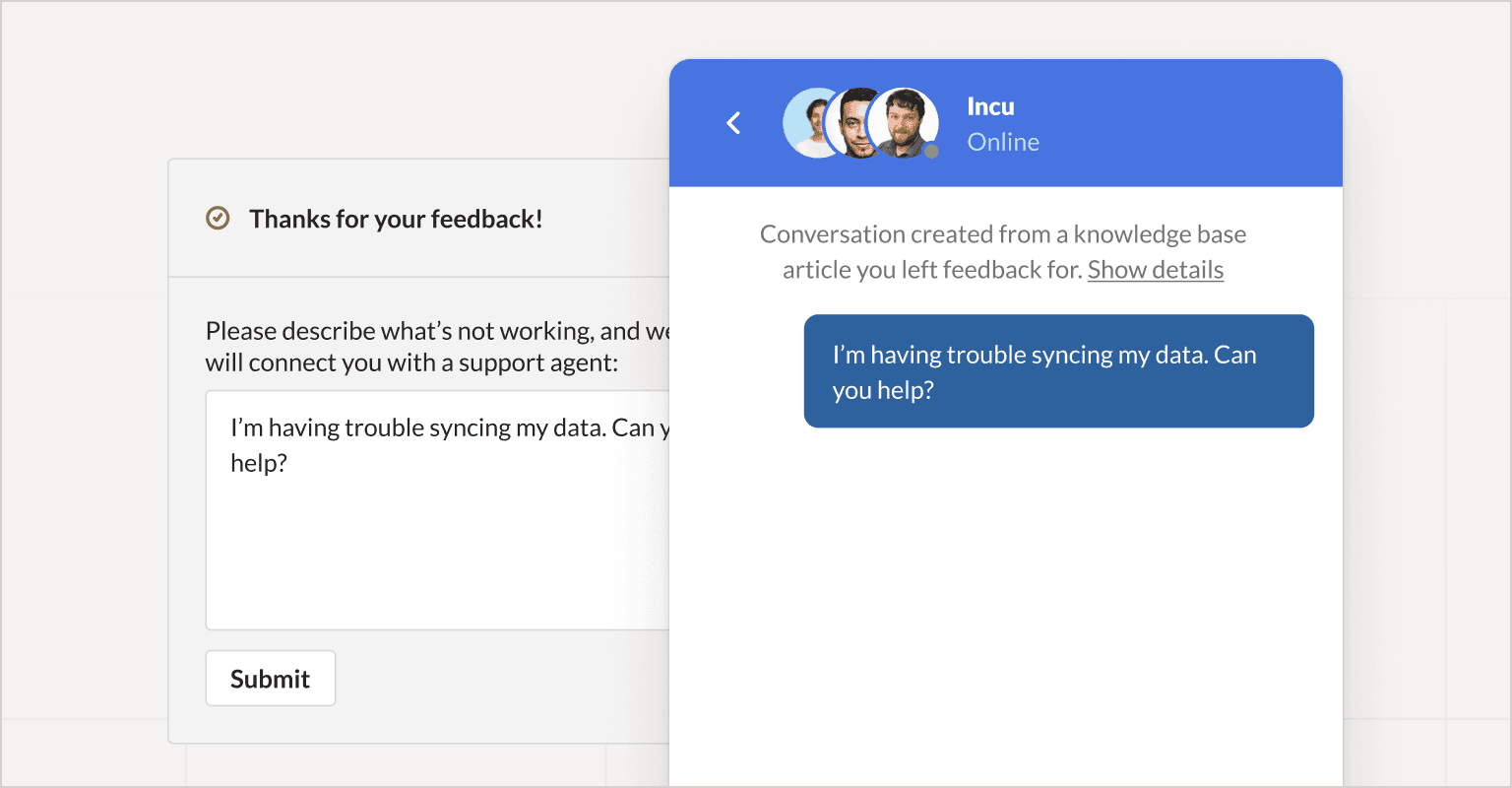
If a customer reads an article and responds “No” to the feedback widget, it starts a conversation with our support team so the customer can have their query answered. Our team can then identify where an article might need more information or example use cases, and feed that back via a field within talk that automates a notification in Slack.
“This creates a neat loop where a customer provides feedback, gets the help they need from support, and support gives our documentation team more detail on how to improve that article. When the article is improved, fewer queries come from that page.”
With talk and knowledge base working together, Lauren can generate more useful insights too. “Having knowledge base also makes reporting easier. I track things like top pages visited, talk conversations opened by start page, top knowledge base pages by referring page, and average pages per session.”
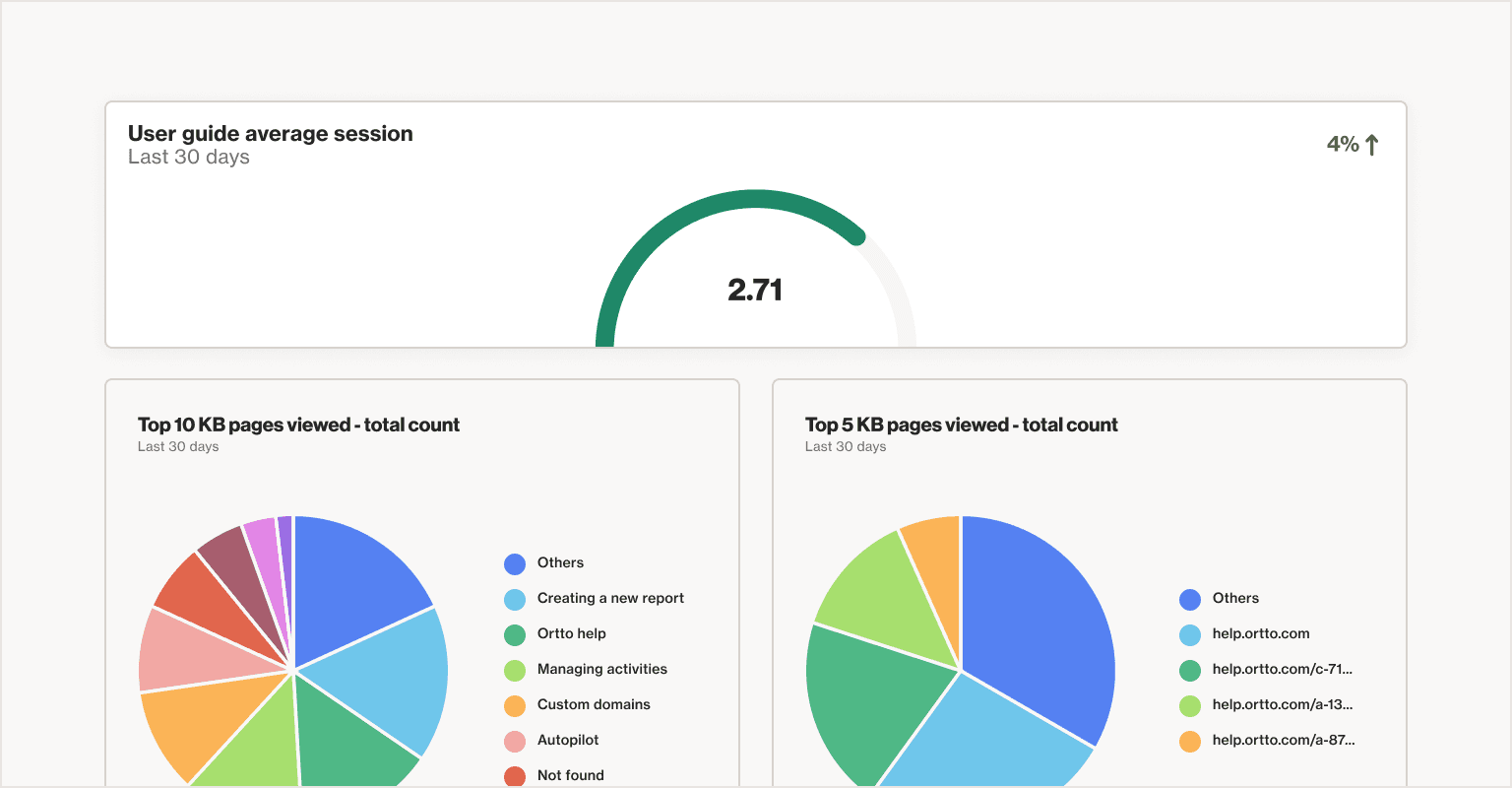
All of these reports are housed in a central dashboard for ease of use, allowing everyone from the documentation and support teams to leadership to quickly get a sense of how well our documentation is supporting customers, and which topics should be prioritized.
Recap: The Results
Knowledge base has connected the dots to make cross-departmental collaboration and ongoing reporting and optimizations simpler than ever before. This has reduced the time spent on documentation while improving the quality and helpfulness.
The challenge
Before knowledge base, our team used a custom-coded site for our help documentation. This meant our documentation lived in a silo, making cross-departmental collaboration, customer feedback generation, and robust reporting more difficult than it needed to be.
The strategy: Break down bottlenecks with simple knowledge base workflows
Knowledge base was custom-built to solve these problems and support our AI-powered live chat feature talk. Within weeks of implementation, cross-departmental collaboration had improved and plans for further processes were in the works.
Ortto’s Technical writer, Lauren Pitman, shared, “As knowledge base is so easy to use and doesn’t require any coding or specialty skills, it allows our customer-facing teams to easily edit or add to articles based on learnings from their conversations with customers. This increases the rate of article updates and allows us to create a comprehensive help center.”
This ease of use can’t be overstated. It gives the documentation team more time to focus on the content itself, and it means anyone can contribute to docs that are well-organized and beautifully formatted.
“The editor is easy to use and has a lot of fantastic features, aside from formatting controls including the ability to use some Markdown syntax to control your content, you can add a variety of different elements, including images, and gifs, video, page dividers, code blocks with syntax highlighting, callouts and more to create well-formatted, multimedia help content.”
In addition to making updates on the fly, our success and support team have built processes within Talk that streamline the process of requesting new articles or larger updates.
“We have a ‘Help doc needed’ field in Talk so the team can quickly add the information in the field and send a notification through to Lauren via Slack,” shared Emily McLaren, Global Head of Customer Support. This field automatically shows which conversation the request was started from so Lauren can get the full context and see which existing articles the customer was looking at when they started the conversation.
Once the update has been completed, Lauren can ensure the team member who requested it gets a chance to review it before it goes live.
“I can also draft new content and keep the article switched OFF, so it can be reviewed by another team member before going live to customers. That way, we can reduce the amount of tools required to create documentation.”
The feedback that comes through via Talk is only one piece of the puzzle. We have a large number of customers who self-serve support through our docs, and never or rarely interact with our team. This means we needed a way to quickly and easily escalate their query and capture relevant information so the documents could be updated.
Knowledge base includes a yes/no question at the bottom of every article asking customers whether the article resolved their query. This serves a dual purpose: Providing a way to escalate queries to ensure a customer’s query is answered, and giving our team valuable feedback.
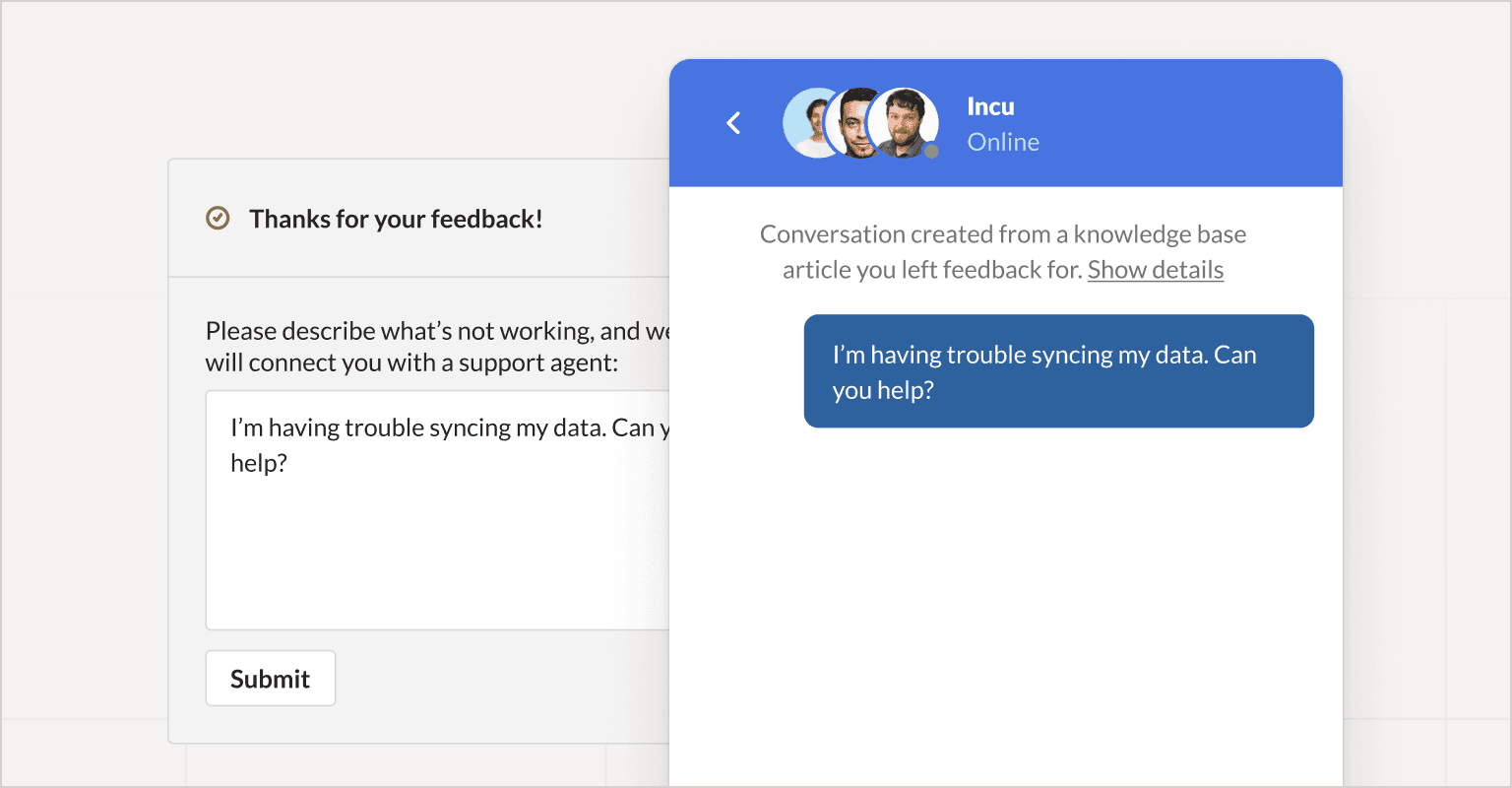
If a customer reads an article and responds “No” to the feedback widget, it starts a conversation with our support team so the customer can have their query answered. Our team can then identify where an article might need more information or example use cases, and feed that back via a field within talk that automates a notification in Slack.
“This creates a neat loop where a customer provides feedback, gets the help they need from support, and support gives our documentation team more detail on how to improve that article. When the article is improved, fewer queries come from that page.”
With talk and knowledge base working together, Lauren can generate more useful insights too. “Having knowledge base also makes reporting easier. I track things like top pages visited, talk conversations opened by start page, top knowledge base pages by referring page, and average pages per session.”
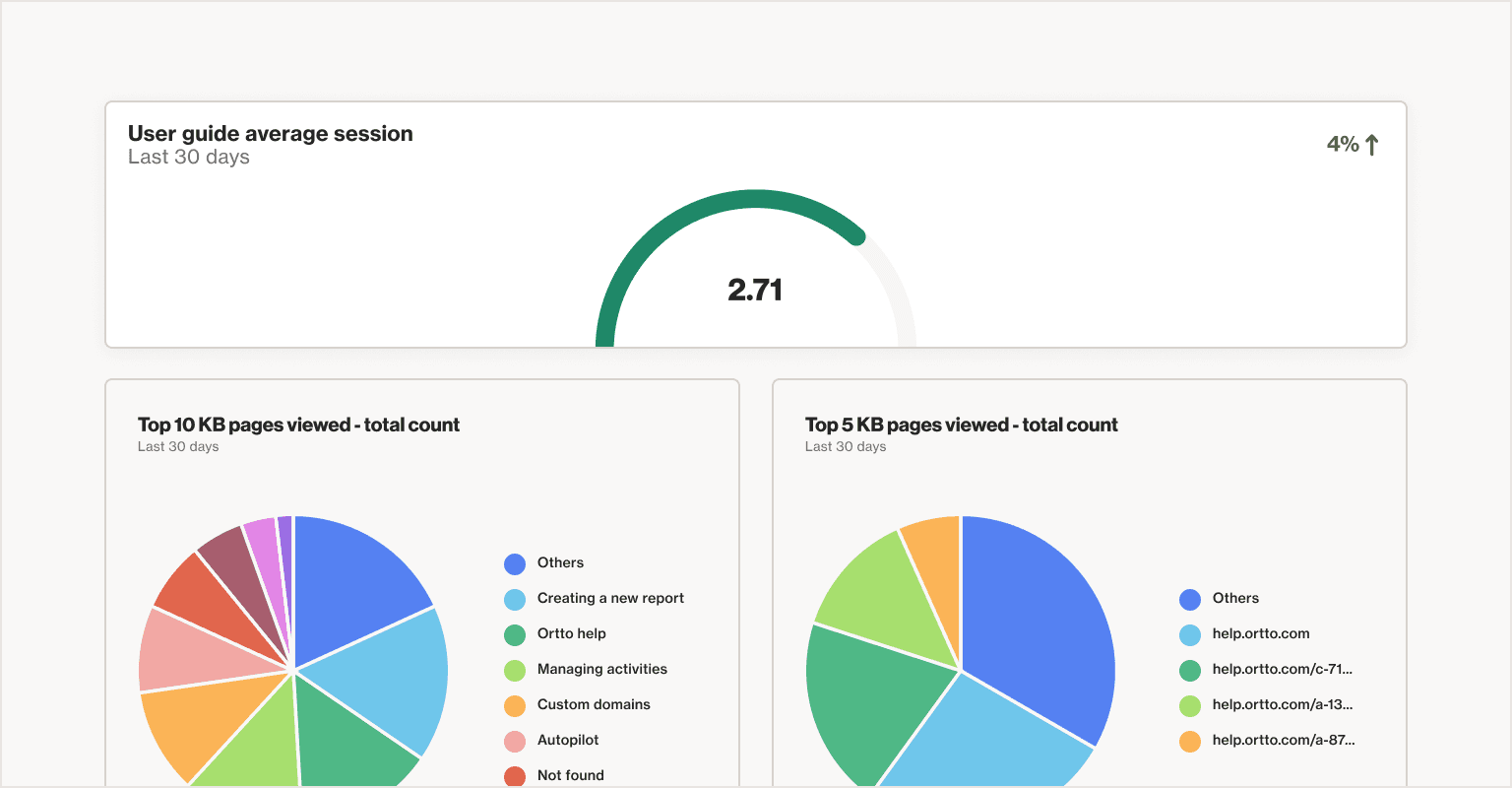
All of these reports are housed in a central dashboard for ease of use, allowing everyone from the documentation and support teams to leadership to quickly get a sense of how well our documentation is supporting customers, and which topics should be prioritized.
Recap: The Results
Knowledge base has connected the dots to make cross-departmental collaboration and ongoing reporting and optimizations simpler than ever before. This has reduced the time spent on documentation while improving the quality and helpfulness.
The challenge
Before knowledge base, our team used a custom-coded site for our help documentation. This meant our documentation lived in a silo, making cross-departmental collaboration, customer feedback generation, and robust reporting more difficult than it needed to be.
The strategy: Break down bottlenecks with simple knowledge base workflows
Knowledge base was custom-built to solve these problems and support our AI-powered live chat feature talk. Within weeks of implementation, cross-departmental collaboration had improved and plans for further processes were in the works.
Ortto’s Technical writer, Lauren Pitman, shared, “As knowledge base is so easy to use and doesn’t require any coding or specialty skills, it allows our customer-facing teams to easily edit or add to articles based on learnings from their conversations with customers. This increases the rate of article updates and allows us to create a comprehensive help center.”
This ease of use can’t be overstated. It gives the documentation team more time to focus on the content itself, and it means anyone can contribute to docs that are well-organized and beautifully formatted.
“The editor is easy to use and has a lot of fantastic features, aside from formatting controls including the ability to use some Markdown syntax to control your content, you can add a variety of different elements, including images, and gifs, video, page dividers, code blocks with syntax highlighting, callouts and more to create well-formatted, multimedia help content.”
In addition to making updates on the fly, our success and support team have built processes within Talk that streamline the process of requesting new articles or larger updates.
“We have a ‘Help doc needed’ field in Talk so the team can quickly add the information in the field and send a notification through to Lauren via Slack,” shared Emily McLaren, Global Head of Customer Support. This field automatically shows which conversation the request was started from so Lauren can get the full context and see which existing articles the customer was looking at when they started the conversation.
Once the update has been completed, Lauren can ensure the team member who requested it gets a chance to review it before it goes live.
“I can also draft new content and keep the article switched OFF, so it can be reviewed by another team member before going live to customers. That way, we can reduce the amount of tools required to create documentation.”
The feedback that comes through via Talk is only one piece of the puzzle. We have a large number of customers who self-serve support through our docs, and never or rarely interact with our team. This means we needed a way to quickly and easily escalate their query and capture relevant information so the documents could be updated.
Knowledge base includes a yes/no question at the bottom of every article asking customers whether the article resolved their query. This serves a dual purpose: Providing a way to escalate queries to ensure a customer’s query is answered, and giving our team valuable feedback.
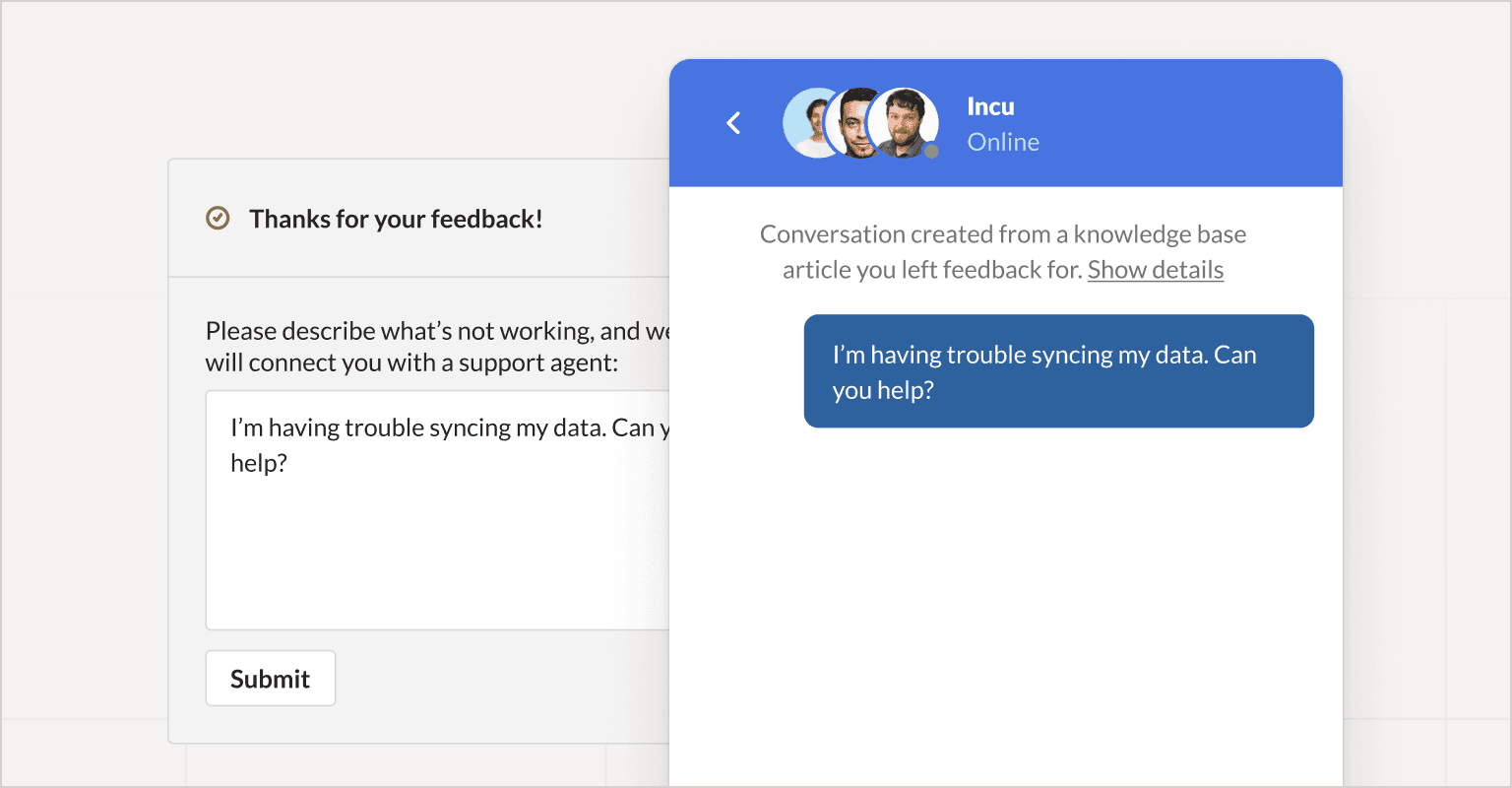
If a customer reads an article and responds “No” to the feedback widget, it starts a conversation with our support team so the customer can have their query answered. Our team can then identify where an article might need more information or example use cases, and feed that back via a field within talk that automates a notification in Slack.
“This creates a neat loop where a customer provides feedback, gets the help they need from support, and support gives our documentation team more detail on how to improve that article. When the article is improved, fewer queries come from that page.”
With talk and knowledge base working together, Lauren can generate more useful insights too. “Having knowledge base also makes reporting easier. I track things like top pages visited, talk conversations opened by start page, top knowledge base pages by referring page, and average pages per session.”
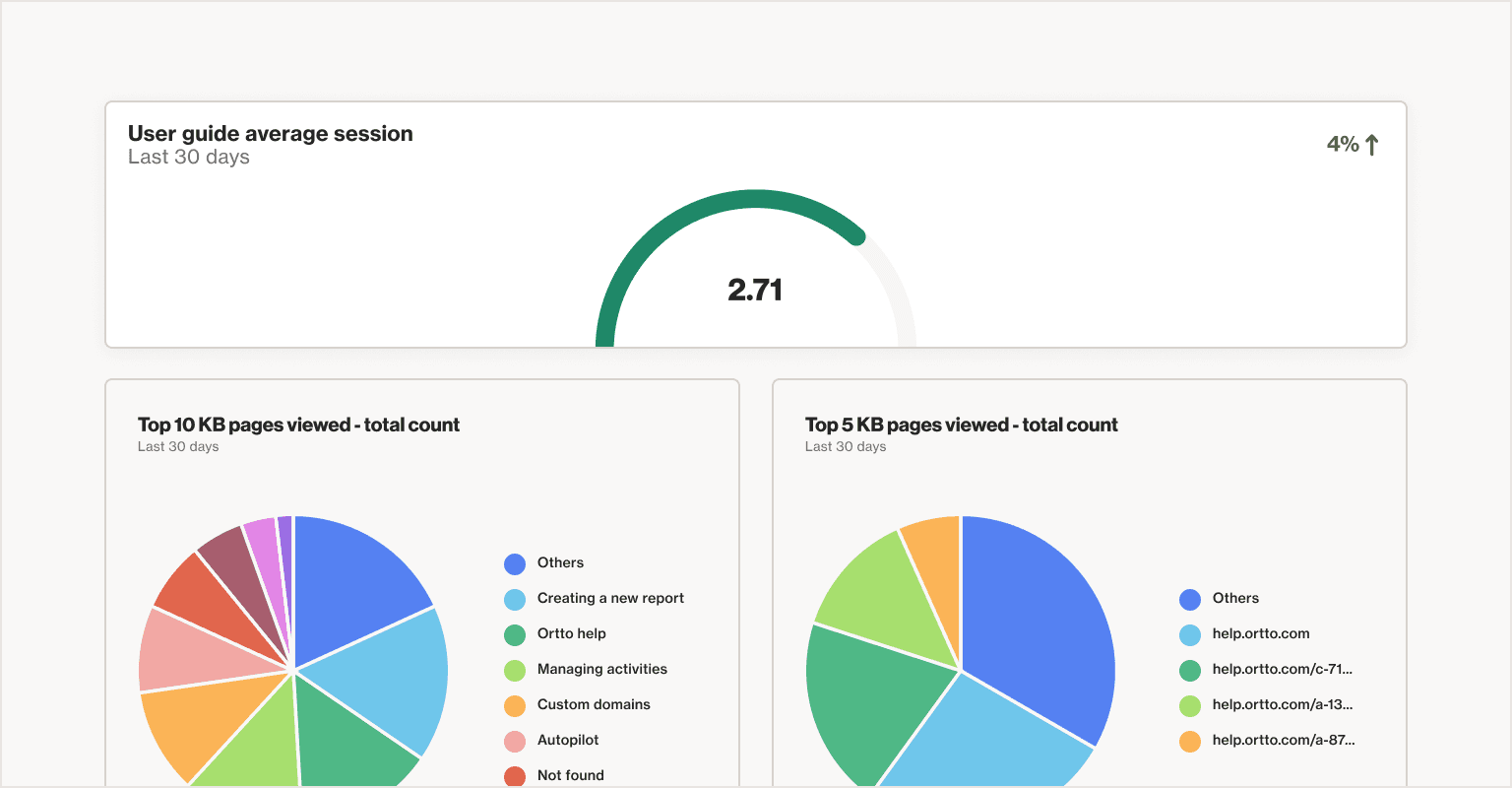
All of these reports are housed in a central dashboard for ease of use, allowing everyone from the documentation and support teams to leadership to quickly get a sense of how well our documentation is supporting customers, and which topics should be prioritized.
Recap: The Results
Knowledge base has connected the dots to make cross-departmental collaboration and ongoing reporting and optimizations simpler than ever before. This has reduced the time spent on documentation while improving the quality and helpfulness.

“Knowledge base enables us to support our customers by providing a library of help content to answer questions about how to use Ortto. It allows customers to find answers at a time that suits them, and enables quick escalations where necessary.”
Lauren Pitman
·
Technical Writer

“Knowledge base enables us to support our customers by providing a library of help content to answer questions about how to use Ortto. It allows customers to find answers at a time that suits them, and enables quick escalations where necessary.”
Lauren Pitman
·
Technical Writer

“Knowledge base enables us to support our customers by providing a library of help content to answer questions about how to use Ortto. It allows customers to find answers at a time that suits them, and enables quick escalations where necessary.”
Lauren Pitman
·
Technical Writer

“Knowledge base enables us to support our customers by providing a library of help content to answer questions about how to use Ortto. It allows customers to find answers at a time that suits them, and enables quick escalations where necessary.”
Lauren Pitman
·
Technical Writer
More case studies
Pricing
Integrations
Pricing
Integrations
Pricing
Integrations










